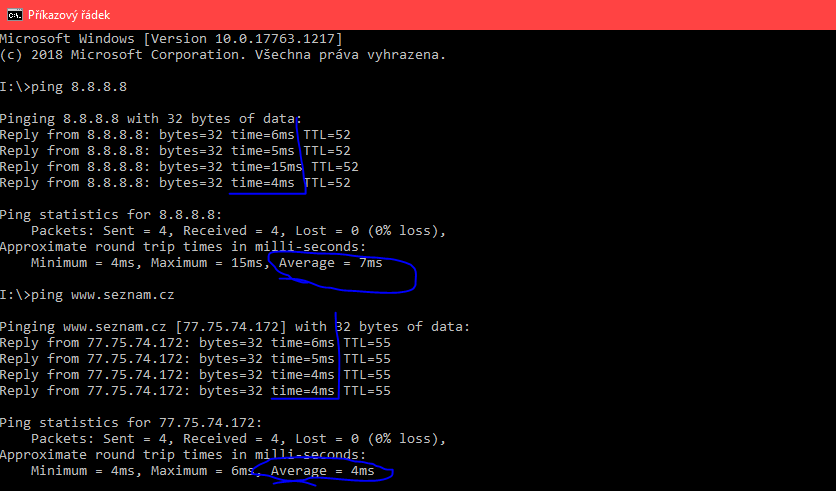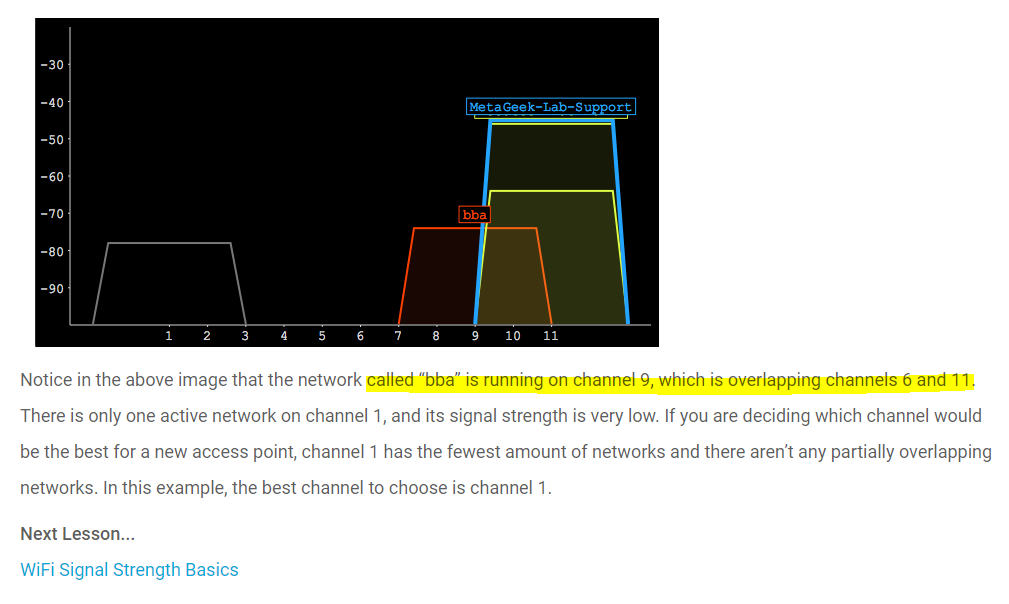In the last topic i spoke about my connection issue and my friend recommended me to do a ping test i tried the 127 one, my modem one and the ip gateway one and everything went ok the packages were delivered and no lost package so can i safely discard any network card adaptet issues and blame my connection issues entirely to my modem?
what other thing can I test (already re-installed and updated my network card)
just to be 100% that it isn’t my network card?
I must claify that my Wifi and connection works fine,.