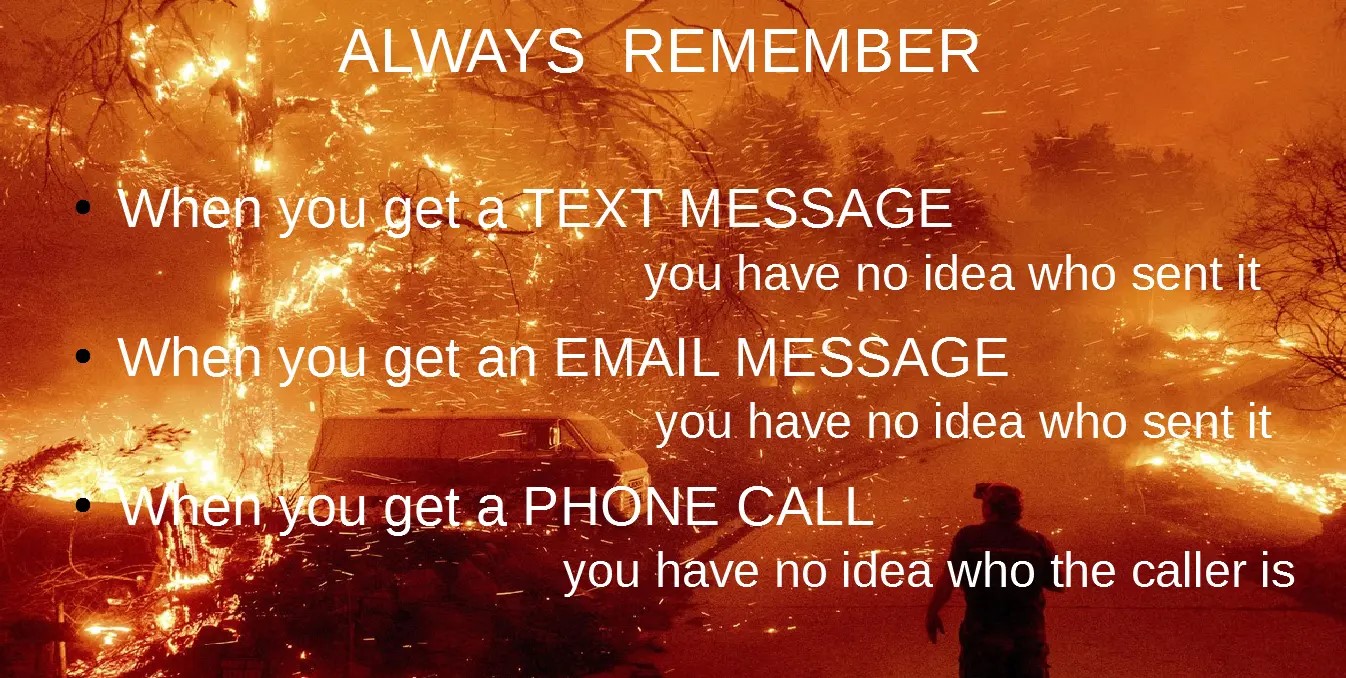My sister sent me this article. It’s worth reading. It’s a good reminder of how bad it can be if someone gets into your computer
Retired at 48 – Book: How Safe Is Your Money? The Tale of Two Banks and a Computer Hack
http://retiredat48book.blogspot.com/2024/11/how-safe-is-your-money-tale-of-two.html
Summary: A criminal gained remote access to their Windows 11 computer and emptied their bank accounts even though they were taking pretty reasonable security precautions. Their main complaint is the one bank not refunding their money. They also get into their current security precautions.
I spent 4 years in IT deploying computers, troubleshooting Windows problems, deploying servers, and doing some networking. I am not an expert by any stretch but have some experience.
My takeaways from the article:
- They might have been targeted because of their blog. It takes money to retire at 48.
- Windows 11 was up to date, and antivirus did not detect the breach (before or after the fact). It makes me wonder if they were tricked into approving the install of the software that isn’t actually malicious under normal use. Would someone actually waste a zero-day exploit on this?
- I’m guessing their browsing habits weren’t as security-minded as they could have been.
- Rightly so, their security precautions are now pretty extensive and inconvenient. They might go farther than what is needed.
My elderly in-laws use a Windows 11 computer and log into their banking in the Chrome browser. I have everything set to stay updated, and they have Eset anti-virus running. They are pretty good about being suspicious but have very limited computer knowledge. I will likely see if their bank will do landline two factor. They don’t have a cell phone and an authenticator app on the Windows machine won’t help if someone can remote in and use it.
I’m tempted to buy them an iPad and get them to only do their banking in the app on that device. They really don’t want to learn a new device…
What am I missing? I’m hoping the expert knowledge in the forums will have some further insight….