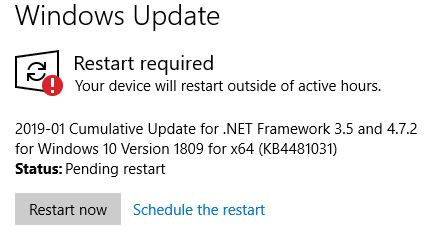Microsoft’s documentation says that yesterday’s “January 22, 2019 — KB4481031 Preview of Cumulative Update for .NET Framework 3.5 and 4.7.2 for Window
[See the full post at: Is yesterday’s .NET Preview, KB 4481031, being pushed onto 1809 machines?]

|
Patch reliability is unclear. Unless you have an immediate, pressing need to install a specific patch, don't do it. |
| SIGN IN | Not a member? | REGISTER | PLUS MEMBERSHIP |
-
Is yesterday’s .NET Preview, KB 4481031, being pushed onto 1809 machines?
Home » Forums » Newsletter and Homepage topics » Is yesterday’s .NET Preview, KB 4481031, being pushed onto 1809 machines?
- This topic has 34 replies, 19 voices, and was last updated 6 years, 3 months ago.
AuthorTopicViewing 23 reply threadsAuthorReplies-
geekdom
AskWoody_MVPJanuary 23, 2019 at 10:31 am #315630If you can’t trust your documentation, what can you trust?
On permanent hiatus {with backup and coffee}
offline▸ Win10Pro 2004.19041.572 x64 i3-3220 RAM8GB HDD Firefox83.0b3 WindowsDefender
offline▸ Acer TravelMate P215-52 RAM8GB Win11Pro 22H2.22621.1265 x64 i5-10210U SSD Firefox106.0 MicrosoftDefender
online▸ Win11Pro 22H2.22621.1992 x64 i5-9400 RAM16GB HDD Firefox116.0b3 MicrosoftDefender -
juzuo
AskWoody Lounger -
anonymous
Guest -
anonymous
GuestJanuary 23, 2019 at 11:09 am #315651Yes, kb4481031 was pushed out to one of my 1809 machines this morning and identified as being a preview in the update history list. After uninstalling it and rebooting, it is showing up in the wushowhide.diagcab list, but not identified as a preview. Odd.
OTOH, kb4476976 is MIA here so far, no matter which update channel is chosen, even with 0 days selected for the quality update deferral. Maybe they’re dribbling it out a little at a time, or maybe telemetry is blocking it here, who knows.
-
geekdom
AskWoody_MVPJanuary 23, 2019 at 11:15 am #315661If this update is a forced install, how do you block it?
On permanent hiatus {with backup and coffee}
offline▸ Win10Pro 2004.19041.572 x64 i3-3220 RAM8GB HDD Firefox83.0b3 WindowsDefender
offline▸ Acer TravelMate P215-52 RAM8GB Win11Pro 22H2.22621.1265 x64 i5-10210U SSD Firefox106.0 MicrosoftDefender
online▸ Win11Pro 22H2.22621.1992 x64 i5-9400 RAM16GB HDD Firefox116.0b3 MicrosoftDefender -
anonymous
GuestJanuary 23, 2019 at 12:53 pm #315704You can run wushowhide.diagcab and hide it. Easier still, don’t click “Check for Updates.”
The behavior of the Check for Updates button is every bit as unethical as “The big red X means, yeah, sure, replace my Windows 7 with Windows 10” from the GWX days, especially now that they’re throwing in previews.
-
woody
Manager -
anonymous
Guest -
anonymous
GuestJanuary 23, 2019 at 3:53 pm #315795Oops, I said “pushed” in message 315651 but I clicked Check for Updates (expecting to see kb4476976), sorry. I certainly wasn’t expecting the preview. This was in a VM, so no worries. It’s probably a good practice to always run wushowhide (or equivalent) before checking for updates, for those of us who just can’t help ourselves 🙂
1 user thanked author for this post.
-
woody
Manager
-
-
-
-
BobbyB
AskWoody LoungerJanuary 23, 2019 at 12:36 pm #315699Yep showed up here yesterday unannounced and was promptly hidden, what you cant see from the “Pic” is its marked LTSB.

@geekdom you can find details here: https://www.askwoody.com/forums/topic/windows-update-manager-wumgr/-
geekdom
AskWoody_MVPJanuary 23, 2019 at 6:14 pm #315830@geekdom you can find details here: https://www.askwoody.com/forums/topic/windows-update-manager-wumgr/
WUMGR and WUMT appear to be the only choices for blocking Windows 10 updates… and are third-party software.
Windows Update MiniTool
https://www.askwoody.com/forums/topic/how-to-absolutely-positively-block-the-forced-upgrade-to-win10-1809/#post-313005On permanent hiatus {with backup and coffee}
offline▸ Win10Pro 2004.19041.572 x64 i3-3220 RAM8GB HDD Firefox83.0b3 WindowsDefender
offline▸ Acer TravelMate P215-52 RAM8GB Win11Pro 22H2.22621.1265 x64 i5-10210U SSD Firefox106.0 MicrosoftDefender
online▸ Win11Pro 22H2.22621.1992 x64 i5-9400 RAM16GB HDD Firefox116.0b3 MicrosoftDefender
Mr. Natural
AskWoody LoungerUKBrianC
AskWoody Loungeranimaux2
AskWoody Plusb
AskWoody_MVPJanuary 23, 2019 at 2:14 pm #315756The word “Preview” seems to have disappeared from the title of the KB article:
https://support.microsoft.com/en-us/help/4481031/january-22-2019-kb4481031
It was there yesterday because I copied and pasted it.
-
woody
ManagerJanuary 23, 2019 at 7:45 pm #315851 -
geekdom
AskWoody_MVPJanuary 23, 2019 at 8:13 pm #315858It appears documentation is not to be trusted as it is modified without notice. How do Microsoft customers protect themselves? What is the next step?
On permanent hiatus {with backup and coffee}
offline▸ Win10Pro 2004.19041.572 x64 i3-3220 RAM8GB HDD Firefox83.0b3 WindowsDefender
offline▸ Acer TravelMate P215-52 RAM8GB Win11Pro 22H2.22621.1265 x64 i5-10210U SSD Firefox106.0 MicrosoftDefender
online▸ Win11Pro 22H2.22621.1992 x64 i5-9400 RAM16GB HDD Firefox116.0b3 MicrosoftDefender
-
Terring
AskWoody Loungerwarrenrumak
AskWoody LoungerJanuary 23, 2019 at 3:54 pm #315799JEB
AskWoody LoungerBarry
AskWoody Loungerbbearren
AskWoody MVPJanuary 23, 2019 at 5:40 pm #315821I got it today at 4:13, did a reboot to get it installed. Nothing broke. The only thing I have buttoned down in Windows 10 1809 is telemetry and updates from other PC’s. I always have a drive image that’s less than a week old, so I’m not particularly concerned.
Always create a fresh drive image before making system changes/Windows updates; you may need to start over!We all have our own reasons for doing the things that we do with our systems; we don't need anyone's approval, and we don't all have to do the same things.We were all once "Average Users".1 user thanked author for this post.
bbearren
AskWoody MVPJanuary 23, 2019 at 8:19 pm #315866I have 5 Windows 10 1809 installations on 3 machines; my desktop which I dual boot, my laptop which I dual boot, and my NAS. Only three are active at any one time, and only my desktop default OS received the update. I didn’t “Check for updates”, it was pushed.
My laptop is docked but signed out, my NAS is signed out. Only the desktop stays signed in most of the time. I never turn any of them off, because I have multiple maintenance tasks run by Task Scheduler in the wee hours.
The old rule of thumb (that I still use) is to have the original and two copies of every piece of data that is precious to you. My data is spread over three HDD’s on two machines plus OneDrive. Periodically I also store an image on a backup HDD that I plug into the drive bay on top of my NAS.
I piddle in the OS a bunch, and I pooch it often, so I keep drive images on automatic, the oldest never older than a week. If I plan on diving into the registry or something equally foolish, I’ll make a fresh drive image before I begin, so that I can get right back to where I started when I gum up the works.
I let updates/upgrades run freely (and sometimes use the MCT to get in early) because I have an easy out if things go south. The original 1809 didn’t lose any of my data, but I discovered the first day that a test file got stored somewhere that I couldn’t find. I restored an image and waited for Microsoft to get it sorted out, and when they did, I upgraded again.
I have had no problems with 1809 on any of my installations. YMMV
Always create a fresh drive image before making system changes/Windows updates; you may need to start over!We all have our own reasons for doing the things that we do with our systems; we don't need anyone's approval, and we don't all have to do the same things.We were all once "Average Users".cyberSAR
AskWoody PlusGeoff King
AskWoody LoungerPixie
AskWoody Loungeranonymous
Guestagoldhammer
AskWoody PlusJanuary 24, 2019 at 7:18 am #316025anonymous
GuestJanuary 24, 2019 at 9:04 am #316066Microsoft admitted their mistake and added a Known Issues section for KB4481031:
https://support.microsoft.com/en-us/help/4481031/january-22-2019-kb4481031They also added a note to their blog to explain why the term “preview” was removed:
https://blogs.msdn.microsoft.com/dotnet/2019/01/22/net-framework-january-22-2018-cumulative-update-for-windows-10-version-1809-and-windows-server-2019/Francis
-
woody
ManagerJanuary 24, 2019 at 9:34 am #316079Sunuvagun. They admitted that they used “Preview” incorrectly in the initial KB article, and they admitted that they pushed the NET update out the Automatic Update chute, before shutting it off.
At least they admitted it. Once upon a time, we only would’ve guessed….
2 users thanked author for this post.
abbodi86
AskWoody_MVPJanuary 24, 2019 at 9:07 am #316071Preview or not, .NET updates are generally safe
it does not worth all this hustle 🙂P.S. i think the “Seeker” attribute only applies to general Cumulative and Feature Updates, not other updates like Adobe Flash and .NET cumulative
5 users thanked author for this post.
Geoff King
AskWoody LoungerJanuary 24, 2019 at 7:43 pm #316373Sunuvagun. They admitted that they used “Preview” incorrectly in the initial KB article, and they admitted that they pushed the NET update out the Automatic Update chute, before shutting it off. At least they admitted it. Once upon a time, we only would’ve guessed….
Genuine mistake, or deliberate mistake by MS ? We’ll never know.
-
woody
Manager
Viewing 23 reply threads -

Plus Membership
Donations from Plus members keep this site going. You can identify the people who support AskWoody by the Plus badge on their avatars.
AskWoody Plus members not only get access to all of the contents of this site -- including Susan Bradley's frequently updated Patch Watch listing -- they also receive weekly AskWoody Plus Newsletters (formerly Windows Secrets Newsletter) and AskWoody Plus Alerts, emails when there are important breaking developments.
Get Plus!
Welcome to our unique respite from the madness.
It's easy to post questions about Windows 11, Windows 10, Win8.1, Win7, Surface, Office, or browse through our Forums. Post anonymously or register for greater privileges. Keep it civil, please: Decorous Lounge rules strictly enforced. Questions? Contact Customer Support.
Search Newsletters
Search Forums
View the Forum
Search for Topics
Recent Topics
-
Installer program can’t read my registry
by
Peobody
9 hours, 47 minutes ago -
How to keep Outlook (new) in off position for Windows 11
by
EspressoWillie
11 hours, 57 minutes ago -
Intel : CVE-2024-45332, CVE-2024-43420, CVE-2025-20623
by
Alex5723
9 hours, 41 minutes ago -
False error message from eMClient
by
WSSebastian42
9 hours, 35 minutes ago -
Awoke to a rebooted Mac (crashed?)
by
rebop2020
18 hours, 40 minutes ago -
Office 2021 Perpetual for Mac
by
rebop2020
19 hours, 52 minutes ago -
AutoSave is for Microsoft, not for you
by
Will Fastie
4 hours, 6 minutes ago -
Difface : Reconstruction of 3D Human Facial Images from DNA Sequence
by
Alex5723
23 hours, 24 minutes ago -
Seven things we learned from WhatsApp vs. NSO Group spyware lawsuit
by
Alex5723
26 minutes ago -
Outdated Laptop
by
jdamkeene
1 day, 4 hours ago -
Updating Keepass2Android
by
CBFPD-Chief115
1 day, 10 hours ago -
Another big Microsoft layoff
by
Charlie
1 day, 9 hours ago -
PowerShell to detect NPU – Testers Needed
by
RetiredGeek
13 hours, 20 minutes ago -
May 2025 updates are out
by
Susan Bradley
2 hours, 57 minutes ago -
Windows 11 Insider Preview build 26200.5600 released to DEV
by
joep517
1 day, 15 hours ago -
Windows 11 Insider Preview build 26120.3964 (24H2) released to BETA
by
joep517
1 day, 16 hours ago -
Drivers suggested via Windows Update
by
Tex265
1 day, 15 hours ago -
Thunderbird release notes for 128 esr have disappeared
by
EricB
1 day, 13 hours ago -
CISA mutes own website, shifts routine cyber alerts to X, RSS, email
by
Nibbled To Death By Ducks
1 day, 22 hours ago -
Apple releases 18.5
by
Susan Bradley
1 day, 17 hours ago -
Fedora Linux 40 will go end of life for updates and support on 2025-05-13.
by
Alex5723
2 days ago -
How a new type of AI is helping police skirt facial recognition bans
by
Alex5723
2 days ago -
Windows 7 ISO /Windows 10 ISO
by
ECWS
9 hours, 18 minutes ago -
No HP software folders
by
fpefpe
2 days, 8 hours ago -
Which antivirus apps and VPNs are the most secure in 2025?
by
B. Livingston
1 day, 5 hours ago -
Stay connected anywhere
by
Peter Deegan
2 days, 13 hours ago -
Copilot, under the table
by
Will Fastie
16 hours, 23 minutes ago -
The Windows experience
by
Will Fastie
2 days, 20 hours ago -
A tale of two operating systems
by
Susan Bradley
1 day ago -
Microsoft : Resolving Blue Screen errors in Windows
by
Alex5723
3 days, 1 hour ago
Recent blog posts
Key Links
Want to Advertise in the free newsletter? How about a gift subscription in honor of a birthday? Send an email to sb@askwoody.com to ask how.
Mastodon profile for DefConPatch
Mastodon profile for AskWoody
Home • About • FAQ • Posts & Privacy • Forums • My Account
Register • Free Newsletter • Plus Membership • Gift Certificates • MS-DEFCON Alerts
Copyright ©2004-2025 by AskWoody Tech LLC. All Rights Reserved.