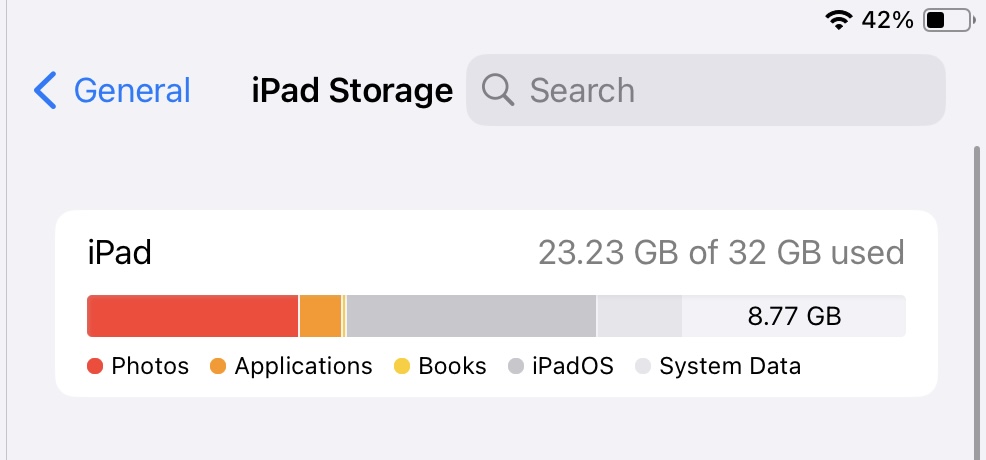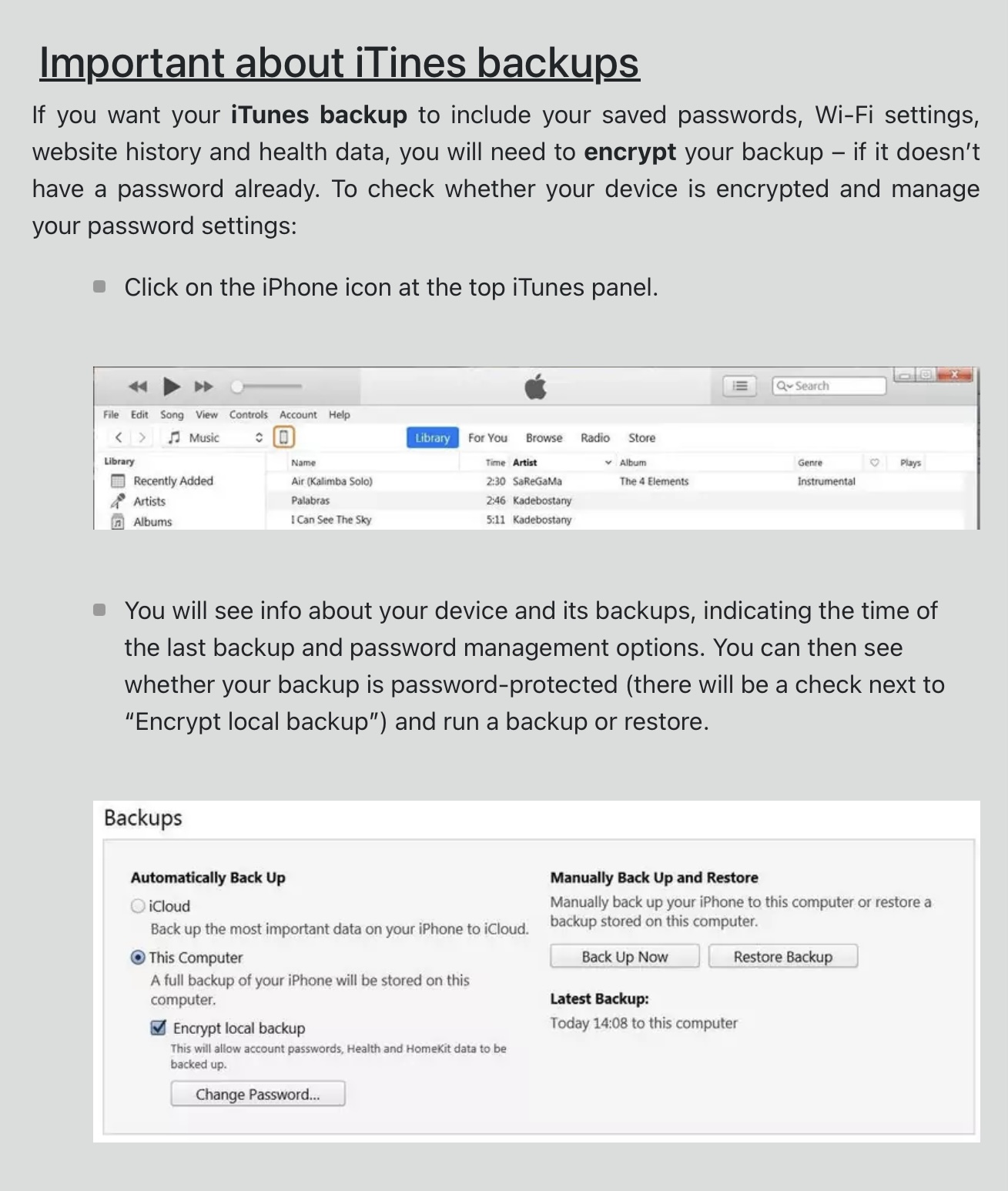Now that Apple has this new trend of having multiple versions of updates that leave customers having to make a choice as to which update to install (i.e. IOS 17.7 vs 18.0 and 18.0 vs 18.1) iTunes needs to be updated to offer a choice of update.
I know most people probably just use the phone itself to install the update, but I find iTunes better because it not only does a backup but clearly shows the steps in the process and I can do it with Ethernet. I am of the understanding the install from the phone does not do a backup and the status messages do not seem as complete as iTunes. When I tried to use iTunes for 17.7 it went directly to 18.0 so I had to cancel and use WIFI on my phone.