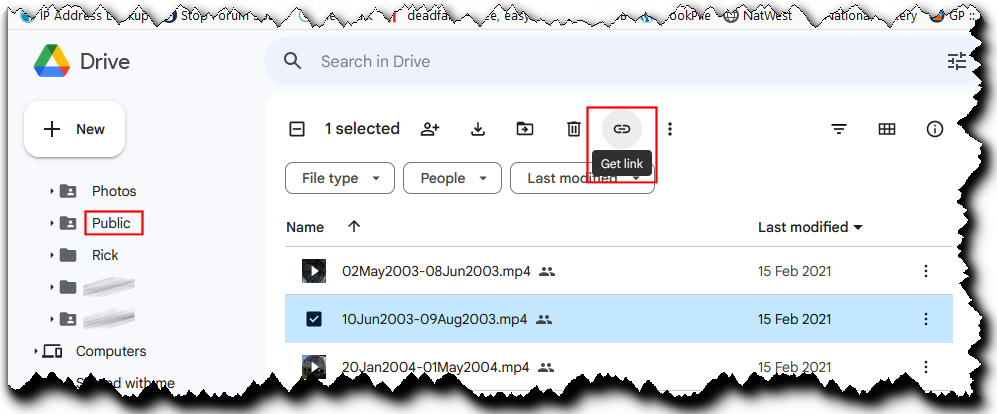Please move if this is in the wrong forum.
I have a video on my computer that is in the .mp4 format. I want to send that video to someone, but don’t know how because it’s over an hour long and about 500G big.
Is there a way to do what I want? We’re far enough apart that we can’t be awake at home at the same time to just babysit my sending it, assuming our ISP’s would let us send something that big. Also, it has to be a cheap method. I’m living on Social Security and barely making ends meet.
Thanks in advance.