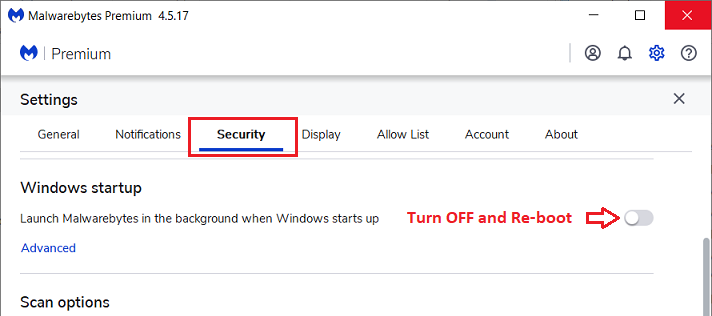Windows Update had a problem with my Windows 11 Pro computer. KB5018418 could not install and gave an error code.
I had to ask the question: “How can I fix error 0x80073701 and install KB5018418?”
Tekkie Boy, a Windows expert with the Windows Community, guided me through a perfect repair sequence:
https://answers.microsoft.com/en-us/windows/forum/all/how-can-i-fix-error-0x80073701-and-install/69d9c1c0-9a1e-4032-b375-0a373698f8d4
As conclusion Tekkie Boy advised me to always temporarily disable Malwarebytes before running Windows Update.
As temporarily disabling Malwarebytes is trivial, I shall henceforth heed that advice meticulously. Also for my Windows 10 laptop. If there’s no need or it doesn’t help, it certainly can’t hurt.
1 Laptop Win 10
Both tweaked to look, behave and feel like Windows 95
(except for the marine blue desktop, rgb(0, 3, 98)