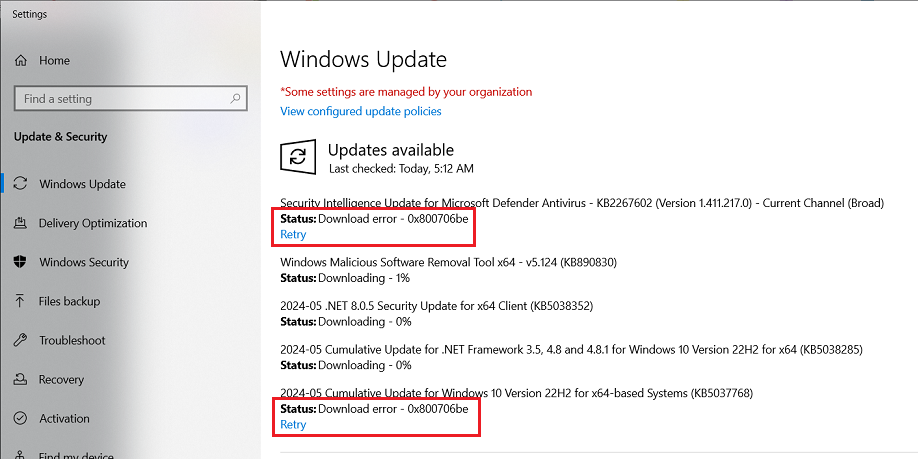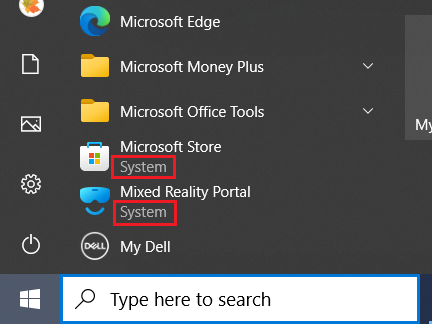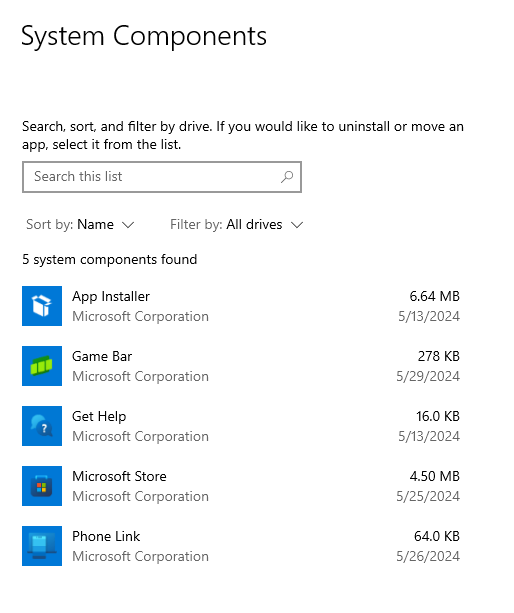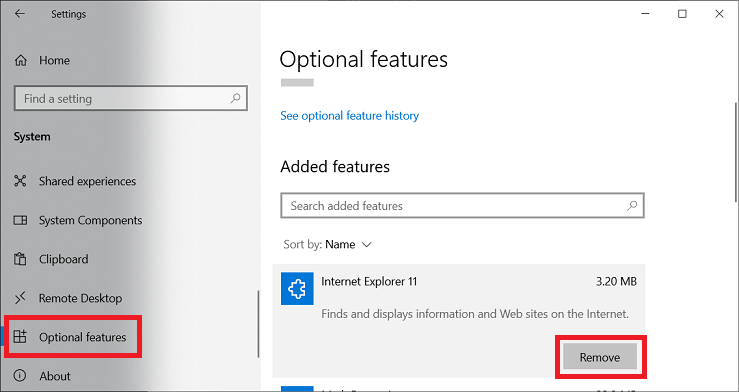Yesterday Apple released several updates for Safari, iOS 17.5, iOS 16.7.8, Sonoma 14.5. Ventura 13.6.7, Monterey 12.7.5, WatchOS 10.5, tvOS17.5. On M
[See the full post at: May updates for Apple and Microsoft]
Susan Bradley Patch Lady/Prudent patcher