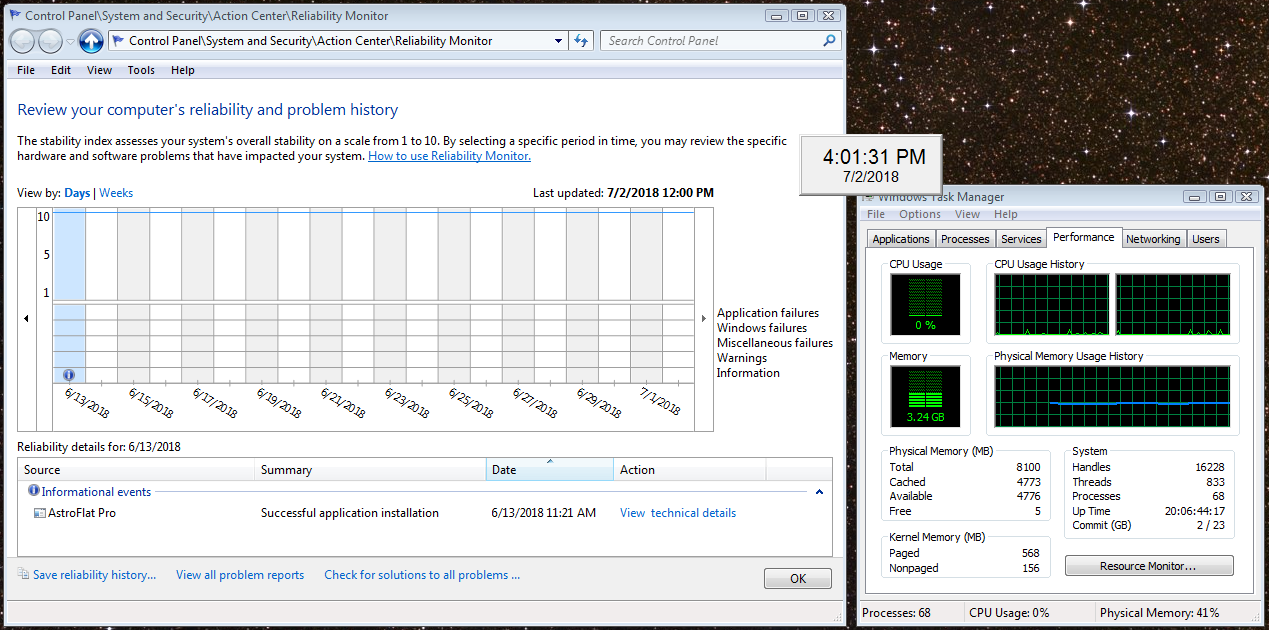The Win7 patches still have the oem<number>.inf bug that can bring down your Network Interface Card. Win7 users should also double-check that th
[See the full post at: MS-DEFCON 3: The June Windows and Office patches look safe, but Win7 users need to be wary]

|
Patch reliability is unclear. Unless you have an immediate, pressing need to install a specific patch, don't do it. |
| SIGN IN | Not a member? | REGISTER | PLUS MEMBERSHIP |
-
MS-DEFCON 3: The June Windows and Office patches look safe, but Win7 users need to be wary
Home » Forums » Newsletter and Homepage topics » MS-DEFCON 3: The June Windows and Office patches look safe, but Win7 users need to be wary
- This topic has 151 replies, 40 voices, and was last updated 6 years, 10 months ago.
AuthorTopicwoody
ManagerJuly 2, 2018 at 8:37 am #200852Viewing 42 reply threadsAuthorReplies-
zero2dash
GuestJuly 2, 2018 at 8:55 am #200853Well I guess I can give MS credit for 1 thing –
One of the things that was getting tiring with Win7 was the constant dodging and minefield-hopping of updates… well, now they’ve effectively given Win7 users incentive to just quit updating and join group W altogether, so – that’s no longer an “issue”. 😀3 users thanked author for this post.
-
PKCano
Manager -
Noel Carboni
AskWoody_MVP -
RDRguy
AskWoody LoungerJuly 2, 2018 at 10:56 am #200880I totally agree but, I think Intel initially caused it but after talking it over with M$, they both agreed to “work together” 😉 to solve their own self-interests & future monetary balance sheets.
Win7 - PRO & Ultimate, x64 & x86
Win8.1 - PRO, x64 & x86
Groups A, B & ABS1 user thanked author for this post.
-
-
Microfix
AskWoody MVPJuly 3, 2018 at 2:23 am #201001W7 is on and leading to a narrow dirt track with pot-holes, bumps, subsidence and poor drainage. W8.1 is encountering bumps in the tarmac that will eventually encounter pot-holes, however, W10 is on a pot-hole bumpy tarmac road that is in desperate need of resurfacing.
Time to get a hovercraft?
Windows - commercial by definition and now function...
-
clasof56
AskWoody LoungerJuly 5, 2018 at 5:48 am #201508yes, i quit updating a couple years ago with win7 sp1. do backups, run sandboxed, never a hint of a problem with anything….and i do a lot. i have zero trust in MS. just bought a new pc with win 7pro installed. its just great and does everything i want it to. also been running browsers off a flash drive…portable versions…wow, they do great on flash drives.
Clas
radosuaf
AskWoody LoungerJuly 2, 2018 at 9:01 am #200859Out of curiosity – wouldn’t it be better to simply skip 1709 and go for 1803 in a few months? If I decide to stick to W10, I will be skipping as many releases as possible, knowing the possible implications of each “upgrade”.
Fractal Design Pop Air * Thermaltake Toughpower GF3 750W * ASUS TUF GAMING B560M-PLUS * Intel Core i9-11900K * 4 x 8 GB G.Skill Aegis DDR4 3600 MHz CL16 * ASRock RX 6800 XT Phantom Gaming 16GB OC * XPG GAMMIX S70 BLADE 1TB * SanDisk Ultra 3D 1TB * Samsung EVO 840 250GB * DVD RW Lite-ON iHAS 124 * Windows 10 Pro 22H2 64-bit Insider * Windows 11 Pro Beta Insider-
zero2dash
AskWoody LoungerJuly 2, 2018 at 9:37 am #200862IMHO, no, because the choice is basically the problems you know vs. the problems you don’t.
1709 for the most part is now stable. I never had any issues with it, but it seems like most of the 1709 issues for most people were related to drivers (and obviously enough time has passed that those have been fixed and updated).1803 is a whole new can of worms, and it seems like the worms keep getting more and more stinky.
Under 1709 Pro with deferrals set, you’ve basically got until 1809 before you’re forced to upgrade, and at that point, we (the deferred crowd) will pull 1803, not 1809, since (at that point) obviously 1809 won’t be given CBB status. (Although maybe I’m giving MS more rope than they deserve with that assumption.)I would not go to 1803; I think it still has way too many problems, and it seems like the list is actually growing, instead of dwindling.
-
b
AskWoody_MVPJuly 2, 2018 at 7:59 pm #200971I would not go to 1803; I think it still has way too many problems, and it seems like the list is actually growing, instead of dwindling.
Where’s the growing list?
-
zero2dash
AskWoody LoungerJuly 3, 2018 at 8:14 am #201048I would not go to 1803; I think it still has way too many problems, and it seems like the list is actually growing, instead of dwindling.
Where’s the growing list?
Spend 2 minutes browsing https://www.reddit.com/r/Windows10/comments/8fxog1/windows_10_april_update_1803_megathread/ or the parent /r – that’s all the proof I need.
You may call it “anecdotal” but I saw less activity with every previous release of Win10 than 1803. I’m a fan of Win10, same as you, but 1803 is a cluster****.
-
anonymous
Guest
-
-
-
Noel Carboni
AskWoody_MVPJuly 2, 2018 at 2:55 pm #200906I moved our Win 10 product test system up to v1803 a month or two ago, and one engineer is developing on a Win 10 v1803 VM…
My test system is stable enough, and when I watch over the engineer’s shoulder it seems kind of slow – even considering it’s a VM running on an iMac. He’s not into tuning up Windows the way I am and has allowed pretty much everything to remain enabled.
From our experience I wouldn’t say v1803 is strongly to be avoided, though it’s not going to pleasantly surprise you with its efficiency on your existing hardware.
-Noel
-
radosuaf
AskWoody LoungerJuly 2, 2018 at 3:04 pm #200913I did some benchmarking in games (I don’t really care about performance in Excel or web browser, the system is quick enough to run more than decently on ANY OS for my purposes) and it seems that 1803 is the first version that produces constantly better results (not by high margin, but still…) than Win 7 and Win 8.1 especially (that used to be the slowest – again, by very small margin). Don’t know if it’s NVIDIA drivers optimisation or the system itself, but it’s but the outcome is pretty decent.
Fractal Design Pop Air * Thermaltake Toughpower GF3 750W * ASUS TUF GAMING B560M-PLUS * Intel Core i9-11900K * 4 x 8 GB G.Skill Aegis DDR4 3600 MHz CL16 * ASRock RX 6800 XT Phantom Gaming 16GB OC * XPG GAMMIX S70 BLADE 1TB * SanDisk Ultra 3D 1TB * Samsung EVO 840 250GB * DVD RW Lite-ON iHAS 124 * Windows 10 Pro 22H2 64-bit Insider * Windows 11 Pro Beta Insider3 users thanked author for this post.
-
Noel Carboni
AskWoody_MVP
-
Seff
AskWoody PlusJuly 2, 2018 at 9:45 am #200863I thought I’d jump the gun with the MSRT a couple of days ago on my main Windows 7 home desktop, leaving just the rollup KB4284826 to install once the all-clear came. After all, there’s never a problem with the MSRT, right?
WRONG! It failed (encountered unknown error Code 80070005), and when I clicked on “Try again” I found it installing the rollup instead. It seemed to install ok, and I followed the usual prompt to restart the machine and all was well with everything running normally including the internet connection.
However, after a few minutes (during which it confirmed the rollup had installed satisfactorily) I decided to switch off and do a fresh start to make sure all was ok. It booted up with no internet connection or active MSE and ran at a snail’s pace. Another attempt produced the same result so I booted into safe mode and ran System Restore. That resulted in a “Your computer couldn’t restart, it’s checking for faults and will automatically repair them” message. I left the room for a few minutes and when I returned the desktop was displayed with internet connection and MSE running normally, and all has seemed ok since then.
The System Restore clearly worked after whatever the repair was because I’m now being re-offered the two updates again – rollup and MSRT. I’m left wondering (a) whether to try either or both again once I’ve read the Computerworld article (or just forget it for June and hope for a more reliable updating in July) and (b) how to handle my other Windows 7 home desktop which has the same updates along with some Office 2010 ones.
I should add that while I have all important documents etc backed up, the OS isn’t separately partitioned on the single drive in each case and I don’t have a complete drive backup/clone.
-
PKCano
ManagerJuly 2, 2018 at 9:53 am #200867I wonder if you didn’t wait long enough for the Rollup to finish installing before you did the “fresh start.” Sometimes it takes “Trusted Installer” a long time to finish the install process. One way to be sure is to open Task Manager and wait till the activity under Processes drops below 10 and stays there.
-
Seff
AskWoody Plus
-
GoneToPlaid
AskWoody LoungerJuly 2, 2018 at 10:26 am #200872I think that the missing oem<number>.inf bug is directly related to the SlotPersistentInfo issue since MS has updated their KB articles and replaced the SlotPersistentInfo information with the oem<number>.inf information. It appears that the issue is related to installed third party virtualization software for creating virtual machines.
GoneToPlaid
AskWoody LoungerJuly 2, 2018 at 10:36 am #200875Hello Seff,
Do you have third party virtualization software installed on your computer? This might be why you lost network connectivity as a result of a missing third party .INF file for the network interface. See these posts of mine:
Do a quick check of your computer’s registry, per my instructions in the above two posts, to see if this is the issue.
The unknown error Code 80070005 is related to Internet Explorer. Here is info about this specific error code:
x80070005 -2147024891 ERROR_ACCESS_DENIED or E_ACCESS_DENIED The authentication method is not supported. – CoCreateInstance(IBackgroundCopyManager) fails with E_ACCESSDENIED (0x80070005) in this condition
The above error code is related to an IE ActiveX control. I have occasionally encountered unknown error Code 80070005 when installing Windows Updates. Temporarily disabling Protected Mode in Internet Explorer resolved the issue when I tried reinstalling the Windows Update which threw this error code.
Try this:
1. Delete any SlotPersistentInfo registry keys which you find, per my instructions in my above two posts.
2. Disable IE Protected Mode.
3. Install the June Rollup. Hopefully with IE Protected Mode disabled, it will install successfully.
4. I don’t install the MSRTs. Perhaps you should skip it this month?
5. If all went well, reboot your computer and then re-enable IE Protected Mode.
Best regards,
–GTP
1 user thanked author for this post.
-
Seff
AskWoody Plus
Noel Carboni
AskWoody_MVP-
geekdom
AskWoody_MVPJuly 2, 2018 at 3:00 pm #200911Random removal of valid software?
On permanent hiatus {with backup and coffee}
offline▸ Win10Pro 2004.19041.572 x64 i3-3220 RAM8GB HDD Firefox83.0b3 WindowsDefender
offline▸ Acer TravelMate P215-52 RAM8GB Win11Pro 22H2.22621.1265 x64 i5-10210U SSD Firefox106.0 MicrosoftDefender
online▸ Win11Pro 22H2.22621.1992 x64 i5-9400 RAM16GB HDD Firefox116.0b3 MicrosoftDefender1 user thanked author for this post.
-
RDRguy
AskWoody Lounger -
Noel Carboni
AskWoody_MVPJuly 2, 2018 at 7:47 pm #200967Not sure what happened. The process of applying updates caused the logging process I ran just before and just after the update to change this…
MBAMShlExt HKCR\CLSID\{57CE581A-0CB6-4266-9CA0-19364C90A0B3} Malwarebytes Malwarebytes 3.0.0.26 c:\program files\malwarebytes\anti-malware\mbshlext.dll 1/25/2017 5:37 PM… to this …
MBAMShlExt HKCR\CLSID\{57CE581A-0CB6-4266-9CA0-19364C90A0B3} File not found: C:\Program Files\Malwarebytes\Anti-Malware\mbshlext.dllIt wasn’t listed as specifically removed in any log, and as far as I can tell the one I had (after restoring from a file backup) is the genuine article. Go figure. The Malwarebytes folks claimed they couldn’t reproduce it either.
For what it’s worth, I now have:
HKCR\CLSID\{57CE581A-0CB6-4266-9CA0-19364C90A0B3} Malwarebytes Malwarebytes 3.0.0.57 c:\program files\malwarebytes\anti-malware\mbshlext.dll 3/30/2018 3:37 PMI can only guess that the older version caused a false positive. At least the exercise got me to evaluate and ultimately install the latest version of Malwarebytes.
-Noel
1 user thanked author for this post.
-
PKCano
ManagerOscarCP
MemberJuly 2, 2018 at 10:20 am #200870Seff: I installed both Office and the MSRT last week in my Windows 7 Pro, x64, and have had no problems, at least so far. (Now that we are at DEFCON 3 again, being Group B, I am also going to install the June E11 and the Security Only patches, as I do not use Xbox anyway.)
Office, as usual, had been showing “none” under “Issues being tracked” in the Master Patch List since Patch Tuesday. No information about the MSRT there, but I never have had any problems traceable to it, so I went ahead and installed it. Those patches were offered through Windows Update, so a restore point was created automatically before the install, which is always some insurance in case something goes awry
Ex-Windows user (Win. 98, XP, 7); since mid-2017 using also macOS. Presently on Monterey 12.15 & sometimes running also Linux (Mint).
MacBook Pro circa mid-2015, 15" display, with 16GB 1600 GHz DDR3 RAM, 1 TB SSD, a Haswell architecture Intel CPU with 4 Cores and 8 Threads model i7-4870HQ @ 2.50GHz.
Intel Iris Pro GPU with Built-in Bus, VRAM 1.5 GB, Display 2880 x 1800 Retina, 24-Bit color.
macOS Monterey; browsers: Waterfox "Current", Vivaldi and (now and then) Chrome; security apps. Intego AVGoneToPlaid
AskWoody LoungerJuly 2, 2018 at 10:57 am #200881Thanks GTP, I haven’t installed any such software and that registry entry isn’t present.
Okay, then disable IE Protected Mode and then install the June Rollup. You might want to skip installing this month’s MSRT. After you are done installing and have rebooted, re-enable IE Protected Mode.
1 user thanked author for this post.
Cybertooth
AskWoody PlusJuly 2, 2018 at 10:57 am #200882I have a question about something Woody wrote in his post:
Win7 users should also double-check that they’re no longer using Windows Defender.
Not sure about the reason Woody said that.
Windows 7 (and Vista and XP) have had problems lately getting WD updates, so maybe Microsoft agrees with Woody, 🙂 but I still wonder why we are advised to stop using it. (Reasons other than that it’s useless, etc.)
-
RDRguy
AskWoody LoungerJuly 2, 2018 at 11:16 am #200889@Cybertooth, @PKcano, @woody …
Please reference to my previous posts #200783 & #200801 & #200876
(I need the traffic 🙂 🙂 🙂 )I think Windows Defender updates for Vista (& XP) has unofficially ended. In regards to Win7, it “IS” currently broken but I’m not that sure this was intentional by M$ and if I’m correct, it may eventually get fixed, if it’s brought to their attention & enough heat’s put upon it.
Win7 - PRO & Ultimate, x64 & x86
Win8.1 - PRO, x64 & x86
Groups A, B & ABS1 user thanked author for this post.
-
woody
Manager -
RDRguy
AskWoody Lounger
-
PKCano
Manageranonymous
GuestZaphyrus
AskWoody LoungerJuly 2, 2018 at 11:22 am #200893One of the harsher truths is that Windows 7 is a golden ship, a SINKING golden ship, and Microsoft wont rest until its completly sinked.
Just someone who don't want Windows to mess with its computer.3 users thanked author for this post.
-
anonymous
GuestJuly 2, 2018 at 2:52 pm #200901I have come to the same realization over the last six months.
Part of me wonders about a GWX 2.0 campaign as Windows 7’s life draws to a close. I could totally see Microsoft adding a “Recommended Update” designed to “alert users” that Windows 7 support is ending and they should upgrade to a supported operating system to “remain secure.”
And maybe the message would include a big green button that says “Fix Now” that would start the Windows 10 upgrade process.
Why do I think it’s possible? Because Microsoft has done far worse things.
5 users thanked author for this post.
-
RDRguy
AskWoody LoungerJuly 2, 2018 at 4:23 pm #200934I concur that this may come to fruition sooner rather than later … except that the “Big GREEN Button” will have a 100 millisecond time-out then subsequently automatically press itself via an animated index finger pointing down/left briskly flying out of the upper right-hand corner of your display 🙂
Edit:
Typos & Microsoft seems to have become well adapt at pressing its own buttons lately …Win7 - PRO & Ultimate, x64 & x86
Win8.1 - PRO, x64 & x86
Groups A, B & ABS -
Charlie
AskWoody Plus
-
Noel Carboni
AskWoody_MVPJuly 2, 2018 at 3:04 pm #200914FYI, a data point:
I’ve clocked 20 days solid uptime since I applied the June updates to a Win 7 system here that runs 24/7 as a small business server.
I had completed our testing of the updates fairly early and went ahead and put them in well before Woody upped the MS-DEFCON level as it was a convenient time.
We saw no problems during the installation or after.
-Noel
anonymous
GuestJuly 2, 2018 at 3:35 pm #200925-
woody
ManagerJuly 2, 2018 at 3:46 pm #200932I hear ya. I’m feeling railroaded because 1703 may well expire (Oct. 9, 2018) before 1803 stabilizes.
Guess I’d better re-trace my assumptions. The overall concern, for me, is that neither 1709 nor 1803 offers anything worthwhile.
1 user thanked author for this post.
-
AlexEiffel
AskWoody_MVPJuly 2, 2018 at 5:10 pm #200947I am staying on 1703 until October and then it might be 1709 or 1803 depending on the stability of each at the time. The only reason I would go to 1803 beside bug fixes would be because it would give me more time before the next forced upgrade, but I am really not looking forward to forced web searches.
-
anonymous
GuestJuly 3, 2018 at 11:56 am #201110Concerning 1803 web search, here are some instructions on modifying / editing the Registry to make search local only: https://pureinfotech.com/disable-web-search-windows-10-version-1803/ – I have been traversing Windows 10 from version 1511 to 1709 build 16299.522, which I think is the latest 1709, and I feel that 1709 is stable for me. I will wait a few more months before considering moving to 1803 when it is stable. As always, I watch for AskWoody Defcon status and recommendations.
1 user thanked author for this post.
-
-
-
anonymous
GuestJuly 2, 2018 at 7:15 pm #200959If you run mainstream hardware (i.e. DELL, HP, INTEL, NVIDIA, name it), you should not run into issues with 1803. Just make sure to check for updated drivers, especially for NVIDIA drivers, before and after upgrading to 1803!
One thing to consider is uninstalling ALL GFX drivers and install the latest available BEFORE starting the upgrade. Note that uninstalling GFX drivers can be a pain in the neck because previous drivers get restored after uninstalling the current version! So, depending on how often the GFX drivers got updated, it may take a few uninstalls until all previous GFX drivers got removed. Important! Do NOT uninstall GFX drivers via device manager, use the control panel instead! Also, if the GFX drivers installed first got uninstalled, Windows will attempt to download and install GFX drivers so disable the network switch before uninstalling!
-
Zaphyrus
AskWoody LoungerJuly 2, 2018 at 9:29 pm #200981even if that’s the case, I believe its too soon to upgrade to 1803, at least 6 months have to pass for the upgrade to don’t have any issues… (the shortest amount I have seen its the transition between 1607 to 1703)
In my experience, it was too soon for me when I upgraded to 1607 to 1703, (Webcam was broken and Store too) (this happened in may last year) So I vowed to never upgrade that soon
Just someone who don't want Windows to mess with its computer. -
Seattle27
AskWoody LoungerJuly 2, 2018 at 10:44 pm #200987This post ties in with a question I’ve been trying to find an answer to. I have a Dell Latitude E-6430 with an i7-3520 chip running Windows 10 Pro. It’s a refurbished machine that came with 1703 and upgraded to 1709 just fine when I was ready for that, and has been stable with that. My question/problem is that the Intel site says that they are not testing my computer model with v 1803, so it looks like they won’t be providing driver updates.
Drivers are my blind spot, so to speak. I’ve been fortunate enough (I suppose) to never have had to deal with searching them out and installing them. Do you think v 1803 will install on my machine? Does MS provide generic drivers in such cases? Or is my machine artificially dead-ended in this scenario?
Thanks in advance for any guidance. 🙂
-
Zaphyrus
AskWoody Lounger -
Seattle27
AskWoody LoungerJuly 3, 2018 at 3:57 am #201005Sorry, I meant to say that Dell is not testing 1803 for my computer.
As for 1803, it showed up as available when I used WUShowHide soon after it was released. I’ve hidden it and have deferred it for 365 days (for what that’s worth). I’ve seen just one mention in some thread about someone saying that it installed OK on an E-6430. I’ve also noticed others mention that it has installed on various older machines without issues, and my guess is that some of those older machines didn’t necessarily get driver updates either. Of course, this is yet another problem with WaaS ~ all the manufacturers picking and choosing what models they are going to update drivers for every six months.
-
Ascaris
AskWoody MVPJuly 3, 2018 at 2:59 pm #201155I would not worry about Dell not testing any given Windows build on your particular PC. Them not testing it doesn’t mean it won’t work. It will either work or it won’t, independently of whether Dell has tested it, and while I suppose it would be nice to have the manufacturer’s stamp of approval, not having it doesn’t spell disaster. There will come a time that all PCs stop being tested/provided with drivers by their manufacturers. It doesn’t make them obsolete!
For the most part, the older drivers will keep working with new builds of Windows 10. If not, the drivers are almost certainly going to be available anyway, even if you don’t get them from the Dell web page for your particular model. It may never happen; the drivers you have now may keep working for the life of the PC. There have been cases where Windows 10 has broken existing Windows 10 drivers for some models, but other models were able to keep using the older ones without any issues.
I’m using a laptop that came with Windows Vista Home (32 bit) from the factory, and now it runs Windows 8.1 x64 and Linux Mint 18.3 x64 in a dual-boot configuration. It also ran Windows 10 x64 perfectly well when I tried it in 2015. This is a computer that, to my knowledge, hasn’t officially been tested with any current Windows version in the better part of a decade, and never for anything 64-bit, let alone with Linux. Even so, it works flawlessly, with every function on the laptop working perfectly (except the buttons Asus dedicated to their own useless bloatware like Splendid and Instant Fun, which I would have uninstalled even if I was still using the Vista the unit came with). The useful things, like the wifi button and indicator light, work perfectly in Linux and Windows, and certainly all of the bigger stuff does too. It’s good enough that the computer could be released and sold with Windows 8.1 on it now… it’s as good and stable as any factory installation ever was.
Even if Dell stops publishing drivers for your model, they will still be available from other sources. You will often read that you should always get the drivers from the computer manufacturer, since they may be customized for your PC, blah, blah, blah. It’s possible, but in practice, this does not happen very often; they’re usually repackaged and distributed completely unchanged, which is why it is usually possible to use drivers for any model of PC that comes with the same component you’re trying to get the driver for. I sourced drivers for my Asus laptop all over the place… Lenovo, Dell, Acer, not to mention Intel itself.
That’s not to say you should do that always. As long as the drivers offered by your PC manufacturer work well, it is nearly always best to leave them alone unless something happens. Drivers don’t need to be updated to the newest releases “just because,” despite what some people (often selling driver updater programs for Windows, which are best avoided) may tell you. If there is a specific security issue, performance improvement, or the old driver is not performing as well as it should, then it is best to update them, but if things are working well, don’t mess with it.
The lack of drivers from the PC OEM only really becomes a problem if the manufacturer of a given component stops releasing new drivers, and then MS breaks something again so that the older drivers quit working. This was what happened with the Intel Clover Trail netbooks… MS broke the old drivers for the integrated GPU in these little PCs when they released (I believe) 1703, and Intel did not release new drivers for 1703 and later. This apparently was a function of Intel having licensed the graphics technology used in the Clover Trail series from another vendor, and that other vendor refused to provide the drivers to Intel to distribute. I think Intel would have released the drivers if they were able to, and as they will be able to with most of their hardware (that does not contain third-party bits like Clover Trail).
In that case, MS agreed to provide security support for 1607 on those Clover Trail PCs for the same length of time they would have been supported under Windows 8.1, until 2023, which is what they had come with from the factory. This was the right thing to do, since MS does not want their customers to effectively be punished by an early end of support for having upgraded to 10.
Dell XPS 13/9310, i5-1135G7/16GB, KDE Neon 6.2
XPG Xenia 15, i7-9750H/32GB & GTX1660ti, Kubuntu 24.04
Acer Swift Go 14, i5-1335U/16GB, Kubuntu 24.04 (and Win 11) -
Seattle27
AskWoody Lounger
-
-
anonymous
Guest-
anonymous
GuestJuly 2, 2018 at 7:00 pm #200957
dgreen
AskWoody LoungerJuly 2, 2018 at 5:01 pm #200946Reporting in:
Installed KB4284826 (June rollup).
Went smoothly.
No internet connection problem.Dell Inspiron 660 (new hard drive installed and Windows 7 reloaded Nov. 2017)
Windows 7 Home Premium 64 bit SP 1 GROUP A
Processor: Intel i3-3240 (ivy bridge 3rd generation)
chipset Intel (R) 7 series/C216
chipset family SATA AHCI Controller -1 E02
NIC Realtek PCLE GBE Family ControllerDid not install MSRT.
CyGuy
AskWoody Lounger-
CyGuy
AskWoody Lounger -
anonymous
GuestJuly 5, 2018 at 11:45 am #201559CyGuy wrote:
how would you bring down 1709 without bringing down 1803?
Based on your question seems reasonable to assume you don’t have (access to) a previously-downloaded iso for Win10 v1709. In this case, see the following post (_from woody_) re finding “ISOs for old versions of Windows 10″…
https://www.askwoody.com/2018/how-and-where-to-find-isos-for-old-versions-of-windows-10/
Then, when installing v1709, disconnect from network so WAA****S doesn’t trigger auto-update to v1803 before you’ve had a chance to adjust update-related OS settings (again, _per woody_)…
Hope this helps.
1 user thanked author for this post.
-
CyGuy
AskWoody Lounger -
CyGuy
AskWoody Lounger -
PKCano
ManagerJuly 7, 2018 at 9:39 am #202017Burn the ISO to a DVD or USB. This will make bootable install media like you used to get with a new PC.
MAKE A FULL SYSTEM IMAGE OF YOUR PC. This is critical. In case of a Oops you can restore it.
Access the DVD/USB from inside the Windows OS (not boot from it) and run “setup.” This should give you an option to “Upgrade” keeping your programs and data. If it does not, you can always cancel the install.
1 user thanked author for this post.
-
PKCano
ManagerJuly 7, 2018 at 10:09 am #202020
-
-
-
CADesertRat
AskWoody PlusJuly 2, 2018 at 5:48 pm #200952Evidently the post’s are back, I posted earlier today and there was nothing so I guess my post’s went to the CyberGods.
I installed KB 4284826 and MSRT on 2 of my W7 Pro computers this morning and there were no hiccups with NIC or anything else.
Don't take yourself so seriously, no one else does 🙂
All W10 Pro at 22H2,(2 Desktops, 1 Laptop).alpha128
AskWoody PlusGoneToPlaid
AskWoody LoungerJuly 2, 2018 at 7:09 pm #200960The MSRT seems to remove the MalwareBytes dll that provides the “Scan With Malwarebytes” entry in the Explorer context menu from my systems. -Noel
Hmm…I do believe you are right. For nearly a year, only occasionally would I run the MSRT, and only occasionally I noticed the same thing, yet I always assumed that it was a bug in MalwareBytes.
2 users thanked author for this post.
-
Bill C.
AskWoody Plus -
The Surfing Pensioner
AskWoody PlusJuly 3, 2018 at 12:08 pm #201117Having browsed this thread in fair detail before patching, I took the precaution of updating my Malwarebytes version before installing the MSRT, so no problems. Seemingly it is the older versions that get clobbered. My Malwarebytes needed updating anyway, I figured.
-
GoneToPlaid
AskWoody Lounger -
Microfix
AskWoody MVPJuly 4, 2018 at 2:02 pm #201410Yup and with good reason, didn’t like v3 MBAM so I’m still on the last v2 MBAM on our W7 x64 Haswell PC. Using separate MBAE beta rolling release which has it’s benefits for protection where you can choose what programs and applications to protect whilst online as well as sending info to Malwarebytes for development. Over the years I’ve acquired a growing trust in Malwarebytes and would rather contribute in a telemetry fashion for a good product that will, no doubt support older versions of Windows. These guys could be a future savior of W7 when support ends in 2020.
I think of it from a marketing POV, current OS market share etc..there is huge potential gap there..
Windows - commercial by definition and now function...
-
-
-
anonymous
GuestJuly 2, 2018 at 7:53 pm #200966Hi, can anyone advise please (I’m not a techie) …. I installed the March and April roll-ups on Win 7 and they have been fine. Then there was the noise about NIC problems so I held off in May.
Is it likely that I will be ok to apply the June roll-ups without hitting NIC problems (which I just couldn’t face)?
This is a great place for warnings and advice … thanks Woody et al
-
Noel Carboni
AskWoody_MVPJuly 2, 2018 at 7:54 pm #200970Hi, can anyone advise please (I’m not a techie) …. I installed the March and April roll-ups on Win 7 and they have been fine. Then there was the noise about NIC problems so I held off in May.
Is it likely that I will be ok to apply the June roll-ups without hitting NIC problems (which I just couldn’t face)?
Chances are you’ll be fine. This is the time to find out, when other risks are minimized.
Remember that you can roll back updates by going through the “Installed Updates” section of the Windows Update panel. Take screenshots of what you see before and after so you can look for just what’s changed before vs. after.
-Noel
1 user thanked author for this post.
-
GoneToPlaid
AskWoody Lounger
Richard Allen
AskWoody LoungerJuly 2, 2018 at 8:40 pm #200975Well… installing the Group B Win7 update for June turned into a mess. Jeez. I have a Dell Win7 Pro x64 desktop that is just recently two years old and the update wasted way too much of my time today. First time I’ve had a problem with an update. After installing kb4284867-x64 and then doing the restart it hung there for at least 5 minutes which I don’t remember Ever happening in the past. When it finally finished restarting I ended up with the blue throbber on my network icon in the taskbar which lasted another 5 minutes, just guessing, and then it finally connected. I’m using ethernet with a Realtek PCIe GBE Family Controller.
Opened the device manager and scanned for hardware changes, nothing. Restarted and once again saw the blue throbber on the network icon for another five minutes. Uninstalled the driver including the software and then reinstalled it. Restarted, blue throbber, 5 minutes. Lame. At this point I uninstalled kb4284867-x64 then restarted. Everything looks good. Whoop whoop! So, just to be slick I then did a system restore. Restarted and had the pleasure of seeing “Windows failed to load because a critical system driver is missing, or corrupt.” Please God, help me! LoL
Used an install disk and clicked on “Repair your computer”. Took maybe one minute for it to do it’s magic and it booted up just fine. Ran sfc /scannow which found nothing. Restarted just fine. Ping and bandwidth are unchanged, still excellent.
So…what now? I don’t really want to go to Group A but should I? To be honest, I’m ready to stop doing Windows updates. With my browser configuration, extensions used and the fact that I limit javascript I’m not overly concerned with staying on the literal bleeding edge of Windows updates. Decisions decisions. I might have to think about it for a year or two. I got a Win 10 Pro license with this desktop but I don’t want to be a traitor and go to the dark side. The Horror. 🙂
-
GoneToPlaid
AskWoody LoungerJuly 2, 2018 at 11:35 pm #200988Hello Richard Allen,
There were many issues with the previous Security Only 2018 updates for Windows 7. Most notably in terms of security, is that Microsoft created and introduced the Total Meltdown vulnerability in the January and February 2018 updates, such that any program can read not only the memory of any other program, but also the memory of the entire computer. This is exactly why Microsoft disabled the requirement for the registry “QualityCompat” key and its values being present in a Windows computer’s registry. Why? Because Microsoft was trying to cover their rear end in terms of an abysmal security breach which Microsoft themselves created.
If on Group B…
Uninstall all 2018 Security Only updates. Then install the June 2018 Security Only update. Then, one by one and sequentially, install the other 2018 Security Only updates. The deal here is to properly assume that all files in the June 2018 Security Only update take precedence over all files in the previous 2018 Security Only updates. This is what worked for me on all of my home Win7 computers.
Best regards,
–GTP
P.S. I previously tried to tell everyone to revert to the last December 2017 and hold there, for the time being, until Microsoft eventually addressed the flawed 2018 updates which also introduced the Total Meltdown vulnerability. I guess not enough people listened to me. I held at December 2017, then updated with the June 2918 Security Only update, and then I sequentially installed the previous 2018 Security Only updates upon the assumption that update precedence was properly taken care of by Microsoft. As far as I can tell, it was. This update method appears to have also avoided some pitfalls, were one to install Security Only updates in sequence of initial release.
5 users thanked author for this post.
-
James Bond 007
AskWoody LoungerJuly 3, 2018 at 12:28 am #200994P.S. I previously tried to tell everyone to revert to the last December 2017 and hold there, for the time being, until Microsoft eventually addressed the flawed 2018 updates which also introduced the Total Meltdown vulnerability. I guess not enough people listened to me. I held at December 2017, then updated with the June 2018 Security Only update, and then I sequentially installed the previous 2018 Security Only updates upon the assumption that update precedence was properly taken care of by Microsoft. As far as I can tell, it was. This update method appears to have also avoided some pitfalls, were one to install Security Only updates in sequence of initial release.
Previously I updated to May 2018 level directly from December 2017 level using the security only updates only more or less in sequence, as stated in this post : https://www.askwoody.com/forums/topic/ms-defcon-3-time-to-patch-but-be-aware-of-network-busting-bugs-in-win7/#post-196490
The Windows 7 systems are working fine after the updates as far as I can tell. I have not encountered any NIC problems and I shall update to June 2018 level soon.
But your way of installing the 2018 updates definitely has merit and I will consider adopting it if I need to setup Windows 7 again in the future.
Hope for the best. Prepare for the worst.
2 users thanked author for this post.
-
Richard Allen
AskWoody LoungerJuly 3, 2018 at 1:31 pm #201132Good Morning GTP,
I appreciate your advice, haven’t decide yet what I’m going to do but I’m leaning towards Group W being a reasonable option. I doubt that I will uninstall six SO patches and restart with the Jan. patch, again, after installing the June patch first. Definitely like knowing about that option though, maybe I’ll do it. Or I can use my system image from early Feb. … and just hold there. I’ve never installed the Spectre firmware nor do I plan to. Still [upset] that I got this Haswell Core i5 instead of the Skylake Core i7 I wanted because MS was talking about ending Win7 support early for Skylake. I would very much like some personal interaction with whoever came up with that stupidity.
Group B since 2016 and have been following Woody’s update advice since before Win7 was released;
2.5.18 – created system image.
2.22.18 – installed Jan. SO and IE patches.
3.16.18 – installed Feb. SO and IE patches.
Shortly after that I uninstalled Jan. and Feb. SO patches.
5.10.19 – installed Jan-April SO & IE patches pretty much using the method described by JB 007.
6.21.18 – installed May…
7.2.18 – installed June which looked like it would not finish and it caused issues with my network card, card would eventually connect after being verbally abused. Maybe that was coincidence? 😉I don’t know what I’ll do but I do like having some clarification on the available options, I’m in no big rush. I’m surprised with what the June patch did to my system because even after the May SO patch was installed there was never any kind of hint about an issue with the network card. I’ve Always kept an eye on ping, bandwidth, dns and network requests. Especially since I’ve been experimenting with the built-in DNS over HTTPS in Firefox and Nightly, which by the way has been working very well for me.
Again, Thanks!
-
anonymous
GuestJuly 3, 2018 at 9:23 pm #201207GTP,
Have an update. I decided to later this week install my Feb. system image and since I’m going to do that to go ahead and try your recommendation.I uninstalled all of the 2018 Security Only updates then restarted. Installed the security only June update and it restarted just fine with the network card immediately connecting when the desktop was visible.
I then installed the January security only update, restarted and it got hung up on that screen for over 20 minutes. Once I have the update downloaded the install has always been a very fast process. Five minutes is abnormal and twenty is bizarre, in my experience on this desktop. Forced a restart into safe mode and used my restore point from before any updates were installed today.
So… I had the June security only update installed but without the Jan.-May updates. Can’t win this month and a colossal waste of time. That said, I do appreciate you giving the suggestion, it just didn’t work out, for me.
My desktop is sitting here now without ANY 2018 Security Only updates and… I feel… free at last. LoL
-
Richard Allen
AskWoody Lounger
-
-
-
GoneToPlaid
AskWoody LoungerJuly 3, 2018 at 11:02 pm #201230The following applies to my above post and for all Win7 Group B users who held at December 2017.
After installing the June 2018 Security Only (SO) update and rebooting, sequentially install the Jan 2018 through May 2018 SO updates WITHOUT rebooting after installing each one. Reboot only AFTER you have installed all of them. Why? Because update supersedence kicks in when Windows is shutting down, and further supersedence kicks after Windows has rebooted and is displaying the Configuring Your Computer screen.
My apologies for not making the above method clear to everyone in my previous posts.
6 users thanked author for this post.
-
Richard Allen
AskWoody LoungerJuly 4, 2018 at 1:28 am #201254I was wondering about that, installing one at a time or all of them before restarting. Thanks for the clarification.
Problem is, It Worked and I’m not sure how I feel about that. LoL. I was actually good with staying on the Dec. 2017 update for a while and it was nice thinking I wouldn’t have to worry about how MS was going to try and screw me with their next update.
I shouldn’t complain, as far as I can remember this is the first update since Win7 was released that I had a problem getting installed.
All joking aside, I Very much appreciate All of your help. Thank You!
-
GoneToPlaid
AskWoody LoungerJuly 7, 2018 at 5:18 am #201986So @gonetoplaid, @pkcano, stupid question … If Installing the Jun 2018 SO updates 1st then following up in succession with the Jan 2018 SO thru May 2018 SO updates effectively prevents the installation of any 2018 “buggy” code contained within the Jan 2018 SO thru May 2018 SO updates … could one just install all the 2018 SO updates in reverse order and still get the same effect?…
I have not tested this scenario, nor do I care to since it does not follow chronological supersedence logic for the earlier missing updates which still need to be installed.
-
-
David F
AskWoody PlusJuly 3, 2018 at 6:52 am #201028anonymous
GuestJuly 3, 2018 at 4:44 am #201006on windows 7 64bit i installed security only (group b) windows and ie patches, after reboot installed all office patches and msrt. as usual i didn’t install quality rollup or snooping patch. and of coarse i didn’t install any optionals, so nothing .net related.
same on windows 8.1 64bit, groub b windows and ie patches, after reboot office, msrt and additionally i installed flash and defender patches.
1 user thanked author for this post.
anonymous
Guest-
Microfix
AskWoody MVPJuly 3, 2018 at 7:33 am #201038Group B, haven’t patched my win7 machine since December 2017 patch …would it be safe to patch with all the outstanding security and IE patches that are available in WU?
It would if you wish to move to Group A but, if you wish to remain on Group B refer to AKB 2000003
Windows - commercial by definition and now function... -
PKCano
ManagerJuly 3, 2018 at 7:34 am #201040Recommend: Install the June SO first, as it has corrections for past ills. Then install the Jan – May SOs. Last, the IE11 CU – you only need the one with the latest date (June) because it is CUMULATIVE.
5 users thanked author for this post.
-
Slowpoke47
AskWoody Plus -
anonymous
Guest -
Microfix
AskWoody MVPJuly 3, 2018 at 12:28 pm #201122@slowpoke47 and anon:
What’s your latest monthly Security Only patch on your systems?
Windows - commercial by definition and now function... -
Slowpoke47
AskWoody Plus -
Microfix
AskWoody MVPJuly 4, 2018 at 2:59 am #201269@slowpoke47
So what’s wrong with installing May 2018 SO and IE then June 2018 SO and IE? or am I missing something..May 2018 kb4103712
May 2018 kb4103768 (IE11)
Jun 2018 kb4284867
Jun 2018 kb4230450 (IE11)Unless, you wish to uninstall ALL 2018 SO updates and follow GTP/ PKCano’s recommended procedure above: from Dec 2017
Windows - commercial by definition and now function... -
Slowpoke47
AskWoody PlusJuly 4, 2018 at 7:49 am #201325Thanks for your interest. As you can see, I am a decidedly non-tech user, relying on this site to avoid disaster (with lots of previous good assistance). As of 7/4/18, 8 am, KB4284826 install has failed multiple times. Message is Code 80073701, unknown error. The MS help links are no help. Any suggestions appreciated!
-
Microfix
AskWoody MVPJuly 4, 2018 at 9:08 am #201351@Slowpoke47: You are Group A, these instructions are ONLY for Group B patchers.
You should start a new thread with details of your PC, AV, Update History and that WU screenshot again.
Windows - commercial by definition and now function...1 user thanked author for this post.
-
Slowpoke47
AskWoody Plus -
PKCano
Manager -
Slowpoke47
AskWoody Plus -
PKCano
ManagerJuly 4, 2018 at 8:49 am #201343I do show KB4093118 as the April SO, installed on 4/29.
KB4093118 is not the April SO either. It is the Monthly ROLLUP. The Security-only patches are not offered through Windows Update, only through the MS Catalog for manual download/install.
2 users thanked author for this post.
-
Slowpoke47
AskWoody Plus -
PKCano
ManagerJuly 4, 2018 at 9:17 am #201355Your last update was the May ROLLUP KB4103718.
First try what GTP suggested. Turn off Protected Mode in IE:
Open IE. In the menu Tools\Internet Options\Security tab – uncheck “Enable Protected Mode”
Reboot.
Try Windows Update again.If that fails. run the Windows Update Troubleshooter.
Be sure to turn Protected Mode back on in IE when you get through.
2 users thanked author for this post.
-
-
-
-
anonymous
Guest -
PKCano
Manager
-
Slowpoke47
AskWoody PlusJuly 3, 2018 at 7:34 am #201039-
GoneToPlaid
AskWoody LoungerJuly 3, 2018 at 10:46 am #201098Running W7 HP 64 bit on Dell desktop and Acer laptop. Upon seeing Woody’s code 2 uprated to 3, I just tried to install the June update KB4284826. This install failed twice for “unknown” reason. Should I just wait for the July update, worry myself into a lather, or… what?
Did you get a 80070005 error code? If so, turn off Protected Mode in Internet Explorer. Then install the June update. After the June update is installed and you have rebooted your computer, turn Protected Mode back on in Internet Explorer.
Please let us all know if this works!
-
Slowpoke47
AskWoody Plus
-
SueW
AskWoody PlusJuly 3, 2018 at 10:40 am #201095I took the plunge and updated my system this morning as follows:
1 – imaged my disk with Macrium Reflect
2 – downloaded KB4284867 (June SO) & KB4230450 (IE11) Updates
3 – installed each Update and then rebooted; waited 15 minutes
4 – checked “Windows Update”
5 – unchecked and hid “Important” update KB4284826 (Rollup)
6 – hid the 2 unchecked “Optional” updates (KB4284842 and KB4291493)
7 – checked for updates again
8 – unhid any hidden updates to install today (none)
9 – installed 6 Office 2010 updates and KB890830 (MSRT) — all 7 were originally found after #4 above
10 – rebooted; waited 15 minutes
My computer seems to run the same as it’s been running.
Note: NIC = Realtek PCIe GBE Family Controller
“Many Thanks” again to Woody and everyone else who continue to contribute their time & expertise to AskWoody!
Win 7 SP1 Home Premium 64-bit; Office 2010; Group B (SaS); Former 'Tech Weenie'-
Charlie
AskWoody PlusJuly 4, 2018 at 2:15 pm #201414I’m very glad to hear that! After reading Richard Allen’s post #200975 I was getting nervous about the June SO update(s). I also have a Realtek PCIe GBE Family Controller.
Being 20 something in the 70's was so much better than being 70 something in the insane 20's1 user thanked author for this post.
-
Charlie
AskWoody PlusJuly 8, 2018 at 2:38 pm #202228I installed the 2 SO updates mentioned and all of the Office 2010 updates today and was successful. No problems so far and I’m on this site writing this! I am, however, going to have to get into the habit of reading the links Woody gives to his Computerworld articles. I could have saved myself a lot of worry if I had known just this one thing:
If you installed last month’s Win7/Server 2008R2 patches and your network connections didn’t go kablooey, you’re almost undoubtedly OK to proceed with this month’s patches.”
For Win 7 Group B’ers, that is good to know.
Edit to remove HTML
Being 20 something in the 70's was so much better than being 70 something in the insane 20's1 user thanked author for this post.
anonymous
GuestJuly 3, 2018 at 2:38 pm #201139Windows 7 SP1 64bit, with Broadcom network card.
Just installed; IE11 KB4230450, Security Only KB4284867.
Installed IE11 first, Windows SO 2nd both from catalog. MSRT installed last from WU.
Installed one at a time.
No network issues.
Rebooted 3 times and let it sit for several minutes.
No Problems.
Thanks to all here.
1 user thanked author for this post.
EP
AskWoody_MVPJuly 3, 2018 at 3:08 pm #201158note to woody and Susan:
this blog from the Born’s Tech & Windows World site just came out recently:
https://borncity.com/win/2018/07/03/microsoft-windows-10-v1803-is-business-ready-install-it/is Windows 10 v1803 really “business ready” as mentioned there?
-
b
AskWoody_MVPJuly 3, 2018 at 8:39 pm #201210note to woody and Susan:
this blog from the Born’s Tech & Windows World site just came out recently:
https://borncity.com/win/2018/07/03/microsoft-windows-10-v1803-is-business-ready-install-it/is Windows 10 v1803 really “business ready” as mentioned there?
Born’s blog quotes Microsoft but then says “Really?” and links to a few obscure issues from two months ago. (Where have I seen that before?)
Meanwhile, millions of business users have no problems with it on a daily basis.
-
woody
Manager
Demeter
AskWoody LoungerJuly 3, 2018 at 3:50 pm #201170Installed KB4284826 successfully, internet connection did not go kablooey, reboot took only a couple of mins. All Group A Win 7 patches installed sine Jan. ’18. Have not rolled back to Dec. ’17. Win 7 Pro, x64, SP1, i-7 core, Haswell
b
AskWoody_MVPJuly 3, 2018 at 8:26 pm #201209Windows 10 version 1803 still ain’t ready for prime time
If you’re stuck in Win10 April 2018 Update — the notoriously buggy version 1803But the “notoriously buggy” link leads to an AVAST issue fixed by AVAST six weeks ago.
Is that really the best you can come up with? You’re desperate to find fault with 1803.
-
woody
ManagerJuly 3, 2018 at 9:14 pm #201214I should’ve published a better link.
This from last week:
Old problems remain in abundance. There are many reports of munged Intel NICs and VLAN problems after installing 1803. Josh Mayfield (whom you may recall from GWX days) reports that you’re forced to set up a PIN during fresh installs. The ancient problem with restore partitions getting assigned drive letters on install remains. Chrome continues its indigestion with 1803, although Microsoft claims the latest patch cures all ills. None of this is acknowledged anywhere I can see.
One problem that has been acknowledged – but only by a Microsoft Agent on an Answers Forum post – says that installing 1803 can clobber your peer-to-peer network. That certainly matches my experience. With earlier versions of Win10, I’d fire up the Homegroup Troubleshooter and that usually solved the problem. Unfortunately, Microsoft discontinued Homegroups in version 1803.
On the positive side, WindowsCentral’s Zac Bowden reports that yesterday’s 1803 patch fixes lagging/stuttering issues on his Surface Book 2 – a problem that’s neither acknowledged, nor described in the list of fixes.
Let’s see what new problems appear next week.
GoneToPlaid
AskWoody LoungerJuly 3, 2018 at 10:26 pm #201226No error code- said “unknown error”.
Hmm…
Check in Event Viewer to see what was recorded when you tried to install the update.
I have the list of all WUSA error codes. There are only two error codes which list an “UNKNOWN_ERROR”. These are:
0x8007f04a -2146963382 STR_UNKNOWN_ERROR The server did not respond (error code %d).
0x8020003D -2145386435 BG_E_UNKNOWN_ERROR A unknown error occured.
The above error codes list: HexError, DecError, Error String, Description
The top error code may be related to trying to install the update directly via Windows Update. This is just a guess.
The bottom error code is related to the background intelligent transfer service (BITS). This too could possibly be related to trying to install the update directly via Windows Update.
Try downloading KB4284826 from the Windows Update Catalog and then running the downloaded update. Get KB4284826 from here:
http://www.catalog.update.microsoft.com/Search.aspx?q=KB4284826
GoneToPlaid
AskWoody LoungerJuly 3, 2018 at 10:39 pm #201227GTP, Have an update. I decided to later this week install my Feb. system image and since I’m going to do that to go ahead and try your recommendation. I uninstalled all of the 2018 Security Only updates then restarted. Installed the security only June update and it restarted just fine with the network card immediately connecting when the desktop was visible. I then installed the January security only update, restarted and it got hung up on that screen for over 20 minutes. Once I have the update downloaded the install has always been a very fast process. Five minutes is abnormal and twenty is bizarre, in my experience on this desktop. Forced a restart into safe mode and used my restore point from before any updates were installed today. So… I had the June security only update installed but without the Jan.-May updates. Can’t win this month and a colossal waste of time. That said, I do appreciate you giving the suggestion, it just didn’t work out, for me. My desktop is sitting here now without ANY 2018 Security Only updates and… I feel… free at last. LoL
Try this:
1. Download the 2018 SO updates so that you have them on your computer.
2. Make sure that all of the 2018 SO updates are uninstalled. Uninstall them in reverse order (uninstall June, then May, then April, and so on). Reboot only after you have uninstalled all of them (ignore the reboot messages until you are done uninstalling all of them).
3. After rebooting, verify that you are updated through December 2017.
4. Install the June 2018 SO update and reboot after it has successfully installed.
5. Install the January through May 2018 SO updates in consecutive order, but do NOT reboot until AFTER you have installed all of them. This is the way that I did it since the pre-June 2018 SO updates were riddled with bugs. I figured that the best way to get around these bugs was to let Windows process these five updates in one shot after rebooting. This lets Windows process all supersedence before Windows has fully booted up and instead in the Configuring Your Computer stage.
6. Reboot. The computer will churn for a bit as it processes the January through May 2018 SO updates. This might take at least a couple of minutes. Eventually you see your login screen.
Hopefully you will find that everything is good to go!
1 user thanked author for this post.
Seff
AskWoody PlusJuly 4, 2018 at 6:14 am #201294Further to my earlier post #200863 above, and the advice especially from both PKCano and GoneToPlaid, for which I was most grateful, I have now installed the June monthly rollup KB4284826 successfully on my main machine, and have hidden the MSRT. All was done in accordance with the advice given.
Assuming all remains well with that machine over the next two or three days, I will then install the same rollup on my second machine, along with the Office 2010 updates. I shall again hide the MSRT update and my current intention is not to bother with that particular monthly update again. With both my experience this month and the additional reports here about conflicts between the MSRT and MBAM I don’t feel that it offers any real benefit commensurate with the risks involved – and I fear that is fast becoming true of Microsoft’s monthly updates generally!
Thanks as always to Woody and the team, along with all those contributors among the general readership, for the quality advice given here.
1 user thanked author for this post.
-
Microfix
AskWoody MVPJuly 4, 2018 at 7:31 am #201324From my old notes on W7, to disable MRT from even being visible as a download in WU:
[HKEY_LOCAL_MACHINE\SOFTWARE\Policies\Microsoft\MRT]
“DontOfferThroughWUAU”=dword:00000001Backup your registry first then, save a .reg file and click to add to registry.
I’ve never found MRT useful as I have always had an up-to-date AV working. MRT sends a heartbeat to MSFT but what it sends is unknown to me.
Windows - commercial by definition and now function... -
Seff
AskWoody PlusJuly 8, 2018 at 4:21 am #202146
RDRguy
AskWoody LoungerJuly 4, 2018 at 6:43 am #201307So @gonetoplaid, @pkcano, stupid question …
If Installing the Jun 2018 SO updates 1st then following up in succession with the Jan 2018 SO thru May 2018 SO updates effectively prevents the installation of any 2018 “buggy” code contained within the Jan 2018 SO thru May 2018 SO updates … could one just install all the 2018 SO updates in reverse order and still get the same effect?
Furthermore, could someone in Group B, after performing a clean install of Win7 (SP1) and/or Win8.1 and after performing the normal Windows Update (excluding & hiding all 2016, 2017, 2018, etc. RollUps) then just start installing in reverse order whatever the current month’s SO update happens to be at that time to the very 1st 2016 SO update and still get the same effect of preventing installation of ALL “buggy pre-superseded” code that may or may not be contained in any/all of the SO updates released to date?
It sure would make life a lot simpler for people that may want to perform clean installs prior to or even after Win7 & Win8.1 EOL.
Win7 - PRO & Ultimate, x64 & x86
Win8.1 - PRO, x64 & x86
Groups A, B & ABS1 user thanked author for this post.
-
HiFlyer
AskWoody Lounger -
RDRguy
AskWoody Lounger -
PKCano
ManagerJuly 8, 2018 at 5:23 am #202150 -
RDRguy
AskWoody LoungerJuly 8, 2018 at 6:28 am #202159My bad … sorry, I’ve been checking now and then and just didn’t see the response as it was posted ahead of where my question was posted.
In any event, my question’s been answered.
Thank you @GoneToPlaid & @PKCano
Win7 - PRO & Ultimate, x64 & x86
Win8.1 - PRO, x64 & x86
Groups A, B & ABS
-
-
anonymous
GuestSlowpoke47
AskWoody PlusJuly 4, 2018 at 12:14 pm #201388Your last update was the May ROLLUP KB4103718. First try what GTP suggested. Turn off Protected Mode in IE: Open IE. In the menu ToolsInternet OptionsSecurity tab – uncheck “Enable Protected Mode” Reboot. Try Windows Update again. If that fails. run the Windows Update Troubleshooter. Be sure to turn Protected Mode back on in IE when you get through.
Many thanks for your help and patience, both now and previously. Looks like I’m not smart enough to follow these steps, as I don’t know how to bring up the screen “Tools….”. I didn’t see it in Control Panel. I’ll try posting on a blog that will lead my sorry a** by the nose.
-
PKCano
Manager
Charlie
AskWoody PlusJuly 4, 2018 at 2:27 pm #201415-
Microfix
AskWoody MVPJuly 4, 2018 at 2:36 pm #201420hi charlie, I haven’t used MRT for a couple of years with absolutely no ill effect whatsoever and have them blocked from showing up on WU, saves rejecting/hiding them every month.
see my post above
Windows - commercial by definition and now function... -
samak
AskWoody PlusJuly 4, 2018 at 10:49 pm #201489Hi Charlie,
To disable MSRT telemetry, see:
Worked for me!
Windows 10 Home 22H2, Acer Aspire TC-1660 desktop + LibreOffice, non-techie
-
anonymous
GuestJuly 5, 2018 at 1:28 pm #201578>> To ADMIN – Apologies, forgot to add the OS used. This is a reprint sent.
Hello Samak and Microfix, When we run the MSRT we always disconnect from the internet as soon as the download has finished and it is making a restore point. We keep the internet disconnected after it has finished and do a reboot. In checking the log file it said that it was unsuccessful in sending. Checking later still reveals the same, unsuccessful. This works for us. Your ideas? Thank you.
Windows 7 SP1 64 bit. Group B.
-
samak
AskWoody PlusJuly 5, 2018 at 2:50 pm #201630 -
anonymous
GuestJuly 5, 2018 at 3:09 pm #201641Hello Samak, I have not seen any second attempts after the initial “install” or run of MSRT. The heartbeat log file is unsuccessful. Even after several reboots and the internet being connected. If one has a 3rd party firewall it will ask permission as does the .NET updates and one can block it.
As the ghacks article said, one needs to check the settings to see if they got changed.
I do understand your turning it off permanently.
Thank you.
Windows 7 SP1 64 Group B
1 user thanked author for this post.
-
-
-
Microfix
AskWoody MVP
-
Myst
AskWoody PlusJuly 4, 2018 at 3:08 pm #201428Win7, Group A, Home User, 64bit, Intel CORE i3, Office 2010 – Defender is disabled as always, Norton is on and has been for years.
Last update May Security and Quality Rollup
Before I install, wanted to ask if I should go ahead and put June Security Rollup on, and to avoid MSRT ? Also, I rarely use IE but have been up to date with security. Should I disable IE protected mode before installing the Security Rollup for June? Been reading comments but before I go ahead and launch the updates for June, it would help to hear what y’all think considering what I have and being pretty much a novice at this MS WU game. Thanks so much, you guys are the best.MacOS iPadOS and sometimes SOS
Microfix
AskWoody MVP-
Myst
AskWoody PlusJuly 4, 2018 at 11:21 pm #201490@willygirl Thanks for supplying the PC information upfront 🙂
Absolutely! I’ve learned a bunch just being here for help, thanks for all your support!
MacOS iPadOS and sometimes SOS
anonymous
GuestJuly 6, 2018 at 12:13 am #201708Just wanted to add this as a long time lurker here at Ask Woody
Nothing special but here you go
I have a Dell Inspiron 5566 Laptop. Running Win 10 Home Edition
1803 update had “failed” 3 times before because I stopped it by disconnecting from the internet after 3 or more hours and no idea when it would be complete.
I had Windows Update (Wuauserv) disabled and had metered connection enabled on Win 10 1709 for the past 2 months and decided to take the plunge and update to 1803 today.
It has been well documented that Microsoft is force-feeding unstable updates.
making your computer SLOOWWW during these updates without any way to manage these bigbrother. out of user control, QUESTIONABLE updates.Update started at 11 am and ended at 7 pm.
Disk use makes it hard to do anything during update. No real user interface giving info
about the update, how much longer ? nothing useful really.This is an issue that affects everybody. Less privacy. More control.
Why is there no media coverage of thisWhere’s the outrage. This is so frustrating.
Me not smart. Me not like Windows 10
2 users thanked author for this post.
Frank n St31n
AskWoody LoungerJuly 6, 2018 at 2:04 am #201728So far so good with June`s KB4284826 Roll-up on my ole aging trusty Core 2 Duo E8400 on a Gigabyte GA-G31M-S2L / 4 GB DDR2 800MHz / Gigabyte Nvidia GTX650 PCI-E / 1 TB Seagate HD running Win 7 Pro SP1 Build 7601 32 bit.
No problem with installed NIC.
Ran CMD as Administrator with the “sfc /verifyonly” command just to make sure no other errors have crept in with the update process and no discrepancies or error were found.
As for Win Defender i have it disabled as i do not use it and run AVG and Malwarebytes instead plus some other stand alone progs such as Adwcleaner and Rkill for scanning for other unwanted s which could creep in whilst browsing.
Another use full one is the Windows Update Cleanup Tool which i use to clear older Update Entries that have been superseded plus C-Cleaner which i find use full for back tracking certain registry entries it finds by right clicking on the entry and selecting open in regedit.
I use this to find redundant entries of programs that have not un-installed in the correct manner.
NOTE : ( Registry entries not to be taken lightly as one little mistake such as deleting a entry / modifying a binary code can render your Operating System as useless requiring a complete re-install )
I also have the MS Customer Experience Program turned off as there is enough other telemetry that sends data back.
( Makes me wonder how good the Microsoft Security Essentials are and what sort of slow down they may create if it is continually running in the background if used and what telemetry it sends back??? )
No noticeable slow down on this ole trusty unit for the moment which i have not refreshed for the last past 6 years.
Lets see what the next rollup will bring.
1 user thanked author for this post.
MrToad28
AskWoody LoungerJuly 6, 2018 at 11:57 am #201826Win 7 is still the most prevalent operating system..ahead of Win10…so maybe it’s not incompetence…but strategy that is driving Malwaresoft’s broken patching program. I would prefer to be up to date but am still running Dec. 17 on my most active boxes having reverted after problems became visible in April with Feb patches. No clean months patches since. I keep hoping for a safe patching month for Win 7..but hope is fading. This is beginning to look intentional.
anonymous
GuestJuly 8, 2018 at 6:55 am #202160What about .Net 4.7.1?
I held off on the January update and installed it yesterday alongside with June patches via Group A aproach on my W7 Pro x64 notebook, after skipping three months (March, April and May) worth of patching… So far do good, updating went smooth and fast as usual…
Anyone using this version of .Net?
1 user thanked author for this post.
-
PKCano
Manager
jburk07
AskWoody PlusJuly 8, 2018 at 5:27 pm #202247Group A, Win7 Home Premium SP1 64-bit
Intel i5 Ivy Bridge
NICs: Intel Centrino Wireless-N 2230 and Realtek PCIe GBE Family ControllerSuccessfully installed the June rollup KB4284826 and the June Office updates yesterday. I haven’t had any network connection problems, and the reboot didn’t take an extraordinary amount of time. I didn’t install the June MSRT since there were some problems reported with it and it doesn’t seem to be necessary.
Thanks as usual to all the MVP’s for their time and advice and to everyone who posted their results here. The amount of knowledge that can be gained from this site, and not just about updates, is phenomenal!
Linux Mint Cinnamon 21.1
Group A:
Win 10 Pro x64 v22H2 Ivy Bridge, dual boot with Linux
Win l0 Pro x64 v22H2 Haswell, dual boot with Linux
Win7 Pro x64 SP1 Haswell, 0patch Pro, dual boot with Linux,offline
Win7 Home Premium x64 SP1 Ivy Bridge, 0patch Pro,offline3 users thanked author for this post.
Dascombe
AskWoody LoungerJuly 9, 2018 at 7:28 pm #202473For those of us still on Windows 7 patched up to December, is there any real pressing need to update?
I’ve been trying to ascertain what exactly I’m vulnerable to but aside from Spectre/Meltdown, I’m not sure. I’m a Waterfox user that uses NoScript religiously so how vulnerable am I if I stay put?
1 user thanked author for this post.
GoneToPlaid
AskWoody LoungerJuly 10, 2018 at 7:07 am #202567For those of us still on Windows 7 patched up to December, is there any real pressing need to update? I’ve been trying to ascertain what exactly I’m vulnerable to but aside from Spectre/Meltdown, I’m not sure. I’m a Waterfox user that uses NoScript religiously so how vulnerable am I if I stay put?
This is an interesting question in terms of exactly what Waterfox has patched. The current Waterfox release notes indicate that Waterfox incorporates the security patches from Firefox 57. I hope that all of the Firefox 57 branch security patches have been incorporated into Waterfox since Firefox, according to their release notes, introduced their Meltdown and Spectre security patches in Firefox 57.0.4. I am all but ready to ditch Firefox and switch to one of the alternative Firefox based web browsers. I most likely will switch by the end of this month.
The current release notes for Waterfox imply that all Firefox 57 security patches have been incorporated into the latest version of Waterfox. I hope that this is true. Would you inquire as to whether or not this is true, and then report back to us? I for one, and I suspect many others here on Woody’s forum, would really like to know the answer, since I both need and use a ton of Firefox plugins which are no longer supported in Firefox. Thus, you could do all of us a great service in terms of inquiring about this, and subsequently reporting back to us about whatever you learned.
Separately, you mentioned that you are presently on hold with Windows Updates up to and including the December 2017 Windows Update. The 2018 Windows Updates for Win7 must be installed in a specific order, along with specific procedures which are needed in order to properly incorporate update supersedence and to avoid specific issues with individual updates. You presently are missing 2018 Windows Updates which address other vulnerabilities, aside from implementing full protection against the CPU Meltdown vulnerability.
Nevertheless, and considering all of the above, I think that at present you are mostly okay to hold at December 2017 in terms of Win7 updates, yet only if your AV software is capable of alerting you about any new and unknown processes which try to launch within Windows. If the latter is not the case, then you should update your Win7 computer through June 2018. Again, note that there are specific procedures for updating Win7 computers from December 2017 through June 2018. If you are not sure about how to do this, then please inquire about how to do it, so that you avoid any potential issues.
Best regards,
–GTP
1 user thanked author for this post.
-
Dascombe
AskWoody LoungerJuly 10, 2018 at 12:00 pm #202625The current release notes for Waterfox imply that all Firefox 57 security patches have been incorporated into the latest version of Waterfox. I hope that this is true. Would you inquire as to whether or not this is true, and then report back to us?
It’s true. Waterfox is updated to match Firefox 60 (Security Advisories 2018-11 & 2018-10) so includes Meltdown and Spectre for sure. The developer is planning to release an update soon which will likely include Mozilla’s June Security Advisories.
I for one, and I suspect many others here on Woody’s forum, would really like to know the answer, since I both need and use a ton of Firefox plugins which are no longer supported in Firefox. Thus, you could do all of us a great service in terms of inquiring about this, and subsequently reporting back to us about whatever you learned.
Most all legacy (XUL) add-ons work with Waterfox which is the real reason for its continued development. None of my pre-Firefox 57 add-ons stopped functioning, the most notable being NoScript 5.1.8.4. The new Webextension version of NoScript is terrible.
Separately, you mentioned that you are presently on hold with Windows Updates up to and including the December 2017 Windows Update. The 2018 Windows Updates for Win7 must be installed in a specific order, along with specific procedures which are needed in order to properly incorporate update supersedence and to avoid specific issues with individual updates.
Yes, I read your excellent post on how to properly install the 2018 updates. Thanks for that.
I think that at present you are mostly okay to hold at December 2017 in terms of Win7 updates, yet only if your AV software is capable of alerting you about any new and unknown processes which try to launch within Windows.
Thanks, I think I’ll hold off for now and of course keep tabs on the news here. I think Waterfox+NoScript will sufficiently protect me against any drive-by exploits that may be lurking in the wild. I also don’t install any software from unknown sources and as far as email goes, I can’t even recall the last time I received an attachment.
-
GoneToPlaid
AskWoody LoungerJuly 10, 2018 at 3:18 pm #202696Hello Dascombe,
Thank you for the information which you provided about Waterfox. I think that I will switch to it this weekend after I perform my weekly backup of my OS partition. Even though you are holding at December 2017 in terms of Windows Updates and for the time being, do go ahead and install the IE cumulative security update. Why? Because IE DLLs are running on your computer even if IE itself is not launched and visible running. And because malicious code can launch IE as a hidden process, and then attempt to do bad stuff to your computer.
I do recommend that you eventually get the 2018 Security Only updates installed. Only do so after performing a backup of your OS partition, and only do so after first checking for any SlotPersistentInfo keys under the ENUM\PCI in the registry. I documented where to check in another post. It is time to get fully patched against Meltdown since Meltdown is far easier to exploit in comparison to Spectre. Presently and even though Waterfox will prevent Meltdown attacks from being successful, Waterfox and the current versions of all web browsers do not detect and stop Meltdown code from running. The web browser patches only prevent the precise timing techniques which are needed to exploit Meltdown. Similarly, it is hit or miss in terms of whether or not AV software is able to detect Meltdown code. New variants of Meltdown code are being frequently released into the wild. The worst case scenario is Meltdown code being buried into a rootkit which would launch every time the OS is booted. If I was a malware author, this is how I would do it.
In addition no NoScript in Waterfox, you might consider installing the QuickJava extension. QuickJava allows you to conveniently turn off JavaScript, Java, Flash, WebGL, WebRTC, Silverlight, and other features. I have a need for Java on my computer for local applications, yet QuickJava allows me to keep Java disabled in Firefox. The same goes for Flash.
Keeping WebGL disabled is a good thing, except for when you need it on specific web sites in which you need WebGL for 2D and 3D graphics applications. Disabling WebGL effectively disables malicious code from using your graphics card’s CUDA cores (and AMD’s equivalent cores) for malicious purposes. In other words disabling WebGL disables all graphics card GPU acceleration. Outdated graphics card drivers are a potential attack surface via web browsers.
Long ago it was pointed out that WebRTC has security vulnerabilities. This is why I use QuickJava to keep WebRTC disabled. WebRTC allows real time communication via JavaScript and other APIs. The concern about WebRTC is that the user’s real IP address is readily revealed, thus breaking VPN security. I can’t recall a single instance of any web site which required me to enable WebRTC.
Silverlight? Who uses Silverlight? Actually there are a few state government web sites which use Silverlight and which law firms occasionally need to use. QuickJava allows you to keep Silverlight disabled if Silverlight is installed on your computer. I consider Silverlight to be a potential security risk.
Best regards,
–GTP
-
GoneToPlaid
AskWoody LoungerJuly 10, 2018 at 7:47 am #202582Hello everyone,
The following is merely a “heads up” for all of you who have older motherboards for which the OEM is not creating BIOS updates which include Intel’s V2 microcode which prevents both Meltdown and Spectre.
Don’t fret about this for the time being. Let me explain why. First, all of the major web browsers have been updated to prevent Meltdown (and perhaps Spectre) attacks via the major web browsers. Second, the June 2018 update for Win7 features revised protections against Meltdown which presently is the most likely attack scenario. Even though implementing the latest Win7 June 2018 update for full Meltdown protection still causes a significant impact in terms of of overall computer performance, at least the overall impact upon computer performance has been significantly reduced, in terms of the performance impact which were incurred by installing the earlier Win7 2018 updates. It is clear that Microsoft was able to accomplish this by implementing Repotline within the Win7 kernel updates.
Unfortunately, it appears that Microsoft has deliberately chosen to NOT implement Spectre protection, via new CPU microcode which is loaded at OS boot-up, in Win7 or Win8X. Microsoft HAS incorporated said new CPU microcode in their latest Win10 updates. It is what it is, and for what appears to be a deliberate reason — to force users to upgrade to Win10.
I am working with others to create non-OEM BIOS updates for older motherboards, which are out of warranty, since many OEM motherboard manufacturers refuse to provide BIOS updates which incorporate Intel’s latest V2 microcode which prevents Meltdown and Spectre.
The upshot is that there is hope on the near horizon for all who have computers which have older motherboards, for which the motherboard OEM manufacturer refuses to provide BIOS updates which will prevent Meltdown and Spectre. After all, the OEM manufacturer would prefer to take advantage of the disclosed CPU Meltdown and Spectre vulnerabilities in order to sell new motherboards, instead of providing BIOS update support for older motherboards which are out of warranty.
Hmm…just what is “out of warranty” in terms of what motherboard manufacturers consider to be out of warranty in terms of any BIOS and chipset updates? With most motherboard manufacturers, “out of warranty” means three years after the specific motherboard model was released into commerce, and NOT the date upon which you purchased the motherboard! It is what it is.
Best regards,
–GTP
-
HiFlyer
AskWoody LoungerJuly 11, 2018 at 11:23 am #202868“With most motherboard manufacturers, “out of warranty” means three years after the specific motherboard model was released into commerce, and NOT the date upon which you purchased the motherboard! It is what it is.”
The Devil is always in the details.
Dascombe
AskWoody LoungerJuly 10, 2018 at 5:33 pm #202720Hello Dascombe, Thank you for the information which you provided about Waterfox. I think that I will switch to it this weekend after I perform my weekly backup of my OS partition. Even though you are holding at December 2017 in terms of Windows Updates and for the time being, do go ahead and install the IE cumulative security update. Why? Because IE DLLs are running on your computer even if IE itself is not launched and visible running. And because malicious code can launch IE as a hidden process, and then attempt to do bad stuff to your computer.
Thanks, I’ll go ahead an install the IE updates.
In addition no NoScript in Waterfox, you might consider installing the QuickJava extension. QuickJava allows you to conveniently turn off JavaScript, Java, Flash, WebGL, WebRTC, Silverlight, and other features.
Actually, NoScript blocks all of those features by default so I’m already covered there.
I have a need for Java on my computer for local applications, yet QuickJava allows me to keep Java disabled in Firefox. The same goes for Flash.
My condolences; I uninstalled both of those malware magnets ages ago.
1 user thanked author for this post.
Viewing 42 reply threads -

Plus Membership
Donations from Plus members keep this site going. You can identify the people who support AskWoody by the Plus badge on their avatars.
AskWoody Plus members not only get access to all of the contents of this site -- including Susan Bradley's frequently updated Patch Watch listing -- they also receive weekly AskWoody Plus Newsletters (formerly Windows Secrets Newsletter) and AskWoody Plus Alerts, emails when there are important breaking developments.
Get Plus!
Welcome to our unique respite from the madness.
It's easy to post questions about Windows 11, Windows 10, Win8.1, Win7, Surface, Office, or browse through our Forums. Post anonymously or register for greater privileges. Keep it civil, please: Decorous Lounge rules strictly enforced. Questions? Contact Customer Support.
Search Newsletters
Search Forums
View the Forum
Search for Topics
Recent Topics
-
Windows 7 ISO /Windows 10 ISO
by
ECWS
3 hours, 15 minutes ago -
No HP software folders
by
fpefpe
4 hours ago -
Which antivirus apps and VPNs are the most secure in 2025?
by
B. Livingston
2 hours ago -
Stay connected anywhere
by
Peter Deegan
9 hours, 23 minutes ago -
Copilot, under the table
by
Will Fastie
36 minutes ago -
The Windows experience
by
Will Fastie
15 hours, 37 minutes ago -
A tale of two operating systems
by
Susan Bradley
6 hours, 33 minutes ago -
Microsoft : Resolving Blue Screen errors in Windows
by
Alex5723
20 hours, 57 minutes ago -
Where’s the cache today?
by
Up2you2
1 day, 12 hours ago -
Ascension says recent data breach affects over 430,000 patients
by
Nibbled To Death By Ducks
1 day, 5 hours ago -
Nintendo Switch 2 has a remote killing switch
by
Alex5723
5 hours, 22 minutes ago -
Blocking Search (on task bar) from going to web
by
HenryW
1 day, 12 hours ago -
Windows 10: Microsoft 365 Apps will be supported up to Oct. 10 2028
by
Alex5723
2 days, 5 hours ago -
Add or Remove “Ask Copilot” Context Menu in Windows 11 and 10
by
Alex5723
2 days, 5 hours ago -
regarding april update and may update
by
heybengbeng
2 days, 7 hours ago -
MS Passkey
by
pmruzicka
1 day, 9 hours ago -
Can’t make Opera my default browser
by
bmeacham
2 days, 14 hours ago -
*Some settings are managed by your organization
by
rlowe44
2 days, 1 hour ago -
Formatting of “Forward”ed e-mails
by
Scott Mills
2 days, 13 hours ago -
SmartSwitch PC Updates will only be supported through the MS Store Going Forward
by
PL1
3 days, 9 hours ago -
CISA warns of hackers targeting critical oil infrastructure
by
Nibbled To Death By Ducks
3 days, 18 hours ago -
AI slop
by
Susan Bradley
1 day, 12 hours ago -
Chrome : Using AI with Enhanced Protection mode
by
Alex5723
3 days, 19 hours ago -
Two blank icons
by
CR2
1 day, 3 hours ago -
Documents, Pictures, Desktop on OneDrive in Windows 11
by
ThePhoenix
1 day, 5 hours ago -
End of 10
by
Alex5723
4 days, 7 hours ago -
Single account cannot access printer’s automatic duplex functionality
by
Bruce
3 days, 5 hours ago -
test post
by
gtd12345
4 days, 13 hours ago -
Privacy and the Real ID
by
Susan Bradley
4 days, 3 hours ago -
MS-DEFCON 2: Deferring that upgrade
by
Susan Bradley
2 days, 5 hours ago
Recent blog posts
Key Links
Want to Advertise in the free newsletter? How about a gift subscription in honor of a birthday? Send an email to sb@askwoody.com to ask how.
Mastodon profile for DefConPatch
Mastodon profile for AskWoody
Home • About • FAQ • Posts & Privacy • Forums • My Account
Register • Free Newsletter • Plus Membership • Gift Certificates • MS-DEFCON Alerts
Copyright ©2004-2025 by AskWoody Tech LLC. All Rights Reserved.