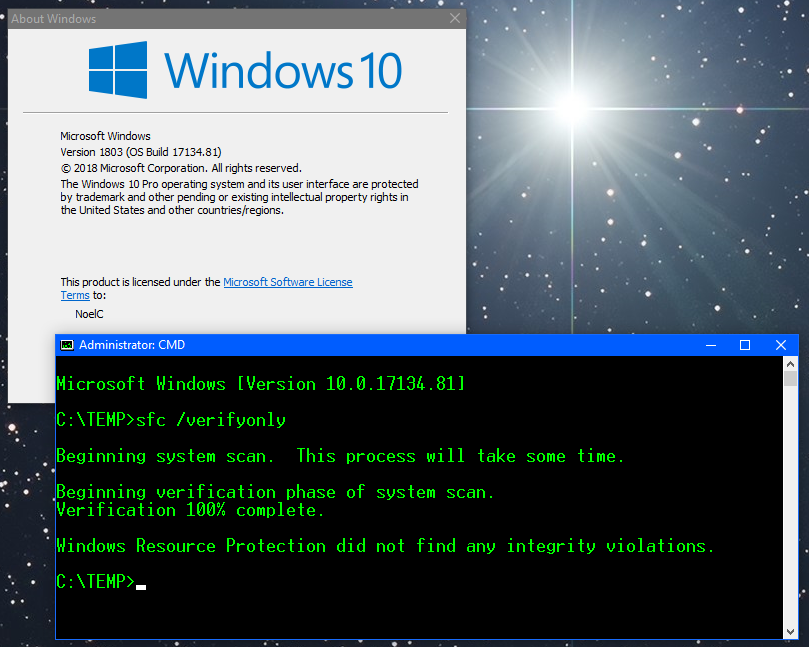Full description coming in Computerworld, but for those of you who have been following along here, the road to installing May’s patches is relatively
[See the full post at: MS-DEFCON 3: Time to patch, but be aware of Network-busting bugs in Win7]

|
Patch reliability is unclear. Unless you have an immediate, pressing need to install a specific patch, don't do it. |
| SIGN IN | Not a member? | REGISTER | PLUS MEMBERSHIP |
-
MS-DEFCON 3: Time to patch, but be aware of Network-busting bugs in Win7
Home » Forums » Newsletter and Homepage topics » MS-DEFCON 3: Time to patch, but be aware of Network-busting bugs in Win7
- This topic has 192 replies, 58 voices, and was last updated 6 years, 11 months ago.
AuthorTopicViewing 79 reply threadsAuthorReplies-
PKCano
ManagerJune 2, 2018 at 6:03 pm #195640Since I do early testing, I will share my results.
I have updated 4 Win7 in VMs and 4 in hardware installations without problems. 3 are 32-bit, the rest 64-bit. 3 are Home, the rest are a combination of Pro and Ultimate. One of the hardware installations is Group B.
I have updated 4 Win8.1 in VMs without problems. One is 32-bit.
I have updated 2 Win10 Pro 1703 in VMs (mine) to Build 15063.1088 without problems. I have also updated 2 1703 Pro hardware installations belonging to people I support, one to 15063.1088 and one to 15063.1112 – and this time I did not have to fight the upgrade to 1709 or 1803.
I have updated 1 Win10 Pro 1709 in VM to Build 16299.431 without problems. I have not been offered Build 16299.461 (last time I looked).
This is not to say there aren’t problems out there, and not to tell you that you won’t see them. But to tell you there is a reasonable chance that updating will be successful.
Watch out for your anti-virus – it might be a good idea to disable it if you are updating Win10.Total of 21 users thanked author for this post. Here are last 20 listed.
-
anonymous
Guest -
RDRguy
AskWoody Lounger
-
anonymous
GuestJune 2, 2018 at 6:18 pm #195643“1803 now powers 50% of all Win10 machines”
As said above, very likely untrue, but possibly 50% of all telemetry now comes from 1803 as those who have updated are the ones least likely to know how to control telemetry.
2 users thanked author for this post.
anonymous
GuestJune 2, 2018 at 6:47 pm #195647From another thread from Noel Carboni:
“Well, according to SFC my Windows 10 v1709 build 16299.461 installation in my VM has (again) corrupted itself, and none of the typical repair mechanisms fix it. I barely use this VM for anything. I don’t think it’s too much to hope that an operating system shouldn’t make itself unserviceable.
I’m sure Microsoft would say that v1803 is here to save the day, and point out that if it were to be “accidentally” installed it would fix this issue handily. Until the next time.
This constant self-corruption sure makes me weary, especially since we could see it coming SO long ago from SO far away…”
Does this indicate that updating to 16299.461 is still a bad idea?
1 user thanked author for this post.
-
PKCano
ManagerJune 2, 2018 at 6:58 pm #195649Win10 v1709 has had it’s problems. But Noel does WAY more tweaking that the average person. So his results may not be an example of what you find.
Win 10 v1709 seems to have stabilized in the last month or so, unfortunately too late for those wanting to upgrade from v1703 but not wanting the disaster of v1803 in its infancy.2 users thanked author for this post.
-
anonymous
Guest -
PKCano
Manager -
anonymous
Guest
-
-
-
-
Noel Carboni
AskWoody_MVPJune 3, 2018 at 9:28 am #195715For what it’s worth, I’ve done less tweaking on my v1709 VM than in past history, but I don’t think I caused it.
Do your systems successfully navigate the following command?
SFC /VERIFYONLY
If they don’t, do any of the normal means correct it? e.g.,
SFC /SCANNOW
or
DISM /Online /Cleanup-Image /RestoreHealth
They didn’t fix it for me, and being able to report “SFC found no problems” is still important to some of us.
By the way, I facilitated the update to v1803 of a copy of that v1709 VM that would not pass SFC… Now, not surprisingly (since the whole system is updated), it reports no SFC problems:
I have been doing product testing in v1803, specifically with regard to per-monitor scaling (i.e., where different monitors have different pixel sizes), and there have been some improvements in this area.
-Noel
-
anonymous
GuestJune 4, 2018 at 8:48 pm #196079After how long did you find the corruption started?
I went ahead and updated 1709 to .461 yesterday and ran sfc /verifyonly today. The only corruption it found are ones I created myself – an install of WMC (which uses dism in the installation process) and an old version of explorerframe.dll which I downgraded to remove the annoying gap to the left of the tiles in “This PC”. I will leave it a few days and run sfc again to see if anything else has changed.
PS: No other apparent issues so far after the update.
-
anonymous
GuestAnonymous
InactiveJune 2, 2018 at 8:26 pm #195659Cayennejim
AskWoody LoungerStruldBrug
AskWoody LoungerJune 2, 2018 at 11:16 pm #195668RDRguy
AskWoody LoungerJune 3, 2018 at 12:16 am #195672Just finished installing May Win7 (Group B) & IE11 updates, system restart then followed up with Windows Update for .Net, MSRT, Windows Defender & MSOffice 2010 & 2013 updates on all my systems … no issues what-so-ever, all system NICs are Good-To-Go.
Win7 Group B (Ultimate & Pro) [x64 & x86]
MSOffice Pro Plus 2010 SP2(x86 Perpetual)
MSOffice Pro Plus 2013 SP1(x64 Perpetual)
RDRguyWin7 - PRO & Ultimate, x64 & x86
Win8.1 - PRO, x64 & x86
Groups A, B & ABSsamak
AskWoody PlusJune 3, 2018 at 1:21 am #195676Maybe a dumb question, but if the workaround for the NIC problem is:
” 1. To locate the network device, launch devmgmt.msc; it may appear under Other Devices.
2. To automatically rediscover the NIC and install drivers, select Scan for Hardware Changes from the Action menu. ”
wouldn’t you be unable to Scan for Hardware Changes because your NIC is now a BRICK? Or doesn’t the scan need the NIC?Windows 10 Home 22H2, Acer Aspire TC-1660 desktop + LibreOffice, non-techie
-
GoTheSaints
AskWoody Lounger -
anonymous
GuestJune 3, 2018 at 10:39 am #195726samak, the term “bricked” is to mean that the device you have is no longer functional and can not be repaired therefore it is now useless. The remark of being bricked, a new one, is similar to the old “it is now a door stop” comment. The device can not be repaired and is no good and only useful as a brick to hold a door open or doorstop.
If the device can be repaired it is NOT a brick. So many people now use the word bricked to embellish and sensationalize their story that it is overused.
If you can uninstall a patch, or rescan for devices, or restore the windows registry and you are up and running then you were not “bricked”.
Loosing the device driver and it loss of use can easily be regained by reinstalling the driver.
If the NIC was actually fried with electricity or grossly overheated and ruined so it had to be removed and replaced, then that individual part was “bricked” in your computer.
-
anonymous
GuestJune 3, 2018 at 3:05 pm #195796Strictly speaking “bricked” also ONLY refers to mobile devices – they have similar size to a brick and when they are unrepairably broken, similar functionality. Using the term for either repairable devices or larger devices (eg a pc) or even parts of a device, like you say is misusing the term 😛
-
anonymous
Guest-
anonymous
Guest
BobbyB
AskWoody LoungerJune 3, 2018 at 2:42 am #195680Win7Pro x86\64 all installed no problems NIC’s Realtek RTL8139/810x and Realtek PCIe GBE Family Controller no problems.
Win8.1 x64 no worries, then again is it ever?
Win10 1709 Pro x64 still on hold for another few days, at work the other 1709 x64 Machines no problems.
Win10 Home 1709 x64 (VHDX) no problems despite surviving an attempt to “assimilate” it last week, since hidden and fine as well.
Time for a large almighty PHEW!!! and another 30 days until the next “Toe curler” lol 😉-
HiFlyer
AskWoody Lounger -
BobbyB
AskWoody LoungerJune 3, 2018 at 12:13 pm #195745@HiFlyer actually more of a peculiar, part experience over the years as to what flies and what causes problems, and part convenience. The “Snoop” kb2952664 is avoided as is kb971033 (don’t need to add an activation checker in to the mix when it does nothing else) kb2506143, stops DISM /add-packages CMD dead and I believe its no longer offered thank goodness. But I sort of cheat, well more of a strange way for my System Images for backup and\or clean install. All my .ISO’s are all sysprepped and utilise Win 7 SP2 aka kb3125574 (I believe there’s some Telemetry updates bundled). So not totally “Snoop Free” but its a quicker route, should calamity hit, and a total wipe is Req. along with a reinstall your up and running within the hour and only a handful of updates Req even inc. Office 2010 again only Req. a small number of updates. The thing is Win7 and 8.1 are just so stable and reliable I some times think I wasted my time, well just lately Win7 seems to be attracting more than its fair share of “update Gremlins” although mercifully I have been spared. So alas not sure what Group I would fall in to. Pretty much its by the month just lately with due reference to my rapidly growing scratch card and of course @Woody ‘s pages here, but Win’s 7-10 have all the tools, if you have time and patience, to (re)create those special order OEM disks .ISO’s that the OEM’s have on special order for a complete wipe and reinstall where they charge anything from about $40 upwards. You get to choose the contents not the OEM inc Office and applicable Drivers, updated etc. Not the useless “fluff” they seem to bundle with them and on new machines 🙂
3 users thanked author for this post.
-
Bob99
AskWoody MVPJune 3, 2018 at 2:44 pm #195793 -
BobbyB
AskWoody LoungerJune 3, 2018 at 9:15 pm #195850@HiFlyer @Bob99 “am I bad” Sorry folks looks like I misread the question, must be tired eyes staring at reams of update numbers this is the output I get from running the wmic qfe CMD its quicker than wading through WUD installed updates:
C:\windows\system32>wmic qfe where “HotfixID = ‘KB4103718′” get HotfixID, InstallDate, InstalledBy, InstalledOn
HotFixID InstallDate InstalledBy InstalledOn
KB4103718 NT AUTHORITY\SYSTEM 6/3/2018C:\windows\system32>wmic qfe where “HotfixID = ‘KB4103712′” get HotfixID, InstallDate, InstalledBy, InstalledOn
No Instance(s) Available.Just copy and paste and change the number raises another query but i’ll let that one ride for a while as its “Patch Catch up Weekend” 😉
-
Bob99
AskWoody MVP
-
-
-
Ascaris
AskWoody MVPJune 3, 2018 at 3:10 am #195682Kind of an unfortunate point for Computerworld to inject a text ad:
Once you’re back online, take Susan Bradley’s advice:
[ Got a spare hour? Take this online course and learn how to install and configure Windows 10 with the options you need. ]
visit the vendor of your computer or the vendor of your network card and update both your bios and network drivers from the vendor’s web site.
It looks like you’re advising me to take Susan Bradley’s advice to take the online course and learn to install and configure Windows 10!
Dell XPS 13/9310, i5-1135G7/16GB, KDE Neon 6.2
XPG Xenia 15, i7-9750H/32GB & GTX1660ti, Kubuntu 24.04
Acer Swift Go 14, i5-1335U/16GB, Kubuntu 24.04 (and Win 11)Joulia.S
AskWoody LoungerJune 3, 2018 at 5:27 am #195686Following your ‘ go ahead ‘ Da Boss ‘ i like that title ‘ i went ahead and gave Windows Update the nudge,while sending prayers before,during and afterwards,until my system booted and İnternet working A OK !!! Thanks again Da Boss for your tireless and most valuable advice.
Windows 7,Home Premium 64 bit - Lenovo laptop
Group A - Intel (R)Core i7 Processors -ASUS Chromebook C213 12.5 inch
64GB memory .iphone 6,need to upgrade soon,bugger !
Reeder M7 Go 2019 Tablet !
3 users thanked author for this post.
anonymous
GuestJune 3, 2018 at 6:37 am #195688Well… I just did the update on my Win 7 home premium PC (group A).
Not network issues but my PC is now INSANELY slow. Takes over 2 minutes to boot to desktop and a minute to shut down. Takes a long time to open chrome and open files in general. I’m gonna roll back, this just isn’t working out for me!
1 user thanked author for this post.
-
anonymous
GuestJune 4, 2018 at 12:51 pm #195954Hello Anonymous, I have seen where after doing MS updates (that I do one-by-one), it may take 3 reboots to get the PC to boot at a normal speed again.
Also, if you installed any .NET updates they have to resort the image and this will slow down a PC. See: https://blogs.msdn.microsoft.com/dotnet/2013/08/06/wondering-why-mscorsvw-exe-has-high-cpu-usage-you-can-speed-it-up/
I have also found that Windows will run “idle tasks” after about 20 minutes of non use. Google “Process Idle Tasks”. Let the PC sit for an hour, and not sleep, so the Idle Tasks will run.
This has worked for me in the past. I hope it works for you.
anonymous
GuestJune 3, 2018 at 6:48 am #195693installed group b patches on both windows 7 x64 and 8.1 x64.
after reboot i installed latest patches for office 2010, msrt, defender, adobe…
this month there was also .net patch listed as important, so i installed this too.as usually i did NOT install any snooping patches or quality rollups.
and of course i installed nothing from optional section, as always…4 users thanked author for this post.
Heavenly
AskWoody LoungerJune 3, 2018 at 7:51 am #195698Well… I just did the update on my Win 7 home premium PC (group A). Not network issues but my PC is now INSANELY slow. Takes over 2 minutes to boot to desktop and a minute to shut down. Takes a long time to open chrome and open files in general. I’m gonna roll back, this just isn’t working out for me!
I did the updates Group A win7 sp1 home premium – all installed ok.
But after the restart I notice a red notice on the malwarebytes icon on the task bar – opened it and was had a notice on there telling me that updates were not current, which surprised me because they were updated before I installed the MS updates.
So I restarted my pc twice more and got the same problem. So sent an email off to Malwarebytes and closed my pc down. This afternoon I started my pc – no red sign on my icon opened malwarebytes and it auto started to update with no problems.
So all is working fine again – thank you Woody and Susan Bradley for your work again – and all the others that take the time to try and help us 🙂
-
Anonymous
Inactive -
Cayennejim
AskWoody LoungerJune 3, 2018 at 2:27 pm #195787Yesterday Malwarebytes was doing system maintenance on its updating. That’s why the red warning flag. It went back to normal this morning. MBAM posted it on its forum. Users were not happy about it. It would be nice if Malwarebytes would give some advanced warning.
-
anonymous
Guest
-
-
TJ
AskWoody PlusJune 3, 2018 at 9:27 am #195714Like I said on June 1 in #195510 :
“Just installed KBs 4103712 (Sec.only May) and 4103768 (IE May). Didn’t want to wait any longer.
No problemos. No NIC issues, nothing.”Two days later: no problems detected. Thanks Woody Crew.
P.S. Actually it was thanks to front running loungers who gave me the guts to go ahead before Defcon 3. Thank you fellow loungers!
LMDE is my daily driver now. Old friend Win10 keeps spinning in the background-
TJ
AskWoody PlusJune 3, 2018 at 11:38 am #195736Seeing that most give info about their network adapter:
I have a ‘Intel Ethernet Connection i2i7-V’ (with a standard Windows driver) and it’s still working fine after the updates.LMDE is my daily driver now. Old friend Win10 keeps spinning in the background1 user thanked author for this post.
JohnW
AskWoody LoungerJune 3, 2018 at 11:20 am #195731I updated my main Win10 Pro x64 desktop last weekend from 1703 to 1709. Only troubles encountered were with two 3rd party applications. One just needed to be re-installed as it was not starting up correctly, and another needed to be updated to the latest version – that was VirtualBox, a free update to v5.2.12, so no biggie.
Today I patched my Win 7 Pro x64 box with all of the current May patches, except the ones marked optional. My network adapter survived OK. It is a Realtek PCIe GBE that is integrated on my Asus motherboard. Everything else seems to be working as well.
I am attempting the update on my Win10 Home x64 laptop from 1607 to 1709 today, for the second time. It failed for some reason at 75%, and reverted to the old version. I uninstalled Bitdefender, and activated and updated Windows Defender instead, before attempting again. Also ensured that all other Win 1607 updates are current.

Windows 10 Pro 22H2
1 user thanked author for this post.
-
HiFlyer
AskWoody Lounger -
JohnW
AskWoody LoungerJune 3, 2018 at 2:04 pm #195776SOQU or SMQR? (Gp A or B?)
Not sure what those acronyms represent. I am not in any group that I am aware of, I always load all checked patches (I just skip the optional patches) after the all clear is given, and a new disk image has been taken.

Windows 10 Pro 22H2
1 user thanked author for this post.
-
Bob99
AskWoody MVPJune 3, 2018 at 2:57 pm #195795@HiFlyer just wants to know if you installed the monthly rollup (KB4103718) or the security-only update (KB4103712) for this month.
Strange looking abbreviations if you haven’t seen the titles of the updates spelled out repeatedly before. SOQU and SMQR don’t match any currently-used title given to the updates by Microsoft, but they used to stand for Security Monthly Quality Rollup (hence the use of SMQR) and Security Only Update, but I don’t know how SOQU came about, since there’s no Q in the title, nor has there ever been to the best of my knowledge.
Microsoft has gotten tired of spelling it all out as well, so the current titles (for May at least) are “Monthly Rollup” and “Security-only update”, straight from the security bulletins about them. 🙂
1 user thanked author for this post.
-
Jan K.
AskWoody Lounger -
Bob99
AskWoody MVP -
StruldBrug
AskWoody Lounger -
HiFlyer
AskWoody LoungerJune 4, 2018 at 2:39 am #195886These acronyms represent the titles that are still used in the MS catalog.
Yep. Just wanted know which update for May was installed, should have been more clear. sorry.
SMQR (Smacker or Smucker – rhymes with Sucker) and SOQU (Soaku)
When M$ began this rollup update nonsense every other thing had the gratuitous “Q” added in the name (ala 1984 Big Brother doublespeak “War is Peace”).
Thanks to all who joined in.
1 user thanked author for this post.
-
HiFlyer
AskWoody LoungerJune 4, 2018 at 7:18 am #195904195880
“These acronyms represent the titles that are still used in the MS catalog.”
And still shown this month as SMQR (spelled out) in Windows Update.
See: Charlie #195764 screenshot (below) this page.
“Security Monthly Quality Rollup……..KB4103718”
“With a name like SMuQeRs it’s got to be good!”
Down the memory hole. 😉
3 users thanked author for this post.
-
anonymous
GuestJune 4, 2018 at 9:55 am #195913Thank you for the education, and the humor. I updated KB4103718 ok, no problems so far. I have Win 7 Pro SP1 x64, and I guess that I am a “Smucker” – SMQR – Group A – Cumulative updates when Woody gives the Green Light / Defcon 3 or better. My NIC is a Marvell Yukon PCI-E Gigabit Ethernet Controller with a Driver Date of 2009-09-28, just for info. Again, thanks to all the great forum posters on this wonderful AskWoody forum.
4 users thanked author for this post.
-
-
-
bassmanzam
AskWoody PlusJune 3, 2018 at 11:38 am #195733Win 7 SP1 x64, Group A, Office 2010
I’ve attached an image of my network devices. Will I be bricked because of the Intel Centrino Wireless-N device?
I also checked my Optional Updates for the first time in a very long time. I noticed that I have the following update:
Realtek – Network – Realtek PCIe FE Family Controller – 07/03/2013
Is it prudent to install this update?
Thanks to all.
-
PKCano
ManagerJune 3, 2018 at 11:49 am #195740Will I be bricked because of the Intel Centrino Wireless-N device?
Microsoft has not published information on mfg. of NICs experiencing problems. My advice is to make an image backup and create a restore point before you start.
Realtek – Network – Realtek PCIe FE Family Controller – 07/03/2013 Is it prudent to install this update?
We recommend getting your drivers from the OEM or the device mfg. instead of Windows Update.
8 users thanked author for this post.
-
Microfix
AskWoody MVPJune 3, 2018 at 12:24 pm #195747We recommend getting your drivers from the OEM or the device mfg. instead of Windows Update.
Could not agree more, MS drivers have been troublesome in the past for lots of systems and OEM drivers usually fix any issues.
Top-Tip PKCano!
Windows - commercial by definition and now function... -
JohnW
AskWoody Lounger
-
-
-
bassmanzam
AskWoody Plus
jburk07
AskWoody PlusJune 5, 2018 at 5:33 pm #196265Just fyi, I have a system similar to yours, including the Intel Centrino Wireless-N 2230 NIC. I installed the rollup (KB4103718) today and the connection is still working. I have a Realtek card for the Ethernet connection, and it is working as well. I know that everyone’s systems are different, but at least this one was successful using the same card as yours.
Linux Mint Cinnamon 21.1
Group A:
Win 10 Pro x64 v22H2 Ivy Bridge, dual boot with Linux
Win l0 Pro x64 v22H2 Haswell, dual boot with Linux
Win7 Pro x64 SP1 Haswell, 0patch Pro, dual boot with Linux,offline
Win7 Home Premium x64 SP1 Ivy Bridge, 0patch Pro,offline1 user thanked author for this post.
-
bassmanzam
AskWoody PlusJune 6, 2018 at 7:46 pm #196460Thanks @jburk07, I took the plunge and installed the monthly rollup (kb4103718) and both the wired and wireless connections are still working. Just need to install .NET and MSRT but that will wait for tomorrow.
Thanks to all the MVPs for all the advice and guidance to help making Windows updates less stressful.
1 user thanked author for this post.
Geo
AskWoody Plusanonymous
GuestJune 3, 2018 at 12:27 pm #195748Still on 1709, I didn’t do anything but set myself as metered and updates are tagged as “awaiting download”. Win 8.1 pro is up to date and healthy. Win 7 home #1 is up to date and working. Win 7 home #2 had a broken Windows update that I’ve decided not to fix to see how it fares relative to #1 and is running fine. Two of my laptops are now Ubuntu 18, so we’ll see if I miss having Windows or not. Homeserver 2011 is up to date and healthy. My biggest risk these days is not malware, but Windows updates.
Sue C
AskWoody LoungerJune 3, 2018 at 12:34 pm #195751Windows 7 Home Premium 64 bit (Group B)
Installation of all updates went well. No NIC problems so far. I did backup my computer’s DW1520 Wireless-N WLAN Half-Mini Card internet drivers just in case thanks to Susan Bradley’s and Bob99’s suggestion. Thank you to everyone who helped to make May’s updates relatively painless.
CraigS26
AskWoody PlusJune 3, 2018 at 12:55 pm #195753Well… I just did the update on my Win 7 home premium PC (group A). Not network issues but my PC is now INSANELY slow. Takes over 2 minutes to boot to desktop and a minute to shut down. Takes a long time to open chrome and open files in general. I’m gonna roll back, this just isn’t working out for me!
Can’t repeat enough that several post-WU slow-downs (even Firefox loads) were Corrected by just MULTI-RE-STARTS – then W7 Seemed faster than ever. Even on Re-starts after Updates the “Wait – Win is Processing Updates – Don’t Turn-off computer” — TOOK SOOO LONG I thought W7 was Broken.
Did my Update on May 15. Try 2-3 Re-Starts and I hope things return to Normal for you.
No excuse for Everyone not getting an App (ie) Macrium Reflect to make Pre-WU Images. Presume we’re all doing that by now.
W10 Pro 22H2 / Hm-Stdnt Ofce '16 C2R / Macrium Pd vX / GP=2 + FtrU=Semi-Annual + Feature Defer = 1 + QU = 0
-
anonymous
GuestJune 4, 2018 at 1:10 pm #195961I agree with Craig. On occasion I have seen a dismally slow computer right after windows updates, and especially after a .NET update.
Multiple reboots, maybe even as many as five, and then letting the computer sit for 45 min to an hour, and NOT sleep, it will reorganize itself and run fine.
As a good measure the last thing you can do is a defrag or optimize (TRIM an SSD) the drive.
b
AskWoody_MVPJune 3, 2018 at 1:20 pm #195761Windows 10 version 1803 still ain’t ready for prime time
If you’re stuck in Win10 April 2018 Update — the notoriously buggy version 1803 — you need to get the latest cumulative update applied, KB 4100403. But before you do that, think. If you “up”graded to 1803 fewer than 10 days ago, it’s still easy to roll back to your previous version:Wasn’t it the notoriously buggy Avast which was preventing updates to 1803?
What widespread bugs are evident after update to 1803?
Any real reason to roll back?
-
radosuaf
AskWoody LoungerJune 4, 2018 at 9:52 am #195915SSD ones?
Fractal Design Pop Air * Thermaltake Toughpower GF3 750W * ASUS TUF GAMING B560M-PLUS * Intel Core i9-11900K * 4 x 8 GB G.Skill Aegis DDR4 3600 MHz CL16 * ASRock RX 6800 XT Phantom Gaming 16GB OC * XPG GAMMIX S70 BLADE 1TB * SanDisk Ultra 3D 1TB * Samsung EVO 840 250GB * DVD RW Lite-ON iHAS 124 * Windows 10 Pro 22H2 64-bit Insider * Windows 11 Pro Beta Insider
pmcjr6142
AskWoody PlusJune 3, 2018 at 1:29 pm #195763I’m not installing KB4103718 given the lack of information coming from MS on this issue. Talk about a crap shoot. Maybe it will hurt your PC or maybe not. If you don’t connect to a LAN or other network and only go thru a modem to the internet, do you have or need a NIC? I just have a simple home Dell PC. Looking at the Device Manager in Control Panel, I can’t tell. It certainly does not list an Intel product.
iPhone 13, 2019 iMac(SSD)
-
PKCano
Manager -
pmcjr6142
AskWoody PlusJune 3, 2018 at 3:15 pm #195802PKCano….I had seen this before in Device Manager, but it didn’t really mean much to me. It would appear that my NIC card is Realtek PCIeGBE Family Controller. I know enough to know it’s not Intel which was the suspect NIC. For now, 4103718 remains hidden unless I get more encouragement to install it. I really don’t want to get into a situation needing to restore this Win 7 PC or dealing with the NIC. I can usually grasp what needs to be done, but this situation breaks new ground.
iPhone 13, 2019 iMac(SSD)
-
PKCano
Manager -
KarenS
AskWoody Lounger -
PKCano
Manager -
DrBonzo
AskWoody PlusJune 3, 2018 at 7:08 pm #195833@KarenS –
Last night I did a Security Only and IE 11 update on a Win 7 Starter 32 bit netbook with an Atom processor. It has an Atheros AR5895 Wireless Network adapter. Everything went just fine.This particular machine also has listed under ‘Network Adapters’ in Device Manager an Atheros AR8132 PCI-E Fast Ethernet Controller (NDIS 6.2) and Microsoft Virtual WiFi Miniport Adapter. This computer always connects wirelessly, so I don’t know if my success says anything about the Ethernet Adapter, or, for that matter, which of the 2 wireless adapters, but I would take the success as an encouraging sign.
Good Luck!
-
KarenS
AskWoody LoungerJune 3, 2018 at 7:31 pm #195836@DrBonzo that is encouraging indeed. Both PC’s have Windows 7 Home x64 and are Group A Both have an Antheros AR8152/8158 PCI-E Fast Ethernet Controller (NDIS 6.20). The PC that has the Antheros adapter has an Antheros AR9285 Wireless Adapter. I am still really scared about this update (which is the only one that is outstanding on both PC’s) because repairing the situation if something goes wrong is way beyond my comprehension even though I have read the instructions that are posted. 🙁
-
Demeter
AskWoody Lounger -
KarenS
AskWoody LoungerJune 3, 2018 at 8:46 pm #195843I tried to edit my post above (#195836) but for some reason I don’t have the ability to edit my own post even though I am logged in, not sure why always had that option before.
Anyway I wanted to add that the only outstanding update that I mentioned that I have left to do for May is the Security Monthly Quality Rollup one (KB4103718).
-
OldBiddy
AskWoody Lounger
-
-
-
DrBonzo
AskWoody PlusJune 3, 2018 at 3:23 pm #195805It’s possible you may have more than one NIC. In my Device Manager I’ve got a Realtek, like you do, but when I’m connecting wirelessly, that’s not the one I’m using according to the Network and Sharing center. Wirelessly, I’m using an Intel!
I’m wondering if the NIC issue is only for wireless or only for Ethernet or for both? Pretty hard to tell.
Edit: Just after I wrote this I installed the Security Only patch for Win7 x64 SP1 (KB 4103712). Everything seems fine. I’m connecting through an Intel Dual Band Wireless – AC 3160 network adapter (NIC).
Also installed the IE 11 update without any problems.
-
DrBonzo
AskWoody PlusJune 4, 2018 at 4:28 am #195896Just updated another Win 7 SP1 x64 Group B (KB 4103712 Security Only and KB 4103768 IE 11) with an Ethernet connection via an Intel 82579LM Gigabit Network Connection network adapter (NIC).
Absolutely no problems.
So that’s 2 Win 7 SP1 x64 Group B machines with no issues. Both have Intel NICs, one wireless (see my post immediately above) and the other wired.
-
-
DrBonzo
AskWoody PlusCharlie
AskWoody PlusJune 3, 2018 at 1:32 pm #195764I asked this question a while ago and got no reply. So I’ll try again. Are we supposed to install the Microsoft HID Class, 5-14-2018, 3.3.207.0, 441 KB update, driver, or whatever it is? My first inclination is to not install it, but want to be sure. Thanks. 🙂
Being 20 something in the 70's was so much better than being 70 something in the insane 20's1 user thanked author for this post.
-
PKCano
Manager -
Charlie
AskWoody PlusJune 3, 2018 at 1:56 pm #195773Thanks, that’s what I’ve always practiced. But when one comes through as “Important” and is checked, plus never having got one like this before, it throws me off and makes me wonder. Thanks very much for clarifying that PK.
Being 20 something in the 70's was so much better than being 70 something in the insane 20's1 user thanked author for this post.
-
Bob99
AskWoody MVPJune 3, 2018 at 3:10 pm #195799…And while you’re at it, uncheck and hide KB2952664. KB2952664 is nothing more than telemetry sent back to Microsoft for some not so clear purposes, which some consider very invasive. Lots of info here on AskWoody about it. Perhaps @PKCano or @Kirsty can dig up a few links to prior discussions about it.
-
anonymous
GuestJune 3, 2018 at 6:19 pm #195825Bob99 wrote:
Perhaps @pkcano or @kirsty can dig up a few links to prior discussions about it.
I dunno, Bob, I think maybe they’re both kinda busy, but fortunately it’s pretty easy for anyone to look up information on this site.
First, find the search box (located on the right side of the AskWoody homepage, and also at https://www.askwoody.com/forums/search/ ). Then just enter a keyword or two for whatever topic interests you (e.g., 2952664) and hit the search button, and… Voila! Links aplenty!
Hope this helps.
-
Charlie
AskWoody Plus
anonymous
GuestJune 3, 2018 at 3:41 pm #195810I installed this some while back without any issues. Under “Package Details” on the update catalog entry, it refers to hardware IDs which match the Vendor/Product code for my Microsoft keyboard which is probably why it was offered to me (and others). Since I purchased the keyboard directly from Microsoft, technically they are the OEM/device mfr, so I’m guessing this would be an exception to the rule of avoiding MS hardware updates.
Purg2
AskWoody LoungerJune 3, 2018 at 2:15 pm #195782/snip – wouldn’t you be unable to Scan for Hardware Changes because your NIC is now a BRICK? Or doesn’t the scan need the NIC?
/snip – Loosing the device driver and it loss of use can easily be regained by reinstalling the driver.
Am I correct interpreting this to mean that the device manager will see the NIC to “scan for changes” despite the update causing a possible loss of internet capability? Having never had to do this I don’t want my Win7 buddy to be left w/o internet.
Win 8.1 (home & pro) Group B, W10/11 Avoider, Linux Dabbler
JohnW
AskWoody LoungerJune 3, 2018 at 2:20 pm #195786Well… I just did the update on my Win 7 home premium PC (group A). Not network issues but my PC is now INSANELY slow. Takes over 2 minutes to boot to desktop and a minute to shut down. Takes a long time to open chrome and open files in general. I’m gonna roll back, this just isn’t working out for me!
Can’t repeat enough that several post-WU slow-downs (even Firefox loads) were Corrected by just MULTI-RE-STARTS – then W7 Seemed faster than ever. Even on Re-starts after Updates the “Wait – Win is Processing Updates – Don’t Turn-off computer” — TOOK SOOO LONG I thought W7 was Broken. Did my Update on May 15. Try 2-3 Re-Starts and I hope things return to Normal for you. No excuse for Everyone not getting an App (ie) Macrium Reflect to make Pre-WU Images. Presume we’re all doing that by now.
Good suggestion! I have made it a habit to always do restarts after updates, and that has cleared out some buggy stuff a few times. I have a feeling that the WU sometimes leaves things hanging in an unstable state at times when it has finished, for whatever unknown reason.
And double +1 for taking pre-WU images. I wouldn’t consider going without, ever!

Windows 10 Pro 22H2
-
OscarCP
MemberJune 3, 2018 at 4:22 pm #195818While that has not happened to me before, something similar has:
Occasionally, once the installation of the patches, supposedly, has been completed so I start a new session right after that and, once finished, logoff again, the message that “Windows is being updated, do not shut down your computer” comes up once more and there is some more installing going on without my having told the PC to install anything else. After that extra install (or whatever this might be) is done, nothing remarkable happens the next time I login, do some work and, once finished, log off again.
So all ends well, in spite of this strange interlude.
Group B, Windows 7 Pro, Sp1, x64, Intel I-7 “sandy bridge.”
Ex-Windows user (Win. 98, XP, 7); since mid-2017 using also macOS. Presently on Monterey 12.15 & sometimes running also Linux (Mint).
MacBook Pro circa mid-2015, 15" display, with 16GB 1600 GHz DDR3 RAM, 1 TB SSD, a Haswell architecture Intel CPU with 4 Cores and 8 Threads model i7-4870HQ @ 2.50GHz.
Intel Iris Pro GPU with Built-in Bus, VRAM 1.5 GB, Display 2880 x 1800 Retina, 24-Bit color.
macOS Monterey; browsers: Waterfox "Current", Vivaldi and (now and then) Chrome; security apps. Intego AV
Bob99
AskWoody MVPJune 3, 2018 at 3:33 pm #195806Well, I just successfully updated two computers, both Win7 x64 SP1 with Intel NIC’s using group A KB4103718 with NO problems.
Only “issue”, if you want to call it that, was a slower-than-usual reboot immediately after installing the update and during the next reboot as well.
Been smooth sailing since then, no speed impact on either computer! One computer has an Intel i5-750 first generation core processor, the other one has a second generation Intel core processor, the i3-2120. Both are on Intel motherboards with the H55 and H67 chipsets, which incorporate the NIC chip on the motherboard.
However, before starting, I performed a little “backup” of the NIC drivers in use as I describe in the post @DrBonzo refers to above, specifically the next to last paragraph.
1 user thanked author for this post.
Demeter
AskWoody LoungerJune 3, 2018 at 3:35 pm #195807I am insanely confused. Went back and followed Bob99 instructions to DrBonzo for viewing Network Adapters. Finally figured out how to view and record the driver locations for the NIC. Here is the info from the window that opened:
Driver File Details
Intel(R) Centrino(R) Advanced -N6235
C:\Windows\system32\DRIVERS\NETwsw100.sys
C\Windows\system32\drivers\vwifibus.sys
File version 15.9.12
Can someone enlighten me as to what all of that means if I lose NIC after updating? Win7 Pro i7 Haswell Grp. A Am I looking at the correct information in Network Adaptors? There are about 6 entries under Network Adaptors and I do have “Show hidden devices” unchecked.
-
Bob99
AskWoody MVPJune 3, 2018 at 3:59 pm #195813The files listed are the drivers for your network card. You need to write the locations down, or copy the files to a location on a hard drive installed within the computer itself and not to a network drive. By this I mean to the C: drive (or D: drive if you have C: for your operating system and D: for your data).
That way, you can point Windows to the proper, currently-working drivers in the event it “forgets” what you have for a networking card.
I simply made a new folder on my C: drive labeled “NIC drivers” and copied the files to that folder. In that folder, I also made a text file with the proper locations of all the driver files needed for the card on each computer, as I have two computers. That way, I would have been able to copy the files back to their proper locations if I had needed to. Or, I could have followed the directions in KB4103718 to let Windows “discover” the drivers all over again and install them itself.
With multiple entries under “Network adapters” in Device manager, you really need to find out which one is currently being used. That’s why I stated in the post you’re referring to that you need to go into the Network and Sharing Center to see the name of the card that’s currently being used. That way you know which entry to focus on in Device Manager.
I hope this helps clarify things a bit.
2 users thanked author for this post.
-
Demeter
AskWoody LoungerJune 3, 2018 at 4:11 pm #195815Clarified a tiny bit but I still feel hopelessly confused. Did I correctly identify the card that’s being used? As for making new folder on Drive C and copying files to that folder and also making a text file with proper location of driver files needed for card, way above my pay grade. If I do lose NIC after installing KB4103718 would letting Windows “discover” the drivers fix it? I don’t want to be w/o internet connection. Thanks Bob99.
-
Bob99
AskWoody MVPJune 3, 2018 at 9:20 pm #195852…If I do lose NIC after installing KB4103718 would letting Windows “discover” the drivers fix it?…
To answer your question, yes, it should from what I’ve read in the bulletin for KB4103718. The link to the bulletin is here. One you’re reading it, scroll down to the grey and white box under the heading of “Known issues in this update”. The second problem listed is the networking card issue. If you read paragraph 2a, which begins “Alternatively, install the drivers…”, it will also answer your question.
To make sure you’re looking at the right networking card listing in Device Manager (since you say you have 6 entries under “Network adapters” there), please read the third and fourth paragraphs of my post here. That will tell you how to make sure you’re looking at the right one.
If you DO have networking issues, point Windows to the locations you’ve written down for the two drivers you mentioned in your earlier post, and it should be able to do the rest.
Might also be a good idea to get the latest driver(s) for your NIC from your computer manufacturer’s website or from Intel themselves. Start with your manufacturer’s website and if that doesn’t work out then go to Intel’s site. Whatever you do, please do not download and install drivers for your NIC from Windows Update or Microsoft.
One final note, though: Most folks with Win7 who’ve posted here in this thread have had no networking issues at all after installing this month’s update, so you may very well wind up in that group with the rest of us. 🙂
-
Demeter
AskWoody LoungerJune 3, 2018 at 10:05 pm #195877OK. Have read the bulletin for KB4103718, I’ve gone back and re-read your earlier post on finding the networking card in Device Manager & I’m 99% sure I did the steps correctly and came up with Intel(R) Centrino(R) Advanced- N6235. Now to getting the latest driver(s) from manufacturer, (HP) or Intel, is it driver updates related to wireless connection I’m looking for? Apologies for the tiresome questions, but I reiterate: I’m a non-techie who just wants my computer to work.Holy Cow Batman! I just got into HP’s driver updates and there are so many different updates for my laptop, HP ZBook 17, I don’t know where to begin.
-
Bob99
AskWoody MVPJune 6, 2018 at 7:16 pm #196458Sorry for the slow reply. As you have seen, there are a LOT of updates available from HP for your laptop. You want to focus on just the latest driver for your Intel Centrino -N6235 networking “card” or “chip”. Go ahead and download it but don’t install it. You just want it on hand in case it’s needed in the future.
Once you’ve found the latest driver for your laptop from HP, go ahead and take the plunge by following the previously-given advice (and the copying the instructions from KB4103718 for loss of networking card to a safe place in case you need them), and installing KB4103718. Just make sure that it’s the ONLY item being installed by Windows Update. While you’re at it, do a manual signature update check for your anti-malware/anti-virus program. That way, even IT shouldn’t interrupt the update’s installation.
Once Windows Update changes its window to tell you the update has been successfully installed and that it’s time to reboot, give it ANOTHER 10 minutes or so just to make sure that it has finished all the behind-the-scenes work it does to get updates ready to reboot. If that amount of time has passed and the hard drive is still churning away, wait until the hard drive light stays out fairly consistently before rebooting.
If you haven’t taken the plunge yet, I hope this helps you further. Again, sorry for the long time between replies.
-
-
-
JohnW
AskWoody LoungerJune 3, 2018 at 4:03 pm #195814Strictly speaking “bricked” also ONLY refers to mobile devices – they have similar size to a brick and when they are unrepairably broken, similar functionality. Using the term for either repairable devices or larger devices (eg a pc) or even parts of a device, like you say is misusing the term ?
That may be the most common use of the term today, but it originated long before many of the common portable consumer devices existed.
I recall it being used 20 years ago in regards to updating the BIOS in a PC. For example, if you lost power during a BIOS flash update, you would brick your motherboard BIOS chip.
The real misuse of the term is when an item is actually repairable, then it is not really bricked, as in broken.

Windows 10 Pro 22H2
-
Elly
AskWoody MVPJune 4, 2018 at 11:22 am #195936The term was in use long before mobile devices were available, or the people I knew were simply early adapters of it… Even this non-techy was well aware of the dangers of inadvertent ‘bricking’. I don’t see that in the internet references (wikipedia)… but computers could ‘brick’ before the internet was a thing… I know that people went out of their way to use a power supply to do certain things on their computer, in order to avoid ‘bricking’ it by risking a disruption in the electrical power… a well-known problem to be avoided. Floppy disk days… imagine those youngsters thinking that this was invented for a mobile or tablet problem!

Non-techy Win 10 Pro and Linux Mint experimenter
-
OscarCP
MemberJune 4, 2018 at 12:27 pm #195947“To brick”, “bricking” and “bricked” are used in place of the verbal constructs “to turn into a doorstop”, “turning into… “, “turned into…” They mean the same: making a useful object into something useless for its intended purpose.
I like “bricking”, because it makes the noun “brick” into a convenient one-word verb, as it is common in English.Ex-Windows user (Win. 98, XP, 7); since mid-2017 using also macOS. Presently on Monterey 12.15 & sometimes running also Linux (Mint).
MacBook Pro circa mid-2015, 15" display, with 16GB 1600 GHz DDR3 RAM, 1 TB SSD, a Haswell architecture Intel CPU with 4 Cores and 8 Threads model i7-4870HQ @ 2.50GHz.
Intel Iris Pro GPU with Built-in Bus, VRAM 1.5 GB, Display 2880 x 1800 Retina, 24-Bit color.
macOS Monterey; browsers: Waterfox "Current", Vivaldi and (now and then) Chrome; security apps. Intego AV
-
JohnW
AskWoody LoungerJune 3, 2018 at 4:16 pm #195817I am attempting the update on my Win10 Home x64 laptop from 1607 to 1709 today, for the second time. It failed for some reason at 75%, and reverted to the old version. I uninstalled Bitdefender, and activated and updated Windows Defender instead, before attempting again. Also ensured that all other Win 1607 updates are current.
That did the trick! Removing the 3rd party AV, and switching on Defender, plus making sure that all 1607 updates were current. Running Win10 1709 Home on the laptop now! It tried to slip in the 1803 afterwards, which I had to nip with wushowhide. Got it in time. LOL!

Windows 10 Pro 22H2
1 user thanked author for this post.
anonymous
Guestplanet
AskWoody LoungerJune 3, 2018 at 7:22 pm #195834Thanks to all for continuing to guide us. I’ve installed the security only (catalog), IE 11 cumulative (catalog) and the Net cumlative (from WU) for May. Have an Atheros LAN and wireless NIC. No problems to report thus far. All’s well. Peace for about a month.
Group L (Linux Mint 19)
Dual Boot with Win 7
Former
Group B Win 7 64 bitbjm
AskWoody Loungeranonymous
GuestJune 3, 2018 at 9:30 pm #195845Win 7 updated fine for me. My Network card is a Realtek PCIe GBE Family Controller, according to Device Manager.
I meant to hold off, but my dad saw it say it needed to update after a power outage, and assumed he needed to do it. I thought I’d already told him that we tend to wait until “that guy on the Internet” says it’s okay.
Nibbled To Death By Ducks
AskWoody PlusJune 3, 2018 at 11:10 pm #195881Reporting in: KB 103718 installed and no NIC issues so far. PC stats below, device and drivers by Broadcomm, apparently.
It was a very long 17 minutes. (The Install/Reboot)
Thank you, Great Maker. Thank you, Woody. Thank you, Patch Lady. Thanks to all the crew here for services above and beyond!
Now, I’m not a drinking man, but tonight…. 🙂 I really am getting too old for this…
I swear…the quarter before WIN 7 gets it’s plug pulled, I am for a XP-style revolt against it’s end-of-life, and being forced into Windows 10, as I have seen so much grief THOSE people have had to go thru.
Again, thanks to all! We got through the reef once again without “staving ‘er ribs in”!
Win7 Pro SP1 64-bit, Dell Latitude E6330 ("The Tank"), Intel CORE i5 "Ivy Bridge", 12GB RAM, Group "0Patch", Multiple Air-Gapped backup drives in different locations. Linux Mint Newbie
--
"The more kinks you put in the plumbing, the easier it is to stop up the pipes." -Scotty1 user thanked author for this post.
cesmart4125
AskWoody LoungerJune 4, 2018 at 2:13 am #195884I made an image of my Kingston SSD using Macrium Reflect. In the event I have problems after downloading and installing kb 4103718 for 32-bit Win 7, how would I use this image?
Should I make a point of creating a restore point before downloading and installing this update. Thanks for answering my questions.
Charles
-
Kirsty
ManagerJune 4, 2018 at 2:39 am #195885A restore point is associated with a system image backup, but it won’t hurt to create another separately as well.
For information on restoring system image backups, see these:
http://www.dummies.com/computers/operating-systems/windows-7/how-to-restore-an-image-backup-in-windows-7/
https://www.howtogeek.com/239312/how-to-restore-system-image-backups-on-windows-7-8-and-10/
2 users thanked author for this post.
-
cesmart4125
AskWoody Lounger -
JohnW
AskWoody LoungerJune 4, 2018 at 7:59 am #195908That link describes restoring an image made with the Windows image utility, and will only locate an image file made by Windows. I use both methods, so I wanted to add this for clarification.
The poster inquired about restoring an image file made with Macrium Reflect, which will require Macrium Rescue Media to restore. I included basic instructions for this task in another post in this thread.

Windows 10 Pro 22H2
-
JohnW
AskWoody LoungerJune 4, 2018 at 7:47 am #195907I use Macrium Reflect, so I can try to give a simple answer here, but the user guide is well written, and highly recommended reading! https://knowledgebase.macrium.com/display/KNOW7/Macrium+Reflect+User+Guide
You have taken the first big step by installing Macrium and taking an image. You are almost ready.
The next thing you should do is open the “Other Tasks” menu in Macrium and click on “Create Rescue Media”. That will launch the Rescue media Wizard, which will build a bootable rescue media for you, in case you need to restore your system drive. You can choose to build this on your DVD drive, or a USB thumb drive.
The wizard will build a Windows PE recovery environment with the Macrium GUI, and any drivers needed will be automatically downloaded for you during the build. This is the easiest tool I have ever used!
The rescue media can boot your system even if you cannot boot Windows, or if you want to restore an earlier image to your system drive. You cannot restore your system drive while Windows is booted, so that is why you need a bootable recovery drive. Just connect your backup image drive so you can locate the image you want to restore from, and then boot from the recovery drive into Windows PE.
The Macrium restore GUI is pretty much self explanatory, you browse and select your image file to restore, select the target drive, and go!

Windows 10 Pro 22H2
-
Jan K.
AskWoody LoungerJune 4, 2018 at 2:41 pm #196001It is recommended to have a test disc for… well, testing.
After a system backup has been created, do a restore to test disc. Close down, insert as boot disc and restart to verify everything’s working properly.
You do not want to try this in a “real world situation”… plus it will familiarize you with the procedures.
-
JohnW
AskWoody LoungerJune 4, 2018 at 4:40 pm #196047Absolutely! It is not actually a full disaster recovery process until it has been fully tested, including a test restore. Having a spare drive available can make that a painless process. Much easier done on a desktop than a laptop though. Make sure you disconnect your main drive before you attempt this, so that you do not inadvertently select the wrong drive!
One thing you could do if that is a technical hurdle too high, is boot into recovery and make sure you can browse to your latest image, and can select the correct target drive to restore to. Then you can power off, before hitting the “Next” button, knowing that much of the process works.
But there is absolutely nothing like the feeling you get when you successfully complete a full restore! You feel like you are in full control of your computer destiny, and a master of the universe, LOL!!! Instant promotion to geek, level II. 🙂

Windows 10 Pro 22H2
3 users thanked author for this post.
-
TonyS
AskWoody PlusJune 4, 2018 at 5:51 am #195898Thanks Woody et al 🙂
Successfully updated two Lenovo laptops (W7 x64, Group A, atheros athrx.sys driver) and one HP (W7 x64, Group A, broadcom bcmwl664.sys driver). No issues spotted so far.
Initial restore point set and Bob99 advice followed to make note of the drivers.
Now only an old desktop beast remaining (W7 x86) but the hard drive is cloned on a regular basis anyway.
Win10 22H2 Pro, MBAM Premium, Firefox, OpenOffice, Sumatra PDF.1 user thanked author for this post.
Pepsiboy
AskWoody LoungerJune 4, 2018 at 6:31 am #195900Last night I updated my HP laptop and HP desktop with KB4103712, KB4103768, .NET Framework update, and MSRT. So far no problems, except that the HP Wireless Assistant on the laptop was disabled. Took me a while to figure out where to go to get it enabled again, but now all seems to be OK.
Both systems running Win7 Sp1 x64 Group B.
Many thanks to Woody and the crew for all the help and great advice.
Dave
4 users thanked author for this post.
-
HiFlyer
AskWoody Lounger
alpha128
AskWoody PlusJune 4, 2018 at 6:42 am #195901I installed the Windows 7 x64 patches for 2018-05, specifically KB4099633 (.NET rollup) and KB4103718 (Windows rollup). So far I have not experienced any problems.

2 users thanked author for this post.
Microfix
AskWoody MVPJune 4, 2018 at 7:40 am #195906Brought our Group A W7 Pro x64 back online today and patched from Dec 2017 straight thru to May 2018. No problems encountered whatsoever. The reported NIC issue hasn’t affected the PC phew..
I did notice the system seemed sluggish to start with but, once cleaned up using disk cleaner and a couple of reboots to remove remnants of installed patches together with disabling meltdown via Steve Gibsons Inspectre utility, all is well 🙂
Decided on taking the performance hit on the Haswell PC which is annoying but, security comes first. sigh..
Addition: sfc/ verifyonly found nothing!
Windows - commercial by definition and now function...dgreen
AskWoody LoungerJune 4, 2018 at 10:39 am #195924Reporting in on Installing May Updates this morning:
Windows 7 Home Premium 64 bit SP 1 GROUP A
Processor: Intel i3-3240 (ivy bridge 3rd generation)
chipset Intel (R) 7 series/C216
chipset family SATA AHCI Controller -1 E02
NIC Realtek PCLE GBE Family ControllerWindows Update Scanned
Kb4103718 (rollup) checked and installed. No issues, rebooted.
Did a Windows update scan again
KB4099633 (.net rollup) checked and installed. No issues, rebooted.This is were the problem started.
When I did a windows update scan again to get to the MSRT
I got that red alert with an error code that windows could not update and to try again.
I did. Got the error code again.
Sorry did not write down the code.
Deceided to shut down my computer and give it a rest for about 1/2 hr.
Restarted my computer. Went to Windows update and scanned for updates.
No problems. Windows Update scanned.
MSRT for May (KB890830) checked and appeared to be installing fine.However, that was not the case.
Windows History said the update (KB890830) failed.
Windows Update page said update not needed.
HUH?????-
Bill C.
AskWoody PlusJune 4, 2018 at 1:49 pm #195981I used to get a similar reaction at times to MSE or MSRT updates. It would say it was a successful install, then if you checked WU for the next batch of updates, it would give the red error warning.
A reboot would “fix” the problem. You could again check WU. but the former successful install now said it had failed for an unknown reason. Trying to do an update via WU or MSE would work and say success, but the definitions number would not have advanced. Manually downloading the definitions or MSRT would say up to date.
I believe what was actually happening was the server connection was broken early triggering the failure notice, but after the actual install routine had successfully finished. Rebooting made you start fresh and was successful. I deduced this when one time it actually threw an error code that indicated a server disconnect.
Not a scientific fact, but an observation that was repeated a few times. Of course, YMMV.
zero2dash
AskWoody LoungerJune 4, 2018 at 10:47 am #195926For what it’s worth, I’ve done less tweaking on my v1709 VM than in past history, but I don’t think I caused it.
Do your systems successfully navigate the following command?
SFC /VERIFYONLY
Yep, this runs fine on mine.
dgreen
AskWoody LoungerJune 4, 2018 at 11:22 am #195937Reporting in on Installing May Updates this morning: Windows 7 Home Premium 64 bit SP 1 GROUP A Processor: Intel i3-3240 (ivy bridge 3rd generation) chipset Intel (R) 7 series/C216 chipset family SATA AHCI Controller -1 E02 NIC Realtek PCLE GBE Family Controller Windows Update Scanned Kb4103718 (rollup) checked and installed. No issues, rebooted. Did a Windows update scan again KB4099633 (.net rollup) checked and installed. No issues, rebooted. This is were the problem started. When I did a windows update scan again to get to the MSRT I got that red alert with an error code that windows could not update and to try again. I did. Got the error code again. Sorry did not write down the code. Deceided to shut down my computer and give it a rest for about 1/2 hr. Restarted my computer. Went to Windows update and scanned for updates. No problems. Windows Update scanned. MSRT for May (KB890830) checked and appeared to be installing fine. However, that was not the case. Windows History said the update (KB890830) failed. Windows Update page said update not needed. HUH?????
Just to give a heads up….
Rebooted my computer and Scanned Windows Update.
MSRT May was being offered again.
Clicked on the update and…….
Installation was successful this time.
Must have been some sort of glich.
Computer is running fine.Pepsiboy
AskWoody LoungerJune 4, 2018 at 11:44 am #195940@ Pepsiboy #195900 “…the HP Wireless Assistant on the laptop was disabled.” Was the problem related to the SOQU (security only) KB4103712? What was the fix? Thanks HF
I’m not sure if it was related or not. The fix was to go to the HP folder, find the Wireless Assistant, open as Administrator, and manually turn it on. So far, everything seems to be OK.
Dave
Seff
AskWoody PlusJune 4, 2018 at 11:50 am #195941I’ve installed the monthly rollup KB4103718 and the .net framework KB4099633 updates together with the MSRT on my gaming desktop Windows 7 x64 Home machine today, seemingly with no problems.
Assuming no issues arise then in a day or two I shall install the same updates on my admin desktop Windows 7 x64 Home machine, along with 7 updates for Office 2010.
Thanks as always to Woody and the Team for their advice.
SueW
AskWoody PlusJune 4, 2018 at 12:13 pm #195944Must have been some sort of glich.
@dgreen, you might not have waited (5-10 minutes) before checking ‘Windows Update’ after you rebooted your system. I encountered this same issue once, and then realized that I should wait so that Windows could do its “thing” after booting up.I’m glad everything turned out well for you!
Win 7 SP1 Home Premium 64-bit; Office 2010; Group B (SaS); Former 'Tech Weenie'anonymous
GuestJune 4, 2018 at 12:34 pm #195942I am not techie, I am only following the guide, but I am curios to know why KB4099637, https://www.catalog.update.microsoft.com/Search.aspx?q=kb4099637%20windows%207%20, is not included as a security only update for group B for May 2018. Thanks. CH
-
PKCano
ManagerJune 4, 2018 at 12:41 pm #195953The guidelines for Group B are in AKB2000003. The security-only updates for Group B refer to security-only updates for Windows, in the attempt to avoid the telemetry included in the Monthly Rollups.
KB4099637 is a .NET update. Group guidelines recommend installing the .NET Rollups through Windows Update as it was felt that they were not a source of the telemetry being avoided. .NET updates are not included in Group B.
-
anonymous
Guest -
anonymous
GuestJune 4, 2018 at 1:30 pm #195968PKCano, thank you for all you do. But with Group B on occasion there is a .NET security only update.
While I do agree the original idea was to avoid telemetry, there are “security only” patches concerning .NET and it would be nice if you. MrBrian, or Woody would advise on us Group B people installing these Security Only .Nets.Thank you Woody and your MVPs.
-
PKCano
Manager -
anonymous
GuestJune 4, 2018 at 1:51 pm #195977 -
anonymous
GuestJune 4, 2018 at 9:59 pm #196083Thank you Anonymous, I can not let this go. I ask that GonetoPlaid and others investigate this .NET Group B installation procedure.
Windows Vista came with .NET version 2. Windows 7 came with .NET version 3.5.1. Windows 8.1 comes with .Net 4.5.1. It is part of the OS. You can “disable” it in Windows Components, but it is not uninstalled, just turned off.
If MS is going to make a .NET Security Only patch, and you are a Group B person, it makes sense to install the .NET Security Only patch.
I agree with him and have not installed any .NETs above 3.5.1 on my Windows 7.
If everyone allows the “.NET rollup” to install, what is to prevent telemetry from being added if not now but maybe in the future? When Woody said he did not think any telemetry was in the .NET rollups this was at the beginning of the new Windows 7 patching method last year.
I feel people are avoiding this issue because it is “too hard” to try and decide what to do, the rollup is way simpler.
It seems logical that: If you are Group B and do not want telemetry and do Security Only patches, and since .NET comes in Windows, and MS offers a .NET Security Only patch, that is what should be installed to maintain your OS.
-
DrBonzo
GuestJune 4, 2018 at 11:45 pm #196090It seems to me that much of your issue is one of semantics. Group A is group A by definition and Group B is Group B by definition; they are what they are because they are defined to be that way.
Any individual, no matter to which group they belong, is free to install either the .NET Rollup, .NET Security Only, or, for that matter, none of the .NET patches/updates. To each as they see fit.
The Security Only patches are easily obtainable from a source such as this, the .NET Blog for May:
https://blogs.msdn.microsoft.com/dotnet/2018/05/08/net-framework-may-2018-security-and-quality-rollup/Scroll about half way down the page and you’ll see the .Net patches for May listed by type – Rollup or Security Only. Simple.
-
DrBonzo
AskWoody Plus -
anonymous
GuestJune 5, 2018 at 12:40 pm #196164I feel the people of Group B need to do the .NET patches specifically the Security Only ones. Since we are Group B, we tend to focus on the Security Only rather than the rollups. The rollups are easy when you let windows update do it, but if one only wants security updates, those are the ones to get.
The .NET updates also DO affect windows OS. See the links below.
https://support.microsoft.com/en-us/help/4099637/security-only-update-for-net-framework-3-5-1-4-5-2-4-6-4-6-1-4-6-2-4-7
and
https://support.microsoft.com/en-us/help/4095514/description-of-the-security-only-update-for-net-framework-3-5-1-for-wiThey say: “Additionally, this update resolves a security feature bypass vulnerability in Windows that could allow an attacker to bypass Device Guard. An attacker who successfully exploits this vulnerability could circumvent a User Mode Code Integrity (UMCI) policy on the computer. ”
So if you get the .NET updates through WU or better still the Security Only -for each of your installed versions- you are more secure.
I suggest people research if the .NETs they have over 3.5.1 for Windows 7, are actually needed. Like some programs on your computer, you may not even need them if you do not have a program that requires it. If not, then uninstall them. You will close a point of entry to your computer.
For those interested in .NETs, Arron Stebner has a verification or cleanup tool. You can use it to see which version you have.
Arron does keep it updated. The cleanup tool is a last ditch uninstall if all else fails.
1 user thanked author for this post.
-
PKCano
Manager -
The Surfing Pensioner
AskWoody PlusJune 4, 2018 at 2:11 pm #195990I didn’t know “Group B” had guidelines; I thought we were renegades! Nevertheless, I was happy to install kb 4099633. It seems like ages since WU offered me a .Net update and I had the feeling my PC was due one. No issues as yet.
-
OscarCP
MemberJune 5, 2018 at 10:41 am #196146The Surfing Pensioner wrote: “I didn’t know “Group B” had guidelines; I thought we were renegades!”
And with a beer or six / we get together and sing / the Ballad of Group B!
Sorry, just couldn’t resist…
And a week after updating the Group B way, fully and through May, still no problems.
Group B, Win 7 Pro, Sp1 x64 Intel I-7 “sandy bridge.”
Ex-Windows user (Win. 98, XP, 7); since mid-2017 using also macOS. Presently on Monterey 12.15 & sometimes running also Linux (Mint).
MacBook Pro circa mid-2015, 15" display, with 16GB 1600 GHz DDR3 RAM, 1 TB SSD, a Haswell architecture Intel CPU with 4 Cores and 8 Threads model i7-4870HQ @ 2.50GHz.
Intel Iris Pro GPU with Built-in Bus, VRAM 1.5 GB, Display 2880 x 1800 Retina, 24-Bit color.
macOS Monterey; browsers: Waterfox "Current", Vivaldi and (now and then) Chrome; security apps. Intego AV
-
-
-
SueW
AskWoody PlusJune 4, 2018 at 3:22 pm #196015anon, I also employ the Group B approach. And though “rollup” is a dirty word for us, it has an entirely different meaning in .Net Framework, as explained here:
https://blogs.msdn.microsoft.com/dotnet/2016/10/11/net-framework-monthly-rollups-explained/
Security and Quality Rollup
The Security and Quality Rollup is recommended for consumer and developer machines. It includes both security and quality improvements and is cumulative, meaning that it contains all of the updates from previous rollups. This makes it easy to catch up if you have missed any of the previous updates. The Security and Quality Rollup update will be made available on Windows Update and Windows Update Catalog.Security Only Update
The Security Only Update is recommended for production machines. It contains only the security updates that are new for that month. This enables you to fine-tune the security updates that are applied. If you have installed the Security and Quality Rollup for the month, then you are up to date and do not need to install the Security Only Update. The Security Only Update will be made available on Windows Server Update Services and Microsoft Update Catalog.So although I wasn’t initially sure which mode of .Net Framework to install, I’ve been installing the cumulative ‘Security and Quality Rollup’ whenever WU says it’s “Important” and checked. So far, so good . . .
Win 7 SP1 Home Premium 64-bit; Office 2010; Group B (SaS); Former 'Tech Weenie'3 users thanked author for this post.
-
anonymous
GuestJune 4, 2018 at 12:47 pm #195952FWIW, Zbook 17 workstation with Haswell chip and Intel NIC running Win7 Pro x64.
Group B, installed IE 11 update followed by Win Security Only followed by .Net Security Only for 4.6.1, etc. Hard reboots after each. Slow and a lot of fan activity after the .Net, but who knows with MS. 🙁
Boot and shut down times have increased 50% to 100% but no pattern in the last 24 hours. Have noted no other impacts so far…, but with MS, who knows… 🙁 This whole backup and update process is a royal pain. Office 2010 updates and MSRT with no hitches so far noted afterwards.
1 user thanked author for this post.
Charlie
AskWoody PlusJune 4, 2018 at 1:45 pm #195978…And while you’re at it, uncheck and hide KB2952664. KB2952664 is nothing more than telemetry sent back to Microsoft for some not so clear purposes, which some consider very invasive. Lots of info here on AskWoody about it.
Oh yeah, this is one I’ve known about for years it seems. Woody warned us about this when the infamous MS GWX fiasco started.
Being 20 something in the 70's was so much better than being 70 something in the insane 20'sanonymous
GuestMr. Natural
AskWoody LoungerJune 4, 2018 at 2:00 pm #195988I’m going to start pushing KB4103712 and KB 4103718 to our Windows 7 systems in the test environment. These are the only 2 updates for Windows 7 that have not been approved in WSUS. There are around 60 computers needing these updates so if I run into any issues I will report back. I should have a good idea if there are issues within the next 2 days. 2 have already been updated with no issues. Most of these are 3 – 4 year old Dell Optiplex (390, 3010, among others) small form factor with onboard nic.
One of the systems I updated myself was running slow as mentioned by some. A reboot fixed the issue so confirming that.
Red Ruffnsore
3 users thanked author for this post.
-
Mr. Natural
AskWoody LoungerJune 8, 2018 at 10:24 am #196689I haven’t run into any issues with these updates in the test environment so they are being approved into production today.
Red Ruffnsore
2 users thanked author for this post.
SueW
AskWoody PlusJune 4, 2018 at 3:47 pm #196027I updated my system this afternoon as follows:
1 – imaged my disk with Macrium Reflect
2 – downloaded KB4103712 (May SO) & KB4103768 (IE11) Updates
3 – installed each Update and then rebooted
4 – checked “Windows Update”
5 – unchecked and hid “Important” update KB4103718 (Rollup)
6 – hid the 2 unchecked “Optional” updates (KB4103713 and KB4103472)
7 – checked for updates again
8 – unhid any hidden updates to install today (none)
9 – installed 7 Office 2010 updates; KB890830 (MSRT); and KB4099633 (2018-05 Security and Quality Rollup for .NET Framework …, 4.6.1, … on Windows 7 for x64 ) — all originally found after #4 above
10 – rebooted
Note: NIC = Realtek PCIe GBE Family Controller
Once again, Many Thanks to Woody and everyone else here who continue to contribute to AskWoody!
Win 7 SP1 Home Premium 64-bit; Office 2010; Group B (SaS); Former 'Tech Weenie'4 users thanked author for this post.
fernlady
AskWoody LoungerJune 4, 2018 at 3:55 pm #196033I updated this afternoon KB4099633, KB4103718, KB890830 and all went smoothly. Computer has Realtek PCIe GBE Family Controller. Thank you Woody and crew for being so patient with this non techie person.
Windows 11 Pro
Version 23H2
OS build 22631.5189Demeter
AskWoody LoungerJune 4, 2018 at 5:33 pm #196063Geronimo! Took the leap and installed KB4103718, reboot, (5 mins to reboot), KB4099633, reboot, (again, only a couple of mins.) and MSRT. No problems, no slow bootup or webpage loading. Thanks Bob99 and all the other techies who answer queries from those of us in the non-techie group. As always “Thanks” to “Da Boss”. Win 7 x64 Pro, i7 Haswell, Grp. A, Intel(R) Centrino(R) Advanced-N6235 Now I know what a Network Adapter is!
Mr. Natural
AskWoody LoungerCADesertRat
AskWoody PlusJune 4, 2018 at 6:19 pm #196068Just finished updating my W7 Pro x64 with Intel 82579V NIC and Atheros AR9485 wireless network.
Both seem to be working “So far”.
I did the “Rollup” KB 4103718, .NET KB 4099633, and MSRT.
Don't take yourself so seriously, no one else does 🙂
All W10 Pro at 22H2,(2 Desktops, 1 Laptop).-
CADesertRat
AskWoody PlusJune 4, 2018 at 8:02 pm #196078BTW, thanks to all for info on what to watch out for, although so far everything went smooth. I made a clone first and then made a Restore Point before even attempting the updates, I only have 2 more computers to go. Hopefully they will go smoothly also.
Don't take yourself so seriously, no one else does 🙂
All W10 Pro at 22H2,(2 Desktops, 1 Laptop).
cesmart4125
AskWoody LoungerJune 4, 2018 at 6:57 pm #196073Just finished installing May’s updates including KB4103718. So far , everything seems to be working. Thanks to Woody, Ms. Susan, PKCano, Kirsty, and my fellow users of AskWoody. Without your information and advice, I wouldn’t have tried installing KB4013718.
Best regards,
Charles
Win 7 Pro SP1, Intel PRO/wireless 3945ABG network connection, Intel Core 2 Duo CPU @1.80 GHz
samak
AskWoody PlusJune 4, 2018 at 11:02 pm #196089A curious thing happened when I checked for updates after installing KBs 4103712 and 4103768 and rebooting. I was offered “2018-03 Security Monthly Quality Rollup for Windows 7 for x64-based Systems (KB4088875)” as Important but unchecked and “2018-04 Preview of Monthly Quality Rollup for Windows 7 for x64-based Systems (KB4093113)” as Optional but unchecked. I hid both.
I have gone back and checked that the Feb, Mar and April updates are all showing up in installed updates so I don’t understand why these were offered to me at all.Otherwise all OK (Realtek PCIe GBE Family Controller) and PC seems to be running normally.
Windows 10 Home 22H2, Acer Aspire TC-1660 desktop + LibreOffice, non-techie
Bill C.
AskWoody PlusJune 4, 2018 at 11:49 pm #196097Win7Pro-64_SP1 on Intel DX58SO2 MB with i7-960. On board NIC Intel 82567LF-2. No wireless. Group B for Monthly Security Only and IE11.
Finished the final step of the May patching with Group B KB4103712 Monthly Security Only patch for AMD64.. I backed up the Inf folder and the NIC drivers just in case and had the Intel ProSet Install file available. The KB4103712 install was uneventful. IE Monthly Security only had been updated last week without issue. Office 2010 and .NET was updated via WU.
Thanks to all who took point this month and thanks for Woody, Susan Bradley, PKCano and all the others who shared their info, expertise and experiences.
May also brought an iOS update to version 11.4.
KarenS
AskWoody LoungerJune 5, 2018 at 12:05 am #196098@drbonzo that is encouraging indeed. Both PC’s have Windows 7 Home x64 and are Group A Both have an Antheros AR8152/8158 PCI-E Fast Ethernet Controller (NDIS 6.20). The PC that has the Antheros adapter has an Antheros AR9285 Wireless Adapter. I am still really scared about this update (which is the only one that is outstanding on both PC’s) because repairing the situation if something goes wrong is way beyond my comprehension even though I have read the instructions that are posted.
UPDATE: Since making this post I have bit the bullet, held my breath, prayed for all I was worth and installed KB4103718 on both the PC’s with the Realtec and the Antheros wireless and thank the Good Lord above all seems to be running as it should on both. Thank you so much once again to the experts here on Woody’s, especially DrBonzo and others for posting about specific systems and their results with similar ones to ours. They gave me to courage to take that leap and install the update. Now I can breathe again and not worry about updates for at least a month. WHEW!!! Heavens knows what MS will release for June and I’m scared to find out!
4 users thanked author for this post.
anonymous
GuestJune 5, 2018 at 7:28 am #196123Hi Guys ‘n’ gals,
A quick ?, re; SueW’s previous post on the .NET question on the 4th.
Sue posted the following…Security and Quality Rollup
The Security and Quality Rollup is recommended for consumer and developer machines. It includes both security and quality improvements and is cumulative, meaning that it contains all of the updates from previous rollups. This makes it easy to catch up if you have missed any of the previous updates.My Q?
Does this mean that I/We can safely UN-install all the old .NET updates?
I have a heap dating back to 2015 & I’m sure that you all do as well.
Maybe even older?
Anyway, just asking if it’s safe to remove all the old c**p.Thank you.
& thanks to Woody & crew for keeping us all “up-to-date.”Regs, Mike..
WIN7, 32 bit, HP, Group “B”.
ps. KB7103718 installed no probs, but KB4099633….Failed twice.
I did not try to install it again.-
PKCano
Manager -
anonymous
Guest -
PKCano
ManagerJune 5, 2018 at 10:38 am #196144Update History is not what’s currently installed on your computer necessarily. It is history – if Windows Update installed something, then you uninstall it, the uninstall doesn’t show in the history. It is a history of “what has been” in WU.
To see what is currently installed, look under “View installed updates” (lower left corner of Windows Update). To make it easier to find, you can sort by one column (name or date) by clicking on the title bar of the col. (like in Excel).
-
-
anonymous
GuestJune 5, 2018 at 11:14 am #196149Hello Anonymous – Mike, if you want to clean the old stuff off your drive then you want to run Microsoft’s “Disk Cleanup”, press the “Clean up System Files” button, and see about removing the “old MS updates and Previous Windows version OS” (some people are afraid of Disk Cleanup but it IS from MS and every Windows version has it). If you do run it, reboot afterwards.
Please note that there have been times that we have run Disk Cleanup, windows update files and old Windows Versions and the reboot took up to 45 minutes to complete. Usually it is not that long, maybe 5 to 8 minutes, but we have seen 45 minutes!
We too, got worried but we left it alone and it finally made it to the Desktop.
Just reboot, sit back and wait. It is finalizing the cleanup at that moment and it does take time to complete.
1 user thanked author for this post.
anonymous
GuestJune 5, 2018 at 12:04 pm #196156Win7 Pro SP1, HP dc7900 SFF using Intel 82567LM-3 Gigabit Network Connection
Made image, made rescue media with Acronis True Image. Created a restore point. Did the disk cleanup.
I am in Group A and just updated with KB4099633, KB4103718, KB890830. Avoided KB2952664. All went without incident and NIC appears golden. Phew! I did reboot 3 times then did disk cleanup again and will now let the dc7900 do its thing for a couple hours before really putting it back to work.
Will assess for a couple days and then update second dc7900 and an old eMachines netbook with Win7 Starter.
Thank yous to Woody, Susan, PK, Noel and and the many Loungers for such an excellent forum for sharing!!
EP
AskWoody_MVPJune 5, 2018 at 2:15 pm #196205woody:
My Windows 7 machines are still being offered some older & redundant IE11 updates from Windows Update like KB3185319 and/or KB3175443, even if I had either KB4103718 or KB4103768 installed on these machines.
Seems like the Windows Update “supersedence” metadata chain for Win7 is partly “broken” again, even with these new Win7 updates installed.
-
PKCano
ManagerJune 5, 2018 at 2:20 pm #196207Check out another explanation by Susan Bradley.
anonymous
GuestJune 5, 2018 at 4:44 pm #196234My desktop was locally built with Haswell chip, win 7 home x64 and Intel NIC (Intel Ethernet Connection I217-V), and the laptop is by Dell with Intel NIC (Intel Centrino Wireless-N 2230), Win 7 x64.
For .NET update I have not decided if I want to install KB4099633, 2018-05 Security and Quality Rollup for .NET Framework, which can be install via WU or manually via Catalog Update, or KB4099637, 2018-05 Security Only Update for .NET Framework, also available via Catalog Update. From the Catalog update for KB4099633, after clicking the “Download”, a window will pop up and in this window there is a list of files available for download. Currently both my machines run .NET Framework 4.5.1, so I will select the file assigned for 4.5.1 and download this file. However, in the list there is file and the file name is:
“msipathregfix-amd64_5011cb29b096fb674a4795ee8fc2f7fdad33863a.exe”.
Do I need to download and install this file also? And, if I have to, does it matter which file I install first?
(I could install KB4099633 via Windows Update, and let MS decides)
From Catalog update for KB4099637, after clicking “Download”, in the listed files available for download there is also this file:
“msipathregfix-amd64_5011cb29b096fb674a4795ee8fc2f7fdad33863a.exe”, same file name as the one listed for KB4099633.
Same question, if I elect to install KB4099637, Security only update for .NET Framework for May, 2018, do I need to download and install this file? Also, if I have to, which file I have to install first?
Thank y’all in advanced for your help, CH-
PKCano
ManagerJune 5, 2018 at 4:49 pm #196244It’s a lot easier to install .NET through Windows Update.
To download from the catalog
Instead of clicking “Download”, click on the file name in the title column.
It will open a popup – click on “More Information” on the right.
In the Information page, scroll down and see which patch(s) is/are for your version(s).
Go back to the first screen in the Catalog, click download, and download the patch(s) you need.Edit to make patch(s) and version(s) plural (in the event you have more than one).
-
anonymous
Guest -
PKCano
Manager -
anonymous
Guest -
PKCano
ManagerJune 7, 2018 at 4:12 am #196503My guess is it’s an .exe file that executes when the update is installed (like the pciclear did with KB4099950). If it’s been bundled with the .NET for a long time, it may have something to do with the d3dcompiler that caused problems for Win7 when .NET 4.7 (or 4.7.1?) first came out. Look and see if it’s been there for maybe a year(?) since then.
-
-
-
anonymous
GuestJune 5, 2018 at 5:06 pm #196245Windows 7 SP1 64bit, with Broadcom network card.
Just installed; Security only KB4103712, IE11 KB4103768, KB4099637 which had Security Only update for .NET Framework 3.5.1 (KB 4095514).
Installed IE11, first, Windows So 2nd, the 3.5.1 SO .Net 3rd. from catalog. MSRT installed last from WU.
Installed one at a time. The .net required a reboot so that means it had a file in the OS that was in use.
No network issues.
Rebooted 3 times and let it sit for several minutes. The .NET was running mscorsvw.exe. The .NET image will be rebuilt after every .NET update and this will make your computer slow. You can 1) let the computer sit for 30 to 40 minutes, or 2) run the command manually from an admin command prompt. See MS Blog below.
http://blogs.msdn.com/b/dotnet/archive/2013/08/06/wondering-why-mscorsvw-exe-has-high-cpu-usage-you-can-speed-it-up.aspxThanks to all here.
3 users thanked author for this post.
jburk07
AskWoody PlusJune 5, 2018 at 5:18 pm #196258Group A, Win7 Home Premium 64-bit SP1, Intel Ivy Bridge, with NICs Intel Centrino Wireless-N 2230 and Realtek PCIe GBE Family Controller (for the wired connection).
I installed the rollup KB4103718 this afternoon after making the usual Macrium image backup (and also backing up the NIC drivers as explained by Bob99, thank you!), and I’m happy to report that both the wireless and the wired connections are working fine so far. What a relief. I also installed the Office updates and the MSRT, but I’ll wait till tomorrow before getting the .NET KB4099633 update done.
Thanks as always to Woody, Susan Bradley, PKCano, Kirsty, Noel, and all of you generous Loungers who have posted your results and advice to help the rest of us along. This month was even scarier than usual, but I felt mentally prepared with backup plans after reading all of the good information here. Good luck to everyone in getting through another month.
Linux Mint Cinnamon 21.1
Group A:
Win 10 Pro x64 v22H2 Ivy Bridge, dual boot with Linux
Win l0 Pro x64 v22H2 Haswell, dual boot with Linux
Win7 Pro x64 SP1 Haswell, 0patch Pro, dual boot with Linux,offline
Win7 Home Premium x64 SP1 Ivy Bridge, 0patch Pro,offlineanonymous
Guest-
anonymous
GuestJune 7, 2018 at 2:39 pm #196572You wrote:
As I said, I could install the update, KB4099633, via WU and let MS decide
Yes, strongly recommend you do this.
Imho manually updating .NET frameworks via catalog downloads is a royal pain–a largely unnecessary royal pain (which is why .NET updates are not part of Group B). As PKCano correctly replied earlier, it’s a lot easier to install .NET updates through Windows Update.
And yes, I do understand that .NET patches–although usually not problematic–are not entirely immune from having issues. So suggest you continue to follow discussions here on AskWoody to learn of any issues that might arise with these patches. Then, when Woody publishes his monthly patch commentary in Computerworld and raises his MS-Defcon level, you’ll have a reasonable understanding of any .NET patch issues that have been discovered and how they might affect you(r system)–and you’ll be able to make a well-informed decision as to whether you should install the potentially-problematic .NET patch, or maybe hold off on installing the .NET patch till new info is received, a subsequent stable .NET rollup is released, etc.
Hope this helps.
1 user thanked author for this post.
anonymous
GuestJames Bond 007
AskWoody LoungerJune 7, 2018 at 12:48 am #196490Group B, Windows 7 / Windows 8.1 x64.
All my Windows systems have been updated to May 2018 level, including the Windows 7 x64 systems which previously had stayed at December 2017 level for the past 5 months. But I still keep the December 2017 system images in case I need or want to roll back.
I installed the Windows 7 updates in the following order :
KB4054176 (.NET 3.5.1 Security only update for Jan 2018)
KB4054172 (.NET 4.5.2 Security only update for Jan 2018)
KB4056897 (Security only update for Jan 2018), Reboot
KB4074587 (Security only update for Feb 2018), Reboot
KB4099950 (Fix NIC problems)
KB4088878 (Security only update for Mar 2018), Do not Reboot
KB4099467 (Fix Stop Error when logout), Reboot
KB4093108 (Security only update for Apr 2018), Reboot
KB4095514 (.NET 3.5.1 Security only update for May 2018)
KB4095519 (.NET 4.5.2 Security only update for May 2018)
KB4103768 (IE11 Cumulative Security update for May 2018), Reboot
KB4103712 (Security only update for May 2018), RebootThe systems appear to be working fine afterwards.
Hope for the best. Prepare for the worst.
Myst
AskWoody PlusJune 7, 2018 at 1:06 am #196491Group A, Win7 SP1 x64, Office 2010, Toshiba PC
Just finished installing May Rollup, MSRT, then Office 2010 updates after reboot. When Office was done installing I did a reboot twice based on what I’ve read here at the lounge, and everything is working fine. Thank you Woody and friends, love you all !!MacOS iPadOS and sometimes SOS
2 users thanked author for this post.
anonymous
Guest-
CADesertRat
AskWoody PlusJune 7, 2018 at 10:20 am #196538I assume that you have WU set to auto. Out of curiosity do you have KB 2952664 installed? That is an upgrade helper from W7 to W10. With all of these forced upgrades that MS has been putting out, they may be starting up the old GWX program again.
Don't take yourself so seriously, no one else does 🙂
All W10 Pro at 22H2,(2 Desktops, 1 Laptop). -
anonymous
GuestJune 7, 2018 at 11:03 am #196541Anonymous, CADesertRat is correct. You should to see if updates are on auto and you need to see if several patches were installed and consider removing them in “installed updates” section of Programs and Features.
These are the ones I have (from woody’s) to avoid.
KB2952664/KB3150513
KB3021917
KB3022345
KB3068708
KB30801491 user thanked author for this post.
-
anonymous
GuestJune 12, 2018 at 11:17 am #197391Just sharing some information, I have Win 7 Pro sp1 x64 and still have GWX Control Panel installed. It does not seem to be any problem, and here are some links to check if maybe you would want to consider using it: =
https://www.dedoimedo.com/computers/windows-10-gwx-control-panel.html
http://blog.ultimateoutsider.com/2015/08/using-gwx-stopper-to-permanently-remove.html
-
geekdom
AskWoody_MVPJune 12, 2018 at 1:41 pm #197427I keep GWX Control Panel installed as well; it seems like cheap insurance with no dark side. There have been several reports of GWX unauthorized, attempted installation.
On permanent hiatus {with backup and coffee}
offline▸ Win10Pro 2004.19041.572 x64 i3-3220 RAM8GB HDD Firefox83.0b3 WindowsDefender
offline▸ Acer TravelMate P215-52 RAM8GB Win11Pro 22H2.22621.1265 x64 i5-10210U SSD Firefox106.0 MicrosoftDefender
online▸ Win11Pro 22H2.22621.1992 x64 i5-9400 RAM16GB HDD Firefox116.0b3 MicrosoftDefender -
CADesertRat
AskWoody Plus
-
-
anonymous
GuestJune 12, 2018 at 7:27 pm #197495also note that steve gibson provided a similar program called never10. our own woody da boss wrote about both gwx control panel and never10 back in march 2016:
https://www.grc.com/never10.htm
is anyone else seeing win 10 trying to install on win 7 ?
HiFlyer
AskWoody LoungerJune 7, 2018 at 6:53 am #196515@anon #196495
“On a Win7 Pro x64. I didn’t ask for it, nor my IT but in the past 2 weeks my computer is trying to install Win10 1607, 1703 and 1709”
Intriguing: I hope a techie on AW supplies an answer. I can’t.
More detail would be needed: WU settings, How you get the updates etc.
Anything you could add to help an analysis
1 user thanked author for this post.
anonymous
GuestJune 10, 2018 at 5:12 am #197016I had disabled updates a couple of months back for Microsoft Office 2013 because of a reported issue, and I cannot if the top of my head remember what it was. Does anyone know if it would be safe to re-enable automatic updating for Office 2013? Are there any outstanding issues there?
Apart from that, I have updated my Windows 7, except that instead of KB4103718, I did the security-only patches KB4103768, and KB4103712. I’ll wait to see if a future roll up solves the network card problems. I don’t want to risk the possibility of the network card being affected. The other patches, KB890830 and KB4099633, I updated normally with no problems.
HiFlyer
AskWoody LoungerJune 12, 2018 at 1:51 pm #197430May Group B updates completed on 3 laptops. All SOQU & IE11 downloaded from AKB2000003, other updates from WU. No problems with any Net Adapters
PC1. Win8.1×64 SOQU, IEll, .NetSQRU plus 5 checked important (office2010, flash, msrt etc)
All went smoothly no problems.
PC2. Win7 AMD SP1x64, Broadcomm802.11g Net Adapter.
SOQU installed o.k.
IE114103768 hung for 15 minutes while configuring but finally finished. This is an 11 year old laptop with 3gb ram. All seems o.k.
PC3. Win7SP1x64 AMD, Broadcomm Net Adapter
IE11 KB4103768 installed reboot appeared o.k.
SOQU KB4103712 appeared to be installed o.k. . Reboot failed. Several failures of boot up at “windows starting” notice.
Tried restore system. No success.
Tried “repair computer” 2 times. Report all o.k. except for a bad update.
Started in safe mode (no CMD) soon got notice “failure of update to configure, reverting pending operations”.
After a short time Windows started and now works o.k. Apparently both the May SOQU and IE11 were removed. They are not on the “installed updates” list.
Don’t know if I should try those updates again, or wait for a good SMQR(ollup) next month, or????
Any ideas?
-
PKCano
Manager -
Bob99
AskWoody MVPJune 12, 2018 at 2:56 pm #197450@HiFlyer –
If sfc returns no errors and you do have the correct bittedness per @PKCano’s suggestions just above, try this for PC#3:
You could’ve somehow gotten a bad copy of either update when you went to grab them from the Catalog, so delete both of them and try re-downloading them from the Catalog. Now do the following in the order listed:
1. Install KB4103712 FIRST and BY ITSELF with NO other updates being installed at the same time. This goes for anti-malware programs as well. No definition update installs while this is being installed.
After it says it’s finished being installed, open up Task Manager and click on the “Processes” tab, and make sure the checkbox for “Show processes from all users” is checked. You may get a User Account Control prompt while doing this. Go ahead and accept it, because you do want to see all running processes for this part. Once you have it up and running, click on the “CPU” heading in the window. This should arrange the processes from those running the most at the top of the list to those running the least at the bottom of the list. If it doesn’t, just click the heading again and it will show them this way.
2. Once the only running process is “System Idle Process” running at 99 percent, and all the other processes are shown running at zero percent fairly consistently, go ahead close the Task Manager window (just use the red ‘X’ in upper right corner) and reboot your computer, using the “Restart” option from the shut down menu.
3. Wait for 10-15 minutes after your computer gets back up to the desktop in order to let EVERYTHING finish initializing, and then install the IE rollup, KB4103768, again, by itself with NO other updates installing at the same time including signature updates.
Use the same procedure as before, and monitor the running processes until “System Idle Process” is the only running process and then reboot just as before.
4. Hopefully (fingers and toes crossed) you’ll reboot back to the desktop instead of a failed install.
Let us know how things go!
1 user thanked author for this post.
HiFlyer
AskWoody LoungerHiFlyer
AskWoody LoungerJune 13, 2018 at 12:10 pm #197637Re: my post #197430 above which described problems with May Gp. B updates.
@PKCano re: your post#197442. I had downloaded the correct (x64) Gp B updates for May from AKB2000003 (SOQU KB4103712 and IE11cumulative KB4103768).sfc /scannow was run today with no problems found.
@Bob99 re: your post#197450. I followed your outstanding guidance carefully.1. Downloaded (again) both GpB updates, this time from MUC.
2. Installed SOQU ……3712, rebooted. It installed without a hitch.
3. Waited till System Idle Process was stable at 90% and all others 0%.
4. Clicked to install IE11cumulative…..3768 but got notice it was already installed!
5. Searched for it on WU “Installed Updates” and this time found it.
(yesterday “View Update History” indicated it was installed successfully but the “Installed Updates” did not find it (2 searches).
Thanks to your combined help the updates succeeded smoothly. Many thanks once more.
HF
walker
AskWoody LoungerJune 19, 2018 at 3:15 pm #198783@Woody: I have a file on all of my computer references, and cannot locate it. I need the instructions (or a link to them) on the steps which must be take to set up a Back up image. prior to installing the new updates (when that time arrives). I’ve had health problems and so I’m behind and want to do everything correctly. I realize that the June updates are Defcon 2, so I’m only trying to get my May updates taken care of.
ANY AND ALL HELP WILL BE MOST APPRECIATED, with my most sincere appreciation.
-
anonymous
Guest -
walker
AskWoody LoungerJune 19, 2018 at 4:12 pm #198790@anonymous: Thank you so much for the information. I have seen quite a few references to Macrium, however since I’m “computer illiterate” (to put it mildly), I’ve not attempted to try to install it yet. Your help is very much appreciated. Thank you once again! 🙂
-
Viewing 79 reply threads -

Plus Membership
Donations from Plus members keep this site going. You can identify the people who support AskWoody by the Plus badge on their avatars.
AskWoody Plus members not only get access to all of the contents of this site -- including Susan Bradley's frequently updated Patch Watch listing -- they also receive weekly AskWoody Plus Newsletters (formerly Windows Secrets Newsletter) and AskWoody Plus Alerts, emails when there are important breaking developments.
Get Plus!
Welcome to our unique respite from the madness.
It's easy to post questions about Windows 11, Windows 10, Win8.1, Win7, Surface, Office, or browse through our Forums. Post anonymously or register for greater privileges. Keep it civil, please: Decorous Lounge rules strictly enforced. Questions? Contact Customer Support.
Search Newsletters
Search Forums
View the Forum
Search for Topics
Recent Topics
-
Woody (Awaiting moderation)
by
Scott
2 hours, 28 minutes ago -
24H2 has suppressed my favoured spider
by
Davidhs
4 hours, 47 minutes ago -
GeForce RTX 5060 in certain motherboards could experience blank screens
by
Alex5723
12 hours, 42 minutes ago -
MS Office 365 Home on MAC
by
MickIver
6 hours, 31 minutes ago -
Google’s Veo3 video generator. Before you ask: yes, everything is AI here
by
Alex5723
1 day, 2 hours ago -
Flash Drive Eject Error for Still In Use
by
J9438
1 day, 4 hours ago -
Windows 11 Insider Preview build 27863 released to Canary
by
joep517
1 day, 21 hours ago -
Windows 11 Insider Preview build 26120.4161 (24H2) released to BETA
by
joep517
1 day, 21 hours ago -
AI model turns to blackmail when engineers try to take it offline
by
Cybertooth
1 day, 1 hour ago -
Migrate off MS365 to Apple Products
by
dmt_3904
1 day, 2 hours ago -
Login screen icon
by
CWBillow
16 hours, 28 minutes ago -
AI coming to everything
by
Susan Bradley
1 hour, 49 minutes ago -
Mozilla : Pocket shuts down July 8, 2025, Fakespot shuts down on July 1, 2025
by
Alex5723
2 days, 13 hours ago -
No Screen TurnOff???
by
CWBillow
2 days, 13 hours ago -
Identify a dynamic range to then be used in another formula
by
BigDaddy07
2 days, 14 hours ago -
InfoStealer Malware Data Breach Exposed 184 Million Logins and Passwords
by
Alex5723
3 days, 1 hour ago -
How well does your browser block trackers?
by
n0ads
2 days, 12 hours ago -
You can’t handle me
by
Susan Bradley
10 hours, 53 minutes ago -
Chrome Can Now Change Your Weak Passwords for You
by
Alex5723
2 days, 4 hours ago -
Microsoft: Over 394,000 Windows PCs infected by Lumma malware, affects Chrome..
by
Alex5723
3 days, 13 hours ago -
Signal vs Microsoft’s Recall ; By Default, Signal Doesn’t Recall
by
Alex5723
2 days, 16 hours ago -
Internet Archive : This is where all of The Internet is stored
by
Alex5723
3 days, 13 hours ago -
iPhone 7 Plus and the iPhone 8 on Vantage list
by
Alex5723
3 days, 13 hours ago -
Lumma malware takedown
by
EyesOnWindows
3 days, 1 hour ago -
“kill switches” found in Chinese made power inverters
by
Alex5723
3 days, 22 hours ago -
Windows 11 – InControl vs pausing Windows updates
by
Kathy Stevens
3 days, 22 hours ago -
Meet Gemini in Chrome
by
Alex5723
4 days, 2 hours ago -
DuckDuckGo’s Duck.ai added GPT-4o mini
by
Alex5723
4 days, 2 hours ago -
Trump signs Take It Down Act
by
Alex5723
4 days, 10 hours ago -
Do you have a maintenance window?
by
Susan Bradley
2 days, 15 hours ago
Recent blog posts
Key Links
Want to Advertise in the free newsletter? How about a gift subscription in honor of a birthday? Send an email to sb@askwoody.com to ask how.
Mastodon profile for DefConPatch
Mastodon profile for AskWoody
Home • About • FAQ • Posts & Privacy • Forums • My Account
Register • Free Newsletter • Plus Membership • Gift Certificates • MS-DEFCON Alerts
Copyright ©2004-2025 by AskWoody Tech LLC. All Rights Reserved.