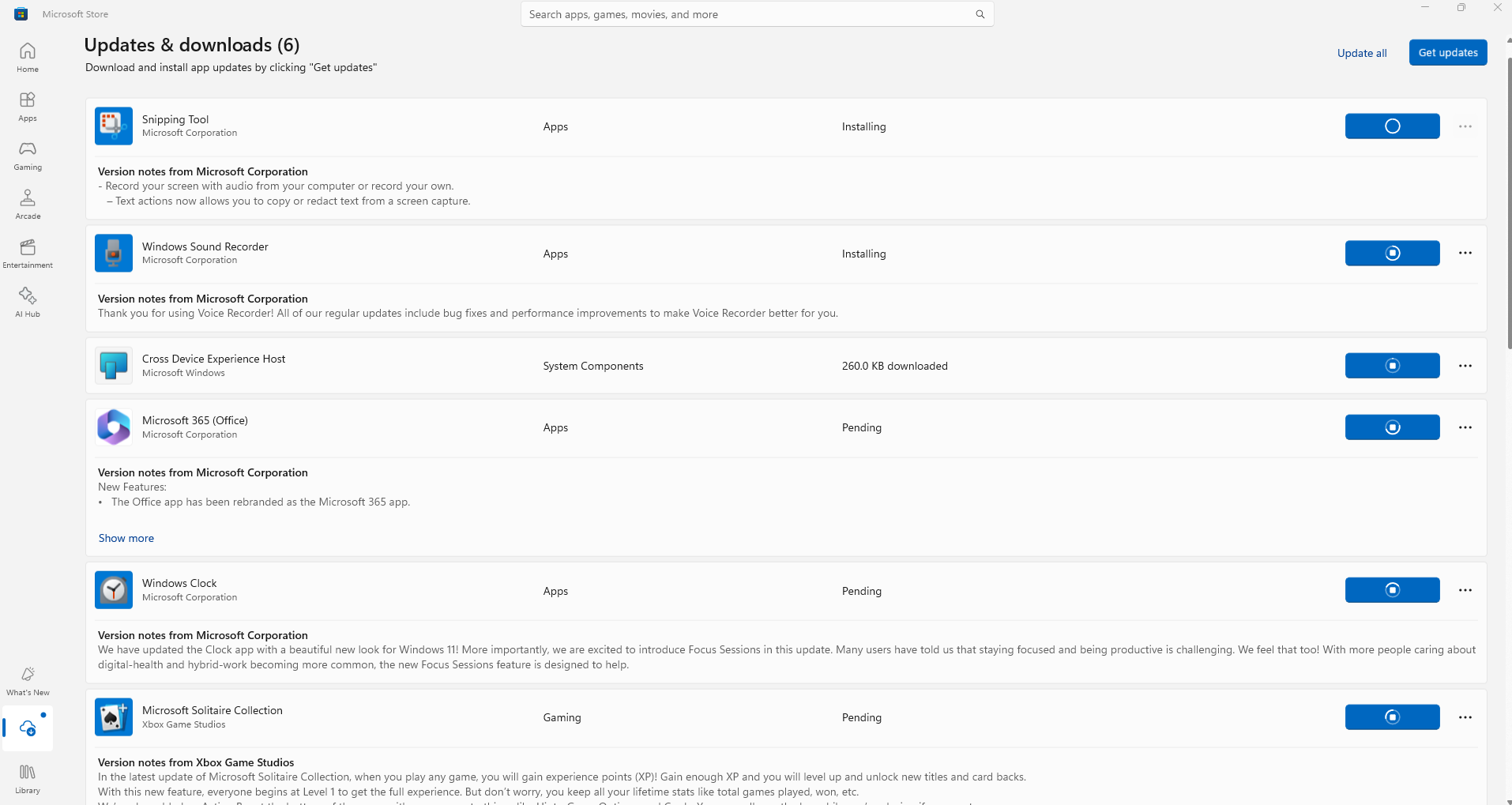ISSUE 21.35.1 • 2024-08-27 By Susan Bradley Secure Boot is causing — once again — side effects for Windows patchers. The August updates are triggering
[See the full post at: MS-DEFCON 4: Side effects for dual booters]
Susan Bradley Patch Lady/Prudent patcher