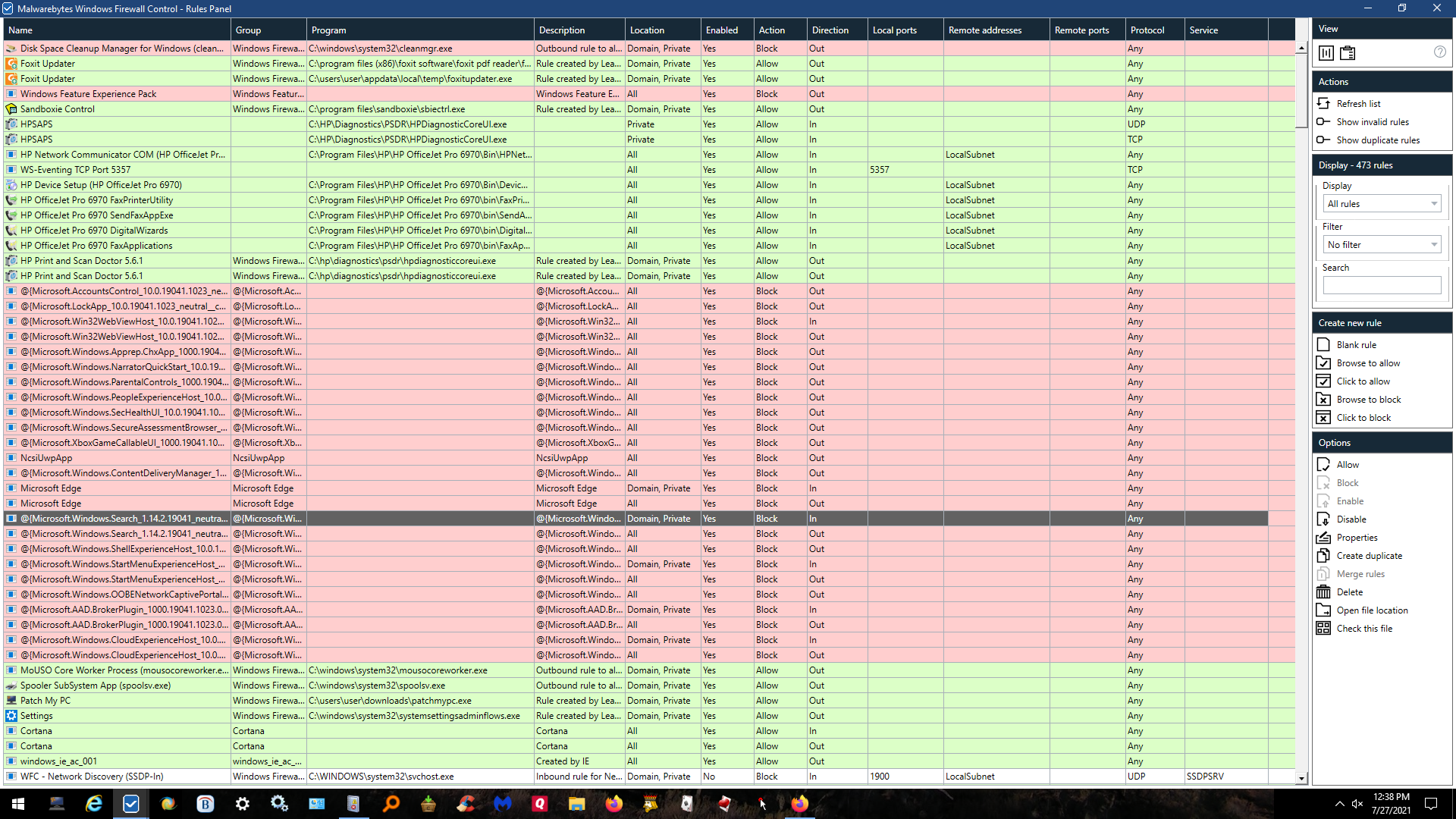Today, I had to use Malwarebytes Windows Firewall Control in order to allow an update to Foxit Reader. When I happened to look at some of the other programs that were recently installed when I upgraded Windows 20H2 I was a surprised to find so many programs I knew nothing about. I am attaching a partial screenshot so you can see the many MS and Windows programs that got installed without my knowledge. (I blocked them so they show up in pink in the attachment.) I did a search of a few of the programs and couldn’t understand how my system would use them. I also checked my task manager to see if any of the programs were running and it appears that none are nor are they activated as start up programs.
I do not sign in with a MS account and have no MS applications installed except for Windows updater which I control with Windows show/hide. I have a local account and that’s how I sign in.
Given my lack of an MS account and lack of MS applications should I unblock any of the programs that I have blocked? I look forward to your assistance.
Peace, CAS