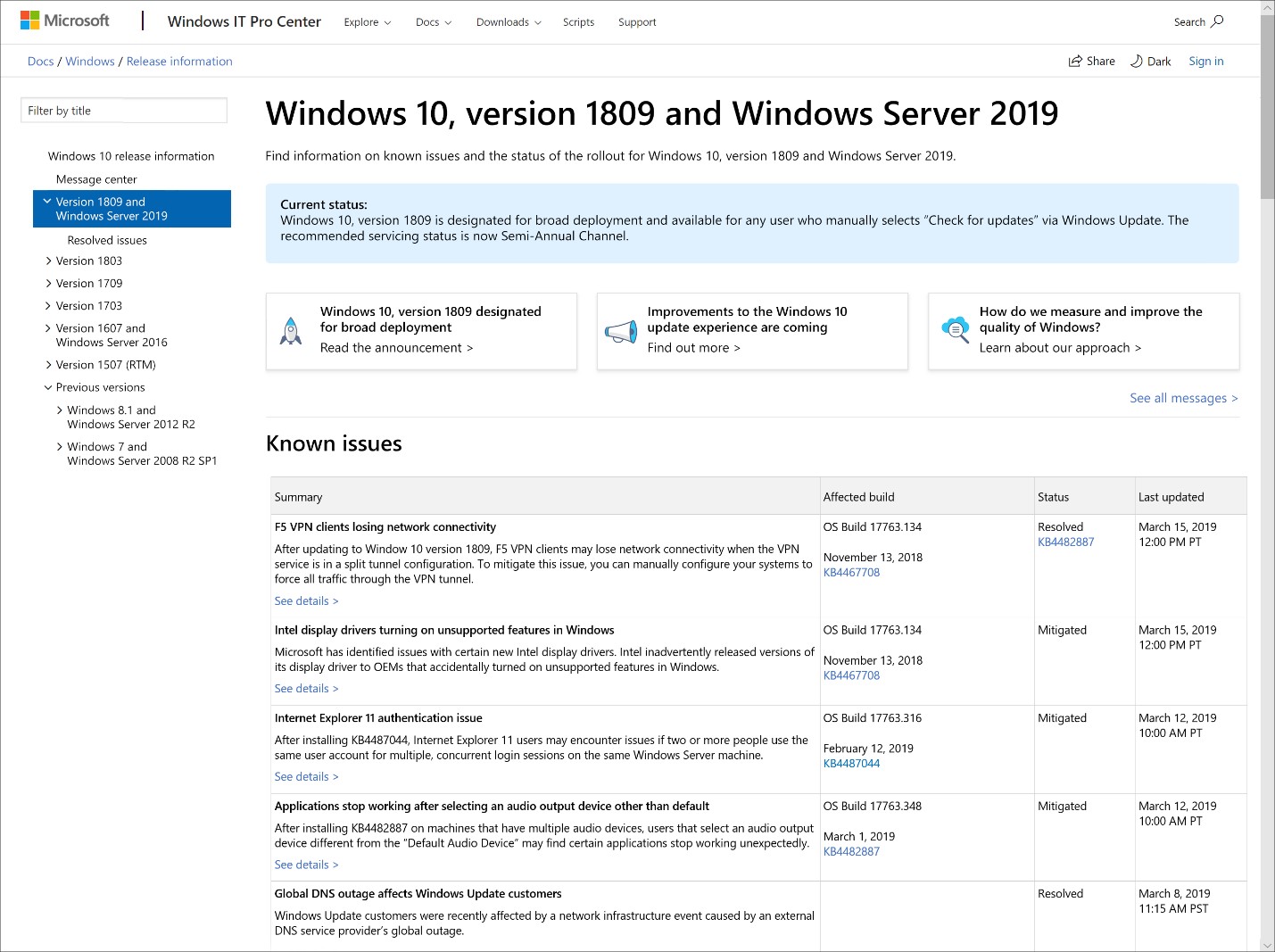MS VP Mike Fortin just posted a much-anticipated announcement of the update (blocking!) capabilities in Win10 version 1903, when it ships. Fortin call
[See the full post at: New update options for Win10 1903 explained]

|
Patch reliability is unclear. Unless you have an immediate, pressing need to install a specific patch, don't do it. |
| SIGN IN | Not a member? | REGISTER | PLUS MEMBERSHIP |
-
New update options for Win10 1903 explained
Home » Forums » Newsletter and Homepage topics » New update options for Win10 1903 explained
- This topic has 35 replies, 20 voices, and was last updated 6 years, 1 month ago.
Tags: Win10 1903 Windows Update
AuthorTopicViewing 18 reply threadsAuthorReplies-
warrenrumak
AskWoody Lounger -
anonymous
Guest
Cybertooth
AskWoody PlusApril 4, 2019 at 12:56 pm #348794In his blog post, Mike Fortin writes:
So, we’re making it possible for all users to pause both feature and monthly updates for up to 35 days (seven days at a time, up to five times). Once the 35-day pause period is reached, users will need to update their device before pausing again.
However, in Windows 10 Pro you used to be able to pause updates for up to 35 days at a time in the Settings app. If so, then the announced change still leaves Pro customers worse off than they used to be, as now they would have to hit the Pause button 5 separate times, instead of just once, to achieve the 35-day delay.
-
woody
ManagerApril 4, 2019 at 1:14 pm #348804And it’s not clear how they’ll implement it. Right now, when the Pause Updates timer runs out, you get all available updates. You can’t extend for an additional period of time, you have to take them all. Will Windows Update warn you that your ticker’s running out?
Lots of questions….
2 users thanked author for this post.
Elly
AskWoody MVPApril 4, 2019 at 1:08 pm #348800It does look like Microsoft is making more than a token effort to address the W10 update issues… from delaying the feature update for more thorough testing, to offering Home users greater options in controlling when updating occurs, and allowing people to stay on a version for its supported life (only 18 months, but still, something) without having to resort to the metering trick or third party apps.
They are separating out feature update installation from the monthly updating… but I’m not clear about whether people will be able to look at the other updates without becoming seekers and having the updates download and install.
It is a relief that they are willing to address these things… its been truly awful to have to deal with Windows Updates being more apt to cause problems than the risk of encountering malware.
Since Fortnite is the primary game being played on the family’s one W10 computer, and 1903 is supposedly being released without fixing the conflict with the anti cheat software, the gamer is happy that the update isn’t being forced.

Non-techy Win 10 Pro and Linux Mint experimenter
3 users thanked author for this post.
-
warrenrumak
AskWoody LoungerApril 4, 2019 at 2:39 pm #348864Since Fortnite is the primary game being played on the family’s one W10 computer, and 1903 is supposedly being released without fixing the conflict with the anti cheat software, the gamer is happy that the update isn’t being forced.
Interestingly, the folks who make the anti-cheat software (BattlEye) say they’ve already fixed the issue. The question is…. if this is true, then why hasn’t Microsoft indicated as such?
2 users thanked author for this post.
Zaphyrus
AskWoody LoungerApril 4, 2019 at 1:12 pm #348801woody
ManagerApril 4, 2019 at 1:26 pm #348811The new, improved Windows Update History page (see sample attached) has several interesting items.
The navigation’s very different, with Win7 and 8.1 integrated. (Yay!)
“Windows 10, version 1809 is… now Semi-Annual Channel.” (What?)
See the “Windows 10, version 1809 designated for broad deployment” box? That’s remarkably straightforward – unlike the original announcement which waffled all over the place. (Yay!)
The list of known issues is scrollable. Makes me wonder if MS is planning on showing dozens (hundreds?) of issues for each version. (Both good and bad.)
All in all, it feels like the transition from the old line-by-line list of Windows updates to the new massive downloadable Excel file with hundreds of entries every month.
2 users thanked author for this post.
woody
ManagerApril 4, 2019 at 1:41 pm #348821Also worth noting… after May, “Check for updates” will no longer install all available updates. But if I read the wording correctly, clicking “Check for updates” will get you everything that’s queued up except version changes (“feature updates”). Which is still a sneaky way of doing things.
Transparency.
2 users thanked author for this post.
CADesertRat
AskWoody PlusApril 4, 2019 at 1:54 pm #348827-
woody
Manager -
CADesertRat
AskWoody Plus
-
zero2dash
AskWoody LoungerApril 4, 2019 at 2:09 pm #348838In the interest of trying not to be overly-cynical…
These changes are great, but they’re the way it should have been from launch.
Also, why do they continue moving the goalposts with terminologies and removing/adding functionality as it pertains to Windows Update?Seems like a lot of knawing and thrashing to avoid making things like they used to be…only to eventually (hopefully) make things like they used to be. So, was it worth it, MS? Alienating a large portion of your userbase? I wouldn’t think so, but maybe that’s the cynic in me.
3 users thanked author for this post.
-
Chronocidal Guy
AskWoody LoungerApril 4, 2019 at 2:52 pm #348872While I appreciate the change, and it’s nice to see they’re at least aware people are upset, I still don’t think this goes far enough to alleviate the concerns of frustrated users.
So, instead of your computer having the potential to self destruct without warning, they’ve added a countdown timer. Okay, maybe it’s not that bad, but Windows has a really spotty history when it comes to in-place upgrades.
The last time I did an in-place version upgrade of a Windows OS was XP Service Pack 2. After that mess corrupted the entire OS and nearly wiped my hard drive, I decided to do two things:
1. Make external hard copies of every valuable file on my computer (this was before cloud storage was really a viable option)
2. Never ever do an in-place upgrade againHaving a 35 day window for avoiding potential disaster is better than zero, obviously, but it still leaves you with “After 35 days, your computer will get every waiting update shoved down its gullet.” Adding a delay is no guarantee it’s still not going to choke, but at least you have plenty of time to make backups.
On the more cynical side, I just had my office computer do a forced restart yesterday in the middle of composing an email. Checked the “active hours” settings, and I was firmly in the middle of what should have been free and clear productivity time. Windows has shown a distinct propensity for ignoring user preferences in recent history, so what’s supposed to convince me they’ll honor that 35 days?
It’s at least a step in the right direction though, and baby steps are still better than standing still.
4 users thanked author for this post.
-
woody
ManagerApril 4, 2019 at 3:06 pm #348879I’m still skeptical, too, but here’s how I see most people using the settings (if they end up the way they’re anticipated):
Wait for Patch Tuesday.
Then set Pause Updates to 15 or 20 days
When a new version appears, DON’T click “Download and install now” until (a) you’ve done a complete backup, (b) you’re convinced that you’ll be better off with the new version and (c) you’re ready for your machine to go out to lunch for quite a while.
Microsoft will only force a new version on you if you’ve gone beyond the expiration date for the currently installed version – generally 18 months after release.
1 user thanked author for this post.
-
lurks about
AskWoody LoungerApril 4, 2019 at 5:16 pm #348919I am skeptical because prior to W10 users had much more control over the updates and their timing. True some never updated. The W1o fiasco is caused by the need for debugging data from someone, so home users were the suckers aka alpha testers for everyone else. Now if MS announced they were rebuilding their in house testing group I might be more optimistic.
2 users thanked author for this post.
pHROZEN gHOST
AskWoody LoungerGCG1000
AskWoody LoungerApril 4, 2019 at 4:07 pm #348903Well this whole Win 10 Update/Upgrade fiasco has become slightly confusing. What can we expect this month Ver. 19H1, or will it be merged into Ver. 1905(19H1.5), or will it be repackaged as 1904.5 (19H1 and 3/4)? I am a basic user, and I would like someone to please clarify this issue for me. Thank you.
Kind regards.
-
woody
ManagerApril 4, 2019 at 4:38 pm #348913Funny, I’m a BASIC user, too. Sorry. Old timer humor.
There will be only one new version of Windows 10 in this half of the year – likely only one before October.
That one version will be called (ugh) Windows 10 May 2019 Update.
Internally, it’ll appear as version 1903. It’ll also have a build number like 18362.xx, but we don’t know exactly what build will be shipped.
In the past, internally, the same version was also called April 2019 Update and 19H1.
They’re all the same thing. And we should see it in late May.
I have always, and will always, call it Win10 version 1903.
You should be able to avoid it for many months if you don’t click “Download and install now.” That’s the theory anyway.
woody
ManagerApril 4, 2019 at 6:56 pm #348960Lemme give you an example of why I’m skeptical.
Chris Hoffman at How-To Geek has a positively effusive article, in which he says:
When you click “Check for Updates” in Windows 10, you can choose whether you want to install the resulting updates or pause updates for up to 35 days. This pause feature is new to Windows 10 Home, and was previously only available in Windows 10 Professional. Previously, Windows automatically installed updates right after checking. And yes, this applies to smaller security, stability, and driver updates, too. (You can only pause seven days at a time, but you can pause up to five times in a row.)
That sounds great… but it doesn’t seem to mesh up with what Fortin said. At least, I don’t think it does. Here’s what Fortin says about “Check for updates”:
all customers will now have the ability to explicitly choose if they want to update their device when they “check for updates” or to pause updates for up to 35 days.
That doesn’t say you can click “Check for updates” and, after seeing the results, decide if you want to pause. (That’s the way Win7 and Win8.1 work.) At least, I don’t read it that way.
Fortin:
Download and install now option provides users a separate control to initiate the installation of a feature update on eligible devices with no known key blocking compatibility issues. Users can still “Check for updates” to get monthly quality and security updates.
Again, I don’t think that says you can click “Check for updates,” see what updates await, and then pause them.
As I note on the main blog post, Zac Bowden has resolved whether clicking to “Download and install” a new version, then clicking to Pause updates will, in fact, pause the update. Apparently it will, but after 35 days you have to upgrade to the new version.
And Leopeva64’s insistence that there’ll be a 35-day pause option on Home versions (also on my main blog page) has my head swimming.
Here’s another example from Hoffman:
Windows 10 will still automatically install a feature update when your current version reaches “end of service.” This happens about every 18 months—see the Windows lifecycle fact sheet. That means, if you were using Windows 10’s Fall Creators Update (1709), your PC would be about to install a feature update—but you wouldn’t have had to install the last few feature updates. (So yes, some forced feature updates remain—but only once every 18 months or so, after a lot of testing.)
That’s a tough one. When your version of Win10 hits the 18-month barrier, you’ll be pushed onto the latest version – which almost certainly doesn’t have a lot of testing. For example, if you’re currently on 1709, you’d be pushed onto 1903, not onto 1803 or 1809. See how that works?
This may well be the end of Windows as a (forced) Service. Somehow, though, I don’t think it will go gentle into that good night.
We won’t know the details until we have the final version in hand – and even then it’s going to take a while to see how the pieces interact.
5 users thanked author for this post.
-
FL Jack
AskWoody PlusApril 5, 2019 at 4:20 pm #349189While this revised updating process certainly looks promising and, if it works, might allow me to relax enough to put my remaining Win 7 machine on Win 10.
However, I would still be very uncomfortable with having to update to the current version when the installed version approaches EOL. I feel the user should be allowed to choose which supported version would be installed to replace the EOL version.
NetDef
AskWoody_MVPApril 4, 2019 at 11:23 pm #349000Keep an eye on this page:
For an updated admx template for GP soon. Expecting some new settings to appear.
~ Group "Weekend" ~
Alex5723
AskWoody Plus-
EP
AskWoody_MVP
gborn
AskWoody_MVPApril 5, 2019 at 2:31 am #349029The changes sems to me something like a ‘blue pill‘ – no real change. Why they didn’t extend the advanced update options from Current Branch for Business (CBB) to all SKUs – to allow to decide to pause Feature Updates and Quality Updates separately and straigt with a selectable time period of x days? Now we have the 7×5 mess – no way to hide broken updates (w/o external tools), the semi annual release cycle is still in use and, and, and.
It seems to me, that Microsoft decided ‘it’s time to release some pressure from the kettle’ and introduced a few cosmetic changes. I’m eager to see, what Woody and me have to blog about within the upcoming weeks. I’m sure, there will be many topics with that Update thing ;-).
BTW: I’m not aware, that I’ve seen such many article about the Linux update mechanism.
Ex Microsoft Windows (Insider) MVP, Microsoft Answers Community Moderator, Blogger, Book author
https://www.borncity.com/win/
1 user thanked author for this post.
EP
AskWoody_MVPApril 5, 2019 at 11:59 am #349128woody & (maybe others like gborn):
you may want to read these recent articles by Bogdan from Softpedia news:
https://news.softpedia.com/news/windows-10-may-2019-update-what-when-why-525580.shtml
3 users thanked author for this post.
anonymous
GuestApril 6, 2019 at 12:33 am #349231So FINALLY Microsoft throws the towel regarding this whole ridiculous Windows-as-a-service nonsense. If now they’d also stop with bi-yearly upgrades and focus on quality, we will finally have peace of mind. As well at home as at the workfloor. Why it had to take four painful years and an avoidable disaster in the form of 1809 we’ll probably never know. Only hope that this is not just a trick to motivate the large batch of Windows 7 users moving to 10. And after January 2020, everything will be reversed to the old push model.
Time will tell, for now it looks like that everyone from 1803 on can sigh of relief. For us, the switch in policy came too late though, we moved on to more user friendly OS’es.1 user thanked author for this post.
Scribe
AskWoody LoungerApril 6, 2019 at 2:38 am #349271I suppose it’s a small step in the right direction, but it would have been better if there was a built-in option to hide updates, rather than having to use wushowhide. I also really object to ‘When Windows 10 devices are at, or will soon reach, end of service, Windows update will continue to automatically initiate a feature update.’ So we will still have to jump through hoops to prevent the latest ‘features’ from being installed, and since it took 7 hours for me to ‘update’ from 1703 to 1803 followed by hours of work correcting all the setting that got changed, I may be skipping them for the foreseeable future in any way I can, and if I don’t get any more security updates, then so be it.
anonymous
GuestApril 9, 2019 at 11:49 am #350171I just updated to 1903 and I cannot pause for 35 days, I’m stuck on 7 days pause no matter what I do. I tried editing registry and its protected will not allow edits amazing how MS keeps fighting customers very upset over the updates because they keep putting incompatible drivers on my COMMON DELL.
-
PKCano
ManagerApril 9, 2019 at 11:49 am #350174v1903 is an Insider Fast/Slow/Preview Ring release, not for consumer production yet. You have an Insider Preview not a Released version. Insiders cannot pause more than 7 days, it would defeat the purpose of Insider testing.
If you want anything else, you should wait until it is released for general consumption.
1 user thanked author for this post.
Viewing 18 reply threads -

Plus Membership
Donations from Plus members keep this site going. You can identify the people who support AskWoody by the Plus badge on their avatars.
AskWoody Plus members not only get access to all of the contents of this site -- including Susan Bradley's frequently updated Patch Watch listing -- they also receive weekly AskWoody Plus Newsletters (formerly Windows Secrets Newsletter) and AskWoody Plus Alerts, emails when there are important breaking developments.
Get Plus!
Welcome to our unique respite from the madness.
It's easy to post questions about Windows 11, Windows 10, Win8.1, Win7, Surface, Office, or browse through our Forums. Post anonymously or register for greater privileges. Keep it civil, please: Decorous Lounge rules strictly enforced. Questions? Contact Customer Support.
Search Newsletters
Search Forums
View the Forum
Search for Topics
Recent Topics
-
Blocking Search (on task bar) from going to web
by
HenryW
2 hours, 34 minutes ago -
Windows 10: Microsoft 365 Apps will be supported up to Oct. 10 2028
by
Alex5723
7 hours, 42 minutes ago -
Add or Remove “Ask Copilot” Context Menu in Windows 11 and 10
by
Alex5723
7 hours, 48 minutes ago -
regarding april update and may update
by
heybengbeng
9 hours, 18 minutes ago -
MS Passkey
by
pmruzicka
5 hours, 22 minutes ago -
Can’t make Opera my default browser
by
bmeacham
16 hours, 58 minutes ago -
*Some settings are managed by your organization
by
rlowe44
3 hours, 41 minutes ago -
Formatting of “Forward”ed e-mails
by
Scott Mills
15 hours, 52 minutes ago -
SmartSwitch PC Updates will only be supported through the MS Store Going Forward
by
PL1
1 day, 11 hours ago -
CISA warns of hackers targeting critical oil infrastructure
by
Nibbled To Death By Ducks
1 day, 20 hours ago -
AI slop
by
Susan Bradley
10 hours, 40 minutes ago -
Chrome : Using AI with Enhanced Protection mode
by
Alex5723
1 day, 21 hours ago -
Two blank icons
by
CR2
9 hours, 35 minutes ago -
Documents, Pictures, Desktop on OneDrive in Windows 11
by
ThePhoenix
2 days, 6 hours ago -
End of 10
by
Alex5723
2 days, 9 hours ago -
Single account cannot access printer’s automatic duplex functionality
by
Bruce
1 day, 7 hours ago -
test post
by
gtd12345
2 days, 15 hours ago -
Privacy and the Real ID
by
Susan Bradley
2 days, 5 hours ago -
MS-DEFCON 2: Deferring that upgrade
by
Susan Bradley
7 hours, 54 minutes ago -
Cant log on to oldergeeks.Com
by
WSJonharnew
2 days, 19 hours ago -
Upgrading from Win 10
by
WSjcgc50
1 day, 7 hours ago -
USB webcam / microphone missing after KB5050009 update
by
WSlloydkuhnle
1 day, 11 hours ago -
TeleMessage, a modified Signal clone used by US government has been hacked
by
Alex5723
3 days, 11 hours ago -
The story of Windows Longhorn
by
Cybertooth
2 days, 23 hours ago -
Red x next to folder on OneDrive iPadOS
by
dmt_3904
3 days, 13 hours ago -
Are manuals extinct?
by
Susan Bradley
13 hours, 47 minutes ago -
Canonical ditching Sudo for Rust Sudo -rs starting with Ubuntu
by
Alex5723
3 days, 22 hours ago -
Network Issue
by
Casey H
3 days, 9 hours ago -
Fedora Linux is now an official WSL distro
by
Alex5723
4 days, 10 hours ago -
May 2025 Office non-Security updates
by
PKCano
4 days, 10 hours ago
Recent blog posts
Key Links
Want to Advertise in the free newsletter? How about a gift subscription in honor of a birthday? Send an email to sb@askwoody.com to ask how.
Mastodon profile for DefConPatch
Mastodon profile for AskWoody
Home • About • FAQ • Posts & Privacy • Forums • My Account
Register • Free Newsletter • Plus Membership • Gift Certificates • MS-DEFCON Alerts
Copyright ©2004-2025 by AskWoody Tech LLC. All Rights Reserved.