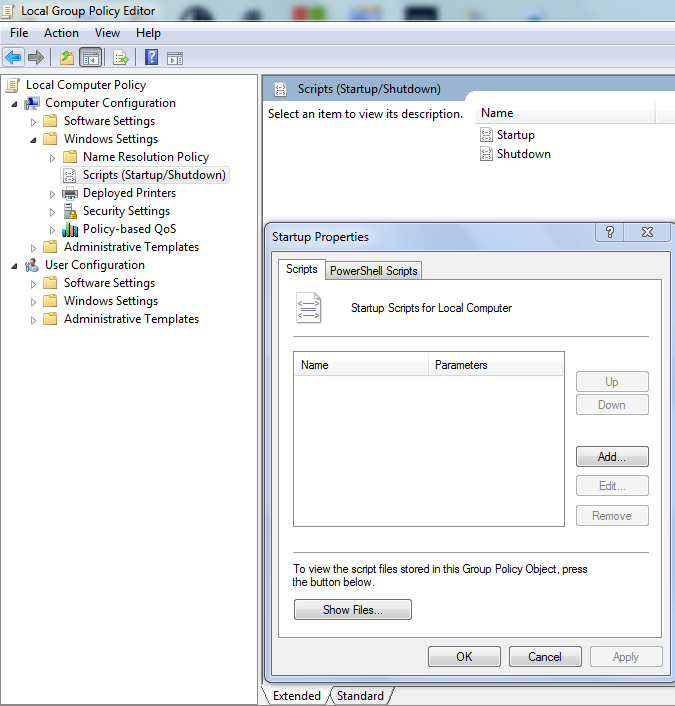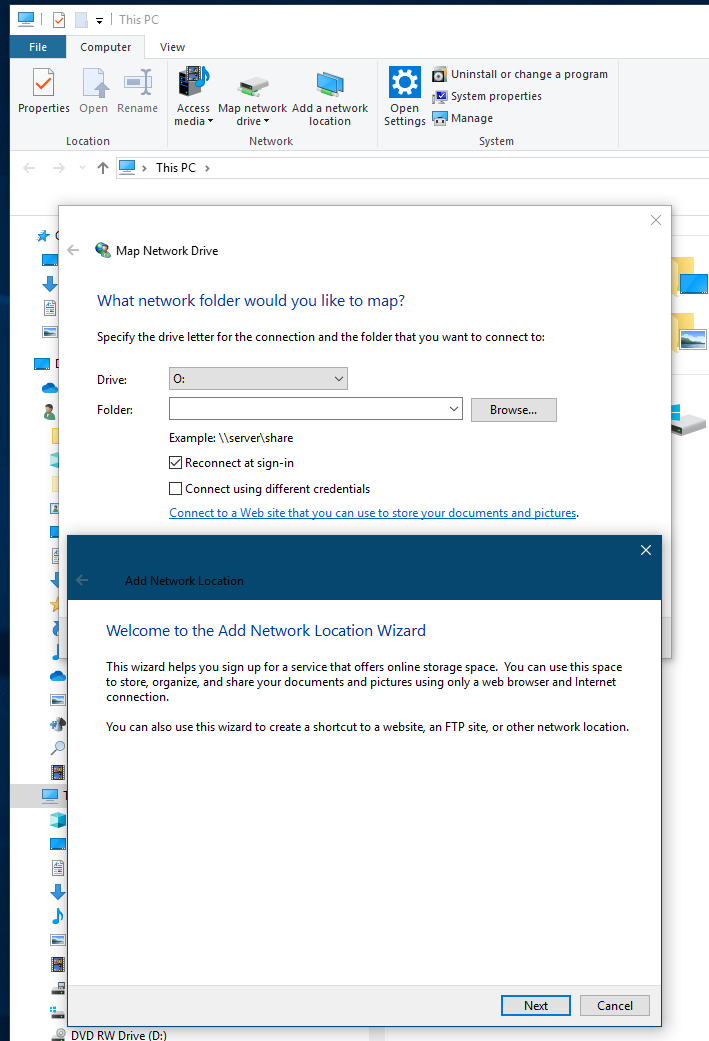I want to map “O” to my OneDrive.
I can do it fine if I use a batch file:
net use o: https://d.docs.live.net/0D0CE3E008CF73CA /user:emailaccountname@emailaddress.com XXXXXXXXXXXXXXX (Password)
(Single line in the bat file) that I execute from the desktop.
So why, if I put it in my startup folder, does it NOT fully complete? “My Computer” shows the drive letter, but not connected.
I tried it running in my startup, and I tried it mapping it via My Computer / Map Network Drive.
Neither worked — but again, the batch file executed by itself, does work.
What is the deal here?
Chuck Billow