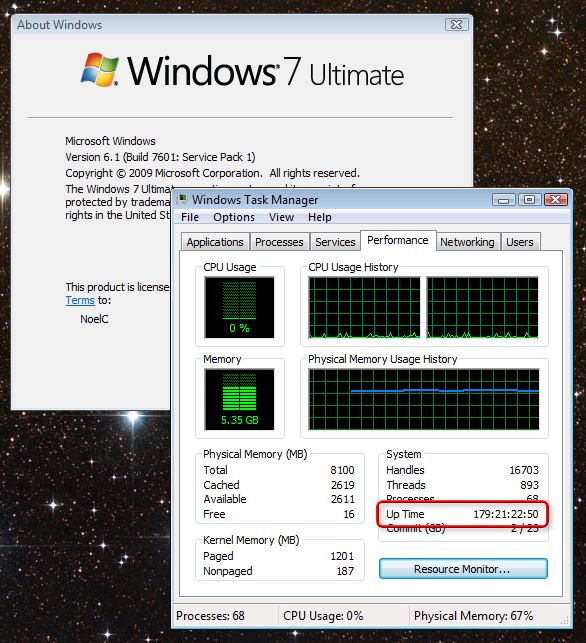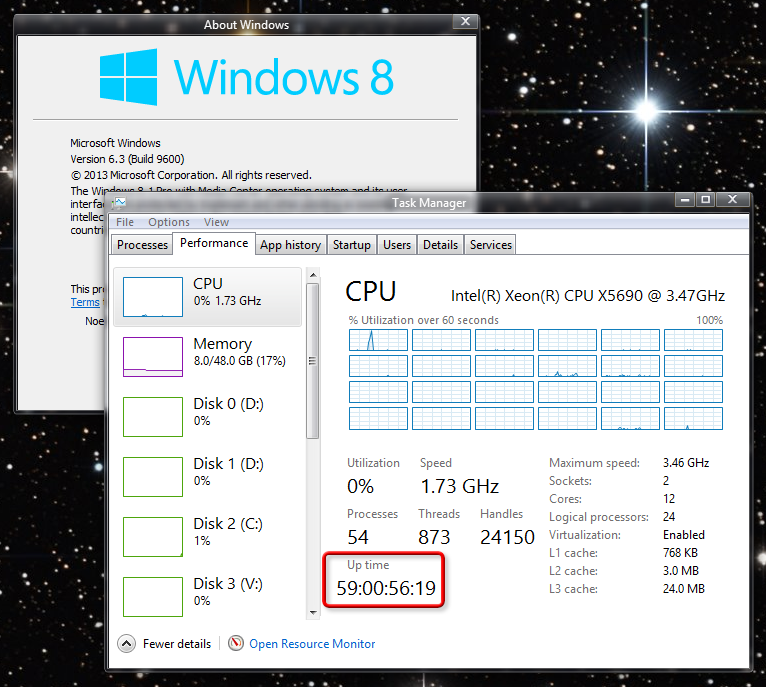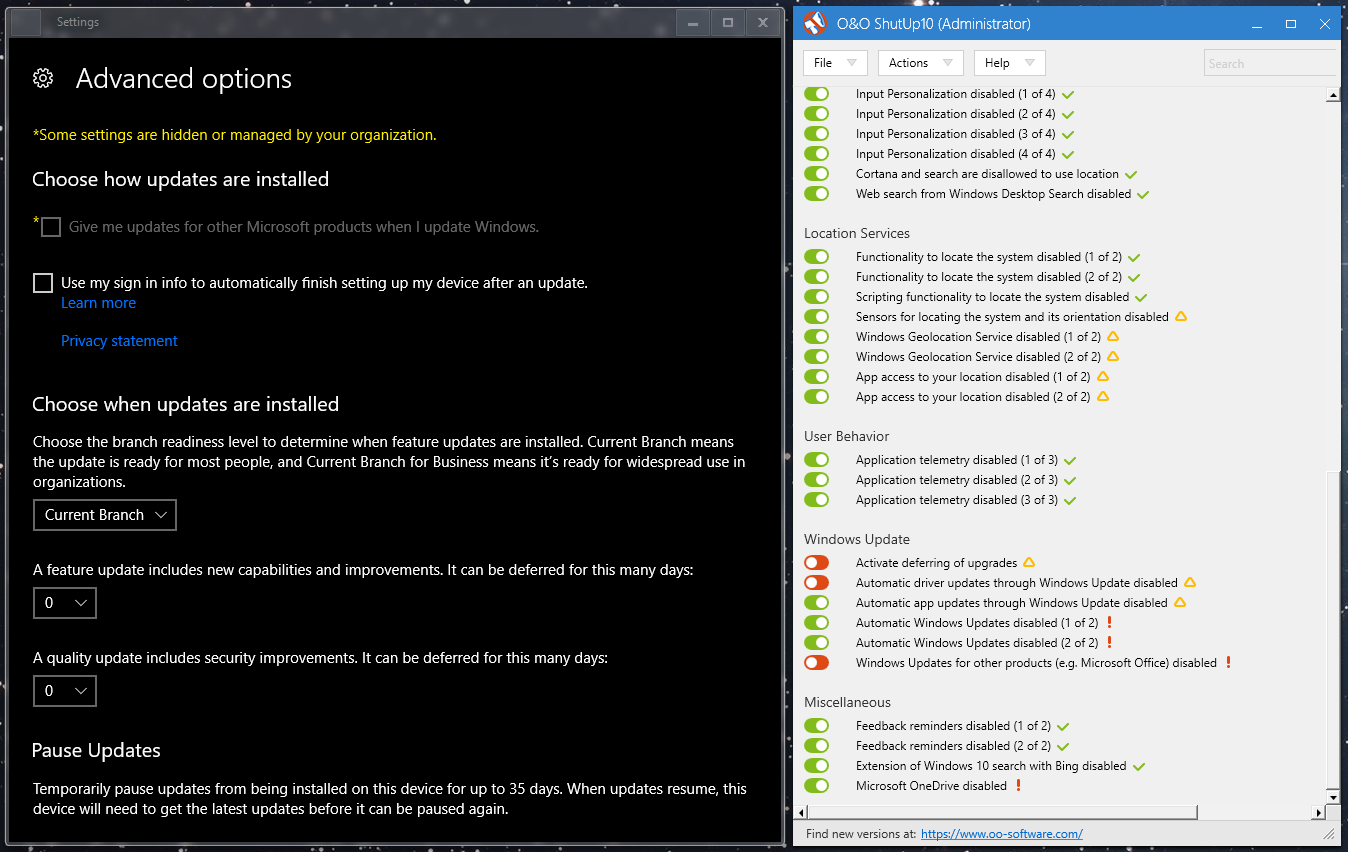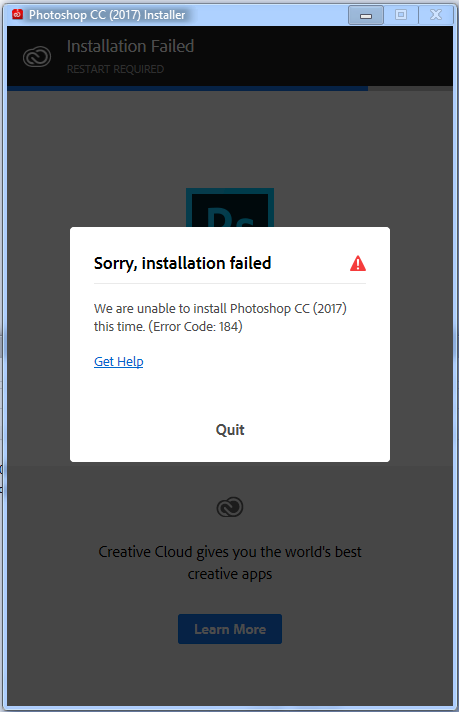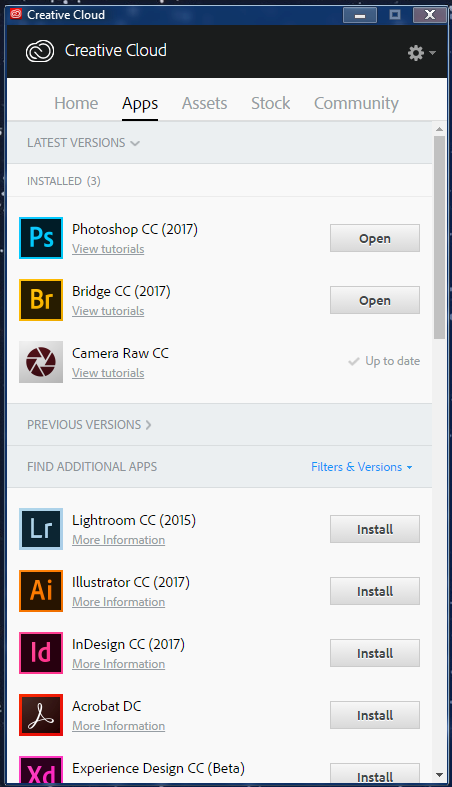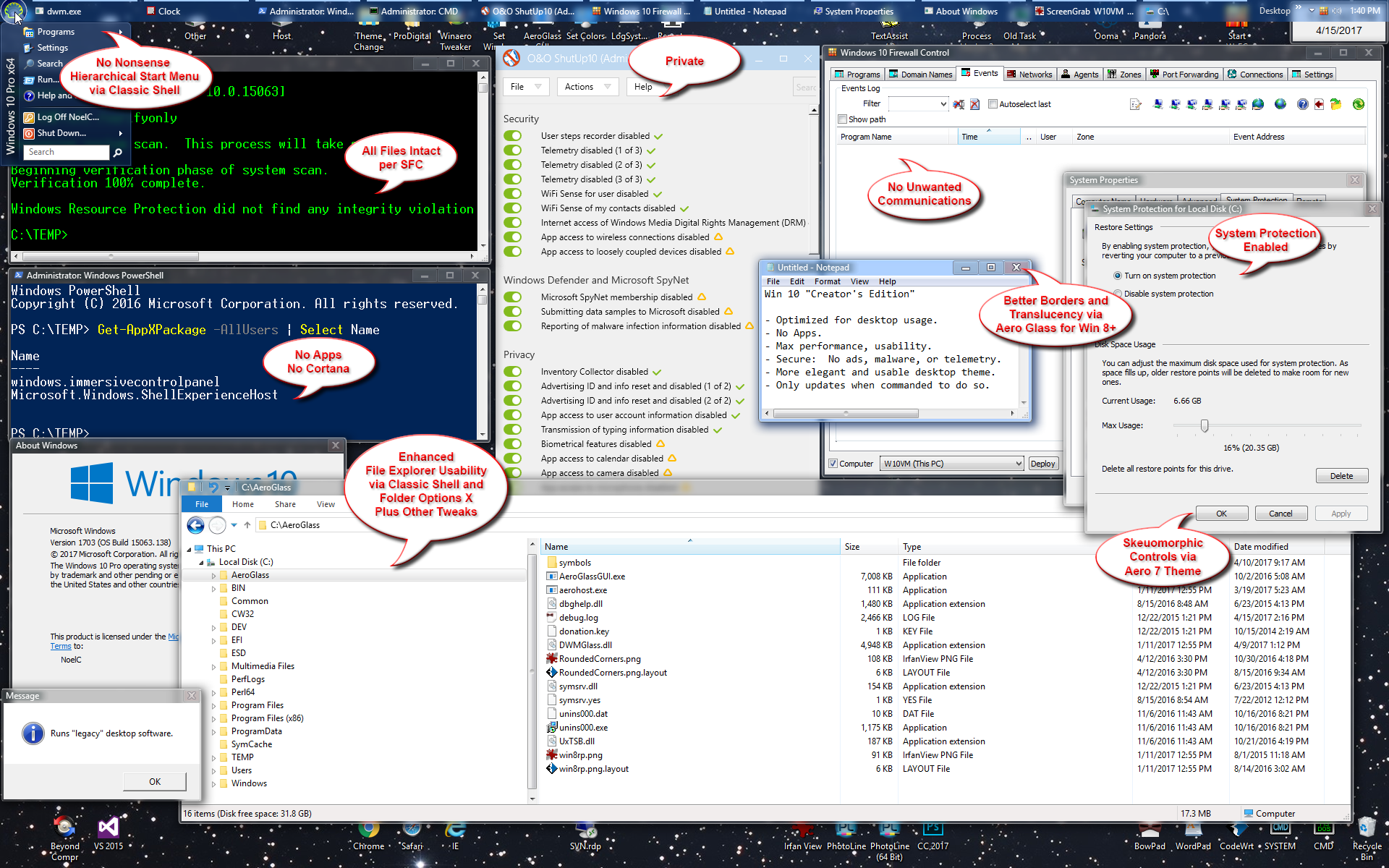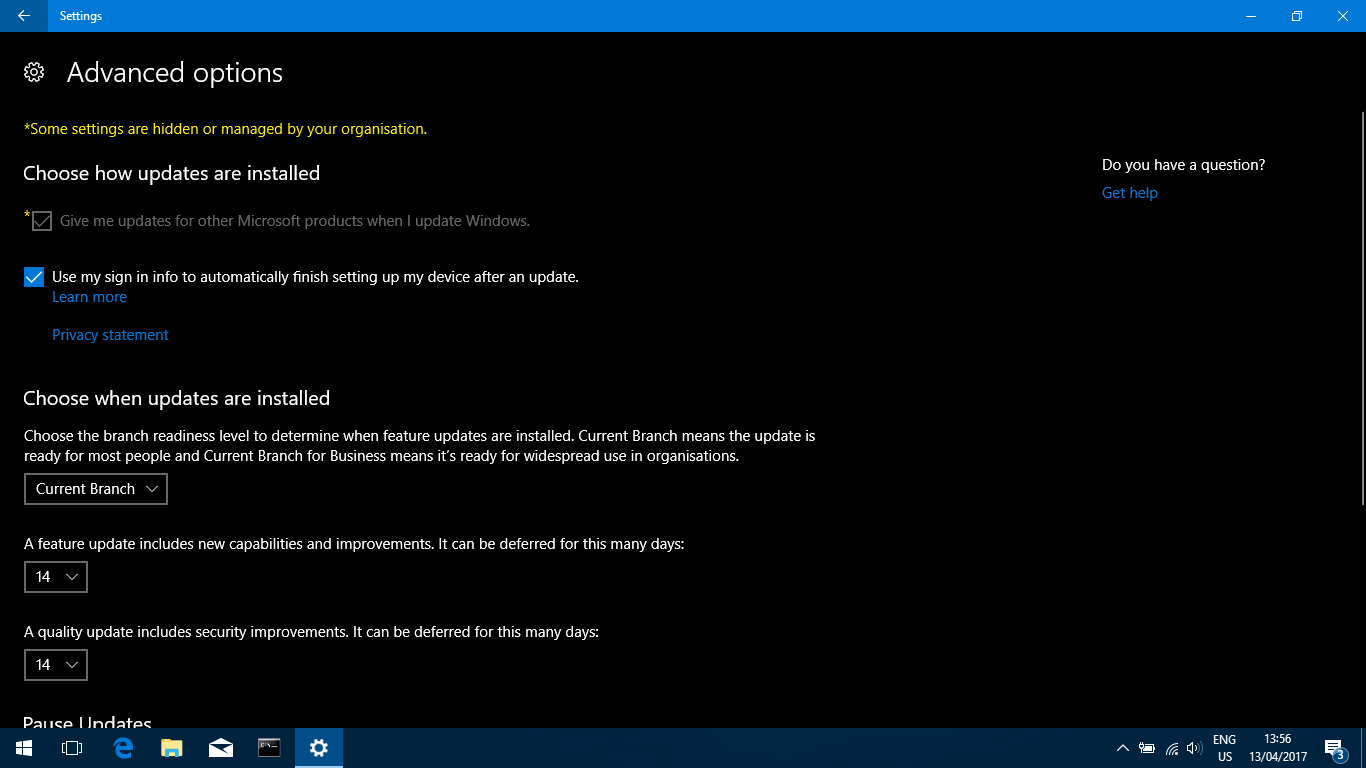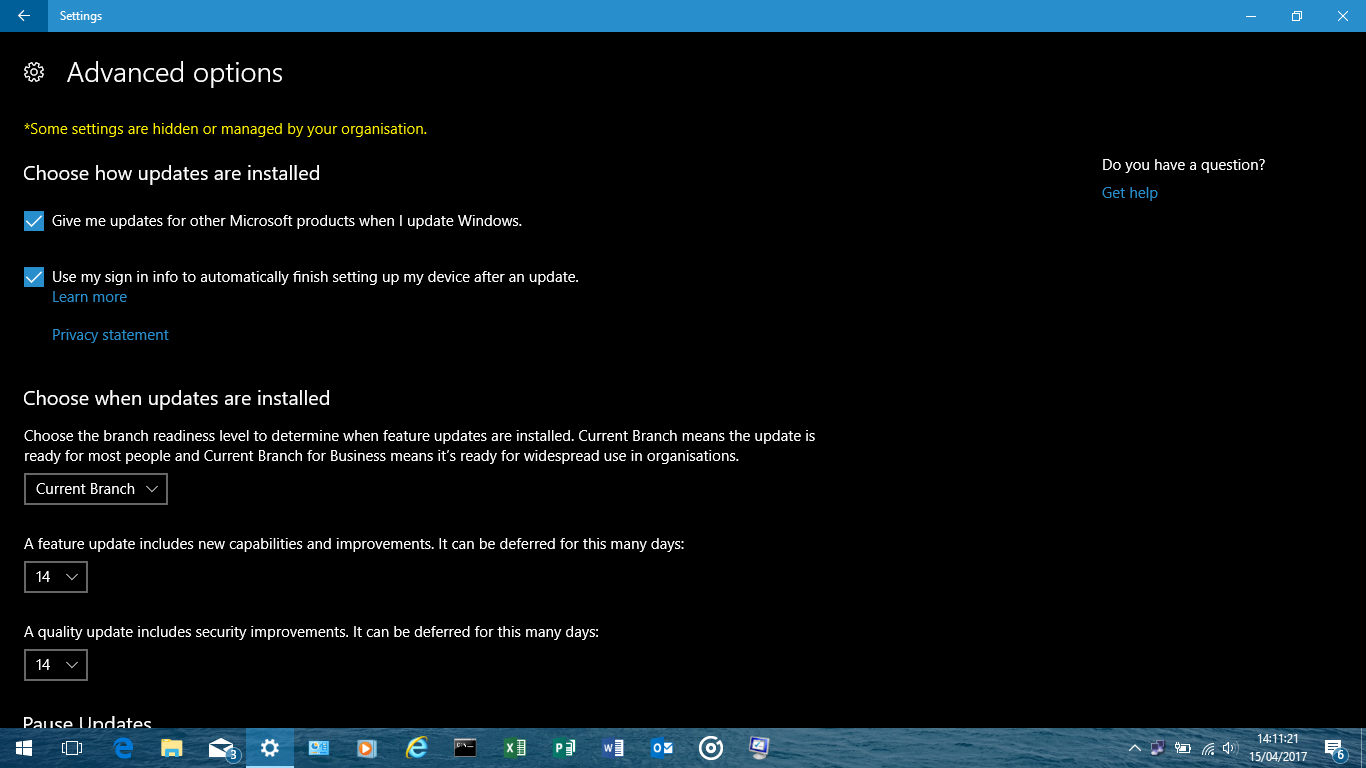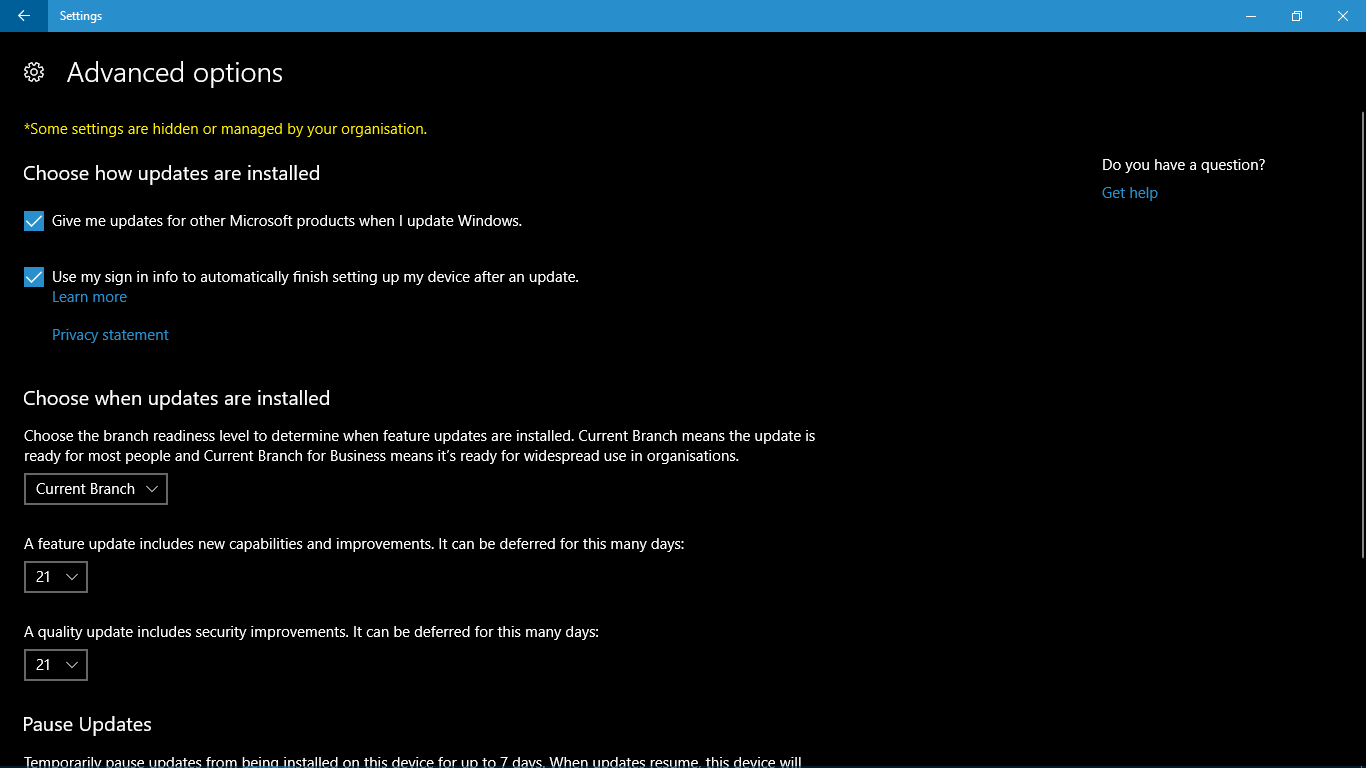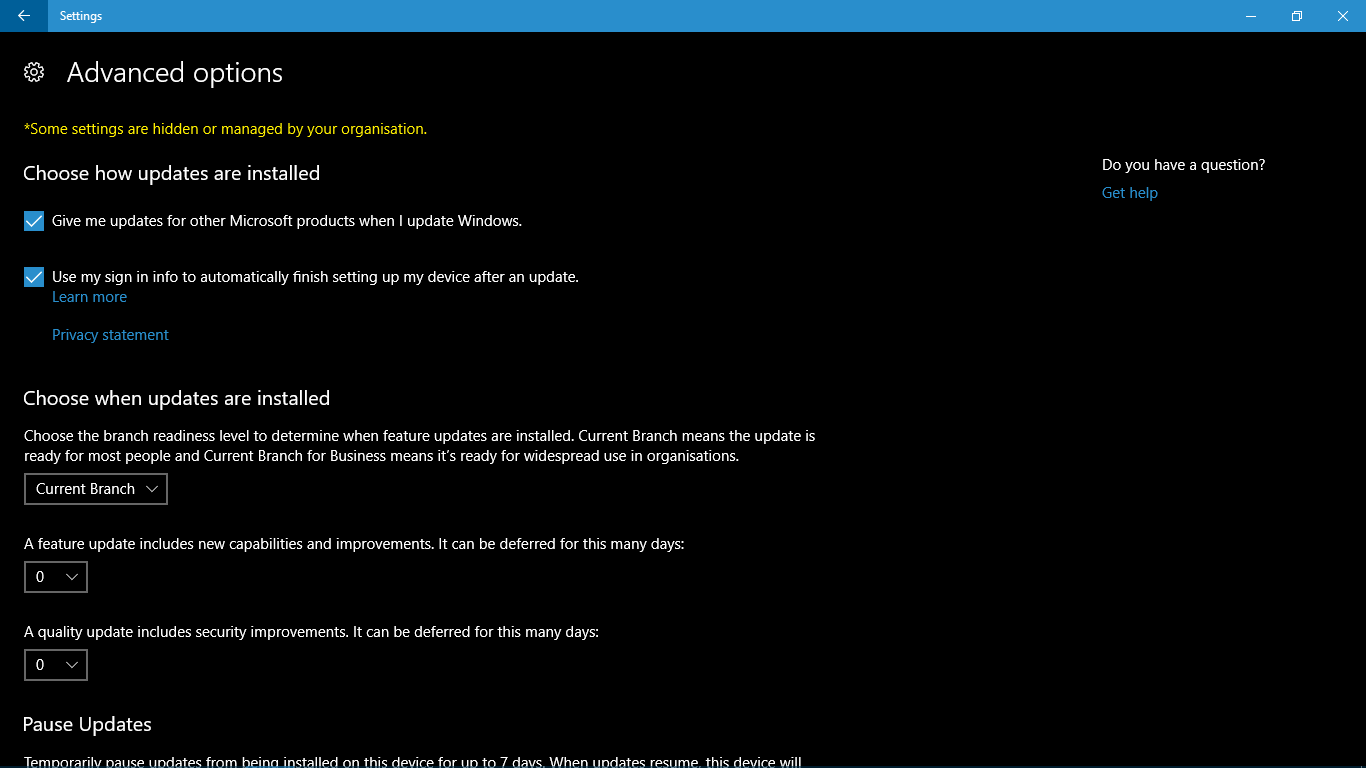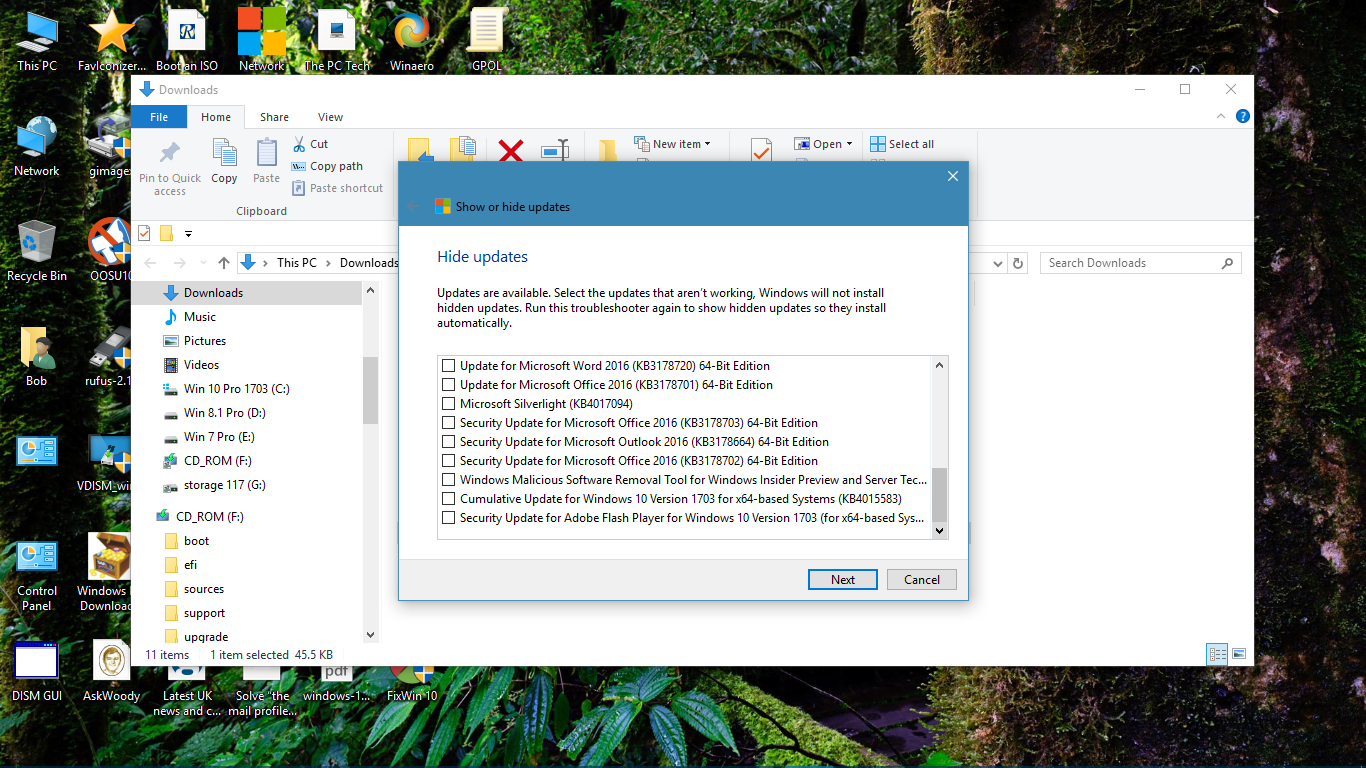Creators Update has all the problems you’ve come to expect from Windows 10 version upgrades — freezes, rollbacks and the like. There are good general
[See the full post at: Ongoing list of bugs in Win10 Creators Update]

|
Patch reliability is unclear, but widespread attacks make patching prudent. Go ahead and patch, but watch out for potential problems. |
| SIGN IN | Not a member? | REGISTER | PLUS MEMBERSHIP |
-
Ongoing list of bugs in Win10 Creators Update
Home » Forums » Newsletter and Homepage topics » Ongoing list of bugs in Win10 Creators Update
- This topic has 100 replies, 25 voices, and was last updated 7 years, 3 months ago.
AuthorTopicViewing 37 reply threadsAuthorReplies-
satrow
AskWoody MVPApril 6, 2017 at 6:27 pm #106999Moved Special Folders again appearing to cause W10 upgrade problems, this time it’s only dupes/ghosts appearing (with AU, it was lockups after boot, ‘fixed’ by a patch some 5-8 days after Release, iirc): http://www.landzdown.com/computer-problems-questions-and-solutions!/default-target-location-for-folders-creators-update/msg193132/#msg193132
[Also mentioned there is the usual ‘System Restore disabled after update/upgrade’ – my earlier testing indicated that some hours after the AU upgrade, SR was ‘automagically’ re-enabled.]
-
anonymous
Guest
-
remco8264
AskWoody PlusApril 6, 2017 at 6:55 pm #107001The Toshiba bug has been confirmed by MS: https://answers.microsoft.com/en-us/windows/forum/windows_10-windows_install/the-toshiba-display-utility-is-currently-not/1ea38392-7d95-432e-aa0b-53fdaf5f24eb
1 user thanked author for this post.
-
EP
AskWoody_MVPApril 10, 2017 at 10:48 am #107425Also confirmed by Toshiba themselves:
http://win10upgrade.toshiba.com/win10cu/Limitation.aspx?region=TAIS&lang=en&country=USLimitation 2
Toshiba Display Utility is not supported in Windows 10 Creators Update.
Toshiba may not offer an updated version of the Display Utility so it is best to get rid of it. My dad’s Toshiba C55Dt laptop only has a Windows 8.1 based download for Toshiba Display Utility on the Toshiba support site but I never use it, so I just uninstalled it.
1 user thanked author for this post.
rpodric
AskWoody LoungerApril 6, 2017 at 7:38 pm #107004I’m not at all convinced that the Edison Pus post on Answers is even close to correct.
Those of us following the issue closely here found that the problem was corrected in RS1 with KB3201845 and in RS2 starting with 14926 and follow-on builds. There have been many reports of success this year with both updated RS1s and recent RS2 betas. And 15063 works here. I don’t know how to square this with Edison Pus’s proclamation, which would make sense if it was posted in August 2016, not now.
1 user thanked author for this post.
_Reassigned Account
AskWoody LoungerApril 6, 2017 at 8:05 pm #107010After upgrade had blank Mail screen, no messages, no lists, just background and window? Had to launch several times to get messages to display. Interesting how sort of messed up things get in settings when going back to Anniversary Edition. I wouldn’t advise doing that either. Chrome was messed up, all privacy settings were back to defaults and when I ran System file check I had errors that could not be repaired.
-
_Reassigned Account
AskWoody Lounger -
_Reassigned Account
AskWoody LoungerApril 7, 2017 at 10:14 am #107088After clean install my wifi signal is much weaker than previous with Anniversary edition and speed tests prove this. Even experiencing some brief disconnects because signal is so weak. Before my signal was solid. This is on a HP Pavilion 15 notebook with a RTL8723be Wifi chip. But also noticed reduced signal with a Dell Inspiron 3050 desktop that can’t get a solid signal now even 10 ft from router? It’s wifi is a Intel 3160.
-
EP
AskWoody_MVPApril 7, 2017 at 7:54 pm #107225I’m familiar with the Realtek RTL8723BE device, jescott418.
You need an updated driver for that one (a 2017 version). Look for version 2023.50.1229.2016 of the Realtek wireless LAN driver (HP does NOT have it). As for the Intel 3160 device, check Intel’s web site for a recent driver package (Dell does not have that one either). -
anonymous
GuestApril 9, 2017 at 9:19 am #107344Actually I installed a older driver from HP site for my model and is back to normal. Newer isn’t always better. Especially with drivers and OEM systems. Learned my lesson never be too quick to update drivers. Windows 10 drivers in my experience are simply generic one’s that do not always function well with OEM hardware. I wished Microsoft had just left the drivers to hardware makers.
1 user thanked author for this post.
-
anonymous
GuestApril 9, 2017 at 12:08 pm #107371Funny thing, in the end Microsoft update just over rides that driver and installs another one. I long for the days when the user was responsible for drivers. Give me back my Windows 3.1 and I’ll be happy to install drivers. This ideal of holding everyone’s hand and making sure you have what Microsoft thinks you should have on your PC is BS.
1 user thanked author for this post.
-
EP
AskWoody_MVPApril 11, 2017 at 11:02 am #107538well mister anonymous, I’ll do my Nelson Muntz impression from the Simpsons show and say “HA-HA!” 🙂
I know for sure Windows 10 v1703 has a built-in RTL8723BE driver that is dated 9/14/2016 and I’ve downloaded & obtained v2023.50.1229.2016 from the Station Drivers site that is dated 2/20/2017 (newer driver date) and that one works just fine with the Windows 10 Creators Update on my dad’s Toshiba laptop with an internal Realtek wifi adapter (upgraded from Win8.1 to Win10). That’ll beat Microsoft Windows Update to the punch.
-
EP
AskWoody_MVPApril 11, 2017 at 3:29 pm #107639and one more thing, both the Microsoft Update Catalog site and the Hewlett-Packard [HP] site have version 2023.48.1130.2016 of the Realtek RTL8723BE/RTL8188EE 802.11b/g/n Wireless LAN Drivers. At least HP has the sp79095.exe file that installs v2023.48.1130.2016. If you are using Realtek WLAN drivers less than 2023.48.1130.2016 under the Windows 10 based HP laptop, it’s your own fault for using older drivers (and letting Microsoft silently update & install new ones). I get the last laugh 🙂
-
-
-
MacInOhio
AskWoody LoungerApril 6, 2017 at 10:16 pm #107017After clean install of Win10 version 1703 using Media Creation Tool, the Start menu stopped allowing me to pin apps to it. Everything was working fine until I right clicked on various apps that *only* appeared in the Start menu app list and selected Uninstall. (These apps did *not* appear in Settings > Apps > Apps & features). Examples: Candy Crush, Minecraft, Paradise Bay. After uninstalling these apps, they reappeared again and again. This is when the Start menu began not allowing me to pin apps to it (e.g., Notepad). The Start menu also would no longer allow me to reorganize app icons. As soon as I would try, the app icon would unpin. I deleted all partitions, and performed a second clean install from scratch (using a newly downloaded Media Creation Tool). Same result: the Start menu performed normally until these bogus apps appeared in the app list (Candy, et. al.) and I attempted to uninstall them. After that, the Start menu would no longer allow apps icons to be pinned or organized. Restarting the Dell XPS One 2720 did not help.
-
MacInOhio
AskWoody Lounger -
anonymous
GuestApril 7, 2017 at 8:23 pm #107216 -
BobbyB
AskWoody LoungerApril 9, 2017 at 3:35 pm #107396@anonymous LOL I feel your pain “been there & done that,” was it 39 or 40 “Floppy’s” ? and what you got wasnt a patch on the CD/.iso version.
Ahh come back OS/2 warp 4 all is forgiven I think that was only 4 “Floppys” and probably far better, well I liked it anyway. 🙂
Strangely I had the Win95 set of disks here under my desk until last year when the old Office got cleared out.
I opened the box, looked, shuddered and closed the box quickly. Then duely dispatched to the “ole dump” 😛
-
-
-
MacInOhio
AskWoody LoungerApril 8, 2017 at 8:47 am #107246While configuring the clean install of Win10 ver 1703, Windows downloaded apps for games and my Canon printer. The first two times I tried the clean install, I didn’t realize this was going on. It would have been nice if Windows had let me know. Why not use the Notification panel? During the first two installation attempts, I disrupted this background downloading and installation process by clicking uninstall on the games. I’m guessing that disruption is what screwed up the behavior of the Start menu during my first two install attempts. During the third install attempt, I realized what was happening and let the downloads and app installs complete. I uninstalled the the games later, *after* they appeared in Settings – Apps – Apps & features. The “Canon Office Printer Utility” and printer driver that Windows installed did not work. I deleted the app and the printer that Windows automatically installed and manually installed the correct driver.
radosuaf
AskWoody LoungerApril 7, 2017 at 6:30 am #107065This driver compatibility issues are terrifying – what happens if the manufacturer decides no to update drivers? We’ll have a real hardware lifetime of circa 8 months…
Fractal Design Pop Air * Thermaltake Toughpower GF3 750W * ASUS TUF GAMING B560M-PLUS * Intel Core i9-11900K * 4 x 8 GB G.Skill Aegis DDR4 3600 MHz CL16 * ASRock RX 6800 XT Phantom Gaming 16GB OC * XPG GAMMIX S70 BLADE 1TB * SanDisk Ultra 3D 1TB * Samsung EVO 840 250GB * DVD RW Lite-ON iHAS 124 * Windows 10 Pro 22H2 64-bit Insider * Windows 11 Pro Beta Insider-
_Reassigned Account
AskWoody Lounger -
AElMassry
AskWoody PlusApril 7, 2017 at 12:10 pm #107105HP Desided not to update drivers for any pc bought b4 August 2013 http://windowsreport.com/hp-computers-compatible-windows-10-creators-update/
4 users thanked author for this post.
-
EP
AskWoody_MVPApril 7, 2017 at 7:57 pm #107226that truly sucks for HP users who bought desktop/laptop PCs before August 2013. Users will have to manually hunt down updated drivers that actually work under Windows 10 for those older HP computers.
1 user thanked author for this post.
-
anonymous
GuestApril 9, 2017 at 9:21 am #107345I’ve noticed that many OEM’s stop supporting drivers after model is retired from sales. This is typical for most PC makers now, who rarely follow up on driver updates after a year or so. Maybe a bios update or two if its really needed. Generics sometimes are good sometimes not so good. Microsoft tends to claim Windows 10 drivers but you look closer and they are really from Vista days. Goes to prove Windows 10 is hardly a new OS in many ways just a rehash of Vista. Heck we can go back to Windows NT with a lot of Windows 10 code. Know wonder PC’s are such cr*p these days.
-
Noel Carboni
AskWoody_MVPApril 9, 2017 at 10:40 am #107353[No] wonder PC’s are such cr*p these days.
I’m not sure that’s a fair assessment.
Windows, with its NT underpinnings, is arguably still the most advanced, most powerful OS for doing serious computing, and it’s capable of working indefinitely on good, reliable hardware.
I personally have systems that run reliably for months with no problems…
If you feel your computing experience is less than reliable I suggest looking into the specifics; Windows CAN run reliably. Also don’t discount hardware problems.
-Noel
1 user thanked author for this post.
-
anonymous
Guest -
Ascaris
AskWoody MVPApril 9, 2017 at 3:08 pm #107389At least with NT you could install your own drivers and Microsoft would not be calling all the shots. It was one of the best most stable OS and yet too complicated for the average users so Microsoft had to dumb it down and ruin it.
All of the Windows releases from XP (or 2k, if you ignore ME, which was supposed to be the consumer version of Windows at the time) forward are NT, just not by name. From Windows 2000 (NT 5.0) to Windows 8.1 (NT 6.3), they were all NT, and they could all be very stable with decent hardware and drivers. NT4 (the last version to be branded NT) looked very stable indeed in its day, but compared to Windows 95, what wasn’t?
Not until Windows 10 has any version of Windows attempted to take as much control from the user. From the beginning days of Windows Update through 8.1, the user always had control if he wanted it. It’s not about helping the average user by any means, though… it’s Microsoft’s new “Windows as a service” model, which (when referring to non-enterprise users) can also be thought of as “Windows as a way to force its users into service of Microsoft.”
Users of non-enterprise Windows don’t have much control because MS has decided they’re most useful as beta testers. They can’t have people picking and choosing their updates (or turning telemetry off) while they’re beta testing! Why, people would just wait and see what’s stable before installing, like they’re some kind of business customer! They need to test what MS needs tested, when MS needs it tested. They don’t want to make the customers… erm, the enterprise (KBB) customers wait any longer than necessary.
Dell XPS 13/9310, i5-1135G7/16GB, KDE Neon 6.2
XPG Xenia 15, i7-9750H/32GB & GTX1660ti, Kubuntu 24.04
Acer Swift Go 14, i5-1335U/16GB, Kubuntu 24.04 (and Win 11)5 users thanked author for this post.
-
-
-
anonymous
GuestApril 7, 2017 at 3:30 pm #107085This Win 10 feature update/upgrade/clean-install fiasco has a background history.
Previously, with Win XP/Vista/7, consumers buying OEM computers were provided with a free OEM Install/Recovery DVD plus the important COA Product Key. This OEM DVD contains all the necessary peripheral(non-essential) device drivers for that specific computer model or configuration, eg for the display/video, sound/speakers, Wifi, touchpad, etc, … besides all the drivers for the essential devices which were already standardized for nearly all computers on the market by the international computer industry, eg for the motherboard, chipset, CPU, hard-drive, Ethernet, keyboard and mouse, USB-ports, DVD-drive, etc.
The Windows ISO available at MS’s website for creating an Install/Recovery DVD was different from the OEM Windows Install/Recovery DVD, esp in terms of peripheral device drivers, ie one or two peripheral device drivers may be missing from the MS DVD.
So, if an OEM Win 7 computer user uses MS Win 7 Install DVD to do a clean reinstall, one or two peripheral devices may not be working due to missing drivers. Usually, Windows Update will automatically install any missing driver. If not, the user had to go to the OEM website to get the drivers. Problem is, if the video driver is missing = blank screen, the install/recovery will fail, unless the missing video driver has been slip-streamed into the MS-Win 7 ISO.Beginning in 2012 with Win 8, the OEM stopped providing the OEM Install/Recovery DVD and COA Product Keys with all their new Windows computers. Only a Recovery Partition on the hard-drive was provided, for the users to do a Factory Reset or System Refresh. Buyers/users were supposed to create their own Install/Recovery media with the inbuilt OEM or MS System Image Tool, usually on a USB-stick. Problem is, many computer dummies were ignorant about this and some ended up losing their paid-for Win 8/8.1 license, eg because of hard-drive failure and got no written-down Product Key.
The new UEFI technology embeds the Win 8 Product Key on the motherboard = online auto-detection and auto-activation by MS after a clean reinstall. Problem is, a faulty motherboard will often result in the users having to buy a new Win 8/8.1/10 license, unless they have already retrieved the Product Key with a 3rd-party program, eg ProduKey.
.
.
.
Win 10 feature updates like the Anniversary Update and Creators Update are actually full OS upgrades that are required by MS about every 8 months, ie for Win 10 Home users, but deferable for about 2 years maximum for Win 10 Pro/Ent users.
It is common tech knowledge that doing an in-place OS upgrade is fraught with risks/errors/failures. And if a clean reinstall of Win 10 via MS-website, is then required, the issue of one or two missing peripheral device drivers may come into play. This issue may recur every 8 months when the Win 10 feature update arrives, esp for Win 10 Home usersIn comparison, all Win XP/Vista/7 computer users were not subjected to the above “abusive” treatment by MS. Eg OEM Win XP computer users could take their own sweet time to upgrade to Win Vista or 7 or 8.1, ie from 5 years to 13 years, by buying a new OEM Windows computer or new Product Key(= clean install). They did not have to be subjected to an in-place OS upgrade, unless they chose to, eg by paying MS for the Windows Upgrade Any time facility.
4 users thanked author for this post.
-
lurks about
AskWoody LoungerApril 7, 2017 at 7:25 pm #107218W10 is using a semi-rolling release model where the OS gets upgraded regularly. The execution is horrible by MS and this type of release model requires more user skill to manage correctly. If you go to Distrowatch.com (http://distrowatch.com/dwres.php?resource=major) and scroll down to the Arch Linux entry one will find an accurate discussion of the pros & cons of rolling release/semi-rolling release OSes. One comment “Arch Linux is a kind of distribution that requires its users to be alert and to have enough knowledge to fix any such possible problems” sums up the problem. Skills and knowledge the average user does not have and should never need to learn. Also, Arch Linux is not recommended for many Linux users either; you will get an education about how an OS works the hard way.
The model MS should have used is that of Ubuntu: LTS versions regularly released with several being supported at any given with intermediate versions released between. Ubuntu releases and LTS version every 2 years each with 5 years of support and intermediate releases every 6 months. This gives most users the stable version for several years before they need to upgrade with an overlap between stable versions.
Edited to remove HTML
1 user thanked author for this post.
-
Ascaris
AskWoody MVPApril 9, 2017 at 3:16 pm #107392A missing video display driver on the Windows install media should not cause a black screen unless there is some other (hardware) issue. Windows will install and use the generic VGA driver if it can’t find one for the specific display adapter, and while it’s slow, it is adequate to download and install the correct driver.
Dell XPS 13/9310, i5-1135G7/16GB, KDE Neon 6.2
XPG Xenia 15, i7-9750H/32GB & GTX1660ti, Kubuntu 24.04
Acer Swift Go 14, i5-1335U/16GB, Kubuntu 24.04 (and Win 11) -
anonymous
GuestApril 10, 2017 at 2:04 am #107415@ Ascaris
About possible missing video-card driver problems when installing with a MS-Win 7 Install DVD/USB-stick, please refer to …….
https://www.sevenforums.com/installation-setup/40706-blank-black-screen-problem-during-clean-install.html
https://answers.microsoft.com/en-us/windows/forum/windows_7-windows_install/blackscreen-on-windows-7-upgradeclean-install/3a31bd58-0c54-472b-85cb-5292e1537f29anonymous#107085
-
Ascaris
AskWoody MVPApril 14, 2017 at 8:32 am #108512Anon,
The first link only describes a problem; no solution was posted, so there’s no way to conclude what the cause of the issue may have been.
In the second, there was no missing driver– specifically, Windows installed an appropriate driver (nominally) for the hardware in question (Radeon x600 WDDM), but that driver didn’t work correctly. In this case, the person would have been better off if the driver had been missing, as Windows would have installed the generic VGA driver, which would have allowed the system to work long enough for the individual to download the working driver from Dell.
It’s not that uncommon for drivers included with Windows (or available in Microsoft’s update library) to fail to work properly. I have run into it several times myself, and it’s part of the reason that people are annoyed by how Windows 10 takes it upon itself to update the user’s drivers whenever it wants to– often the old driver worked fine, but the new one doesn’t.
Dell XPS 13/9310, i5-1135G7/16GB, KDE Neon 6.2
XPG Xenia 15, i7-9750H/32GB & GTX1660ti, Kubuntu 24.04
Acer Swift Go 14, i5-1335U/16GB, Kubuntu 24.04 (and Win 11)1 user thanked author for this post.
-
-
anonymous
GuestApril 7, 2017 at 11:12 am #107082To paraphrase Dr. Freud, “the voice of reason is faint but persistent”. How long will it take for people to realize that Windows 10 is like watching a train wreck in slow motion. Microsoft has destroyed Windows for just about every form factor/platform. Is that some form of universal convergence?
-
anonymous
GuestApril 7, 2017 at 12:44 pm #107103Yes, and when they do these major updates the train wreck replays itself from the start. Kind of like climbing that mountain and you almost get to the top and you fall halfway down and have to start up again. This is how I feel with Windows 10 from the start. Well at least I am smart enough to keep a Windows 7 PC around just for these updates. At least I have a solid performer until the patches get released.
1 user thanked author for this post.
-
HiFlyer
AskWoody LoungerApril 8, 2017 at 12:49 pm #107265Yes, and when they do these major updates the train wreck replays itself from the start. Kind of like climbing that mountain and you almost get to the top and you fall halfway down and have to start up again. This is how I feel with Windows 10 from the start. Well at least I am smart enough to keep a Windows 7 PC around just for these updates. At least I have a solid performer until the patches get released.
Sounds like “Ground Hog Day” with Win10 every eight months…..or for as long as you can take it.
“It’s deja vu all over again” Yogi Berra
2 users thanked author for this post.
-
Noel Carboni
AskWoody_MVPApril 10, 2017 at 11:34 am #107429Yes indeed, round and round and round…
Having written a Windows10ReTweaker script around the time of the “Anniversary Update” and in anticipation of circling this roundabout, THIS TIME it’s taken me less than 2 weeks (March 30 to April 9, to be precise) to get Windows 10 tweaked back into submission – and it wasn’t full-time work. Specifically, the re-tweaking took about a week of part-time effort, then I had to wait for some 3rd party software to be re-developed in order to re-theme my desktop acceptably well.
Now I have Windows 10 Creator’s Update:
- With no Apps.
- No UAC.
- Private (doesn’t call the mothership).
- Optimized for better desktop usability.
- Minimized services and scheduled tasks.
Fortunately my script didn’t require too much adjustment this time around, and the system seems to have survived the in-place upgrade (vs. a full install). The same tweaking techniques that have been working for me are still working fine since I decided that I still don’t need nor want Apps or cloud integration.
From the perspective of actually trying to use Windows 10 for important things, this is actually encouraging – it says Microsoft isn’t actively destroying the things I need. But it also says that they’re not really changing things much in the desktop realm either, nor are they reducing the impact of these “in-place upgrades”. I DID have to undo some security/privacy changes they made and set a number of things where I don’t prefer the defaults again.
It would be really nice not to HAVE to [re]tweak it as much. So far since around the time of Vista that task is only getting bigger or at best staying about the same.
I’m sorry I don’t have any significant bugs to report here, Woody. Other than the initial difficulty I had with getting it to work with my VMware display driver, it’s been working solidly.
-Noel
3 users thanked author for this post.
-
HiFlyer
AskWoody LoungerApril 11, 2017 at 8:41 am #107516Yes indeed, round and round and round… Having written a Windows10ReTweaker script around the time of the “Anniversary Update” and in anticipation of circling this roundabout, THIS TIME it’s taken me less than 2 weeks (March 30 to April 9, to be precise) to get Windows 10 tweaked back into submission – and it wasn’t full-time work. Specifically, the re-tweaking took about a week of part-time effort, then I had to wait for some 3rd party software to be re-developed in order to re-theme my desktop acceptably well. Now I have Windows 10 Creator’s Update:
- With no Apps.
- No UAC.
- Private (doesn’t call the mothership).
- Optimized for better desktop usability.
- Minimized services and scheduled tasks.
Fortunately my script didn’t require too much adjustment this time around, and the system seems to have survived the in-place upgrade (vs. a full install). The same tweaking techniques that have been working for me are still working fine since I decided that I still don’t need nor want Apps or cloud integration. From the perspective of actually trying to use Windows 10 for important things, this is actually encouraging…..Other than the initial difficulty I had with getting it to work with my VMware display driver, it’s been working solidly. -Noel
@Noel; If you were to market that in a form usable by non-techs like me I bet you would be very surprised at the demand. Of course M$ might buy the rights and hide ’em too ?
-
Noel Carboni
AskWoody_MVPApril 15, 2017 at 8:07 am #108756The distance between a script only a geek like me could love and a robust, easy-to-use software package is unfortunately quite large.
-Noel
2 users thanked author for this post.
-
-
-
Noel Carboni
AskWoody_MVPApril 7, 2017 at 12:36 pm #107112I did have one issue early on with installing the in-place upgrade in a VMware Workstation 11 virtual machine… I got black screens when trying to boot up Win 10 until I restored the VM back to Win 10 version 1607 and updated VMware Tools BEFORE the upgrade.
VMware Tools contains the in-guest display driver.
I had to download the VMware Tools package manually from vmware.com.
Specifically, I installed VMware Tools version 10.1.6-core-5055683 into the guest running Windows 10 version 1607 build 14393.969 under VMware Workstation version 11.1.4 build-3848939.
TL;DR: The Windows 10 v1703 installation ran then invoked an incompatibility with an older display driver that was working fine with Windows 10 v1607.
-Noel
EP
AskWoody_MVPApril 7, 2017 at 8:01 pm #107228radosuaf
AskWoody LoungerApril 8, 2017 at 2:59 am #107240Supposedly there are problems with reading PDFs in Edge. Obviously, haven’t tested it myself.
Fractal Design Pop Air * Thermaltake Toughpower GF3 750W * ASUS TUF GAMING B560M-PLUS * Intel Core i9-11900K * 4 x 8 GB G.Skill Aegis DDR4 3600 MHz CL16 * ASRock RX 6800 XT Phantom Gaming 16GB OC * XPG GAMMIX S70 BLADE 1TB * SanDisk Ultra 3D 1TB * Samsung EVO 840 250GB * DVD RW Lite-ON iHAS 124 * Windows 10 Pro 22H2 64-bit Insider * Windows 11 Pro Beta Insider1 user thanked author for this post.
-
woody
Manager
anonymous
GuestApril 8, 2017 at 3:01 am #107239I bought the Logitech BRIO camera this week and it was working fine on 1607 with Hello. I’ve been logging into my PC with Hello for a few days now just fine until…
I then upgraded to 1703 this morning and now my camera doesn’t work in Hello (although it does work in Skype oddly enough).
And yes, I have followed the Logitech KB article but it didn’t help at all.
Is there anything else I can do to get this to work?
-
AElMassry
AskWoody PlusApril 8, 2017 at 8:20 am #107244Logitech opens support page for webcams broken in Windows 10 Creators Update https://www.onmsft.com/news/logitech-opens-support-page-for-webcams-broken-in-windows-10-creators-update
-
anonymous
Guest -
AElMassry
AskWoody Plus -
anonymous
Guest
-
-
-
BobbyB
AskWoody LoungerApril 8, 2017 at 11:37 am #107257Really nothing bad to say about the “Creators” YET? just the usual niggles GPOL still dosent stop drivers when its being set up (all privacy & GPOL set before turning on network) whether it will stop subsequent spurious driver updates from M$ time will tell, the defer for 8 days seems to work as I know theres a couple lurking in the works but still on Vers. 15063.00. So if any “humougous Bloopers” come out no doubt I will set the updates to 35 days to see if that works. Groove now displays each & everytime on the lock screen whereas before it was one album then nothing. The lock screen cant be reliably turned off as the results are erratic from cold boot. The user Avatar/Pic still cant be removed from the screen like it could before 1511’s Cumm. update for last July, so I am stuck with the lock screen 🙁 Mail still works if you sign in with other account then put your outlook.com address in but you lose some of the other niceties that come with it calender and the like but as I use Outlook 2010 it will import your calender, mail, appointments and reminders from your Outlook.com acc. WSRESET still manages to revive those little reluctant apps/tiles that are having motivation problems. Edge ahh still a work in progress! yes it works, still woefully lacking some of the features of its older Brother IE11, not really to worried about milliseconds for performance here more functionality, Its true it now imports all the favourites from IE11 right in to the display menu rather than creating a file which is a definate plus, however for some reason it seems to want to turn amost of the Favicons in to “GB” Gunter Borns web page. (Somthing you want to tell us here Gunter lol ? 😉 ) The setup is a breeze from a clean install to a “Native Boot” VHD (what did you think I was nuts enough to turn it loose on a working machine? 🙂 lol ) Basic niggle is the setup assistant screams at you at about 67% which wakes you up during setup. The setup options seem to work for turning privacy stuff off and actually “grey out” or get the Yellow admin set up warning for the corresponding settings in settings. So disable at your own risk should you have a change of heart in future. As ever I never connect to the network or use a M$ account during install preferring to leave my options open and set all my GPOL’s first.
Is it worth getting? well the Jurys still out here theres no mind bending “must have” features and there’s sure to be some real irritating problems lurking under the Hood that just havent manifested yet. I would probably go with @woody’s advice and “hang fire” a bit as we are only on the “official, unofficial release of the official version, thats to be officially released, officially on “Patch Tuesday” for which we have had officially 2 updates for our unofficial versions, That apparently were officially “leaked.”
lol confused ? yep so am I 😛4 users thanked author for this post.
John in Mtl
AskWoody LoungerApril 9, 2017 at 10:15 pm #107413Sounds like “Ground Hog Day” with Win10 every eight months…..or for as long as you can take it. “It’s deja vu all over again” Yogi Berra
Ha ha ha, My thoughts exactly!
Geoff King
AskWoody Lounger-
Geoff King
AskWoody LoungerApril 11, 2017 at 1:55 am #107487I can’t get any program I pin to the Taskbar to stay pinned. Anyone have any ideas ?
I found the answer here. It also works for Win 10
https://support.microsoft.com/en-us/help/975784/guided-help-enable-the-quick-launch-bar-in-windows-7
1 user thanked author for this post.
EP
AskWoody_MVPApril 10, 2017 at 11:15 am #107426New problem with the Windows 10 Creators Update woody – older intel wifi cards & Win10 v1703
https://answers.microsoft.com/en-us/windows/forum/windows_10-windows_install/problems-with-creative-update/d5117f36-b66f-4590-b2f3-a64b924453851 user thanked author for this post.
-
EP
AskWoody_MVPApril 13, 2017 at 4:21 pm #108374woody. I found the REAL culprit for the Windows 10 Creators Update hangup/freezes.
Turn’s out my mom’s Dell Inspiron laptop is using an internal Broadcom 440x 10/100 integrated controller device. I disable (turn off) this device in the Dell laptop BIOS setup (aka. the internal NIC device), save changes and now the Windows 10 v1703 Creators Update release works as expected. The Intel 5100 WiFi adapter was not the cause of the problem.And the worst part is, Windows 10 (including the v1703 release) has a built-in drivers for the Broadcom 440x Integrated NIC adapter device, which was causing the Windows 10 networking components & services to hang/freeze with this device. The “lockups” with the Broadcom 440x Ethernet/LAN adapter don’t occur with the Anniversary update and older builds of Windows 10; just only happening with the Creators Update.
In short> Broadcom 440x 100/Integrated Ethernet/LAN Controller Network Adapter + Windows 10 v1703 Creators Update = CATASTROPHE!
2 users thanked author for this post.
anonymous
Guest-
BobbyB
AskWoody LoungerApril 11, 2017 at 1:31 am #107485@anonymous My personal favourite is a clean install, while I have done in place upgrades they never seem to work that well or to my satisfaction and indeed some have reported problems with upgrade and some with clean install too. (My personal last in place upgrade was Win8.1 -> Win10 vers 1507 before and after I have always done the clean install)
As a clean install requires an install medium (.iso) and the upgrade download is of a simmilar size theres no difference only that you’ll have an .iso image for future reinstall problems and for any future issues that req. a disk to fix. i.e. an upgrade is an upgrade then disappears in to thin air so as to speak.
Now I apologise for this but this parts up to you is there Data that cant be moved? are there any programs that cant be backed up? do you want to spend ages customising all over again? do you have Office and a reinstall medium and are prepared to download all the updates for office as well? Its more of a soul searching excercise as to how much time and effort that you want to put in to it.
Best I can suggest is the “Golden Rule” Backup, Backup, Backup! and is do the following. Download the .iso and run the .iso install as an upgrade from the desktop. Should it go belly up then you have always the clean install to fall back on. Should the upgrade fail then have a DVD/USB (assuming you have prepared one in advance) ready as a clean install medium and life should be good 🙂2 users thanked author for this post.
-
anonymous
GuestApril 11, 2017 at 8:32 am #107511A clean install does sound like a better idea. I remember a few years ago I had a laptop with Windows 8 and it automatically upgraded to 8.1. It didn’t do a clean install, it did an in place upgrade and overall ran like a mess. I’ve since learned how to do a clean install so I did a clean install of 8.1 and it now works a lot better. So I was curious if Windows 10 was any different with in place upgrades.
-
woody
Manager-
anonymous
Guest
anonymous
Guestanonymous
GuestApril 11, 2017 at 3:21 pm #107628Windows 10 Creators’ Update broke Broadcom Bluetooth LE driver compatibility. I had to roll back after it installed because my Microsoft Surface Ergonomic Keyboard wouldn’t work anymore, as the Bluetooth installed on my machine used the Broadcom drivers. I don’t know what caused the change between W10 Anniversary and Creators, but that was an annoying 4 hours.
2 users thanked author for this post.
Geoff King
AskWoody LoungerApril 11, 2017 at 10:53 pm #107732BobbyB
AskWoody LoungerApril 12, 2017 at 12:48 am #107742Got this in an Email this evening not sure if it counts as a bug but if you decide to take the leap of faith with the M$ .iso creator. Settings are win10 ->x64orx32or both, dont use M$ recomended settings, create .iso for another machine. you get the option same as Win10ver1607 (during creation just check theres a file called esd on your c: if not its probably just the standard you can stop it and reconfigure)
When you get your .iso extract the files with 7zip insert a blank “ei.cfg” file in sources and recreate an .iso file or create a usb using Rufus and insert a “ei.cfg” file in to the sources folder of the made made USB stick. You then get a choice of these versions. Win10Edu can be tried if you so wish but as for long term use you will need to a VL key or enroll in a program that supports it. Win10Edu is ok the group policy’s have a more teeth for updates etc. but the downside is now that it comes with Cortana whereas 1607 didnt have M$’s little talkative companion. You’ll get a good few months use on trial (check howtogeeks) Thx to Martain Chan on Lantau for the screenshot 🙂1 user thanked author for this post.
radosuaf
AskWoody LoungerApril 13, 2017 at 1:53 am #108125Don’t know if it qualifies here, but I updated my wife’s Lenovo Yoga Tab 2 (851F) to Creators Update – no sound, Windows says no driver was found, driver wizard didn’t find it as well, no updated drivers on Lenovo site, so I just rolled back since I didn’t feel like putting any more effort to it.
My guess is Lenovo won’t be updating the drivers, so it’s 1607 for life ;). Sooooo, 2 questions arise:
1. Since it’s a tablet, I can set metered connection and stay away from 1703, but am I totally cut off from updates then? As I understand, when I manually check for updates, it’ll find 1703 and I’m doomed, since I cannot deselect it?
2. Is there a place where I can download a clean 1607 ISO still? I’d need 32-bit Home Polish, so that’s quite hard to find. Well, I did make a bootable 64-bit Pro USB 2 weeks ago, but not sure if it contains Home and 32-bit versions as well…
Fractal Design Pop Air * Thermaltake Toughpower GF3 750W * ASUS TUF GAMING B560M-PLUS * Intel Core i9-11900K * 4 x 8 GB G.Skill Aegis DDR4 3600 MHz CL16 * ASRock RX 6800 XT Phantom Gaming 16GB OC * XPG GAMMIX S70 BLADE 1TB * SanDisk Ultra 3D 1TB * Samsung EVO 840 250GB * DVD RW Lite-ON iHAS 124 * Windows 10 Pro 22H2 64-bit Insider * Windows 11 Pro Beta Insider1 user thanked author for this post.
-
BobbyB
AskWoody LoungerApril 13, 2017 at 2:02 am #108127here try the bottom 3-4 posts theres a few links in there, I guess everyones looking for the previous version tonight, errm morning . Maybe the creators aint that “Creative” after all lol
https://www.askwoody.com/forums/topic/win10-creators-update-now-available-and-you-dont-want-it/#post-108105
Not sure my self yet its (1703 Pro) still undergoing trials in a native boot VHD and strangely for a new version no problems yet “Touch Wood”Hope this helps 🙂
-
radosuaf
AskWoody LoungerApril 13, 2017 at 2:19 am #108130I can see 1511 version only there, how is the 1607 called?
Fractal Design Pop Air * Thermaltake Toughpower GF3 750W * ASUS TUF GAMING B560M-PLUS * Intel Core i9-11900K * 4 x 8 GB G.Skill Aegis DDR4 3600 MHz CL16 * ASRock RX 6800 XT Phantom Gaming 16GB OC * XPG GAMMIX S70 BLADE 1TB * SanDisk Ultra 3D 1TB * Samsung EVO 840 250GB * DVD RW Lite-ON iHAS 124 * Windows 10 Pro 22H2 64-bit Insider * Windows 11 Pro Beta Insider -
BobbyB
AskWoody LoungerApril 13, 2017 at 2:35 am #108134here try these links the Hiedoc\joomla link appears to be down at the moment but the rest work as of 01:35 MST
https://gist.github.com/mkuba50/27c909501cbc2a4f169be4b4075a66ff
hope it works for ya 🙂
PS 1607 is Redstone 1
-
radosuaf
AskWoody LoungerApril 13, 2017 at 12:43 pm #108314OK, found it and downloading now. Thanks!
Fractal Design Pop Air * Thermaltake Toughpower GF3 750W * ASUS TUF GAMING B560M-PLUS * Intel Core i9-11900K * 4 x 8 GB G.Skill Aegis DDR4 3600 MHz CL16 * ASRock RX 6800 XT Phantom Gaming 16GB OC * XPG GAMMIX S70 BLADE 1TB * SanDisk Ultra 3D 1TB * Samsung EVO 840 250GB * DVD RW Lite-ON iHAS 124 * Windows 10 Pro 22H2 64-bit Insider * Windows 11 Pro Beta Insider
-
-
-
BobbyB
AskWoody LoungerApril 13, 2017 at 1:11 pm #108316I guess this counts as a bug\niggle\pet-peeve
If you set any kind of privacy settings on a clean install (DISM /apply-image same as clean inst.) where you get the option, or dont connect to the network and then set your Group policies and/or other Privacy settings before connecting to the network/interweb. You will find that “Give me updates for other products when I update Windows” box is “Greyed out” or theres a warning about Admin settings above, If you set limit data sent (top left slider control in setup privacy options) youll find that while you can select (in settings)”Give me updates for other products when I update Windows” the box will not stay selected/ticked when leaving page. Can anyone else confirm PLS? Obvously if you then modify any updates settings in Group Policy then the Box is “greyed out” To resume updates for say for M$ Office then you basically open the “flood gates” to anything coming your way even if you want to block it. Of course the Ignore Drivers doesent work for setup, whether it will for any subsequent release, time will tell,
So far the “feature updates deferral” works as does the “quality” deferral both set on 8 days, but to get other updates (M$ office) you seem to have to disable all the privacy settings.
Seems to me M$ isnt giving up on this telemetry thing without a fight 🙁
PS more after office install with GPOL setings set and deferrals off (thank goodness for VHD’s)-
Noel Carboni
AskWoody_MVPApril 13, 2017 at 1:31 pm #1083242 users thanked author for this post.
-
BobbyB
AskWoody LoungerApril 13, 2017 at 1:56 pm #108330@Noel Thx for that. I had to disable all the privacy settings on the last VHD to get the updates to download for Office and even then the Box was greyed out with the Yellow MSG. But basically my concern is that if theres a cumm update you wish to block and, say, an Outlook security update you need or should have then basically, short of going to the catalogue to get it, youll have to hit the “Get updates” and then you get the lot even the cumm update your trying to avoid. Might have to dig out my copy of O&O getting a bit tired of to-ing and fro-ing from GPEDIT so much so I have a shortcut up on the desktop lol:)
-
Noel Carboni
AskWoody_MVPApril 13, 2017 at 1:25 pm #108318-
Sessh
AskWoody LoungerApril 13, 2017 at 2:45 pm #108344I figured I’d try to see what I could find for you, Noel. The closest things I could find for that error code was during installation of Illustrator CC (2015) in which the error seems to be related to a permissions issue. Of course, this may not be helpful at all, but if I was in your situation, I would follow all the leads I could in order to troubleshoot it. It’s the third question down from the top.
Also, this thread on the Adobe help forums has error codes 160 and 184 in the title though the whole thread is about 160, but turned out to also be a permissions issue. These are old threads, but error code 184 might be the same across all versions of this program. I’d have some leads to check if I were you. 🙂 Hope that helps!
1 user thanked author for this post.
-
Noel Carboni
AskWoody_MVPApril 14, 2017 at 9:50 am #108533My Win 10 system, though fully configured, isn’t my critical ‘to work’ system so it’s just an observation at this point and not a “must solve quickly” issue. But thanks for your help and for the links!
I can only imagine the turmoil in tech support at a company with millions of customers having these kinds of serious problems right after the Windows 10 upgrade install.
I’ve just been testing it further today and it may be that Adobe has already corrected this issue as the Creative Cloud install has just succeeded where it failed before, and Photoshop CC seems to be installing successfully as I write this…
Yes, success today:
-Noel
-
BobbyB
AskWoody LoungerApril 13, 2017 at 3:38 pm #108354@Noel + Everyone. Basically what I am seeing is that my prevoius advice as to setting all privacy tweaks wont work if you need say Office updates at some point. After a clean install or DISM /apply-image (same as)
“On a clean install dont use the privacy settings, Connect to the Network (eek hate that!) your call on M$ account (I dont) If you need Office better get that in from the get go, then enter all you privacy GPOL’s and of course the obvious ones in the settings page, That way even though “get updates for other M$ products” is greyed out its still enabled and does get office updates, the defer options underneath still work.”
Drivers yes disabling download drivers in GPOL works “kinda sorta” if you set the policy early on with net off it will only download the three essentials display, sound & Chip (intel) If you leave the drivers policy not set, on my machine, it downloads about 9 different drivers inc. those above.
So I guess thats what they call an “Empiric” victory on the flexibility of updates and privacy settings as it seems more you restrict the telemety. It affects keeping the Apps current and getting Office updates, Ill post a few images with this for clarity not sure if @woodys going to be too happy filling here with a sh…load errm lots of screenshots. Hope this helps
Should give folks a chance to see the relevant settings and once there its obvious really what to set 🙂
PS after this going to SYSPREP, Generalise, Capture save least that way when I get motivated to upgrade I wont have to do all this again, Should 1703 pass muster! So far its errm well fine appart in all other respects….ahh but early days yet 😛
1 user thanked author for this post.
-
Noel Carboni
AskWoody_MVPApril 15, 2017 at 2:09 pm #108813Just to make sure I am reading what you’re writing correctly, are you saying that even though Settings shows the box unchecked and grayed out with asterisk, Office updates come through?
I haven’t tried installing Office yet on my Win 10 test system so that I can actually check for myself, but I mean to do so soon.
Otherwise I have it set up fairly nicely so far…
-Noel
-
BobbyB
AskWoody LoungerApril 15, 2017 at 3:30 pm #108838Sorry took so long to reply errm basically yes they came through for Office 2010. It seems if you check it before you set your Group Policies it will get greyed out but has been enabled, so in other words setting GP may not be all that retroactive. Since then before downloading updates I hit the settings first then go over to GP and set them. I see that your using O&O so its pretty much the same if not better than going in to GP i.e. from the desktop and a better GUI.
Not sure if you can see that its selected and then greyed out
As its set currently it would appear that you still have some control with the same GP settings its probably due to timing and sequence of setting policies vs settings. Not sure if deselecting it would negate my resetting it from settings panel. Essentially yeah if its “ticked” and then hidden with GP settings it’ll download the office updates.
Hope this has been of some help 🙂PS on the 2nd Imaged VHD here so far so good hopefully i’ll get it right before I run out of space lol 😉
1 user thanked author for this post.
-
yuhong
AskWoody LoungerHankoPanko
AskWoody LoungerApril 15, 2017 at 4:46 am #108696Hi Woody, my legendary Sager NP-9261 (Clevo D901C, 64-bit) has been updated successfully many times. The Anniversary Edition (AE) went smoothly and the Creators Edition (CE) seemed to install ok as well.
But…
CE stubbornly refuses to cooperate with the following devices:
– Intel Centrino Ultimate N-6300 Wifi adapter
– NVIDIA GeForce 8700M GT graphics card
– Realtek RTL8168/8111 Gigabit-LAN
Rolling back and updating drivers did not work. Uninstalling them and rebooting the system did not help and Intel’s own driver even refused to install. I reverted back to AE and everything works well again.
Obviously, something is wrong…
I saw posts from 32-bit system owners, solving errors by copying back their AE pci.sys file. I am not sure if this trick would work for my 64-bit system as well. Maybe I should give it a try?
Happy Easter & Thanks,
HankoPanko
-
woody
ManagerApril 15, 2017 at 7:13 am #108752Good question – I don’t have an answer, but suggest you post this on Reddit
https://www.reddit.com/r/Windows10/comments/64q90z/creators_updatev1703_megathread/
Or on the Microsoft Answers Forum. That will not only give you access to people who built the thing, it’ll also put them on notice that you’re having this specific problem. They may have you run certain diagnostics to narrow it down – and thus make the rollout better for everybody.
dph853
AskWoody PlusApril 15, 2017 at 5:48 pm #108864I have three computers running Win10 1607 and one other that has been updated to the Creator’s Update. That CU machine is now refusing to give up the server list when it wins the LAN master browser election. I’ve tried a clean install and spent all day yesterday trying to figure out a way to get it to behave but I have failed. I’ve had to do a registry edit to ensure that this one system (which has more clout than the others due to the more recent OS) doesn’t become the master browser on the network. All of the 1607 machines can successfully perform the MBrowser function.
anonymous
GuestApril 16, 2017 at 4:57 am #108935Peoblems with slow DNS responce while using VPN service.
https://airvpn.org/topic/22650-windows-10-creator-update-airvpn-dns-slow/
BobbyB
AskWoody LoungerApril 18, 2017 at 4:35 am #109225Not sure if this counts as a bug but if any of you are using or Intend to use WSUS Show & Hide in the new 1703 version and defer updates this is how it seems to work
corresponding WSUS Show & Hide screen
Settings deferral set at 0 days
corresponding WSUS show & Hide Tons of updates waiting in the wings
So it seems not only the defferral settings work but that WSUS Show & Hide actually interacts with the WUD mechanism on the machine, of course if you wish to try it nad see what youve got coming for updates you’ll probably need to be quick before “Windoze” gets in to downloading, I was 😛
cik
AskWoody LoungerApril 18, 2017 at 7:46 pm #109425I was selected by Microsoft to receive the Creators Update on April 17. The installation took about an hour (much of that waiting for downloads; I have a 110Mb connection so I don’t think it was slow because of my end of the pipe). Everything seemed to be fine until I opened a Word (from Office 365 ProPlus with the latest updates) document and made some changes. I clicked the Save icon on the Quick Access toolbar. It opened a mostly blank window with some random text from the Word toolbar (Trebuchet MS from the Font toolbar, the digits 48 from some unknown source), and a vertical line about 1/3 of the way across the screen — and it hung. I had to close Word and reopen the docx file. It had the original file and one that had been saved that was the same as the original file; the changes I made were gone. I restarted Windows, saved the original file to a different drive using File Explorer, then tried every known option to save any file (even if it hadn’t been changed) and the results were always the same. I tried other Office 365 apps: Outlook – okay; Excel – slow but no other problems; Access – seemed to be okay but I didn’t do much opening an existing app and making some text changes; and PowerPoint – okay.
I tried the Quick Fix and it said all was well but Word did the same thing again. So I tried the Online Repair and after it reported that Office 365 was uninstalled it hung. I tried the Online Repair again; it said wait until the current repair has completed. It took a long time to finish (about 2 hours). Then it suggested that a power-down/reboot be done to clean up some things left over, so I did a power-down/reboot just to make sure.
The reinstall of Office 365 finished without any glitches during the installation. All of my personal data and settings were still there except the order in which email accounts was listed was different, but some drag-and-drop fixed that.
I don’t know why Word stopped working after the installation of the Creators Update. I’m relieved that all of my data was untouched by this problem.
Has anyone else had a problem with Office after upgrading to the Creators Update?
Colin
I attempted a
anonymous
GuestApril 19, 2017 at 10:46 am #109569Here’s my damage so far: iCloud stopped working and had to be uninstalled and then reinstalled. USB drives crash suddenly. Mouse and keyboard become unresponsive. More than two unexpected reboots after I walked away. Most concerning, this morning my Dell XPS i7 PC would not wake from sleep at all and upon reboot it had remapped my Storage Space to a new letter. All my files are on the Storage Space excluding software. Outlook will not open, backup software needs remapping, and who knows what else. Arrrrrrrrrrrrrgggggggggggghhhhhhh!
anonymous
GuestEP
AskWoody_MVPApril 21, 2017 at 6:39 pm #110076new problem woody – Windows 10 Creators Update & Nahimic audio software not working:
http://nahimic.helprace.com/i220-after-the-windows-10-creators-update-i-cannot-use-nahimic1 user thanked author for this post.
radosuaf
AskWoody LoungerApril 24, 2017 at 2:02 am #110490SuperFetch not working:
http://borncity.com/win/2017/04/24/windows-10-v1703-superfetch-service-fails/
Fractal Design Pop Air * Thermaltake Toughpower GF3 750W * ASUS TUF GAMING B560M-PLUS * Intel Core i9-11900K * 4 x 8 GB G.Skill Aegis DDR4 3600 MHz CL16 * ASRock RX 6800 XT Phantom Gaming 16GB OC * XPG GAMMIX S70 BLADE 1TB * SanDisk Ultra 3D 1TB * Samsung EVO 840 250GB * DVD RW Lite-ON iHAS 124 * Windows 10 Pro 22H2 64-bit Insider * Windows 11 Pro Beta Insiderpetepauletto
AskWoody Loungerb
AskWoody_MVPJune 12, 2017 at 5:55 pm #120298I’m particularly looking for bugs that are a bit meatier.
As you hit bugs, please post them on the AskWoody Lounge (link above). I’ll give them a quick once-over and promote the best ones to the main blog.
No “meaty” bugs discovered in the last two months?
-
radosuaf
AskWoody LoungerJune 13, 2017 at 1:31 am #120363No “meaty” bugs discovered in the last two months?
How can I look for bugs if for 2 systems I have Win 10 installed on (Lenovo Yoga 2 Tab and Core 2 Duo desktop) Creators Update hasn’t been offered yet? 🙂
Fractal Design Pop Air * Thermaltake Toughpower GF3 750W * ASUS TUF GAMING B560M-PLUS * Intel Core i9-11900K * 4 x 8 GB G.Skill Aegis DDR4 3600 MHz CL16 * ASRock RX 6800 XT Phantom Gaming 16GB OC * XPG GAMMIX S70 BLADE 1TB * SanDisk Ultra 3D 1TB * Samsung EVO 840 250GB * DVD RW Lite-ON iHAS 124 * Windows 10 Pro 22H2 64-bit Insider * Windows 11 Pro Beta Insider -
b
AskWoody_MVP -
radosuaf
AskWoody LoungerJune 19, 2017 at 5:01 am #121229Get ISO.
Didn’t Microsoft EXPLICITLY suggest NOT to install CU unless it’s offered via WU?
I didn’t follow their (subsequent) advice and ended up with broken audio on the tablet.
Fractal Design Pop Air * Thermaltake Toughpower GF3 750W * ASUS TUF GAMING B560M-PLUS * Intel Core i9-11900K * 4 x 8 GB G.Skill Aegis DDR4 3600 MHz CL16 * ASRock RX 6800 XT Phantom Gaming 16GB OC * XPG GAMMIX S70 BLADE 1TB * SanDisk Ultra 3D 1TB * Samsung EVO 840 250GB * DVD RW Lite-ON iHAS 124 * Windows 10 Pro 22H2 64-bit Insider * Windows 11 Pro Beta Insider
-
-
b
AskWoody_MVPb
AskWoody_MVPanonymous
Guest-
PKCano
ManagerJanuary 31, 2018 at 11:09 am #163463You can download the Microsoft troubleshooter wushowhide(dot)digicab from this site.
Use Advanced and uncheck the box to automatically fix the problem. Then hide update.
Viewing 37 reply threads -

Plus Membership
Donations from Plus members keep this site going. You can identify the people who support AskWoody by the Plus badge on their avatars.
AskWoody Plus members not only get access to all of the contents of this site -- including Susan Bradley's frequently updated Patch Watch listing -- they also receive weekly AskWoody Plus Newsletters (formerly Windows Secrets Newsletter) and AskWoody Plus Alerts, emails when there are important breaking developments.
Get Plus!
Welcome to our unique respite from the madness.
It's easy to post questions about Windows 11, Windows 10, Win8.1, Win7, Surface, Office, or browse through our Forums. Post anonymously or register for greater privileges. Keep it civil, please: Decorous Lounge rules strictly enforced. Questions? Contact Customer Support.
Search Newsletters
Search Forums
View the Forum
Search for Topics
Recent Topics
-
Multiple Partitions?
by
CWBillow
3 hours, 28 minutes ago -
World Passkey Day 2025
by
Alex5723
2 hours, 51 minutes ago -
Add serial device in Windows 11
by
Theodore Dawson
18 hours, 6 minutes ago -
Windows 11 users reportedly losing data due forced BitLocker encryption
by
Alex5723
5 hours, 42 minutes ago -
Cached credentials is not a new bug
by
Susan Bradley
22 hours, 39 minutes ago -
Win11 24H4 Slow!
by
Bob Bible
22 hours, 50 minutes ago -
Microsoft hiking XBox prices starting today due to Trump’s tariffs
by
Alex5723
20 hours, 1 minute ago -
Asus adds “movement sensor” to their Graphics cards
by
n0ads
1 day, 1 hour ago -
‘Minority Report’ coming to NYC
by
Alex5723
21 hours, 20 minutes ago -
Apple notifies new victims of spyware attacks across the world
by
Alex5723
1 day, 9 hours ago -
Tracking content block list GONE in Firefox 138
by
Bob99
1 day, 9 hours ago -
How do I migrate Password Managers
by
Rush2112
16 hours, 56 minutes ago -
Orb : how fast is my Internet connection
by
Alex5723
18 hours, 45 minutes ago -
Solid color background slows Windows 7 login
by
Alex5723
1 day, 21 hours ago -
Windows 11, version 24H2 might not download via Windows Server Updates Services
by
Alex5723
1 day, 19 hours ago -
Security fixes for Firefox
by
Susan Bradley
20 hours, 20 minutes ago -
Notice on termination of services of LG Mobile Phone Software Updates
by
Alex5723
2 days, 8 hours ago -
Update your Apple Devices Wormable Zero-Click Remote Code Execution in AirPlay..
by
Alex5723
2 days, 17 hours ago -
Amazon denies it had plans to be clear about consumer tariff costs
by
Alex5723
2 days, 8 hours ago -
Return of the brain dead FF sidebar
by
EricB
1 day, 19 hours ago -
Windows Settings Managed by your Organization
by
WSDavidO61
22 hours, 24 minutes ago -
Securing Laptop for Trustee Administrattor
by
PeachesP
23 minutes ago -
The local account tax
by
Susan Bradley
1 day, 20 hours ago -
Recall is back with KB5055627(OS Build 26100.3915) Preview
by
Alex5723
3 days, 6 hours ago -
Digital TV Antenna Recommendation
by
Win7and10
2 days, 22 hours ago -
Server 2019 Domain Controllers broken by updates
by
MP Support
3 days, 18 hours ago -
Google won’t remove 3rd party cookies in Chrome as promised
by
Alex5723
3 days, 19 hours ago -
Microsoft Manager Says macOS Is Better Than Windows 11
by
Alex5723
3 days, 22 hours ago -
Outlook (NEW) Getting really Pushy
by
RetiredGeek
3 days, 1 hour ago -
Steps to take before updating to 24H2
by
Susan Bradley
55 minutes ago
Recent blog posts
Key Links
| S | M | T | W | T | F | S |
|---|---|---|---|---|---|---|
| 1 | 2 | 3 | ||||
| 4 | 5 | 6 | 7 | 8 | 9 | 10 |
| 11 | 12 | 13 | 14 | 15 | 16 | 17 |
| 18 | 19 | 20 | 21 | 22 | 23 | 24 |
| 25 | 26 | 27 | 28 | 29 | 30 | 31 |
Want to Advertise in the free newsletter? How about a gift subscription in honor of a birthday? Send an email to sb@askwoody.com to ask how.
Mastodon profile for DefConPatch
Mastodon profile for AskWoody
Home • About • FAQ • Posts & Privacy • Forums • My Account
Register • Free Newsletter • Plus Membership • Gift Certificates • MS-DEFCON Alerts
Copyright ©2004-2025 by AskWoody Tech LLC. All Rights Reserved.