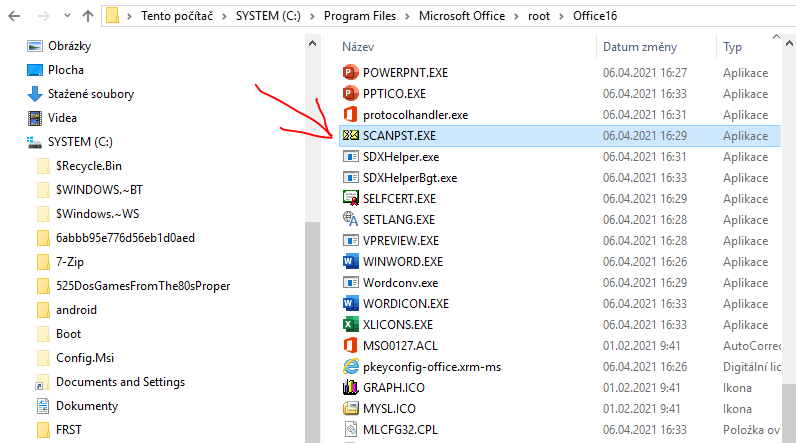Yesterday Outlook (Microsoft 365 home premium) was working fine. Today when I opened Outlook, it said “cannot read the calendar,” even though it actually could, as I determined by looking through the calendar. Opening Outlook with the /safe parameter did not get the error initially but clicking on the Calendar icon results in the error, even though the calendar can actually be read as before. The only add-ons installed are Microsoft’s own. Also, near as I can tell, there were neither Office nor Windows updates applied over night. The data file is not the culprit because it opens just fine when copied to my laptop and opened with Outlook there. I uninstalled Microsoft 365 with the Microsoft Support and Recovery Assistant, then re-booted and re-installed Microsoft 365. The first time I opened Outlook, the error did not recur, but it recurred on every subsequent time. I’m baffled and at loss to know what to try next.

|
Patch reliability is unclear. Unless you have an immediate, pressing need to install a specific patch, don't do it. |
| SIGN IN | Not a member? | REGISTER | PLUS MEMBERSHIP |
-
Outlook cannot read the calendar
Home » Forums » AskWoody support » Microsoft Office by version » Office 365 and Click-to-Run » Outlook cannot read the calendar
- This topic has 25 replies, 5 voices, and was last updated 4 years, 1 month ago.
Tags: Outlook Calendar
Viewing 11 reply threadsAuthorReplies-
b
AskWoody_MVPApril 7, 2021 at 3:13 pm #2355958Try CalCheck?
CalCheck is a program that checks your Outlook calendar for problems, and performs various checks on general settings, such as permissions, free/busy publishing, delegate configuration, and automatic booking. Then, each item in your calendar folder is checked for known problems that can cause unexpected behavior, such as meetings that seem to be missing.
Resolve Outlook for Windows issues with automated troubleshooting tools
-
bamateau
AskWoody Plus
-
-
b
AskWoody_MVP -
bamateau
AskWoody Plus
-
-
bamateau
AskWoody PlusApril 9, 2021 at 11:56 am #2356262After banging my head against the wall, trying various things, I decided AskWoody MVP “B” undoubtedly knows a lot more than I do, so I decided to try CalCheck. I’m getting an error message that is Greek to me:
ERROR: , Code: 0x8004010F, Function OpenMessageStoreGUID(lpMAPISession, pbExchangeProviderPrimaryUserGuid, &lpMDB), File CalCheck.cpp, Line 470
ERROR: Could not connect. Ensure you are connecting Outlook via MAPI to an Exchange server.I don’t have an Exchange server, just Office locally installed. B, can you give me a clue what I”m doing wrong. TIA
-
b
AskWoody_MVPApril 11, 2021 at 4:16 pm #2356763I expected CalCheck to work for you as your Microsoft 365 calendar should be on an Exchange server.
CalCheck works for me on my Microsoft 365 calendar (and just found seven minor errors which I corrected by deleting old appointments).
Your 0x8004010F error could be an Outlook profile issue:
Error 0x8004010F (when you try to send or receive email in Outlook 2010 or Outlook 2013)
Error 0x8004010F: Outlook data file cannot be accessed solved!
-
-
anonymous
GuestApril 10, 2021 at 4:47 pm #2356534 -
b
AskWoody_MVP -
Susan Bradley
ManagerApril 10, 2021 at 10:14 pm #2356569Tasks for the weekend – April 10, 2021 – change your Office @ AskWoody
Have you tried rolling yourself to semi-annual enterprise version? See the link I posted.
Susan Bradley Patch Lady/Prudent patcher
-
bamateau
AskWoody Plus -
b
AskWoody_MVP
-
-
-
anonymous
GuestApril 14, 2021 at 10:35 am #2357573Also reporting this issue, seen after a Monday update, on 13901.20400 currently. Have two users with this so far, worried we may see more soon.
Not much troubleshooting yet, only tried Safe Mode and no effect on the issue. To-Do Bar Calendar on the right side curiously will keep the most recently added single calendar item listed and all recurring items. Any other one-off events are unlisted.
-
Susan Bradley
Manager -
anonymous
GuestApril 14, 2021 at 12:27 pm #2357629No PSTs, we block them because it fills up OneDrive storage typically. Set for Exchange with cached mode enabled.
We have a few add-ins like Mimecast, but I was under the impression Safe Mode disables add-ins and is a quick way to determine if they are the fault or not.
We may have been able to fix the issue. Doing a profile recreation and letting Exchange pull everything again fresh has removed the error & calendar items on sidebar are showing correctly again. If we reboot or anything and the issue comes back, will post again to alert.
-
-
-
anonymous
Guest -
doriel
AskWoody LoungerApril 15, 2021 at 2:33 am #2357801Have you tried to test your PST file with the tool, that is part of the installation of Office?
Its called SCANPST.EXE and it can repair “broken” PST files. It helped me lot of times. Simply select your actual PST file and scan it. It can take an hour, depending on your file size.Im not sure, if you recreated your account from scratch, or you just keep copying the old one..
I tested this buy creating a new PST file and copied the exported calendar to the new PST and the SAME error happens.
But try the SCANPST.EXE first. Its worth trying.
But profile recreation is the best way by my opinion!
We may have been able to fix the issue. Doing a profile recreation and letting Exchange pull everything again fresh has removed the error & calendar items on sidebar are showing correctly again. If we reboot or anything and the issue comes back, will post again to alert.
Dell Latitude 3420, Intel Core i7 @ 2.8 GHz, 16GB RAM, W10 22H2 Enterprise
HAL3000, AMD Athlon 200GE @ 3,4 GHz, 8GB RAM, Fedora 29
PRUSA i3 MK3S+
-
anonymous
GuestApril 16, 2021 at 11:25 am #2358171I am having the exact same problem. As there is no apparent fix at this point, I just try imagining the message doesn’t say “cannot read the calendar” but instead says “good morning”, “good afternoon” or “good evening” depending on the time of day. I’m hopeful a solution will be discovered soon.
-
b
AskWoody_MVPApril 18, 2021 at 5:02 pm #2358633There are many complaints about “Could not read the calendar” in Microsoft 365 Outlook at Microsoft “Answers” over the last six weeks:
Microsoft Outlook Error: Could not read the calendar
Outlook error message – “can not read calendar”
Outlook “Could not read the calendar” pop-up April 2021 after Office 365 Update 16.0.13901.20336
Could not read the calendar message
The best information was published in a Slipstick.com newsletter a few days ago:
Could not read the calendar
Several users are reporting a calendar error: “Could not read the calendar“ when they switch to the Calendar or to the Inbox. The appointments display properly and the usual fix for this error – reset the view – does not fix the problem.
Turning off the To-Do bar calendar reduces the number of times the error dialog comes up. Keeping the calendar open in a separate window so you don’t need to keep switching between the Inbox and Calendar will also reduce the number of times you see the error message.
Microsoft is investigating this. In the meantime, if you are affected by this bug and the error is too annoying, you can roll back to an older version of Office.
To rollback, type cmd on the start menu, right click on the Command Prompt, choose Run as Administrator then copy and paste the line in the command prompt. (This is a March 30 2021 build)
“C:Program FilesCommon Filesmicrosoft sharedClickToRunofficec2rclient.exe” /update user updatetoversion=16.0.13901.20312
I have more information on rolling back Office installs and the complete command to use at Uninstall Updates in Office ‘Click to Run’ (slipstick.com)
Exchange Messaging Outlook – April 15 2021 – Volume 26 Issue 10
A weekly newsletter about Microsoft Exchange and Microsoft Outlook
by Diane Poremsky, Outlook expert and Microsoft MVPI’m not yet convinced that rolls back far enough. If I was going to revert to an earlier version to avoid the error message I would use version 16.0.13801.20294 from March 9, 2021.
-
This reply was modified 4 years, 1 month ago by
b. Reason: Corrected date on last line from March 1 to March 9
-
This reply was modified 4 years, 1 month ago by
-
Susan Bradley
Manager -
anonymous
Guest
-
-
bamateau
AskWoody PlusApril 19, 2021 at 5:36 pm #2359007My apologies for not responding sooner to all the good folks who were trying to help. I was doing a bunch of testing with a copy of my PST file and getting nowhere. The solution for me was indeed to roll back my Office version. I tried the 16.0.13901.20312 version first, but the error persisted. Then I rolled back to 16.0.13801.20294, and poof, the error vanished. Thank you very much for that suggestion and describing how accomplish the rollback.
1 user thanked author for this post.
-
anonymous
Guest -
b
AskWoody_MVP -
anonymous
Guest
-
-
-
b
AskWoody_MVPApril 23, 2021 at 1:26 am #2359890Diane Poremsky, who provided details above, now confirms that latest updates are fixed:
Fixed: Could not read the Calendar
Last week I mentioned an error some users experienced when they switched between the Mail and Calendar modules, receiving a message “Could not read the Calendar”.
This bug is fixed. If you were affected by this bug and still have it, check for updates in Outlook then restart it. The fix is installed when you restart Outlook.
Exchange Messaging Outlook – April 22 2021 – Volume 26 Issue 11
Viewing 11 reply threads -

Plus Membership
Donations from Plus members keep this site going. You can identify the people who support AskWoody by the Plus badge on their avatars.
AskWoody Plus members not only get access to all of the contents of this site -- including Susan Bradley's frequently updated Patch Watch listing -- they also receive weekly AskWoody Plus Newsletters (formerly Windows Secrets Newsletter) and AskWoody Plus Alerts, emails when there are important breaking developments.
Get Plus!
Welcome to our unique respite from the madness.
It's easy to post questions about Windows 11, Windows 10, Win8.1, Win7, Surface, Office, or browse through our Forums. Post anonymously or register for greater privileges. Keep it civil, please: Decorous Lounge rules strictly enforced. Questions? Contact Customer Support.
Search Newsletters
Search Forums
View the Forum
Search for Topics
Recent Topics
-
Windows 11 Insider Preview build 27863 released to Canary
by
joep517
10 hours ago -
Windows 11 Insider Preview build 26120.4161 (24H2) released to BETA
by
joep517
10 hours, 1 minute ago -
AI model turns to blackmail when engineers try to take it offline
by
Cybertooth
2 hours, 45 minutes ago -
Migrate off MS365 to Apple Products
by
dmt_3904
6 hours, 10 minutes ago -
Login screen icon
by
CWBillow
1 hour, 25 minutes ago -
AI coming to everything
by
Susan Bradley
10 hours, 11 minutes ago -
Mozilla : Pocket shuts down July 8, 2025, Fakespot shuts down on July 1, 2025
by
Alex5723
1 day, 1 hour ago -
No Screen TurnOff???
by
CWBillow
1 day, 2 hours ago -
Identify a dynamic range to then be used in another formula
by
BigDaddy07
1 day, 2 hours ago -
InfoStealer Malware Data Breach Exposed 184 Million Logins and Passwords
by
Alex5723
1 day, 14 hours ago -
How well does your browser block trackers?
by
n0ads
1 day ago -
You can’t handle me
by
Susan Bradley
27 minutes ago -
Chrome Can Now Change Your Weak Passwords for You
by
Alex5723
17 hours, 6 minutes ago -
Microsoft: Over 394,000 Windows PCs infected by Lumma malware, affects Chrome..
by
Alex5723
2 days, 1 hour ago -
Signal vs Microsoft’s Recall ; By Default, Signal Doesn’t Recall
by
Alex5723
1 day, 5 hours ago -
Internet Archive : This is where all of The Internet is stored
by
Alex5723
2 days, 1 hour ago -
iPhone 7 Plus and the iPhone 8 on Vantage list
by
Alex5723
2 days, 2 hours ago -
Lumma malware takedown
by
EyesOnWindows
1 day, 14 hours ago -
“kill switches” found in Chinese made power inverters
by
Alex5723
2 days, 10 hours ago -
Windows 11 – InControl vs pausing Windows updates
by
Kathy Stevens
2 days, 10 hours ago -
Meet Gemini in Chrome
by
Alex5723
2 days, 14 hours ago -
DuckDuckGo’s Duck.ai added GPT-4o mini
by
Alex5723
2 days, 14 hours ago -
Trump signs Take It Down Act
by
Alex5723
2 days, 22 hours ago -
Do you have a maintenance window?
by
Susan Bradley
1 day, 3 hours ago -
Freshly discovered bug in OpenPGP.js undermines whole point of encrypted comms
by
Nibbled To Death By Ducks
2 days, 1 hour ago -
Cox Communications and Charter Communications to merge
by
not so anon
3 days, 2 hours ago -
Help with WD usb driver on Windows 11
by
Tex265
13 hours, 26 minutes ago -
hibernate activation
by
e_belmont
3 days, 11 hours ago -
Red Hat Enterprise Linux 10 with AI assistant
by
Alex5723
3 days, 15 hours ago -
Windows 11 Insider Preview build 26200.5603 released to DEV
by
joep517
3 days, 18 hours ago
Recent blog posts
Key Links
Want to Advertise in the free newsletter? How about a gift subscription in honor of a birthday? Send an email to sb@askwoody.com to ask how.
Mastodon profile for DefConPatch
Mastodon profile for AskWoody
Home • About • FAQ • Posts & Privacy • Forums • My Account
Register • Free Newsletter • Plus Membership • Gift Certificates • MS-DEFCON Alerts
Copyright ©2004-2025 by AskWoody Tech LLC. All Rights Reserved.