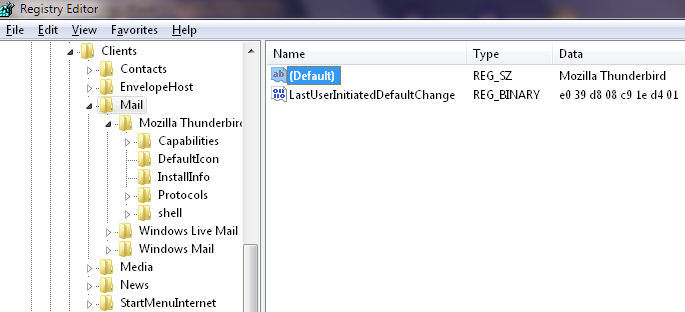All of a sudden my trusty version of Microsoft Office 2007 Enterprise Edition keeps popping up a message window stating that ‘Outlook is not recognised as the default mail client’.
I have checked the default apps setting in Windows 10 20H2 and Outlook is set as the default mail client.
Outlook appears to be working OK, why do I get this annoying message pop-up and how can I stop it appearing?

 In the search box, type in default apps, then – it should be at the top – select email and make it Outlook
In the search box, type in default apps, then – it should be at the top – select email and make it Outlook