I apologize for the length of this post but I could not see any alternative to an explanation.
I have been using backup software for a few weeks on a new system to create System Images. After a discussion of various backup software with a colleague it was suggested that I ought to check if the Image worked, and should use the Image as intended and see what happens.
Problems emerged after the process was done. The system drives are shown in the screen-shot below:
The partition details in the next screen-shot are from the image file when opened in the app, this being the actual file used in the problem restore. This screen-shot shows how things were on the ‘C’ Drive before the restore:
With hindsight and after a bit of searching around, it became apparent that when originally installing the app, I should have created a new, or separate backup partition, from which the system could boot if need be, and which contained the backup image.
For whatever reason, I had not been prompted to do this when installing, and simply went on to create the very first system image – followed by others. It seems the restore process (which was unattended), has created the required backup partition.
Consequently the ‘C’ drive set-up shown above was not duplicated on the system restore, and instead the system has changed – as shown in the next screen-shot:
As a result of the restore:
- There are now two new Local Disks – ‘C’ & ‘H’;
- Disk 0 (the 500GB ‘C’ Drive is now called a Local Disk;
- Disk 1, (the 2TB SSD ‘D’ Drive), appears to have a much reduced capacity. (It has in fact become a separate partition on Disk 1);
- The new Local Disk (H) has the same capacity (465GB) as ‘C’ but slightly different contents. See further below;
- Disk 2, the 2TB HDD ‘E’ Drive has not changed.
Perhaps a better overview can be seen in the next screen-shot taken from the app:
(Note: you will need to click on this image to get a larger view with more detail).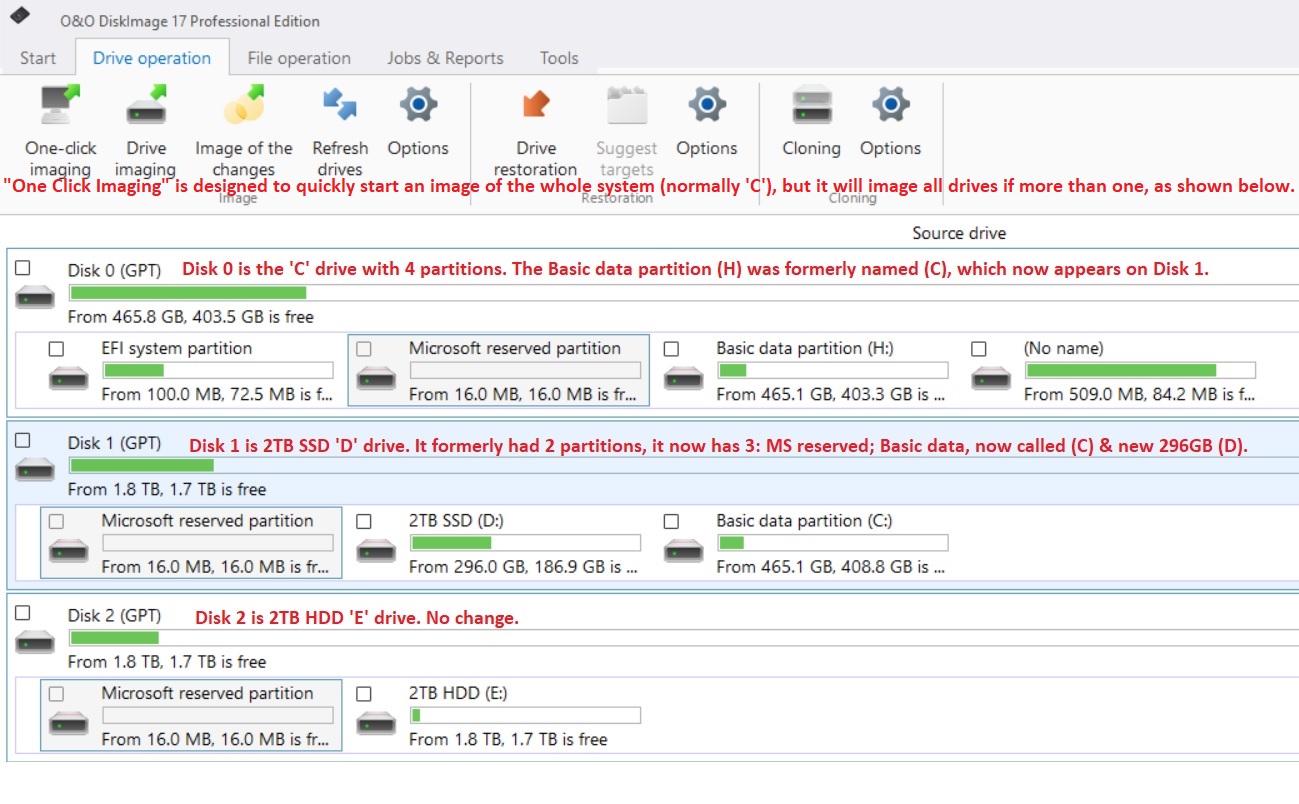
Overall, the system changes appear to be:
- the Basic data partition (C:) is now on Disk 1 and not Disk 0 where it was before;
- Disk 1 now contains the Basic Data partition (C:), and
- Disk 1 now contains a strange new partition “2TB SSD (D:)” of 296GB capacity, whereas the whole disk formerly contained the same amount of used data.
There appear to be at least two differences between the Basic data partitions:
- Each has the same capacity <u>but a different data total</u>;
- Local Disk (H:) contains the Documents Folder, whereas
- Local Disk (C:) does not contain this Folder;
- Overall, it seems that what was once Basic data partition (C:), on Disk 0 (the ‘C’ Drive) has been swapped to become Basic data partition (H);
- AFAIK, the system still boots from the ‘C’ drive.
It has been suggested that an easy fix would be the following steps:
- Reformat Disk 1 (the ‘D’ Drive) and copy back all its contents;
- Re-name the Basic data partition (H:) on Disk 0 back to (C:).
I realize that step 1 could easily be done, but what about step 2?
Even if that could be done, I would lose the Basic data partition (H:) that was formerly (C:).
What would the effect of that be?
I would greatly appreciate any and all assistance but hasten to add that I may be slow to reply as I am currently traveling between 2 homes (helping to care for an ill relative).


