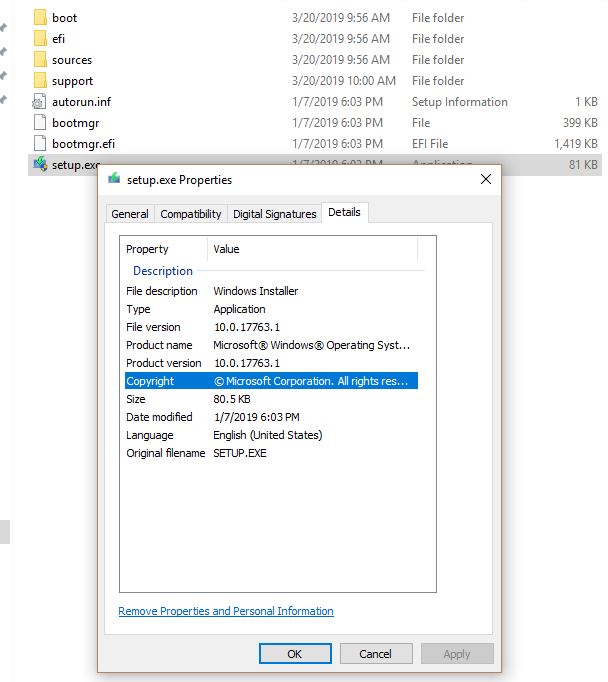So given that the tea leaves look like that 1903 is coming soon, I’m making sure that I’m downloading 1809 from the media download site and parking it
[See the full post at: Patch Lady – downloading the 1809 iso]
Susan Bradley Patch Lady/Prudent patcher