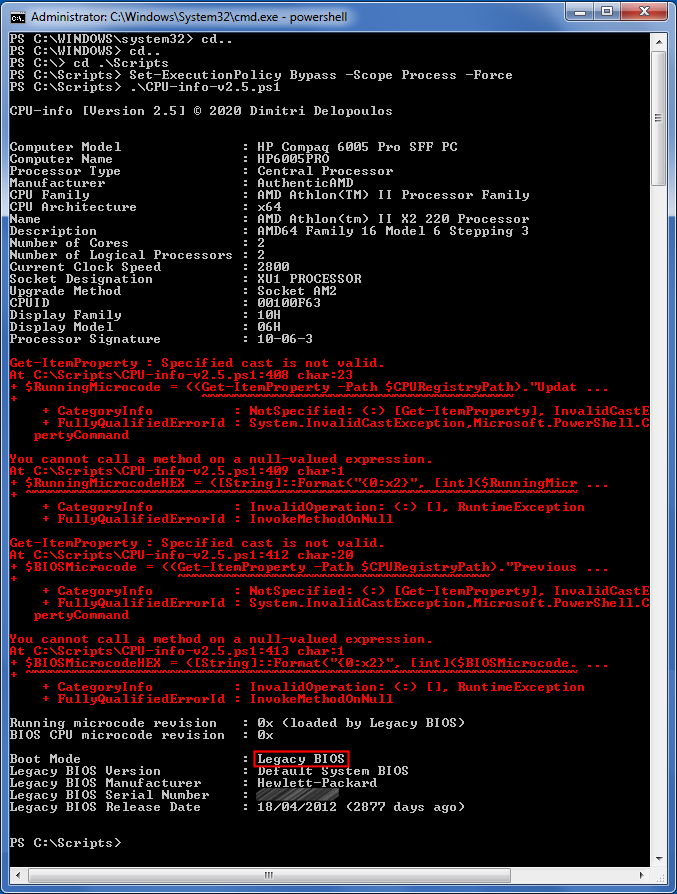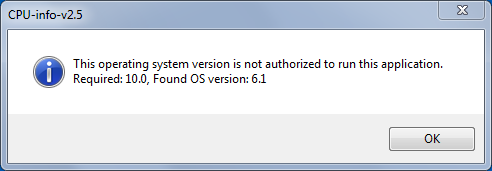Given the recent BIOS or UEFI? That is the question topic here at AskWoody, I came across an interesting script today at TenForums – PowerShell script for CPU information, incl. CPUID – that outputs various information about a device’s CPU. I tried it on several Win 10 devices and it worked very well.
It’s been developed for Windows 10. I don’t have a Windows 8 device to test it on but I tried it on Windows 7 (where I had updated PowerShell to v5). It worked – mostly – and at least showed the info I needed:
Note: One thing I found interesting was a comment about trying to make an executable from the script. I forwarded the link to a colleague who’s a full-time app/code packager and image developer – not a coder – and almost by return of mail he sent me the script back packaged as a Windows application. (Said it took him less than a couple of minutes.) So now I have a small executable – 341KB – I just double-click on and it takes care of the necessary execution policy and script elevation then dumps the CPU info to a Window rather than a Console:
Unfortunately the executable didn’t work at all in Windows 7 due to how it had been compiled:
Hope this helps…