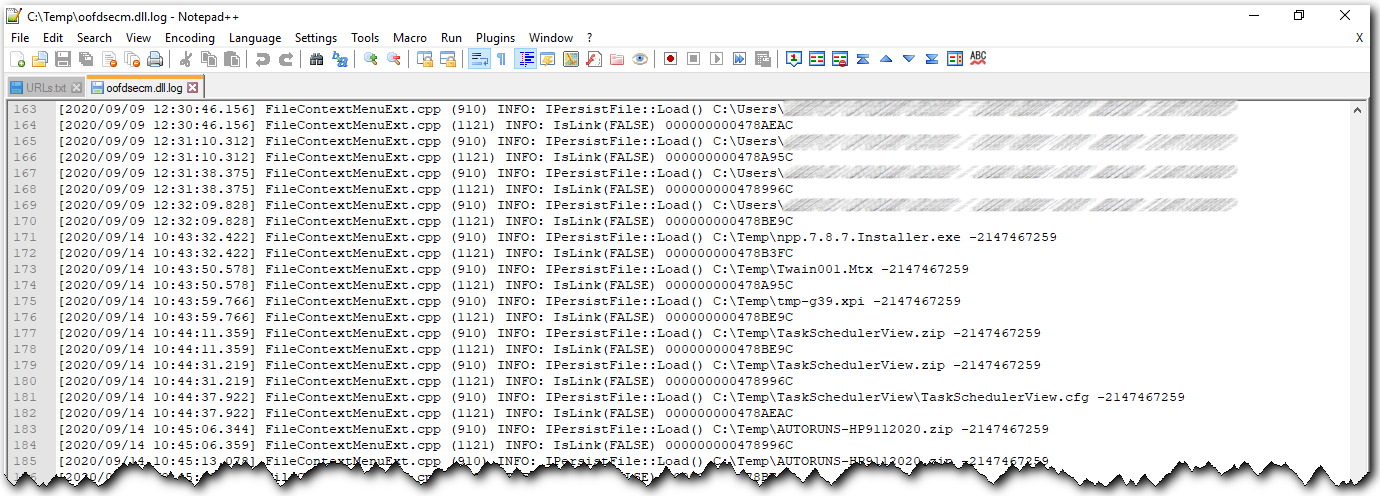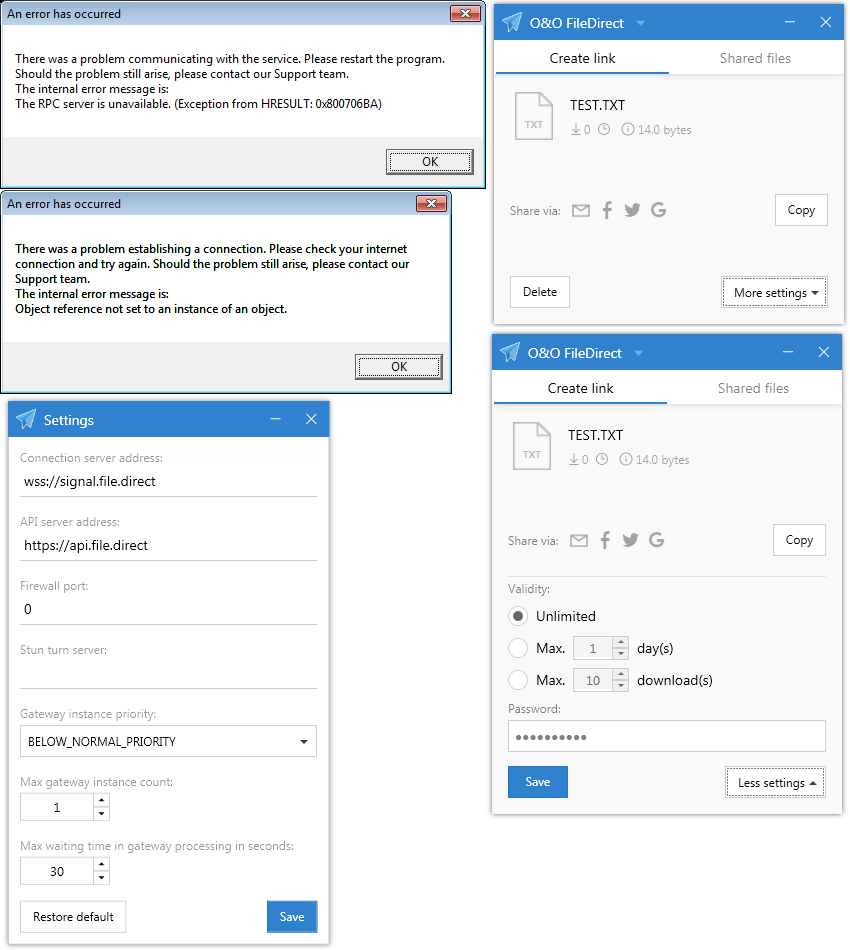I installed O&O FileDirect v1.0.275 on 21/06/2020. I tried it, found it didn’t work properly, exited it and just left it. I have no files shared with it nor have I run it since. It is the only O&O software installed on my laptop.
Today I noticed a file called oofdsecm.dll.log in C:\Temp (which is where I habitually redirect Temp/TMP files for both user and system). I opened the log file and found it was in plaintext and logging the full filepaths of files on my laptop and on network devices that I have personally ‘touched’ in some way (opened, deleted, etc.) from within Win 10’s File Explorer every day since installation. Just today it has logged 70 entries (so far).
To give you an idea of the format, here’s a small screenshot:
I suspect that it’s some sort of debug file but still can’t work out why there would be any need to log the filepaths in the first place unless they were shared by FileDirect.
I searched and found oofdsecm.dll is a file in
C:\Program Files\OO Software\FileDirect. I also found an oofdag.exe process running and an O&O FileDirect service (with no description) running automatically. I’ve stopped and and disabled the service. This closed the process automatically.
I’ve emailed support@oo-software.com to ask why O&O FileDirect is logging filepaths on my LAN and whether the log is uploaded to O&O.