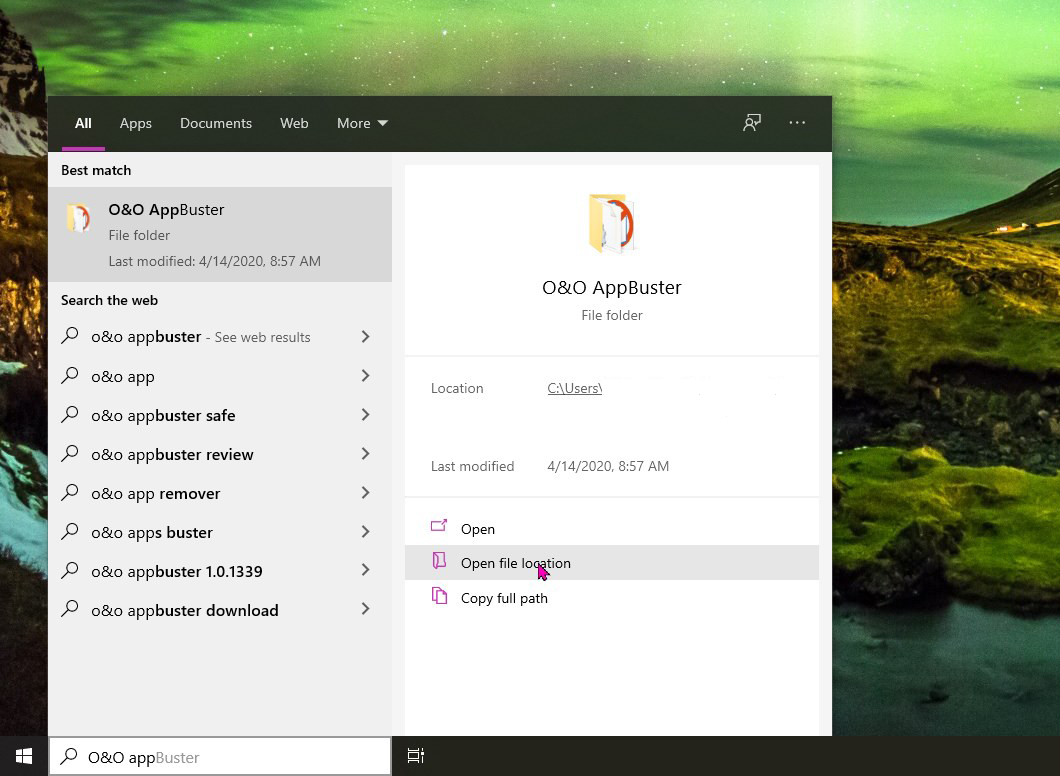OK far-flung friends,
Other than re-installing Windows 10 from scratch (yecch), what would you do if this was your box? Ever since I brought my powerful Windows 10 desktop on-line in Fall 2018 it has had an annoyance I haven’t wanted to deal with. Maybe now might be the time.
Frequently when I open Windows folders via the already-open Quick Access window, File Explorer crashes and restarts. For maybe three total seconds the Taskbar icons, Taskbar, Quick Access, everything on the Desktop, and File Explorer disappear completely. Then they all magically reappear. As if I didn’t notice them 
For example, I can select (right mouse click) a folder in Quick Access, then select Send to Desktop. The folder Shortcut will be sent to the Desktop right away, but then File Explorer and all those things wink off and then back on. Schrodinger’s Kitty folders, simultaneously alive and dead
This on an otherwise happily-functioning machine, which went through no less than three OS re-installations from scratch right after it was new, the final reinstallation being from a smart, senior Microflabby engineer. Microsofts’s Bluetooth and camera drivers kept crashing and burning until she solved those problems.
The OS hasn’t needed fiddlements since her 3rd reinstall in Fall 2018. And the File Explorer winkage was present from the beginning of the machine’s in-service date.
The machine is otherwise quite robust and runs great. 32 GB RAM, 8-core Intel 3.6 Ghz processors, ASUS TUF X299 Mark 2 mainboard, Nvida GTX 1070 Ti video card, 1 TB Western Digital SSD main drive and 3 TB Toshiba spinning drive for File History. One Viewsonic 27″ monitor and an Insignia 32″ TV used as a second monitor.
Dank je.
Human, who sports only naturally-occurring DNA ~ oneironaut ~ broadcaster