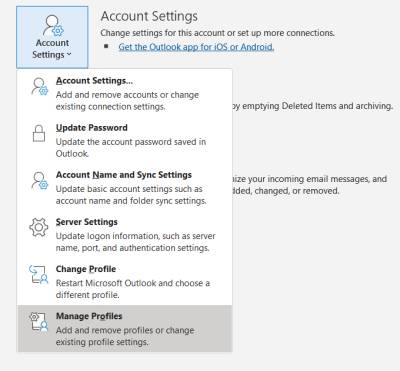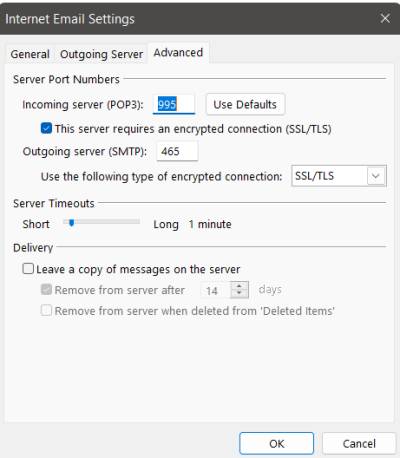My folder list has two sections: one titled Outlook and one titled my user name@verizon.net. My understanding is the first are folders located on my PC, while the second are folders on the AOL server where the verizon.net domain is located. I’m trying to rearrange the folders for the second. I am able to rearrange them, but after I log out and back on, the arrangement has reverted to the original, unwanted sequence. Is there any way to permanently change these?
Thanks,
D. Eager

 Shoulda been checking that account! Also seems I have a rich uncle that died and left me money. I’ll find out shortly
Shoulda been checking that account! Also seems I have a rich uncle that died and left me money. I’ll find out shortly