Due to numerous computer crashes over years as well as regularly back-up of my Outlook folders on DVD’s, I got stuck end of last year when I lost all my old emails with a computer crash, but have lots of Outlook back-ups on these DVD’s (more than 20GB, but I suspect in total only 2 to 3 GB’s due to all the duplicates..
Outlook 2010, which I have on my PC, is now working well, having started from scratch, without the old emails.
I would like to try to recover some of these old emails/contacts and delete all the duplicates, but as Outlook is working well on my PC, I want to use another PC for it.
I downloaded the 20GB pst and other files on my daughter’s laptop under My Documents, as she does not use Outlook.

I would like to delete all the duplicate emails and contacts. I have found Accurate Outlook Duplicate Remover (I also tried doing this year earlier this year, but was unsuccessful.) Is there another programme to use?? Or has someone got experience in using it?
Only one of all the pst folders shows up in Outlook:
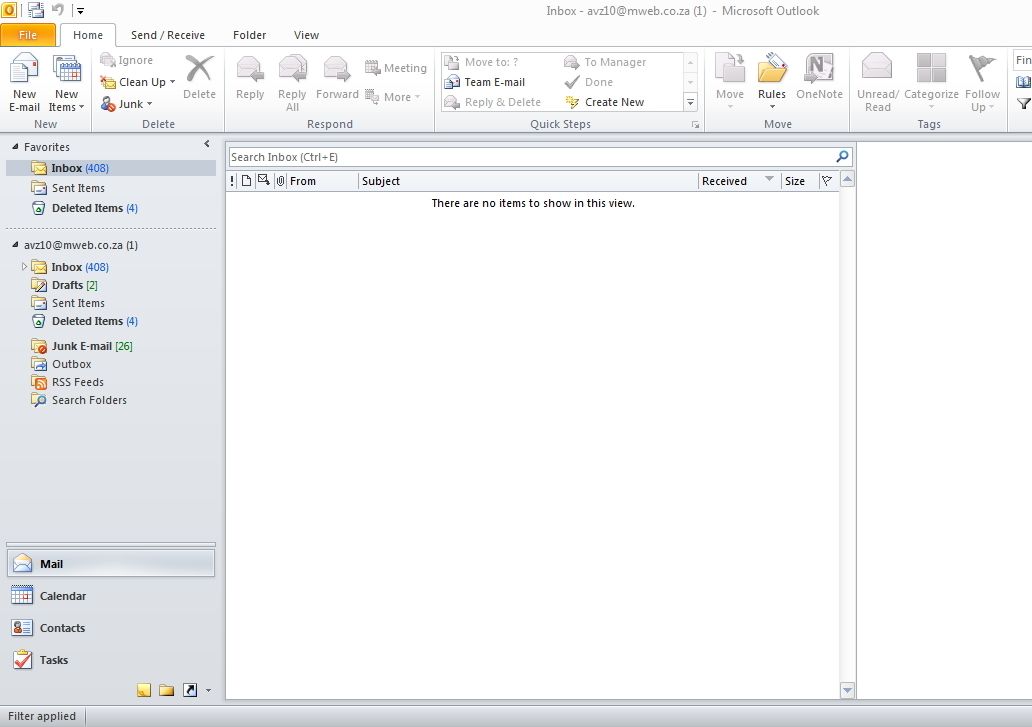
Should I “import” the data like this, or is it not suppose to show up in Outlook automatically?
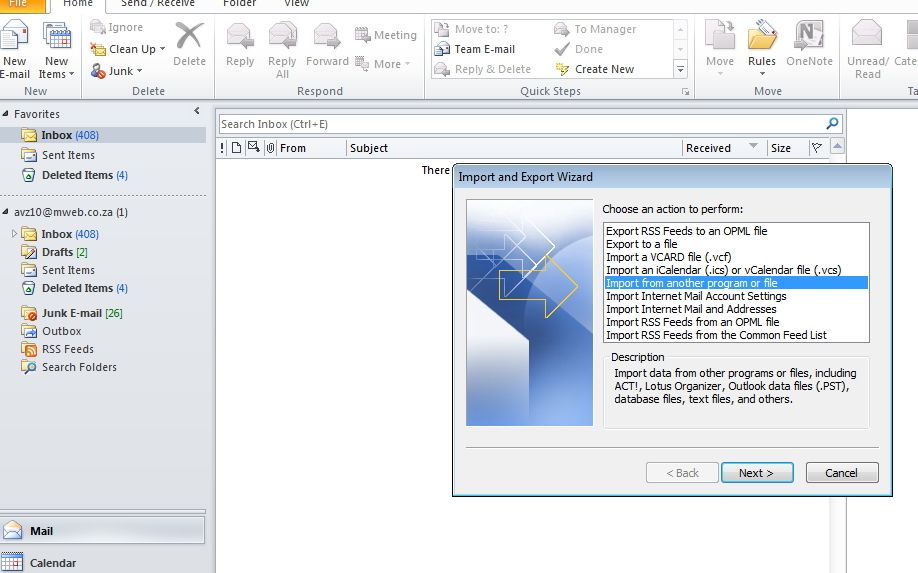
So, to summarize, any advice on how to delete all these duplicates?


