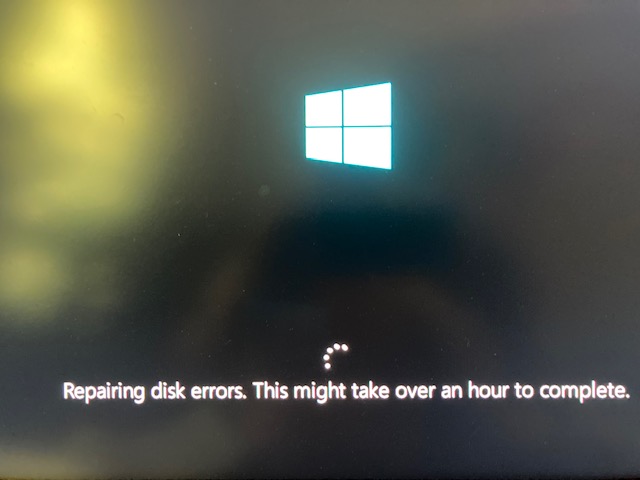My wife and I go to Florida for the Winter. We left in early December, 2022 and powered down her computer completely before leaving.
I returned home May 11 and powered up her Dell desktop computer. It seemed to boot up properly but immediately starting to install the updates we missed while gone.
It installed a few updates and then had me do a “restart”. So far, so good. After the next update started, the computer crashed and tried to run a Windows diagnostics and rebuild correction program. That had no success at all. I also received a message that there was no administrator account available.
I did make a backup of this computer before we left home. My question is: should I just install the backup or should I do some diagnostics to make sure my SSD is okay? Everything seemed okay until the updating started.
Thanks for any help you can offer.
WSplanckster