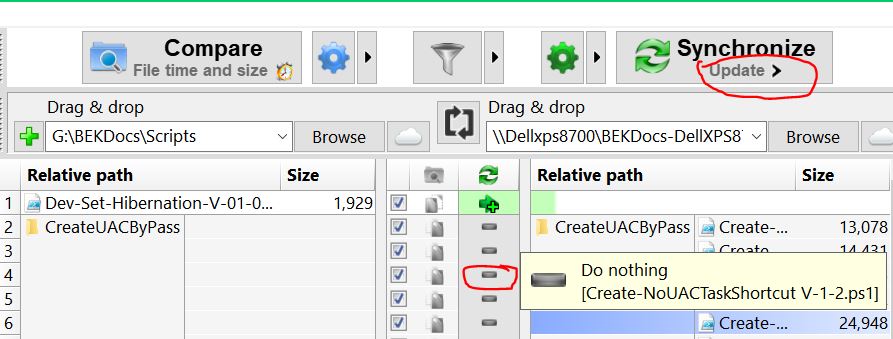This ought to be so simple….
I have about 47,000 pictures on my PC (Win 11). I backed them all up to an external drive, but of course from time to time there are new ones. Which software will backup just the new ones – and any changed ones – presumably by comparing file stamps? It’s tedious to have to backup all 47,000 again.