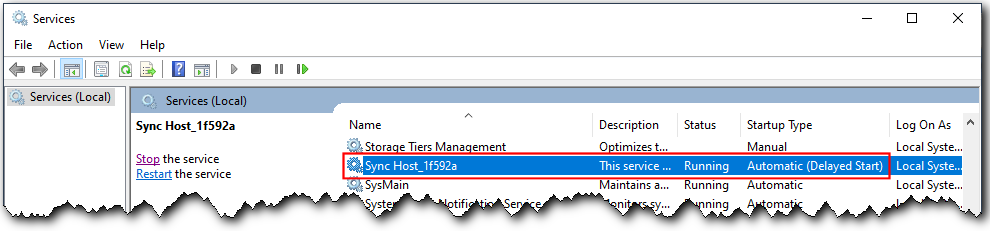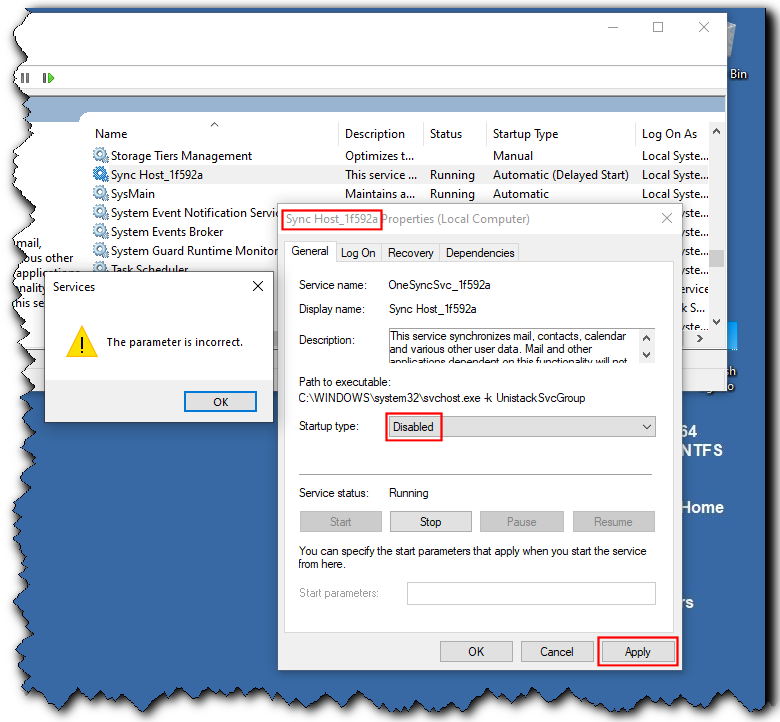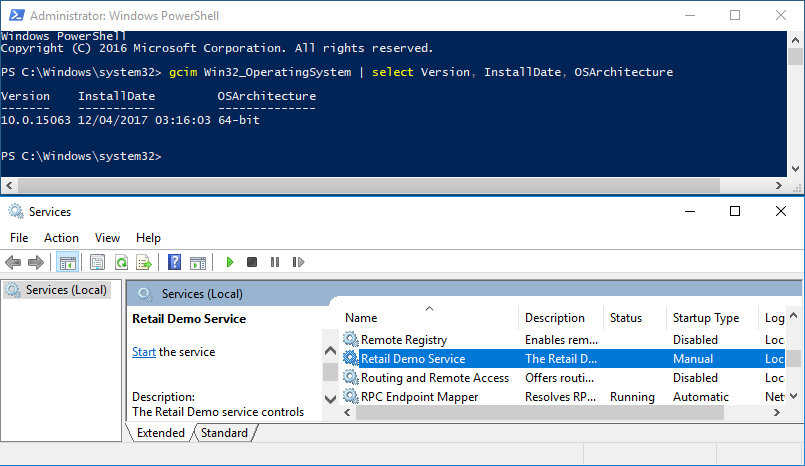Maybe normal (and perhaps they were always there), but I recently noticed that I have many Services with a random 5 digit code attached to the service name (_xxxxx) in the name. Like “DevicesFlow_6b3c0”. See the attached screen snip for more.
Is this normal or if not what gives? Thanks.