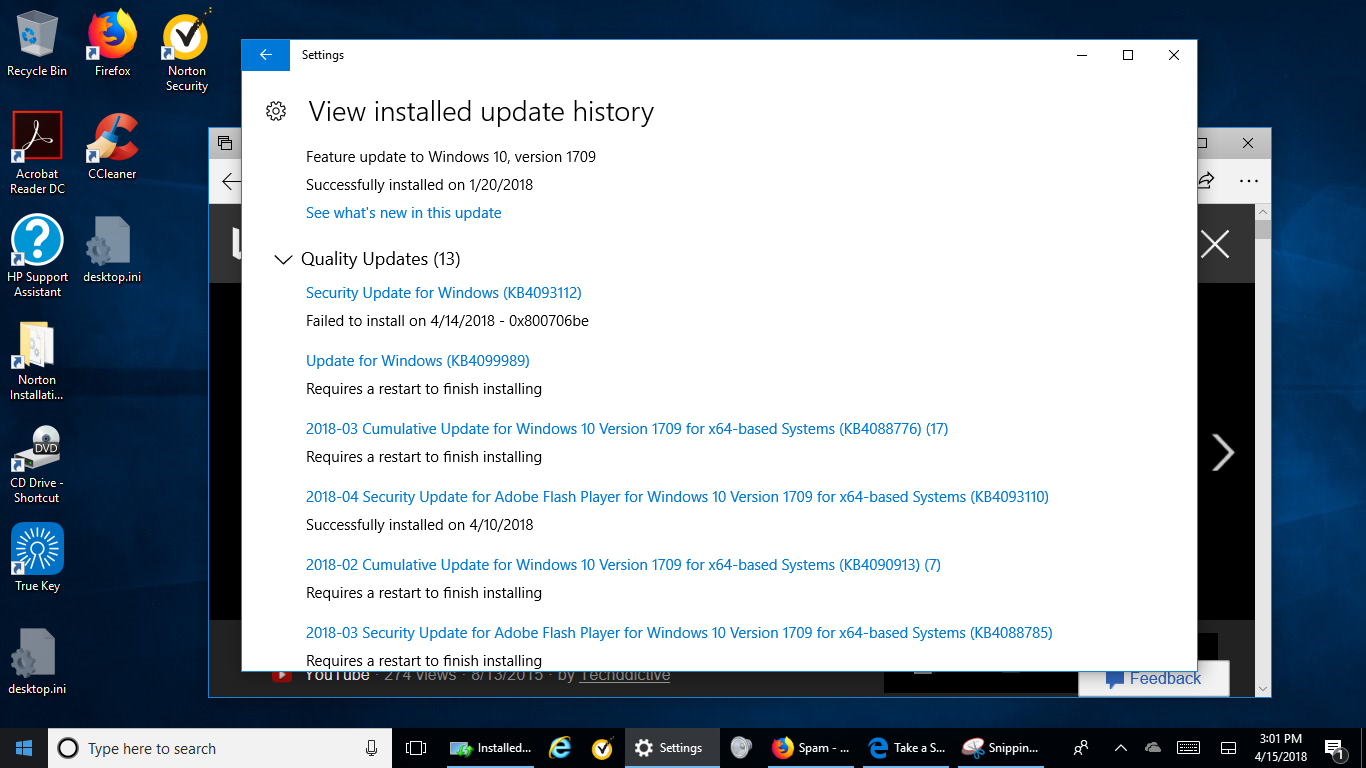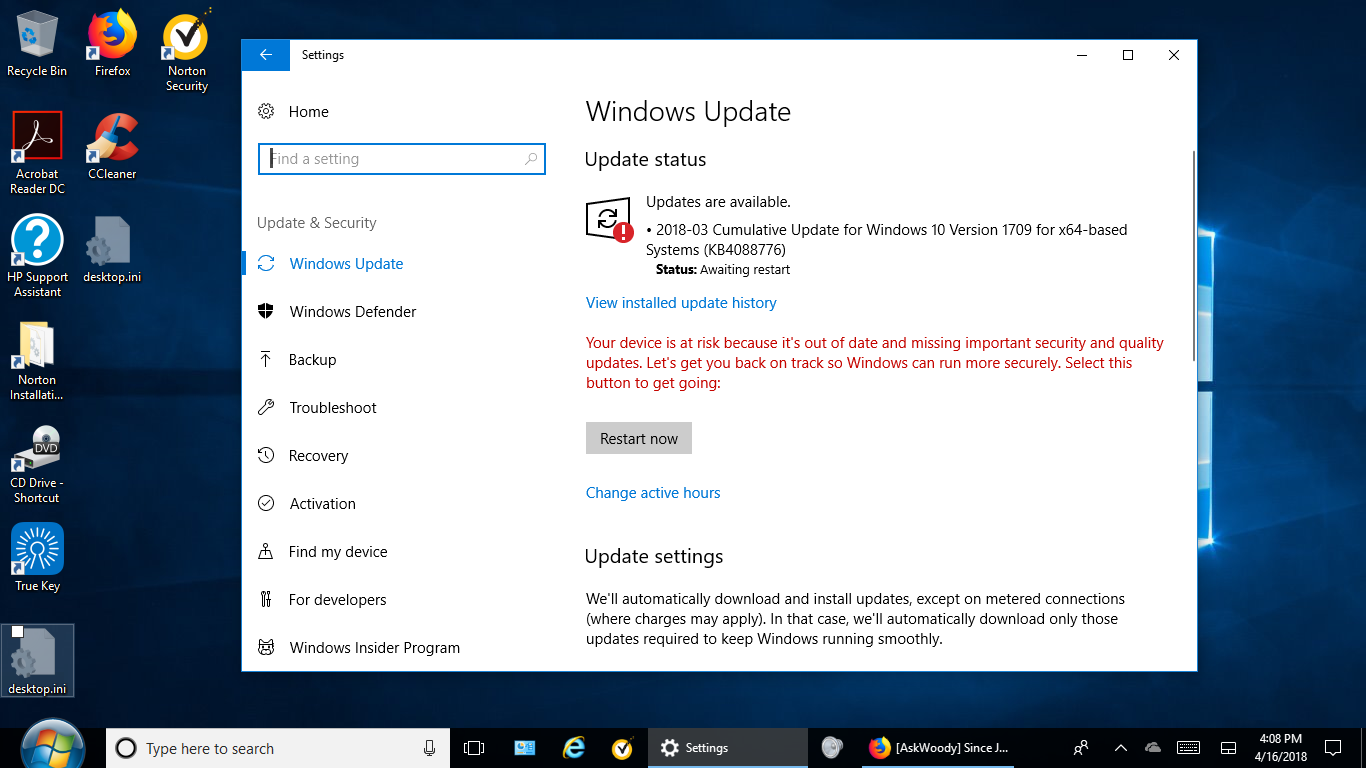Woddy has been so kind as to help me. So far none of the things he’s told me has helped to get my laptop going on updates.
He asked me to post here to see is any of you have ideas.
I’ve just continued to try to get it to update. Also removed a couple of cumulative updates from the list that have expired. If the updates are there and downloaded where it says Microsoft installed updates, why or how do I get them to actually update ? Attached a couple of pics. I know so little about this sort of thing.
Here is what Woody had me do and they are showing that they downloaded but has not updated.
I can see the updates in the Microsoft updates list but they don’t appear to be actually updating. I admit, that I am not teck smart so this isn’t something I understand.