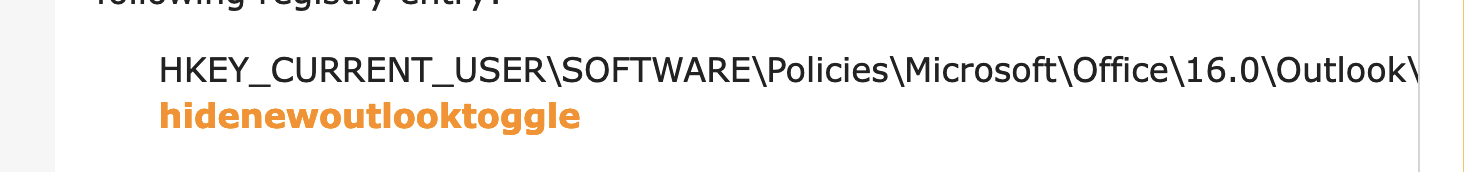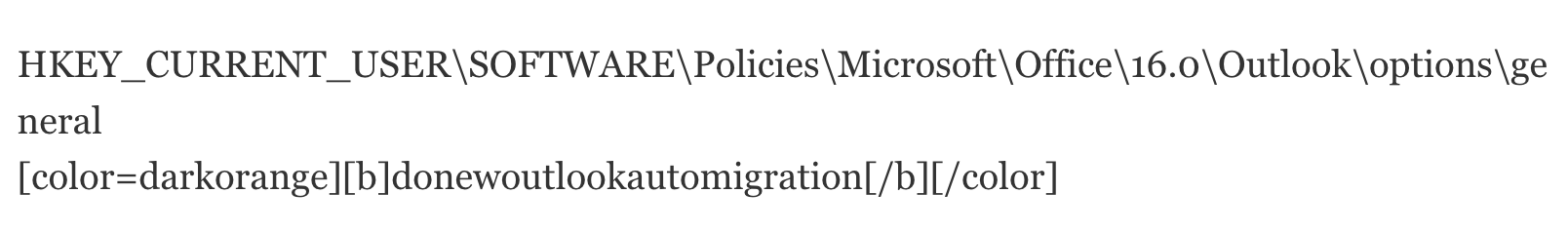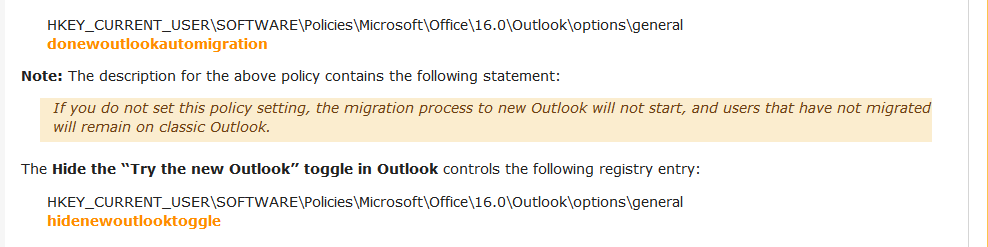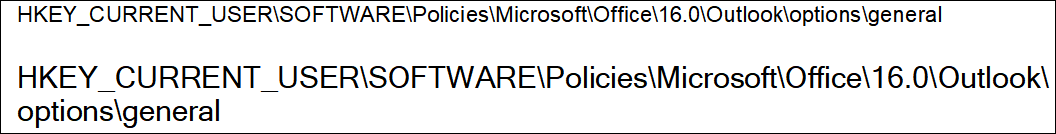ISSUE 21.51 • 2024-12-16 MICROSOFT 365 By Peter Deegan And other annoyances. Microsoft is trying to get people to switch over to Outlook (new) sooner,
[See the full post at: Stopping the migration to Outlook (new)]

|
Patch reliability is unclear. Unless you have an immediate, pressing need to install a specific patch, don't do it. |
| SIGN IN | Not a member? | REGISTER | PLUS MEMBERSHIP |
-
Stopping the migration to Outlook (new)
Home » Forums » Newsletter and Homepage topics » Stopping the migration to Outlook (new)
- This topic has 95 replies, 33 voices, and was last updated 1 week, 4 days ago.
AuthorTopicPeter Deegan
AskWoody PlusDecember 16, 2024 at 2:45 am #2726083Viewing 51 reply threadsAuthorReplies-
MHCLV941
AskWoody PlusDecember 16, 2024 at 3:24 am #2726090I’ve encountered a problem setting the registry keys related to blocking the New Outlook migration: regular users cannot update the parent key. They have only read-only permissions on them.
I have a .reg file that adds the new items perfectly if the user has admin rights on the machine, so I know it’s a valid file and works correctly.
Does anyone have a workaround for making each user an admin on the machine in question, adding the registry entries, and then removing admin rights?
-
Peter Deegan
AskWoody Plus
-
BATcher
AskWoody_MVPDecember 16, 2024 at 3:49 am #2726096-
Peter Deegan
AskWoody Plus
MHCLV941
AskWoody PlusDecember 16, 2024 at 4:23 am #2726101Peter – please could you comment on the applicability (or otherwise) of Outlook (new) to those of us who have historic installations of Outlook (ancient), from such as Office 2019, 2016, 2010, 2003, 97, and so on!
“In classic Outlook, you won’t see the Try the new Outlook toggle if in addition to using a Microsoft account in Outlook, you also added a work or school account, but your admin has hidden the toggle, or if the account you’re using isn’t supported in new Outlook. For example, your account might be associated with a one-time purchase of Office or a standalone version of Outlook, or you’re using a work or school account which doesn’t support new Outlook. ”
Drcard:))
AskWoody_MVPDecember 16, 2024 at 6:33 am #2726118Hi Peter,
Great article on a confusing subject. Microsoft’s actions reminds me of the old saying: “If you can’t dazzle them with brilliance, baffle them with bull****.”
You might want fix the typo error for the Registry key to stop migration. The key branch you typed has “Polices” as one of the branches which leads to a wrong branch where the key goes as shown in your Registry Editor screenshot as shown in the image below.HTH, Dana:))
3 users thanked author for this post.
-
Peter Deegan
AskWoody PlusDecember 16, 2024 at 8:01 am #2726134Good catch!
The text registry entry is copied direct from Microsoft.
However on all my test machines, that key and other new Outlook related items are atComputer\HKEY_CURRENT_USER\Software\Microsoft\Office\16.0\Outlook\Preferences
There’s probably a difference between the settings for stand alone users and those in organizations with an IT department looming over them.
I’m waiting for the promised Outlook | Options choice to appear (still MIA as I type this). Then we can see what registry change is made when someone selects that on-screen choice.
As you say confusing.
Peter Deegan
Office-Watch.comModerator Edit: to put Registry entry in code. Please use the Menu option “Paragraph\Preformated” to ensure the entire Registry entry is visible in the post.
1 user thanked author for this post.
-
sudo
AskWoody PlusDecember 17, 2024 at 1:10 am #2726350Talk about confusing. This will sure throw more for some people.
In The news letter regarding Stop the migration to Outlook New
One path in the registry we have Policies and in the screenshot its not
Then in the comments here as Peter showed no Policies in the path
HKEY_CURRENT_USER\Software\Microsoft\Office\16.0\Outlook\Preferences
Then we have in Susan path and reg file with Polices in the path taken from here
https://www.askwoody.com/forums/topic/new-outlook-whether-you-like-it-or-not/#post-2718811
KEY_CURRENT_USER\Software\Policies\Microsoft\office\16.0\outlook\prefer
Is any one still confused in what are correct Paths to go to in the registry?
Maybe we need a new .reg file to download that will add both entries to,
Stop the migration to Outlook (New)
1 user thanked author for this post.
-
Drcard:))
AskWoody_MVPDecember 17, 2024 at 7:07 am #2726426Here is the details of the different Registry keys.
On those versions of Windows that have and utilize the Group Policy Editor, those settings to control apps (like Outlook) are stored in the Registry in special branch “Policies”. On those Windows versions that don’t have or use the Group Policy Editor store their Registry settings in a different branch.
The Registry keys with “Policies” in the key are really not intended to be entered into the Registry directly and should be entered thru the Group Policy Editor settings, however you can enter them directly.
For the Windows users without the Group Policy Editor that want to prevent the migration must enter the Registry key without “Policies” branch in the key name.
Users that have Outlook thru a perpetual license and not a subscription will not be forced to migrate and really don’t need the no migration registry key; however, having it causes no harm.
The other Registry key floating around has to do with getting rid of the Try new Outlook toggle switch in the Outlook window.
To make it easier to enter these keys I created (and tested) the following commands.
Open an Administrator Command console
Copy the command you want below and paste at the prompt (place the mouse pointer at the prompt and right click to paste in a Command window) and press Enter to run the command and enter the Registry key. The command will confirm that the key was added.No Group Policy Editor versions (AKA Windows Home) for No Migration:
Reg Add HKCU\Software\Microsoft\Office\16.0\Outlook\Preferences /v NewOutlookMigrationUserSetting /t REG_DWORD /d 0 /f
Group Policy Editor versions (AKA Windows Pro, etc.) for No Migration:
Reg Add HKCU\Software\Policies\Microsoft\Office\16.0\Outlook\Preferences /v NewOutlookMigrationUserSetting /t REG_DWORD /d 0 /f
No Try New Outlook toggle switch for Windows Home users
Reg Add HKCU\Software\Microsoft\Office\16.0\Outlook\Preferences /v UseNewOutlook /t REG_DWORD /d 0 /f
HTH, Dana:))
-
-
n0ads
AskWoody LoungerDecember 16, 2024 at 11:14 am #2726199The Microsoft article indicates the entry in the \Policies registry location is to allow IT control over whether the new Outlook is available or hidden for their individual users via an Office Group Policy.
Those Office Group Policies can be downloaded from Administrative Template files (ADMX/ADML) for Microsoft Office (note: they only apply to Office 2016 or newer.)
Richard Mitnick
GuestKS
GuestDecember 16, 2024 at 8:23 am #2726128Thanks for the article, it was very helpful.
Microsoft is becoming more and more of a joke every week… New Outlook is trash and missing many features. Notably, the ability to open PST files which our business relies on having the ability to do. Supposedly, this feature is on the roadmap. It also really makes working with Shared Mailboxes unnecessarily difficult by having to dig down a few folders, and you are unable to pin a Shared Inbox to favourites.
It’s absolutely absurd that Microsoft keeps forcing unfinished, beta software (Windows 11, New Outlook) into production environments.
4 users thanked author for this post.
bbearren
AskWoody MVPDecember 16, 2024 at 9:18 am #2726164I have a Microsoft 365 subscription. When Outlook (new) appeared in my Apps menu, I uninstalled it.
Always create a fresh drive image before making system changes/Windows updates; you may need to start over!We all have our own reasons for doing the things that we do with our systems; we don't need anyone's approval, and we don't all have to do the same things.We were all once "Average Users".Crash
AskWoody PlusDecember 16, 2024 at 11:25 am #2726193Although I have the “Try the new Outlook” button, the registry location
Computer\HKEY_CURRENT_USER\Software\Microsoft\Office\16.0\Outlook\Options\General
Does not have the “HideNewOutlookToggle” registry key.
I also tried “find HideNewOutlookToggle”And it was not found.1 user thanked author for this post.
-
Don JOHNSON
Guest
42FuzzTer
AskWoody PlusDecember 16, 2024 at 11:30 am #2726202I’m not sure that the info that you provide is complete.
Two weeks ago I bought a new “build your own” laptop (Lenovo) with Office Home & Office 2024. I specifically bought that version of Office because I wanted to continue with Outlook [classic]. I backed up my .pst file from the old computer, a file with data (emails, contacts, receipts, bills, critical info, etc.) that has accumulated for over 15 yr. (3 GB).
Much to my infinite chagrin, I found out that I now have Outlook (new) installed. I CANNOT bring over/migrate/transfer my old .pst file into Outlook (new). The obfuscating forum eventually told me so after reading months worth of people complaining that work-arounds don’t work. The Internet is full of outdated advice for situations such as mine.
In my case, I cannot toggle back to “classic”, as the button informs me that option is not available with this version of Office. So much for talk about happenings not until 2025. The forum informs us that Microsoft is maybe ‘considering’ something as a solution anywhere from 2026 to 2029 (I’m paraphrasing here). What the heck is going on with that corporation?
To stiff people like that is unbelievable. I’m not even sure that messing with my Registry would work if the software isn’t actually on the drive.
Signed: Taken for a Bad Ride
4 users thanked author for this post.
fdinkler
AskWoody PlusDecember 16, 2024 at 11:54 am #2726209Hey Peter – In Microsoft 365 Admin cloud policies, I found two policies:
- The one you mentioned about Admin-controlled Migration and
- another that controls the “Try the new Outlook” toggle button
Screenshot attached (after filtering on Outlook)
Very much appreciate your hard work…
Fred
1 user thanked author for this post.
JohnQ2
AskWoody PlusDecember 16, 2024 at 11:55 am #2726211I do not use Outlook and I try to not use as many of M$ stuff as possible. Thunderbird has been my email for 8 years and I am very happy with it. M$ likes to keep you in their pocket, I for one do not wish to be beholding to them for my needs online. I do not use any of their browsers either.
1 user thanked author for this post.
Martha E Vail
GuestDecember 16, 2024 at 1:06 pm #2726229I sent this email in response to the recent Woody Plus email but Will said he could not answer my question and that I should post it here. Hopefully someone can help me:
I’m a dinosaur as far as computers are concerned. I started using one for my accounting practice back in 1985 using Dos and got Windows 3.1 with a computer I purchased back in 1991. I kept up to date for a few years and then finally gave up. If I don’t NEED to know I pretty much stick with what I have that works. I subscribe to this newsletter only because it alerts me to when I should delay updates. The free newsletter to me is useless. I do scan through the newsletter, usually VERY quickly, as most of it is totally Greek to me or I would be too scared to tried it. But this issue with Outlook has me really upset. I do no have Outlook or at least I do not use it. What I have used for many years now is the free Windows calendar that comes with the operating system. It has been warning me for months about updating to the new Outlook. For maybe a month or more now, in order to get my calendar to come up, I have click on its icon four times or else I simply get windows that are trying to get me to move over to the new Outlook. After Windows Calendar finally opens up, I have to go into task manager to “end task” of three open Outlook windows that popped up trying to get me to convert. Just trying to right click to get them to close does not work.So my question to you is this. How do I preserve my windows calendar or am I just out of luck and it will disappear on January 1? The calendar is all I need.”Thank you for any help you can give me.
Marti
-
Susan Bradley
ManagerDecember 16, 2024 at 2:42 pm #2726261“After December 31, 2024, users will be required to switch to the new Outlook or use a third-party app for their email and calendar needs”
Marty? I would migrate to the new Outlook and see if you can accept the new format. What do you use for email currently?
Susan Bradley Patch Lady/Prudent patcher
-
Peter Deegan
AskWoody PlusDecember 16, 2024 at 4:09 pm #2726274I agree with Susan, migrate to new Outlook is probably the easiest thing to do in your situation — i.e moving from Windows Mail and Calendar.
The Windows calendar will surely be linked to some online service – which one?
What’s missing from Martha’s question is where the calendar information is currently saved? Is it a Microsoft/Outlook.com account, Gmail or something else?
Peter Deegan
Office-Watch.com
-
Don JOHNSON
GuestDecember 16, 2024 at 2:08 pm #2726244I somehow “tried” the New Outlook a couple of times and hated it. I mostly just use the Calendar app. Some of the options you mention to block automatic updates don’t seem to be on my system. There are values like this:
HKEY_CURRENT_USER\SOFTWARE\Microsoft\Office\16.0\Outlook\Options\General\NewOutlookAutoMigrationAudienceTelemetryIteration HKEY_CURRENT_USER\SOFTWARE\Microsoft\Office\16.0\Outlook\NewOutlook\NudgeNextQueryTime HKEY_CURRENT_USER\SOFTWARE\Microsoft\Office\16.0\Outlook\Preferences\NewOutlookRenudgeStartDate HKEY_CURRENT_USER\SOFTWARE\Microsoft\Office\16.0\Outlook\Preferences\NewOutlookRenudgeWatermark
I’m wondering if my brief forays into the ghastly New Outlook now have me hooped.
1 user thanked author for this post.
Doug S
AskWoody PlusDecember 16, 2024 at 2:35 pm #2726255I’ve used Classic Outlook for many years, liked it, monitored multiple email accounts with it (which it used to handle with ease), and stuck with it as long as possible. But it has become less functional and less responsive over the past year. I assume it is no longer being updated, and will gradually become unable to manage changing email protocols.
First, the junk mail filter became less reliable, then generally just useless. Most of the spam went to my inbox, while almost everything in the junk folder was from senders on my “safe senders” list.
Then the “rules” to sort mail into folders stopped working.
Then, sometime around the end of October, Outlook stopped syncing with my Gmail account. I tried all the work-arounds I could find, and nothing worked. It appears that Google updated Gmail security, and in doing so blocked (old) Outlook’s access to my account.
So, reluctantly, I’ve thrown in the towel and switched to new Outlook. I agree that it is not as “ready for prime time” as I would like it to be, but Classic Outlook had become so non-functional as to no longer be worth the trouble to deal with. I assume that’s Microsoft’s strategy.
arbrich
AskWoody PlusDecember 16, 2024 at 7:02 pm #2726287Managing multiple small businesses of which 98% of them use Outlook Classic in some form or fashion (as do I) with many Outlook Profiles and PST files for archiving and having access to their important mail or using different accounts etc… I am at a loss as to why Microsoft would push this change with a product that is NOT Ready for prime time and at a minimum ready to perform the same functionality that is available today. It seems to me that everything they seem to do these days is self serving. Most of my customers DO NOT USE M365 mail services as they use much less expensive alternatives using pop and imap. They seem to forget that we pay for Outlook Classic with the Software and subscriptions we buy and most small businesses’ do not have the infrastructure to simply run a policy change etc.. and that all of these type of events require a machine by machine visit / access to do a registry hack or toggle a switch or something like that. It is very clear that they simply do not care about Small businesses any longer which of course built them into the empire they have become. Not a day goes by that I am not more and more frustrated with their approach to their loyal base of customers.
3 users thanked author for this post.
Peter Bossley
AskWoody PlusDecember 16, 2024 at 8:28 pm #2726290Being a screen reader user I always fear changes like this because invariably these “new” things have poor accessibility. New outlook is no different in this regard. When my employer forces me to make the change if things haven’t changed they’ll end up having to hire someone to help me manage my calendar. Great job Microsoft.
CraigSH
AskWoody PlusDecember 16, 2024 at 8:33 pm #2726291A bit off topic, but, does anyone have the registry edits to stop these awful reminders to stop all the”Windows 10 is expiring”. I have 1 system with win 11 and am about to upgrade it back to Win 10. But these extremely annoying pop-ups and windows start-up pauses are making me want to use a sledge hammer to my systems.
Please help.
-
Susan Bradley
ManagerDecember 16, 2024 at 10:28 pm #2726323See if running incontrol and keeping it at 22H2 will stop the pop ups?
Susan Bradley Patch Lady/Prudent patcher
WSjudson
AskWoody PlusDecember 16, 2024 at 10:15 pm #2726288RE:
(Personal users (Microsoft 365 Family or Personal) might already be moved automatically to Outlook (new) in some situations, but only if all mailboxes, including Hotmail and Outlook.com, are hosted by Microsoft. If the mailboxes include one or more work/school accounts in an Enterprise plan, or a non-Microsoft mailbox such as Gmail or Yahoo, the migration will not be automatic — at least for now.)I have a local e-mail account that refuses to install in Outlook(new) in spite of me going to the help button and actually receiving tech support help from Microsoft. (They say this help will be available for a limited time only.) They had me try all kinds of ways to get that account to install and failed. The account is from a small local telephone company and their email account is the very first mail account I’ve ever had, like back in the early 90’s. I had to use Thunderbird as I still receive mail at this old account.
Jack Zewa
GuestDecember 16, 2024 at 10:16 pm #2726289How in the world does Microsoft expect an old fart like me (80 years old) to understand the difference between outlook classic, outlook new, outlook old, and hotmail.com. Will my hotmail be available to me in the near future? Would the computer nerds at Best Buy be the people to see to update my email provider?
Thank you.
-
b
AskWoody_MVP -
Jack Zewa
Guest
-
MHCLV941
AskWoody PlusDecember 17, 2024 at 1:52 am #2726369HKEY_CURRENT_USER\Software\Microsoft\Office\16.0\Outlook\Preferences
For: sudo ()
HKEY_CURRENT_USER\Software\Microsoft\Office\16.0\Outlook\Preferences can be set via registry edit or loading .reg file, but it only turns off the New Outlook slider in Outlook. It does not do anything to prevent Microsoft from shoving it down your throat after the first of the year.
The other two (the “policies”) settings can be set manually, but only if the “current user” is an administrator. A normal user has only read permissions on the key.
1 user thanked author for this post.
David Clark
AskWoody PlusDecember 17, 2024 at 6:46 am #2726352Thanks for the useful info about stopping the migration to Windows (new). Unfortunately, I’m one of the victims who one day started what I thought was the older Outlook that was came on my Win 10 laptop, and discovered Outlook (new) had taken its place. I thought “no big deal, there’s a button to go back to Outlook Classic”. Apparently I have no idea what Outlook Classic is, because every time I use that button I get taken to the installed copy of Outlook that came with Microsoft 365. I only use that copy of Outlook for one purpose, and have no desire to associate any of my personal accounts with it.
So, is there any way for me to get back to Outlook (pre-new)?
Thanks!
n0ads
AskWoody LoungerDecember 17, 2024 at 11:45 am #2726488Ok, here’s verified info about which registry settings the Microsoft Office Group Policy settings control.
Note: the following two Outlook templates (outlk16.admx & outlk16.adml) from the Microsoft Office Templates I referred to in post #2726199 must be installed to see these policies!
The DoNewOutlookAutoMigration & HideNewOutlookToggle settings show up in the Group Policy Manager as follows:
The Admin-Controlled Migration to New Outlook controls the following registry entry:
HKEY_CURRENT_USER\SOFTWARE\Policies\Microsoft\Office\16.0\Outlook\options\general donewoutlookautomigration
Note: The description for the above policy contains the following statement:
If you do not set this policy setting, the migration process to new Outlook will not start, and users that have not migrated will remain on classic Outlook.
The Hide the “Try the new Outlook” toggle in Outlook controls the following registry entry:
HKEY_CURRENT_USER\SOFTWARE\Policies\Microsoft\Office\16.0\Outlook\options\general hidenewoutlooktoggle
Note: The description for the above policy contains the following statement:
This policy only applies to subscription-based Microsoft 365 Apps.
Don’t know if it matters or not, but the entry names those Group Policies create are both “lower case” vs what’s been referenced above?!?!
FYI, I did a “text search” of all the various Microsoft Office Outlook Group Policy template files and there was no entry for NewOutlookMigrationUserSetting in any of them!
So, at least for now, it’s not something that’s controlled by an Group Policy!
-
PKCano
Manager -
n0ads
AskWoody LoungerDecember 17, 2024 at 3:48 pm #2726547The entire Registry path is not visible.
What part is missing?
-
PKCano
Manager -
n0ads
AskWoody Lounger -
PKCano
Manager -
n0ads
AskWoody LoungerDecember 18, 2024 at 7:59 am #2726694Thanks for editing it, I’ll try to remember to do that the next time I need to post a registry path.
I’m using Firefox – don’t know if that’s the difference.
Notice how the text in your screenshot is much larger than in mine.
That indicates the difference is a matter of the font family/size being used by our respective browsers.
Mine uses Arial 12 pt and it “appears” yours uses Firefox’s default San Serif 16 pt.
The means the registry path would display differently in our browsers like this.
The above image comparing those two fonts shows San Serif 16 pt would get cropped exactly where yours was.
1 user thanked author for this post.
-
-
-
MHCLV941
AskWoody PlusDecember 17, 2024 at 1:18 pm #2726504How in the world does Microsoft expect an old fart like me (80 years old) to understand the difference between outlook classic, outlook new, outlook old, and hotmail.com. Will my hotmail be available to me in the near future? Would the computer nerds at Best Buy be the people to see to update my email provider?
Thank you.
Trying to keep track of all the flavors of Outlook is a pain for everyone; age has nothing to do with it.
-
Jack Zewa
Guest
WSpierredv
AskWoody PlusDecember 17, 2024 at 2:31 pm #2726523I’m struggling to find the right place in the registry. Thanks to several folks who’ve posted about this, but best I could tell they didn’t address my situation. Apologies if I missed the point.
Neither of my machines (Microsoft 365 Apps for enterprise on (1) Windows 10 Pro on Dell XPS, Windows 10 Home on HP Spectre) has the registry folder HKEY_CURRENT_USER\Software\Microsoft\Office\16.0\Outlook; both get to HKEY_CURRENT_USER\Software\Microsoft\Office\16.0\ with different subfolders.
I also searched for the keys (e.g. HideNewOutlookToggle) and couldn’t find them. Should I just add it?
Thank you!
-
Susan Bradley
ManagerDecember 17, 2024 at 2:33 pm #2726528https://www.askwoody.com/forums/topic/new-outlook-whether-you-like-it-or-not/#post-2718811
I had to add the registry keys.
Susan Bradley Patch Lady/Prudent patcher
seths
AskWoody PlusDecember 18, 2024 at 4:44 pm #2726815How do you prevent automatic switching to New Outlook on Apple MacOS? This battle has been going on for too long. At least recently, Microsoft has been polite enough to stop nagging and leave me alone to stay on the Legacy Outlook. I was appalled by how bad the New Outlook is and the number of features I use regularly were missing.
Thank you
sudo
AskWoody PlusDecember 18, 2024 at 7:10 pm #2726873shoving it down your throat after the first of the year
Microsoft are getting much better at alienating people. With Outlook New for starters.
If down the track they don’t removed having a .pst file with POP, allowing for local storage.
This will just make people move to another email client. Then they might even think… hey do i even want the other Microsoft office apps.
They might prefer the free alternatives. Then If they think further outside the box, hey lets ditch Microsoft all together.
Move to Linux for freedom or another OS.
1 user thanked author for this post.
Alex5723
AskWoody PlusDecember 25, 2024 at 12:19 am #2728420Outlook : Initial version of PST support in new Outlook for Windows – March 2025
The initial version of PST support in new Outlook for Windows will enable users to open “*.pst” files (a.k.a. Outlook Data Files), read all e-mail messages within the “*.pst” file, and search e-mail messages within the “.pst” file. This initial support is limited to Mail items and is read-only. All Calendar, Contacts, and Tasks data saved in the “*.pst” files are still there, but they cannot be accessed in this initial version. #newoutlookforwindows
1 user thanked author for this post.
-
Peter Deegan
AskWoody PlusDecember 25, 2024 at 7:10 am #2728440This is typical of how Microsoft is releasing features in new Outlook — in small doses. They are doing the same with ‘offline’ features.
In both cases, it’s not clear how complete the final ‘offline’ or ‘PST’ support will be.
We’ll all have to wait and see what Microsoft offers it’s paying customers.
Peter Deegan
Office-Watch.com1 user thanked author for this post.
-
bbearren
AskWoody MVPDecember 25, 2024 at 7:26 am #2728441I uninstalled Outlook (new) when it was first offered. It has not returned. My Outlook toolbar has no toggles for Outlook (new).
I’m using Microsoft 365.
Always create a fresh drive image before making system changes/Windows updates; you may need to start over!We all have our own reasons for doing the things that we do with our systems; we don't need anyone's approval, and we don't all have to do the same things.We were all once "Average Users".
-
landrmc
AskWoody PlusDecember 28, 2024 at 9:49 am #2729342I have various versions of Microsoft Office Professional Plus (2019, 2021, 2023) on my computers and when I look at the Registry on them, I don’t see any of the registry entries discussed in Peter Deegan’s article. I have read that having “…Outlook thru a perpetual license and not a subscription will not be forced to migrate…“, but do not trust Microsoft to maintain that position. However, the thought of adding registry keys to prevent eventual migration to Outlook (new) terrifies me. Can anyone tell me if InControl can be used to block Outlook (new)? Thanks.
-
Peter Deegan
AskWoody PlusDecember 28, 2024 at 10:10 am #2729348Please do NOT worry … let alone be terrified.
If you’re using Office 2024 etc then it’s unlikely there will be a switch to Outlook (new).
Even if there is a switch (i.e Microsoft changes policy), keep in mind:
- The change will appear as an OPTION that you can decline.
- Even if you do choose the migrate option, Outlook (classic) is still there. Just ignore the new Outlook and keep using the classic Outlook.
Peter Deegan
Office-Watch.com
rk911
AskWoody LoungerDecember 28, 2024 at 1:00 pm #2729393Please do NOT worry … let alone be terrified.
If you’re using Office 2024 etc then it’s unlikely there will be a switch to Outlook (new).
Even if there is a switch (i.e Microsoft changes policy), keep in mind:
- The change will appear as an OPTION that you can decline.
- Even if you do choose the migrate option, Outlook (classic) is still there. Just ignore the new Outlook and keep using the classic Outlook.
Peter Deegan
Office-Watch.comPeter, I’m using Outlook 2007…a legal copy piurchased outright. Am I correct that I will not be forced to choose??
Rich
-
Peter Deegan
AskWoody PlusDecember 29, 2024 at 1:50 pm #2729653 -
Richard Bauer
Guest
-
Alys
AskWoody PlusDecember 29, 2024 at 9:54 pm #2729713I am running Microsoft 365 Apps for enterprise (including Word, Excel, PowerPoint, Outlook-classic, OneNote, Publisher, and Access) on a Windows 10 Pro OS held at Version 22H2 by a policy. I have Admin privileges on this machine and (working from a Standard Account) opened Regedit, running it as an administrator. I tried to follow your directions for hiding the “Try the new Outlook” Button and for preventing me from being upgraded to the New Outlook (I use .PST files extensively). I could not see the branches (specifically Outlook) you listed in the Registry Tree under 16.0. What can I do now?
Thanks, Alys
MHCLV941
AskWoody PlusDecember 30, 2024 at 12:03 am #2729730I am running Microsoft 365 Apps for enterprise (including Word, Excel, PowerPoint, Outlook-classic, OneNote, Publisher, and Access) on a Windows 10 Pro OS held at Version 22H2 by a policy. I have Admin privileges on this machine and (working from a Standard Account) opened Regedit, running it as an administrator. I tried to follow your directions for hiding the “Try the new Outlook” Button and for preventing me from being upgraded to the New Outlook (I use .PST files extensively). I could not see the branches (specifically Outlook) you listed in the Registry Tree under 16.0. What can I do now?
Thanks, Alys
I had the same problem – you can’t find them because they don’t exist. As others have pointed out, they are set by the Outlook group policy ADMX. You can’t create them manually for a regular user due to a lack of permissions and lack of permissions to change permissions. Running regedit as Administrator does not work because, while you can create and set the keys, you are doing so for the Adminsitator which is the HKEY_CURRENT_USER while you’re running as such.
I suppose you could figure out which hive belongs to your normal account, load it using Load Hive under HKEY_USERS, add the keys and them unload the hive. However, I’ve tried doing so with other keys and they’ve not worked.
The one key that does work is the one to turn off the nag about changing to new Outlook. If I recall, you still have to create the key itself, but nothing above it.
=======================================================
Windows Registry Editor Version 5.00
[HKEY_CURRENT_USER\Software\Microsoft\Office\16.0\Outlook\Options\General]
“HideNewOutlookToggle”=dword:00000001=======================================================
1 user thanked author for this post.
-
Alys
AskWoody PlusDecember 30, 2024 at 1:06 pm #2729918 -
Alys
AskWoody PlusDecember 30, 2024 at 6:45 pm #2730027Well unfortunately MHCLV941, I’m still confused.
When I look for this path in Regedit (both as an Administrator, and from my Standard Account):
[HKEY_CURRENT_USER\Software\Microsoft\Office\16.0\Outlook\Options\General]
“HideNewOutlookToggle”=dword:00000001
the entries under 16.0 still don’t display “Outlook” or anything else in Bold. (see attached .JPG). I don’t know how to enter the DWord for the HideNewOutlookToggle.I wonder if the University I work for (providing Microsoft 365 Apps for enterprise) doesn’t want me to be able to change any of these settings?
~ Alys
Drcard:))
AskWoody_MVPDecember 30, 2024 at 8:48 pm #2730054Well unfortunately MHCLV941, I’m still confused.
The key has to be created and is not there until you create it. For many this is scary and creating a key manually can be daunting. You can download the attached HideTryOutlook.reg. Right click and select Merge. OK the UAC window and Ok the warning about making registry changes. It will display a message that the key was added successfully to the Registry and you can open the Registry and see that it has been added. If Outlook was open when the key was added, you will need to close and reopen for the change to take effect.
HTH, Dana:))
3 users thanked author for this post.
MHCLV941
AskWoody PlusDecember 31, 2024 at 3:18 am #2730130Well unfortunately MHCLV941, I’m still confused.
The key has to be created and is not there until you create it. For many this is scary and creating a key manually can be daunting. You can download the attached HideTryOutlook.reg. Right click and select Merge. OK the UAC window and Ok the warning about making registry changes. It will display a message that the key was added successfully to the Registry and you can open the Registry and see that it has been added. If Outlook was open when the key was added, you will need to close and reopen for the change to take effect.
Well said.
For Alys:
Mucking around with the registry is indeed not for everyone. My sincere congratulations on recognizing when you’re about to get over your head and the wisdom to stop. The .reg file that Drcard:)) created for you is what was in my initial post; my mistake, for which I apologize, was presuming you recognized it for what it is.
If your employer were either in favor of new Outlook, or dead set against it, they can set the group policy accordingly and you’ll pretty much be stuck with their decision. What it does is simply turn off the nag. It’s not much different than changing a color or font size. It’s just harder to do.
Alex5723
AskWoody PlusJanuary 10, 2025 at 3:34 am #2733477Block new Outlook preinstall on Windows 10
..Windows 10
The new Outlook for Windows will be automatically installed on Windows 10 devices as part of the optional Windows 10 release on January 28, 2025, and more broadly released as part of the monthly security update release for Windows 10 on February 11, 2025.
Currently, there isn’t a way to block the new Outlook from being installed..
3 users thanked author for this post.
Tex265
AskWoody PlusJanuary 10, 2025 at 8:56 am #2733781Similar advice on ghacks.net but maybe a bit clearer. Hopefully the folks here will come up with a condensed (cut and paste) step by step version for us novices and perhaps a Reg file to accomplish all this.
Windows 10 Pro x64 v22H2 and Windows 7 Pro SP1 x64 (RIP)1 user thanked author for this post.
lmacri
AskWoody PlusJanuary 11, 2025 at 7:53 am #2734947Users following this topic might also be interested in reading the 10-Jan-2024 Neowin article Microsoft to force-install New Outlook on Windows 10, shares PowerShell/Registry workaround.
I posted comments about this Neowin article today in my topic Microsoft Installing “New” Outlook on Windows 10 in Feb 2025.
———–
Dell Inspiron 15 5584 * 64-bit Win 10 Pro v22H2 build 19045.5247 * Firefox v134.0.0 * Microsoft Defender v4.18.24090.11-1.1.24090.11 * Malwarebytes Premium v5.2.4.157-1.0.5116 * Macrium Reflect Free v8.0.7783 * Microsoft Office Home and Business 2019 C2R Version 2411 / Build 18227.201624 users thanked author for this post.
-
Peter Deegan
AskWoody PlusJanuary 11, 2025 at 8:18 am #2734971Yes, they are adding Outlook (new) to Win10 and doing it in a sneaky way.
Using a ‘security update’ to add non-security software makes it more difficult for people and organizations to avoid Outlook (new).
It debases the importance of security updates by making them another way to add software to suit Microsoft’s agenda.
https://office-watch.com/2025/new-outlook-coming-to-windows-10-like-it-or-not/
Peter Deegan
Office-Watch.com -
Bob99
AskWoody MVP -
Peter Deegan
AskWoody PlusJanuary 11, 2025 at 4:03 pm #2735496There’s no indication that Microsoft will change the email etc defaults – for now. To do that would cause a lot of support hassles and complaints.
More likely, some time later they’ll use the installed app to promote its use. In other words, it’s one step in a longer game.
Peter Deegan
Office-Watch.com1 user thanked author for this post.
-
-
MHCLV941
AskWoody PlusJanuary 11, 2025 at 6:48 pm #2735671Yes, they are adding Outlook (new) to Win10 and doing it in a sneaky way.
Using a ‘security update’ to add non-security software makes it more difficult for people and organizations to avoid Outlook (new).
It debases the importance of security updates by making them another way to add software to suit Microsoft’s agenda.
https://office-watch.com/2025/new-outlook-coming-to-windows-10-like-it-or-not/
Peter Deegan
Office-Watch.comIf anyone needed any proof that “new” Outlook is not ready for prime time (or even late-night infomercials), Microsoft’s full-court press to force the program onto Windows computers and force replacement of “real” Outlook is it.
It is also proof positive that Microsft does not give a rat’s rump about its customers.
2 users thanked author for this post.
landrmc
AskWoody PlusJanuary 11, 2025 at 9:28 pm #2735812It is also proof positive that Microsft [sic] does not give a rat’s rump about its customers.
Actually, that’s only partially true. Microsoft cares deeply about its customers’ information. Without access to that, they have nothing to sell to their advertisers. Which is why they are forcing Outlook (new) on their user base by any/all means.
But that’s okay. Just because Outlook (new) is on your machine doesn’t mean you have to use it. There are plenty of other email clients out there to which you can choose to route your email traffic and away from Microsoft’s surveillance.
This is where I would like to see AskWoody step up with reviews and recommendations for email clients other than Outlook (new) as well as practical means of protecting against Big Tech’s intrusiveness.
MHCLV941
AskWoody PlusJanuary 12, 2025 at 3:13 am #2736128But that’s okay. Just because Outlook (new) is on your machine doesn’t mean you have to use it. There are plenty of other email clients out there to which you can choose to route your email traffic and away from Microsoft’s surveillance.
The point is that most folks don’t want a different email client; they want the Outlook that they bought and that they have used for years. They want the flexibility that comes from having the same program (more or less) on their computers, their phones, their tablets and in their browsers.
1 user thanked author for this post.
Alex5723
AskWoody PlusJanuary 12, 2025 at 3:57 am #2736179Just because Outlook (new) is on your machine doesn’t mean you have to use it.
You don’t have to use it but your PC (and Microsoft) do with some background services running and space allocated on your storage, on your image backup…
1 user thanked author for this post.
-
Richard Bauer
GuestJanuary 12, 2025 at 11:48 am #2736695Just because Outlook (new) is on your machine doesn’t mean you have to use it.
You don’t have to use it but your PC (and Microsoft) do with some background services running and space allocated on your storage, on your image backup…
If MS does place the new Outlook on your machine and you don’t want or need it can it not be unistalled or otherwise removed?
Alex5723
AskWoody PlusJanuary 12, 2025 at 11:54 am #2736724Bloatynosy 1.0.10 will block Outlook New installation
..Added new plugins, including a “Block New Outlook Preinstall” feature for Windows 11 (see Neowin source) ..
1 user thanked author for this post.
Alex5723
AskWoody PlusJanuary 12, 2025 at 11:58 am #2736727can it not be unistalled or otherwise removed?
Can be removed and blocked for future installations (it will return with every month’s CU). Links in previous posts.
Cybertooth
AskWoody PlusJanuary 12, 2025 at 12:31 pm #2736761Using a ‘security update’ to add non-security software makes it more difficult for people and organizations to avoid Outlook (new).
It debases the importance of security updates by making them another way to add software to suit Microsoft’s agenda.
When Microsoft changed Windows updating practices to lump together each month’s patches into fewer, larger blobs, I objected on the grounds that it prevented customers from avoiding updates that had unwelcome effects on their computers. At the time (in the age of Windows Vista and 7), what I had in mind were patches that broke something or that introduced telemetry. You have just described yet another downside (for customers) of the unitary update model.
1 user thanked author for this post.
Peter Deegan
AskWoody PlusJanuary 16, 2025 at 8:50 am #2739934Susan Bradley has now confirmed that this Registry Entry will stop Outlook (new) being forced onto a Windows 10 machine.
BUT it has to be done BEFORE the Feb. 2025 security update is applied. That monthly security update is optional from January 28, 2025 and pushed out generally on February 11, 2025.
Go to:
HKEY_LOCAL_MACHINE\SOFTWARE\Microsoft\WindowsUpdate\Orchestrator\UScheduler_OobeAdd a registry key:
BlockedOobeUpdatersType:REG_SZAdd this as the data
["MS_Outlook"] <- A change from previous post.As I’ve said before, don’t worry if Outlook (new) is installed on your Windows 10 machine. The app should sit there idle and not interfere. Outlook (classic) will continue to run normally.
Peter Deegan
Office-Watch.comModerator Edit: to clean up the rest of the HTML and change the expletive.
1 user thanked author for this post.
-
Peter Deegan
AskWoody Plus
Drcard:))
AskWoody_MVPJanuary 16, 2025 at 8:55 am #2739927Enter the key with an Admin command console:
Open an Admin Command console by open a Run box (WinKey + R), enter cmd, press Ctrl + Shift + Enter keys, OK to UAC query.
Copy the following commandReg add HKLM\SOFTWARE\Microsoft\WindowsUpdate\Orchestrator\UScheduler_Oobe /v BlockedOobeUpdaters /t REG_SZ /d MS_OUTLOOK
Place the cursor at the prompt and right click to paste the command.
Press Enter key to run the command and it will report that it entered the key successfully.OR
Download the attached .bat (which is the same command in a .bat file)
Right click the file BlockNewOutlookW10.bat and select Run as administrator.HTH, Dana:))
1 user thanked author for this post.
Drcard:))
AskWoody_MVPJanuary 16, 2025 at 1:22 pm #2740036he key is definitely
[“MS_Outlook”]
including the [square brackets] and “inverted commas”.Thanks Peter. I have confirmed this at other web sites. I have adjusted the command to Enter the Registry key and have also adjusted the .bat file that I previously posted.
Reg add HKLM\SOFTWARE\Microsoft\WindowsUpdate\Orchestrator\UScheduler_Oobe /v BlockedOobeUpdaters /t REG_SZ /d ["MS_OUTLOOK"]
I have read that the following Registry key will prevent Classic Outlook from auto migration to the New Outlook.
Windows Registry Editor Version 5.00
[HKEY_CURRENT_USER\SOFTWARE\Microsoft\Office\16.0\Outlook\Options\General]
“DoNewOutlookAutoMigration”=dword:00000000Which can be added with this command
Reg Add HKCU\Software\Microsoft\Office\16.0\Outlook\Options\General /v DoNewOutlookAutoMigration /t REG_DWORD /d 0
HTH, Dana:))
-
n0ads
AskWoody LoungerJanuary 16, 2025 at 1:50 pm #2740043@Drcard:)) FYI,
As it currently exist, when your batch file is run the value actually appears in the registry like this.
[MS_OUTLOOK]
In order for it to include the quote marks, they must be escaped in your batch file like this.
[\"MS_OUTLOOK\"]
1 user thanked author for this post.
-
Susan Bradley
Manager
-
Drcard:))
AskWoody_MVPJanuary 16, 2025 at 4:26 pm #2740098As it currently exist, when your batch file is run the value actually appears in the registry like this. [MS_OUTLOOK] In order for it to include the quote marks, they must be escaped in your batch file like this. [\”MS_OUTLOOK\”]
Thanks , I forgot about the special coding for quotation marks.
I’m hope Susan find out as I never handle a Registry value that uses brackets or quotes marks in the Registry. Brackets are used to indicate Registry key branches. Quotes are used to identify a Value in a .reg file. Both are identifiers in a .reg file and neither is actually placed in the Registry as part of Value name or the data for that value.
I’ll wait to see what Susan finds out before I change anything again.
HTH, Dana:))
-
n0ads
AskWoody LoungerJanuary 17, 2025 at 9:27 am #2740271Brackets are used to indicate Registry key branches. Quotes are used to identify a Value in a .reg file. Both are identifiers in a .reg file and neither is actually placed in the Registry as part of Value name or the data for that value.
Personally, I’ve never encountered a registry value that used square brackets, but quote marks as part of a value are very common.
I.e., on my PC the command stored in the registry so Explorer opens .docx documents in Word is:
"C:\Program Files (x86)\Microsoft Office\Office14\WINWORD.EXE" "%1"
There are similar values in the registry for the extensions associated with other programs that also contain quote marks.
BTW, If you remove the quotes, the extension no longer opens when it’s double-clicked in Explorer!
Susan Bradley
ManagerDrcard:))
AskWoody_MVPJanuary 18, 2025 at 8:51 am #2740464Thank you Susan for verifying that unique Registry value. I have seen values with quotes and have seen values with brackets, but I have never seen both brackets and quotes in a data value. Also the quotes don’t make sense as MS_OUTLOOK has no spaces in the name and thus doesn’t need the the quotation marks qualifiers. That coding makes the quote marks part of the name.
Be what it may here are a command to enter in Admin command console to enter the correct registry value and a .bat file to run that command.
Reg add HKLM\SOFTWARE\Microsoft\WindowsUpdate\Orchestrator\UScheduler_Oobe /v BlockedOobeUpdaters /t REG_SZ /d [\"MS_OUTLOOK\"] /f
Actually, quote marks as part the the data value in the Registry is not really common. Quote marks are command qualifiers used to enter a Registry value into the Registry, but the qualifier (quote marks) are not actually entered as part of the value. The command follows steps and the data for each step is separated by a space. The quote marks tell the command that everything between the quote marks is the entry for that step in the command which includes any spaces in that data value. Works great for file/folder names with a space in the name. Also why programmers use the Underline in a name instead of a space, no space means the command reads the full name without quotes.
Example of qualifier use is the exported reg file for this key as below:Windows Registry Editor Version 5.00 [HKEY_LOCAL_MACHINE\SOFTWARE\Microsoft\WindowsUpdate\Orchestrator\UScheduler_Oobe] "BlockedOobeUpdaters"="[\"MS_OUTLOOK\"]"
The brackets around the full key name and the quotes around BlockedOobeUpdaters and [\”MS_OUTLOOK\”] are qualifiers and are not added to the Registry, but the quotes around MS_OUTLOOK are part of the value. The \ tells the command the the following qualifier (quote mark) is not a qualifier and is the character “.
A very strange Registry data value.
HTH, Dana:))
MHCLV941
AskWoody PlusJanuary 17, 2025 at 3:14 am #2740216I’m still not 100% positive myself. I’m reaching out to folks at MS about this because the value is making me scratch my head.
I added this key by hand following the directions in https://learn.microsoft.com/en-us/microsoft-365-apps/outlook/get-started/control-install#block-new-outlook-preinstall-on-windows
When I exported the UScheduler_Oobe key, this is what I got (after removing the unrelated subkeys keys)
===========================================================
Windows Registry Editor Version 5.00
[HKEY_LOCAL_MACHINE\SOFTWARE\Microsoft\WindowsUpdate\Orchestrator\UScheduler_Oobe]
“BlockedOobeUpdaters”=”[\”MS_Outlook\”]”=============================================================
When I ran this .reg file on a couple of Windows 10 PCs. the key and value showed in the machines’ registries as the article said it should appear.
Alex5723
AskWoody PlusJanuary 17, 2025 at 12:54 pm #2740304Windows 10 Build 19045.5435 is out in Release Preview with new Outlook
Microsoft released a new Release Preview update for Windows 10 Insiders . It brings the new Outlook app and a few fixes here and there…
Bob99
AskWoody MVPJanuary 17, 2025 at 3:05 pm #2740325And in Release Preview 19045.5435, the new Outlook is made “the free default mail app”. That phrase makes it sound as if, post-installation of the update, the new Outlook will be your new default mail app, NOT what you have currently selected.
 Peter, I sure hope you’re right in that they won’t change your current default mail app/program that YOU picked just yet!
Peter, I sure hope you’re right in that they won’t change your current default mail app/program that YOU picked just yet!1 user thanked author for this post.
CindyPgh
AskWoody PlusFebruary 25, 2025 at 8:20 am #2751162I just had a new aggravation with Microsoft 365 a couple days ago. I set up a new computer and installed Microsoft 365 using my Family subscription. It did not install Outlook at all. Hmm. Did a repair. Did an online repair. Uninstalled and installed again. Still no Outlook. It turns out that Microsoft has decided, without saying anything on the Install page on my account, NOT to include Outlook because new computers with Windows 11 already have the Outlook app (new Outlook). I couldn’t change the Outlook app back to Outlook (classic), either. So, I uninstalled Microsoft 365 again, and downloaded the image file (offline installer), mounted that and installed again. Now I have Outlook classic. Hope I can save someone else some time here.
Kat.
3 users thanked author for this post.
-
b
AskWoody_MVPFebruary 25, 2025 at 8:33 am #2751163Outlook for Windows (classic) can be downloaded from Microsoft Store:
2 users thanked author for this post.
-
Peter Deegan
AskWoody PlusFebruary 26, 2025 at 8:01 am #2751413Yes, there are at least three ways to get ‘real’ Outlook classic.
https://office-watch.com/2025/outlook-classic-dropped-from-microsoft-365/
Peter Deegan
Office-Watch.com1 user thanked author for this post.
jacobacci
AskWoody LoungerMay 7, 2025 at 9:29 am #2771308I’m still not 100% positive myself. I’m reaching out to folks at MS about this because the value is making me scratch my head.
I added this key by hand following the directions in https://learn.microsoft.com/en-us/microsoft-365-apps/outlook/get-started/control-install#block-new-outlook-preinstall-on-windows
When I exported the UScheduler_Oobe key, this is what I got (after removing the unrelated subkeys keys)
===========================================================
Windows Registry Editor Version 5.00
[HKEY_LOCAL_MACHINE\SOFTWARE\Microsoft\WindowsUpdate\Orchestrator\UScheduler_Oobe]
“BlockedOobeUpdaters”=”[\”MS_Outlook\”]”=============================================================
When I ran this .reg file on a couple of Windows 10 PCs. the key and value showed in the machines’ registries as the article said it should appear.
I struggled with this one for quite a while. Manually adding the key and then exporting it, I found that there are different flavors of quotes and I had inserted the wrong one. Must be something to do with the infinite wisdom of Windows’ auto replace.
-
Paul T
AskWoody MVP
Viewing 51 reply threads -

Plus Membership
Donations from Plus members keep this site going. You can identify the people who support AskWoody by the Plus badge on their avatars.
AskWoody Plus members not only get access to all of the contents of this site -- including Susan Bradley's frequently updated Patch Watch listing -- they also receive weekly AskWoody Plus Newsletters (formerly Windows Secrets Newsletter) and AskWoody Plus Alerts, emails when there are important breaking developments.
Get Plus!
Welcome to our unique respite from the madness.
It's easy to post questions about Windows 11, Windows 10, Win8.1, Win7, Surface, Office, or browse through our Forums. Post anonymously or register for greater privileges. Keep it civil, please: Decorous Lounge rules strictly enforced. Questions? Contact Customer Support.
Search Newsletters
Search Forums
View the Forum
Search for Topics
Recent Topics
-
Xfinity home internet
by
MrJimPhelps
1 hour, 43 minutes ago -
Convert PowerPoint presentation to Impress
by
RetiredGeek
3 hours, 43 minutes ago -
Debian 12.11 released
by
Alex5723
12 hours, 9 minutes ago -
Microsoft: Troubleshoot problems updating Windows
by
Alex5723
15 hours, 50 minutes ago -
Woman Files for Divorce After ChatGPT “Reads” Husband’s Coffee Cup
by
Alex5723
2 hours, 13 minutes ago -
Moving fwd, Win 11 Pro,, which is best? Lenovo refurb
by
Deo
12 hours, 19 minutes ago -
DBOS Advanced Network Analysis
by
Kathy Stevens
1 day, 8 hours ago -
Microsoft Edge Launching Automatically?
by
healeyinpa
23 hours, 10 minutes ago -
Google Chrome to block admin-level browser launches for better security
by
Alex5723
1 day, 11 hours ago -
iPhone SE2 Stolen Device Protection
by
Rick Corbett
1 day, 3 hours ago -
Some advice for managing my wireless internet gateway
by
LHiggins
11 hours, 15 minutes ago -
NO POWER IN KEYBOARD OR MOUSE
by
HE48AEEXX77WEN4Edbtm
4 hours, 6 minutes ago -
A CVE-MITRE-CISA-CNA Extravaganza
by
Nibbled To Death By Ducks
1 day, 20 hours ago -
Sometimes I wonder about these bots
by
Susan Bradley
1 day, 17 hours ago -
Does windows update component store “self heal”?
by
Mike Cross
1 day, 7 hours ago -
Windows 11 Insider Preview build 27858 released to Canary
by
joep517
2 days, 10 hours ago -
Pwn2Own Berlin 2025: Day One Results
by
Alex5723
18 hours, 49 minutes ago -
Windows 10 might repeatedly display the BitLocker recovery screen at startup
by
Susan Bradley
7 hours, 28 minutes ago -
Windows 11 Insider Preview Build 22631.5409 (23H2) released to Release Preview
by
joep517
2 days, 13 hours ago -
Windows 10 Build 19045.5912 (22H2) to Release Preview Channel
by
joep517
2 days, 13 hours ago -
Kevin Beaumont on Microsoft Recall
by
Susan Bradley
2 days, 2 hours ago -
The Surface Laptop Studio 2 is no longer being manufactured
by
Alex5723
2 days, 21 hours ago -
0Patch, where to begin
by
cassel23
2 days, 15 hours ago -
CFPB Quietly Kills Rule to Shield Americans From Data Brokers
by
Alex5723
3 days, 11 hours ago -
89 million Steam account details just got leaked,
by
Alex5723
2 days, 23 hours ago -
KB5058405: Linux – Windows dual boot SBAT bug, resolved with May 2025 update
by
Alex5723
3 days, 19 hours ago -
A Validation (were one needed) of Prudent Patching
by
Nibbled To Death By Ducks
3 days, 10 hours ago -
Master Patch Listing for May 13, 2025
by
Susan Bradley
13 hours, 4 minutes ago -
Installer program can’t read my registry
by
Peobody
4 hours, 58 minutes ago -
How to keep Outlook (new) in off position for Windows 11
by
EspressoWillie
3 days, 8 hours ago
Recent blog posts
Key Links
Want to Advertise in the free newsletter? How about a gift subscription in honor of a birthday? Send an email to sb@askwoody.com to ask how.
Mastodon profile for DefConPatch
Mastodon profile for AskWoody
Home • About • FAQ • Posts & Privacy • Forums • My Account
Register • Free Newsletter • Plus Membership • Gift Certificates • MS-DEFCON Alerts
Copyright ©2004-2025 by AskWoody Tech LLC. All Rights Reserved.