@ Work under 1803 17134.286, I noticed today that Edge is set as my primary browser instead of Chrome or Firefox.
When I try to change this, there are no options. Edge or “Look for app”, but “Look for app” finds no apps.
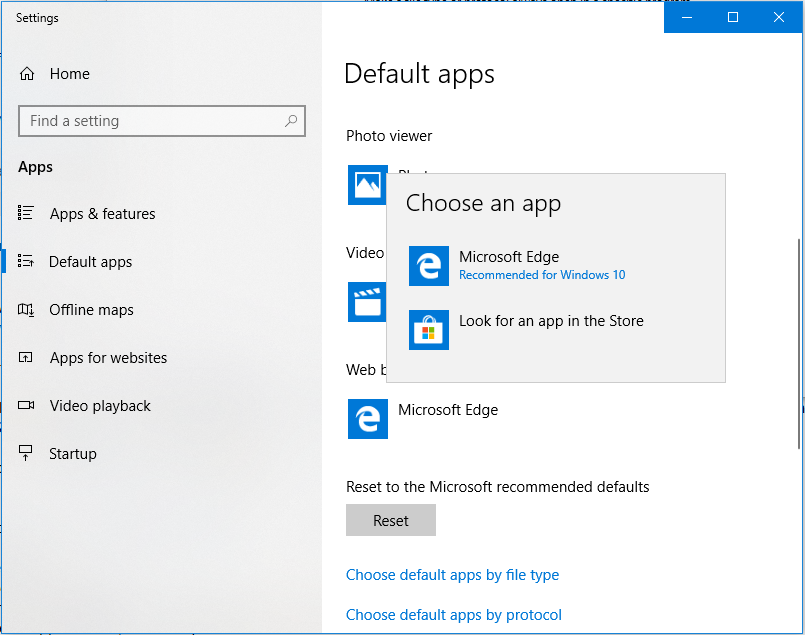
I’ve tried rebooting, resetting to MS defaults and then changing default. I’ve also tried going to Control Panel > Default Programs > Set Your Default Program, but in 1803 this pulls up Settings, not the old CPL screen like 1709 does.
Any other suggestions? This is not enforced by GPO on our domain. I’m expecting that a Windows Update did this, because previously I did have Chrome set as the default.



