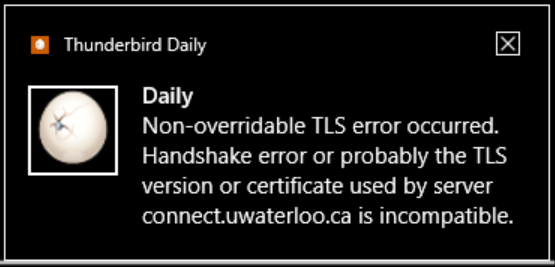Since Jan 13th, I have been unable to download emails to Thunderbird Daily v95 or v97, or to automatically update Thunderbird due to a TLS error as shown in screenshot below:
I recently let Windows Update install the Jan 11th Feature update to Windows 10 21H2 and the Jan 11th Cumulative update for 21H2 and this error started just after that. I had also installed the Redistributable for VS2015-2022, but this wasn’t the issue as I subsequently uninstalled it and the error remains.
I am running Windows 10 21H2 64-bit on a desktop system.
Thanks in advance for any suggestions!
David