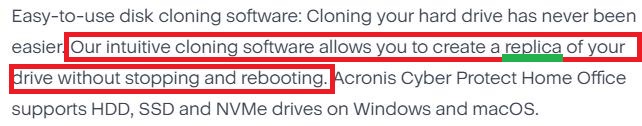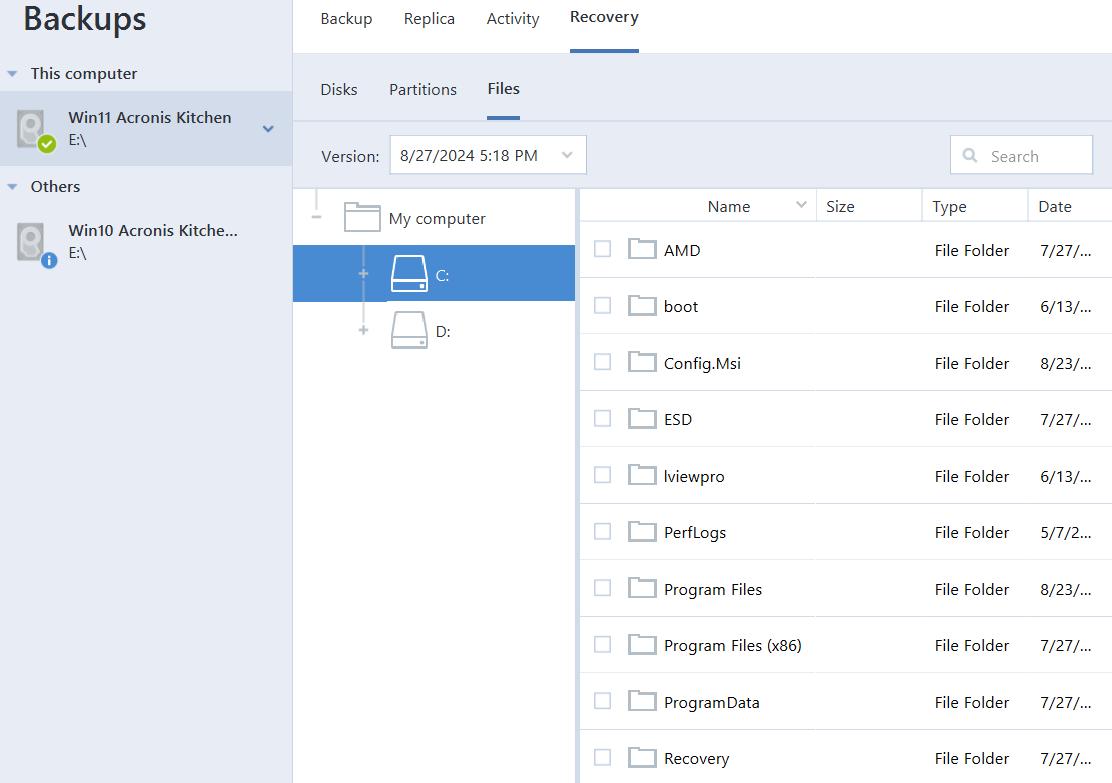We are beginning the transition from Windows 10 to Windows 11 computers and are looking at options to transfer apps and data from the old to the new machines.
As a first step, we are planning to purchase a new HP laptop with Windows 11 Pro.
The heart of the transition will then be moving apps and data from the Windows 10 laptop to the new Windows 11 laptop.
We are considering two options to facilitate the transmission:
- Laplink PCmover v.11 or
- Cloning the Windows 10 drive on to the new machine using Acronis True Image for Western Digital.
Acronis provides three cloning options:
- To replace a disk on this computer,
- To use on another machine, and
- To use as a data disk.
If we go with the Acronis we will use the, “To use on another machine” option. One consideration here is will the clone of the Windows 10 computer play nicely with the Windows 11 operating system on the new computer.
In both cases, prior to moving the apps and data files from the old to the new machine – we will clone the SSD that ships with the new Windows 11 laptop to an external SSD and then put it away for safe keeping.
Your thoughts.