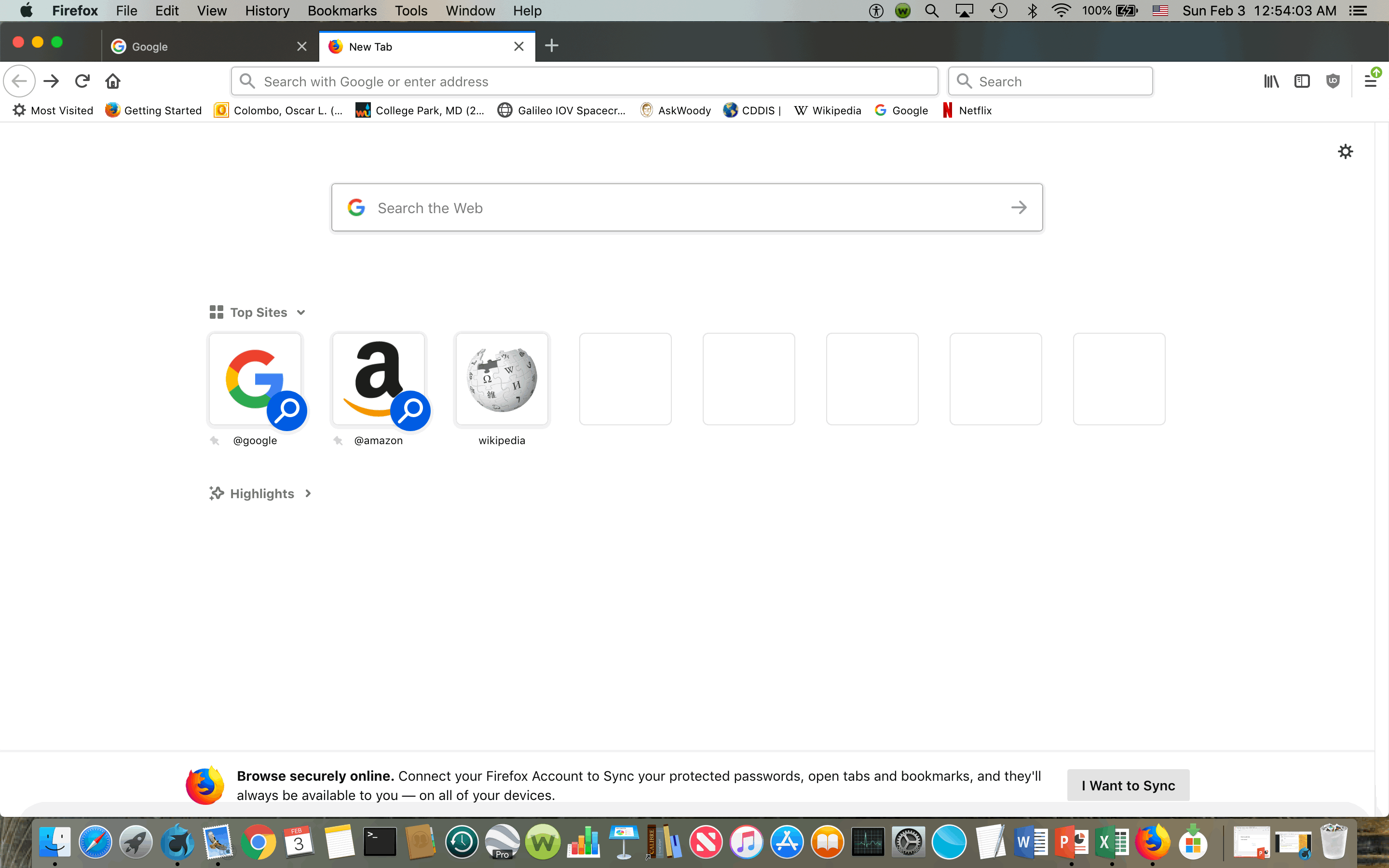I have been having a problem with FireFox for its last several versions since “Quantum” first came up, including the latest one: the tiles in the home page come filled with links to social media networks in which I do not participate or am interested in joining, so they are not useful to me.
But I have not been able to figure out how to replace them with links to sites I use very regularly.
If someone reads this and knows the answer, please let me know. Thanks.
Ex-Windows user (Win. 98, XP, 7); since mid-2017 using also macOS. Presently on Monterey 12.15 & sometimes running also Linux (Mint).
MacBook Pro circa mid-2015, 15" display, with 16GB 1600 GHz DDR3 RAM, 1 TB SSD, a Haswell architecture Intel CPU with 4 Cores and 8 Threads model i7-4870HQ @ 2.50GHz.
Intel Iris Pro GPU with Built-in Bus, VRAM 1.5 GB, Display 2880 x 1800 Retina, 24-Bit color.
macOS Monterey; browsers: Waterfox "Current", Vivaldi and (now and then) Chrome; security apps. Intego AV