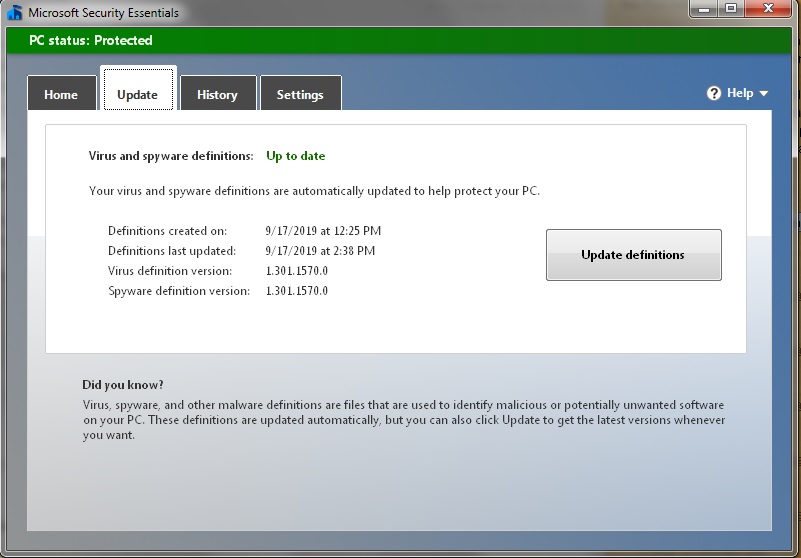My Win 7 laptop currently holds all my music and picture files. I like using Windows Media Player and Windows Photo Gallery, so I haven’t rushed to find alternatives for Win 10 so I can move these files. I will never be connecting to the internet on the Win 7 laptop and I do have all this data saved to a backup. Will these Windows programs work indefinitely without updates? Without an internet connection, there will obviously be no security risk. Thanks!

|
Patch reliability is unclear. Unless you have an immediate, pressing need to install a specific patch, don't do it. |
| SIGN IN | Not a member? | REGISTER | PLUS MEMBERSHIP |
-
Using Win 7 without connecting to the internet
Home » Forums » AskWoody support » Windows » Windows 7 » Questions: Windows 7 » Using Win 7 without connecting to the internet
- This topic has 25 replies, 11 voices, and was last updated 5 years, 3 months ago.
Viewing 7 reply threadsAuthorReplies-
Microfix
AskWoody MVPFebruary 10, 2020 at 2:46 pm #2138086Good to read you have already backed up.
I would think that the music and photos will be safe and (hopefully) everything will work as intended for the life of the device.BUT one important thing to remember, even if you are not connected to the internet, is the antivirus definitions and system protection.
I’d switch autorun/autoplay off when media is inserted
Suppose you insert a USB key with data that happens to have malware/virus on it many months from now and have forgotten..then what? Will the AV pick it up and do what is needed?
What I would do is download your AV definitions manually via your W10 device (assuming it is another device) and transfer the defs to the Win7 laptop and update prior to inserting data media.
It’s along winded process but ensures the OS and device protection.Windows - commercial by definition and now function... -
DrBonzo
AskWoody PlusFebruary 12, 2020 at 2:14 am #2139054I’m running a Win 7 Pro SP1 machine with MS Security Essentials. I’m taking the machine off-line but want to make sure I can update the virus definitions. On another computer (running Linux Mint) I downloaded the latest virus definition update to a flash drive and transferred that update file to the Win 7 machine’s desktop. It’s a .exe file and when I ran it, it looked like it was running (got a brief spinning circle), but there is no indication in either Windows Update or MS Security Essentials that any update actually occurred (only the previously automatically installed update was listed in both programs).
As a further test, I downloaded the definition update directly to the Win 7 desktop and tried to run it. Same thing happened – the spinning circle, but no indication that an update actually occurred.
So, my question is How can I verify whether or not an update actually took place?
-
geekdom
AskWoody_MVPFebruary 12, 2020 at 3:31 am #2139087On permanent hiatus {with backup and coffee}
offline▸ Win10Pro 2004.19041.572 x64 i3-3220 RAM8GB HDD Firefox83.0b3 WindowsDefender
offline▸ Acer TravelMate P215-52 RAM8GB Win11Pro 22H2.22621.1265 x64 i5-10210U SSD Firefox106.0 MicrosoftDefender
online▸ Win11Pro 22H2.22621.1992 x64 i5-9400 RAM16GB HDD Firefox116.0b3 MicrosoftDefender1 user thanked author for this post.
-
DrBonzo
AskWoody PlusFebruary 12, 2020 at 4:45 am #2139104@geekdom – Thanks. Unfortunately a manual update doesn’t show up in either location (I’d forgotten about the arrow next to ‘Help’). I just downloaded and manually installed the 1.309.813.0 definition update. BUT each of the two places you mentioned as well as Windows Update fails to show 1.309.813.0 as the latest update (or in the history of Windows Update). All that shows is 1.309.810.0 which was the latest update that was done automatically.
And, yes, I did download the correct file – Win 7 64 bit.
1 user thanked author for this post.
-
geekdom
AskWoody_MVPFebruary 13, 2020 at 4:40 pm #2140253Let me run a few tests… and return with results… but not today.
On permanent hiatus {with backup and coffee}
offline▸ Win10Pro 2004.19041.572 x64 i3-3220 RAM8GB HDD Firefox83.0b3 WindowsDefender
offline▸ Acer TravelMate P215-52 RAM8GB Win11Pro 22H2.22621.1265 x64 i5-10210U SSD Firefox106.0 MicrosoftDefender
online▸ Win11Pro 22H2.22621.1992 x64 i5-9400 RAM16GB HDD Firefox116.0b3 MicrosoftDefender1 user thanked author for this post.
-
DrBonzo
AskWoody PlusFebruary 13, 2020 at 6:37 pm #2140290@geekdom – I appreciate the offer of help, but I just tried manually downloading/installing a definition update and it worked just fine. Did it a second time and it worked just fine as well, so I think it’s a non-issue. I don’t know what the problem was but maybe I just got a bad download before.
MSE gives me a correct indication that the update installed, although Windows Update doesn’t.
-
This reply was modified 5 years, 3 months ago by
DrBonzo.
1 user thanked author for this post.
-
This reply was modified 5 years, 3 months ago by
-
geekdom
AskWoody_MVPFebruary 13, 2020 at 6:48 pm #2140293Thanks for the information. It’s nice to know with all the Windows 7 update flap that offline definition updates will work.
On permanent hiatus {with backup and coffee}
offline▸ Win10Pro 2004.19041.572 x64 i3-3220 RAM8GB HDD Firefox83.0b3 WindowsDefender
offline▸ Acer TravelMate P215-52 RAM8GB Win11Pro 22H2.22621.1265 x64 i5-10210U SSD Firefox106.0 MicrosoftDefender
online▸ Win11Pro 22H2.22621.1992 x64 i5-9400 RAM16GB HDD Firefox116.0b3 MicrosoftDefender -
OscarCP
MemberFebruary 13, 2020 at 7:15 pm #2140314DrBonzo, you described the update as “an exec file”. If memory serves, exec files get executed, but they are not patches in the normal sense (they do something connected to a certain patch) and do not appear listed in the Windows Update directory of installed patches. If this is the case here, then everything is as it should be.
Ex-Windows user (Win. 98, XP, 7); since mid-2017 using also macOS. Presently on Monterey 12.15 & sometimes running also Linux (Mint).
MacBook Pro circa mid-2015, 15" display, with 16GB 1600 GHz DDR3 RAM, 1 TB SSD, a Haswell architecture Intel CPU with 4 Cores and 8 Threads model i7-4870HQ @ 2.50GHz.
Intel Iris Pro GPU with Built-in Bus, VRAM 1.5 GB, Display 2880 x 1800 Retina, 24-Bit color.
macOS Monterey; browsers: Waterfox "Current", Vivaldi and (now and then) Chrome; security apps. Intego AV -
DrBonzo
AskWoody PlusFebruary 13, 2020 at 7:31 pm #2140319The manually downloaded definition updates are in an executable file. When that file is manually successfully run, MSE indicates such. When the definitions are updated automatically, MSE AND Windows Update indicate such. Therefore I thought perhaps Windows Update would indicate when a definition update was manually installed.
-
OscarCP
MemberFebruary 13, 2020 at 7:39 pm #2140323Quite, I was referring to my own experience, manually installing the execs. I have not dealt with the other options. Also, I do not use MSE, so that is something else I don’t know about.
Ex-Windows user (Win. 98, XP, 7); since mid-2017 using also macOS. Presently on Monterey 12.15 & sometimes running also Linux (Mint).
MacBook Pro circa mid-2015, 15" display, with 16GB 1600 GHz DDR3 RAM, 1 TB SSD, a Haswell architecture Intel CPU with 4 Cores and 8 Threads model i7-4870HQ @ 2.50GHz.
Intel Iris Pro GPU with Built-in Bus, VRAM 1.5 GB, Display 2880 x 1800 Retina, 24-Bit color.
macOS Monterey; browsers: Waterfox "Current", Vivaldi and (now and then) Chrome; security apps. Intego AV
-
-
-
-
-
PKCano
ManagerFebruary 10, 2020 at 2:53 pm #2138087Beside a data backup, make sure you have a full disk image with a reliable backup program, as well as the bootable Rescue disk from that program. This in case your HDD goes out.
I would also recommend making a record/printout of the hardware specs using something like Speccy or Belarc Advisor. If any part of the hardware fails, you will have the information to replace it.
-
MrJimPhelps
AskWoody MVPFebruary 10, 2020 at 11:04 pm #2138240If you aren’t connected to the internet, chances are, everything will keep working forever, as long as you don’t accidentally delete / overwrite something, and as long as your computer doesn’t develop any hardware issues.
You would do well to follow PKCano’s advice in post 2138087 about backing up your drive, as well as the hardware printout.
Group "L" (Linux Mint)
with Windows 10 running in a remote session on my file server -
OscarCP
MemberFebruary 10, 2020 at 11:30 pm #2138248If there is a router with WiFi, Ethernet, etc. to connect various devices to each other and, or with the Internet, then to keep a Win 7 PC wholly off the internet something has to be done with this router, so software installed on the PC, including components of Win 7 itself, are unable to call the mother ship through the router. I have no home network, so I am also free to turn off the router while the Win 7 PC is up and running, and turn it on again when it is not (one could also turn WiFi off at the PC, but that is controlled by the installed software, so you never know…) Therefore, perhaps the question remains of how to run a home network where different devices have to be connected at various times maybe to each other and, or the Internet, so turning off the router is not always an option.
Ex-Windows user (Win. 98, XP, 7); since mid-2017 using also macOS. Presently on Monterey 12.15 & sometimes running also Linux (Mint).
MacBook Pro circa mid-2015, 15" display, with 16GB 1600 GHz DDR3 RAM, 1 TB SSD, a Haswell architecture Intel CPU with 4 Cores and 8 Threads model i7-4870HQ @ 2.50GHz.
Intel Iris Pro GPU with Built-in Bus, VRAM 1.5 GB, Display 2880 x 1800 Retina, 24-Bit color.
macOS Monterey; browsers: Waterfox "Current", Vivaldi and (now and then) Chrome; security apps. Intego AV -
Paul T
AskWoody MVPFebruary 11, 2020 at 2:11 am #2138282There is a solution in this thread.
cheers, Paul
1 user thanked author for this post.
-
Sueska
AskWoody Plus
-
-
wavy
AskWoody PlusFebruary 11, 2020 at 2:10 pm #2138725Get a VLAN capable router
Just because you don't know where you are going doesn't mean any road will get you there.
-
-
-
anonymous
GuestFebruary 11, 2020 at 11:40 am #2138526Thank you everyone for the input.
I had not considered AV definitions and system protection for when I might need to use a USB. My wireless hotspot router for internet connections can be turned off when Win 7 is in use. I do have another wireless router that is only for using my older wireless printer – long story, but i have to disconnect from the internet and connect to the wireless router to print (no modem involved). I have to also use this setup for my Win 10 laptop, so turning off the second wireless router would be doable, but a hassle. Disabling the WiFi at the PC would be my only option if a PC-wireless router-printer connection has any risks.
I have a bootable Rescue Disc but have not made a full disc image. I rely on doing regular data only back ups. If the HDD or any other hardware components fail, they won’t be replaced.
-
anonymous
GuestFebruary 11, 2020 at 2:44 pm #2138745A full disk image is really nice to have. Although rare, corrupting the windows install even with no failure of the hardware or hard drive, is possible. Recovery can be a multiple day task if you don’t have a full image. It can be as quick as 10 minutes if you do have the image. Recovery can even be impossible if you don’t have the right installers and keys.
How can the install get corrupted? One way is any software crash that causes a blue screen or system reboot. Or a slip of the mouse moving the system32 folder into my documents, or accidentally typing destroy all data at the command prompt instead of what you meant to.
-
Kathy Stevens
AskWoody Plus -
geekdom
AskWoody_MVPFebruary 13, 2020 at 7:11 pm #2140312What do you use for a virus checker?
Do you backup your machines?
On permanent hiatus {with backup and coffee}
offline▸ Win10Pro 2004.19041.572 x64 i3-3220 RAM8GB HDD Firefox83.0b3 WindowsDefender
offline▸ Acer TravelMate P215-52 RAM8GB Win11Pro 22H2.22621.1265 x64 i5-10210U SSD Firefox106.0 MicrosoftDefender
online▸ Win11Pro 22H2.22621.1992 x64 i5-9400 RAM16GB HDD Firefox116.0b3 MicrosoftDefender-
This reply was modified 5 years, 3 months ago by
geekdom.
-
This reply was modified 5 years, 3 months ago by
-
-
Kathy Stevens
AskWoody PlusFebruary 13, 2020 at 10:09 pm #2140368I do not connect the legacy computers to the internet and thus no need to run a virus checker.
I mirrored the C drive to the second hard drive in case of an emergency.
The DOS machines are seldom used.
The XP machine has some software that I occasionally use with our radios and graphic related work.
-
Paul T
AskWoody MVPFebruary 14, 2020 at 2:16 am #2140408I mirrored the C drive to the second hard drive in case of an emergency.
You can’t boot from a mirrored drive without booting to a rescue disk and fixing the boot. An image is better IMO as it can be restored wherever you need it.
Rather than having individual machines you could virtualize them and run them all on one machine. Then it’s easy to move them to a 3rd machine.
Use MS Disk2VHD to create the virtual image.cheers, Paul
1 user thanked author for this post.
-
Kathy Stevens
AskWoody PlusFebruary 14, 2020 at 7:23 am #2140476Paul T
Thanks for the suggestion.
My post was responding to the question that started this thread, “Will these Windows programs work indefinitely without updates? The answer, in my case, is yes.
In reality, my old computers are in storage and are dragged out every once and a while for a special project or to see if they still work.
-
Viewing 7 reply threads -

Plus Membership
Donations from Plus members keep this site going. You can identify the people who support AskWoody by the Plus badge on their avatars.
AskWoody Plus members not only get access to all of the contents of this site -- including Susan Bradley's frequently updated Patch Watch listing -- they also receive weekly AskWoody Plus Newsletters (formerly Windows Secrets Newsletter) and AskWoody Plus Alerts, emails when there are important breaking developments.
Get Plus!
Welcome to our unique respite from the madness.
It's easy to post questions about Windows 11, Windows 10, Win8.1, Win7, Surface, Office, or browse through our Forums. Post anonymously or register for greater privileges. Keep it civil, please: Decorous Lounge rules strictly enforced. Questions? Contact Customer Support.
Search Newsletters
Search Forums
View the Forum
Search for Topics
Recent Topics
-
hibernate activation
by
e_belmont
1 hour, 45 minutes ago -
Red Hat Enterprise Linux 10 with AI assistant
by
Alex5723
2 hours, 3 minutes ago -
Windows 11 Insider Preview build 26200.5603 released to DEV
by
joep517
5 hours, 8 minutes ago -
Windows 11 Insider Preview build 26120.4151 (24H2) released to BETA
by
joep517
5 hours, 10 minutes ago -
Fixing Windows 24H2 failed KB5058411 install
by
Alex5723
8 hours, 20 minutes ago -
Out of band for Windows 10
by
Susan Bradley
9 hours, 53 minutes ago -
Giving UniGetUi a test run.
by
RetiredGeek
16 hours, 50 minutes ago -
Windows 11 Insider Preview Build 26100.4188 (24H2) released to Release Preview
by
joep517
1 day ago -
Microsoft is now putting quantum encryption in Windows builds
by
Alex5723
22 hours, 26 minutes ago -
Auto Time Zone Adjustment
by
wadeer
1 day, 4 hours ago -
To download Win 11 Pro 23H2 ISO.
by
Eddieloh
1 day, 2 hours ago -
Manage your browsing experience with Edge
by
Mary Branscombe
7 hours, 12 minutes ago -
Fewer vulnerabilities, larger updates
by
Susan Bradley
18 hours, 8 minutes ago -
Hobbies — There’s free software for that!
by
Deanna McElveen
2 hours, 2 minutes ago -
Apps included with macOS
by
Will Fastie
43 minutes ago -
Xfinity home internet
by
MrJimPhelps
21 hours, 58 minutes ago -
Convert PowerPoint presentation to Impress
by
RetiredGeek
21 hours, 56 minutes ago -
Debian 12.11 released
by
Alex5723
2 days, 2 hours ago -
Microsoft: Troubleshoot problems updating Windows
by
Alex5723
2 days, 5 hours ago -
Woman Files for Divorce After ChatGPT “Reads” Husband’s Coffee Cup
by
Alex5723
1 day, 9 hours ago -
Moving fwd, Win 11 Pro,, which is best? Lenovo refurb
by
Deo
1 hour, 49 minutes ago -
DBOS Advanced Network Analysis
by
Kathy Stevens
2 days, 22 hours ago -
Microsoft Edge Launching Automatically?
by
healeyinpa
2 days, 13 hours ago -
Google Chrome to block admin-level browser launches for better security
by
Alex5723
10 hours, 49 minutes ago -
iPhone SE2 Stolen Device Protection
by
Rick Corbett
2 days, 17 hours ago -
Some advice for managing my wireless internet gateway
by
LHiggins
2 days, 1 hour ago -
NO POWER IN KEYBOARD OR MOUSE
by
HE48AEEXX77WEN4Edbtm
1 day, 3 hours ago -
A CVE-MITRE-CISA-CNA Extravaganza
by
Nibbled To Death By Ducks
3 days, 10 hours ago -
Sometimes I wonder about these bots
by
Susan Bradley
22 hours, 57 minutes ago -
Does windows update component store “self heal”?
by
Mike Cross
2 days, 21 hours ago
Recent blog posts
Key Links
Want to Advertise in the free newsletter? How about a gift subscription in honor of a birthday? Send an email to sb@askwoody.com to ask how.
Mastodon profile for DefConPatch
Mastodon profile for AskWoody
Home • About • FAQ • Posts & Privacy • Forums • My Account
Register • Free Newsletter • Plus Membership • Gift Certificates • MS-DEFCON Alerts
Copyright ©2004-2025 by AskWoody Tech LLC. All Rights Reserved.