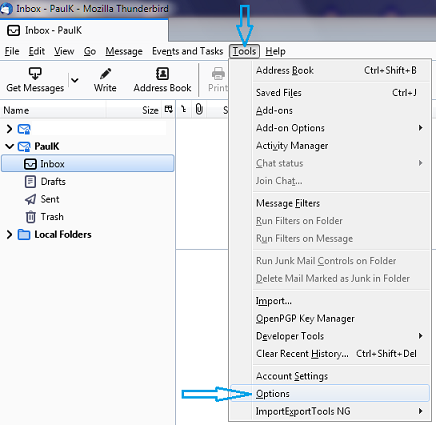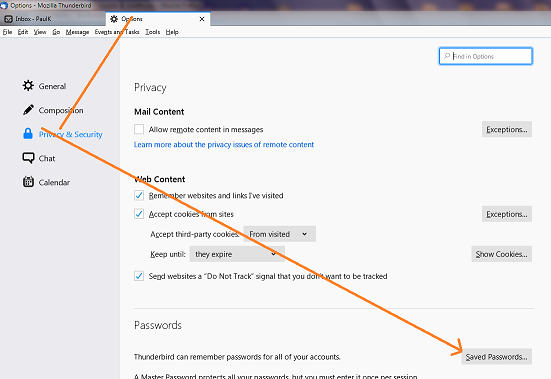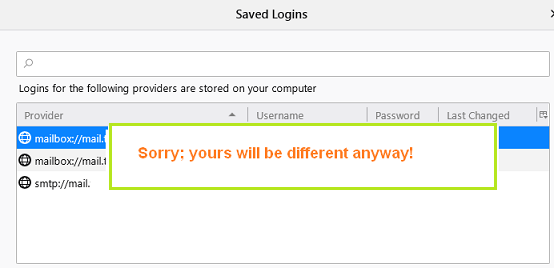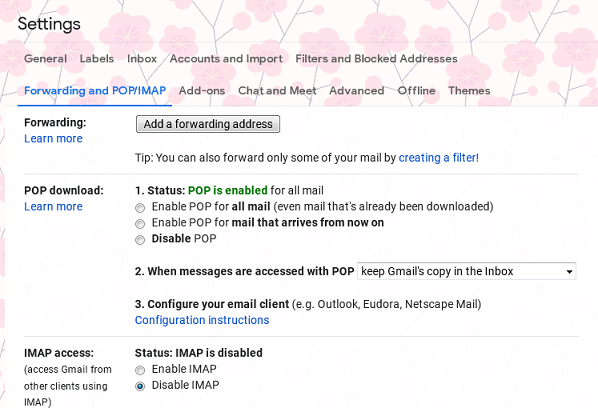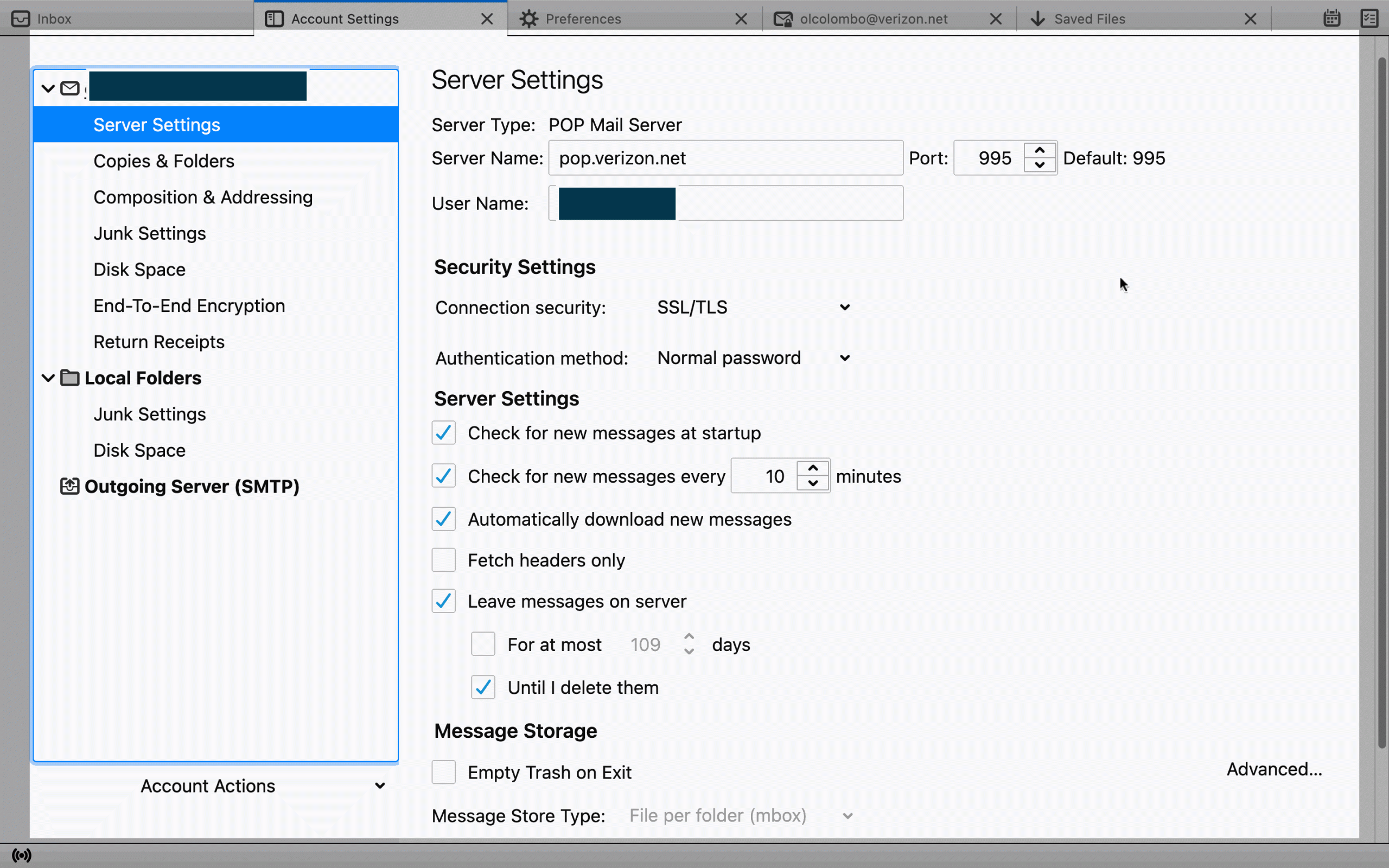I’ve been using an email address ending in verizon.net for five+ years. Thunderbird, Win 10.
Now, “server errors” happen and I cannot send or receive any emails. Went to verizon “support” web page and tried the “chat” feature. Chrome browser blocks access for security reasons! When I do get through, I receive a stream of ads for verizon phones, etc.
Can anyone offer a way to get though to their tech support people by phone? email? ANY way?!!