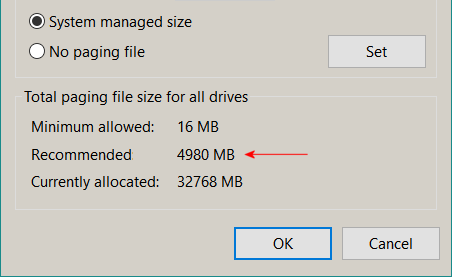I have noticed that the free space on my C: drive 256GB SSD NVMe is shrinking.
Found Pagefile.sys to be 28GB. My PC has 16GB of RAM and RAM usage was 87%.
Can’t find out if the pagefile has any data or is empty but just allocated by the system that won’t let go even after a restart.
Thinking of moving pagefile from c: drive to d: 1TB HDD.
Wonder if I’ll notice any degrading in performance.