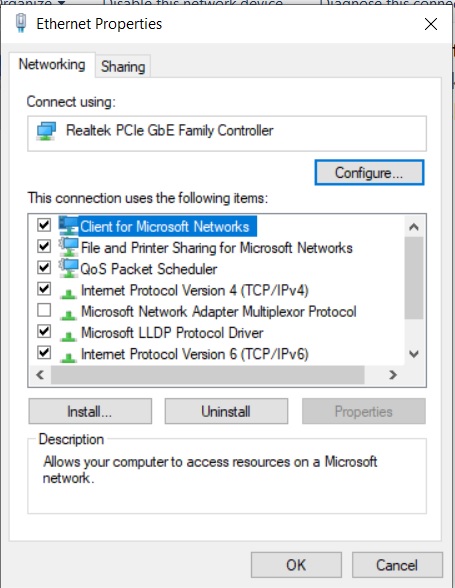Ethernet adapter properties used to look something like this:

A client called about a problem with her laptop earlier today because of a Wi-Fi connection problem. When she looked at her Ethernet adapter properties she thought she had been hacked because it didn’t look like this. I checked my machine as a basis – and also got freaked out – because it now looks like the attached jpg.
So I’m wondering: What happened here?
Was it a recent monthly Microsoft update that messed this up?
If so, which one?