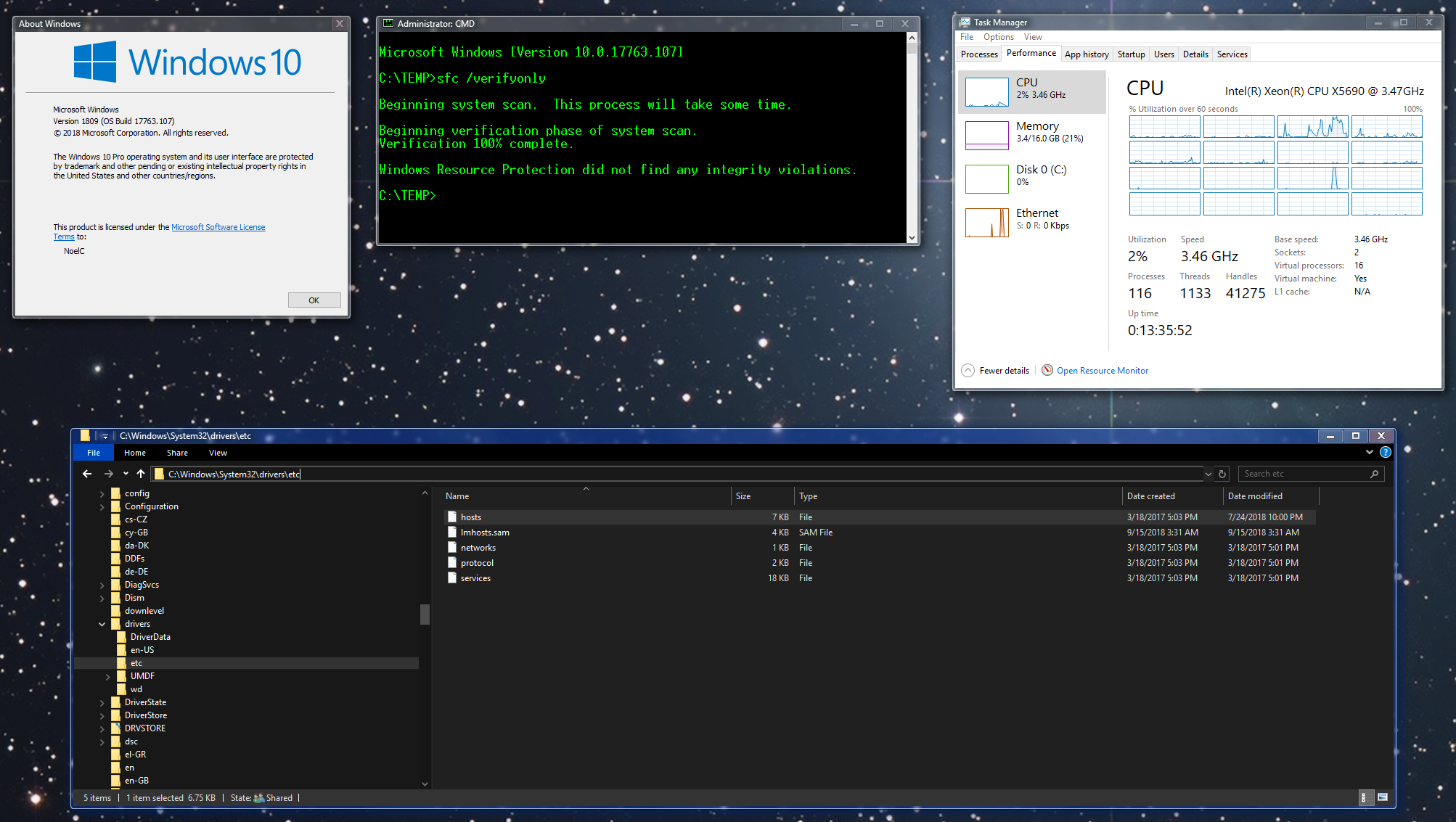I bet you couldn’t wait. Hey, there’s one born every minute. Details coming in Computerworld.
[See the full post at: Win10 1809 is officially re-released]

|
Patch reliability is unclear, but widespread attacks make patching prudent. Go ahead and patch, but watch out for potential problems. |
| SIGN IN | Not a member? | REGISTER | PLUS MEMBERSHIP |
-
Win10 1809 is officially re-released
Home » Forums » Newsletter and Homepage topics » Win10 1809 is officially re-released
- This topic has 44 replies, 22 voices, and was last updated 6 years, 5 months ago.
Tags: Win10 1809 re-released
AuthorTopicViewing 20 reply threadsAuthorReplies-
Lars220
AskWoody PlusNovember 13, 2018 at 1:02 pm #232734Chris Hoffman at How-To Geek has a good article out today about 1809 release:
follow the links to the official Microsoft blogs for some serious head-shaking reading.
3 users thanked author for this post.
-
woody
ManagerNovember 13, 2018 at 1:54 pm #232747Also see
https://www.howtogeek.com/fyi/microsoft-is-talking-about-windows-10s-quality-but-changing-nothing/
1 user thanked author for this post.
-
JCCWsusser
AskWoody LoungerNovember 13, 2018 at 1:45 pm #232745Hey, there’s one born every minute.
A new version of Windows? I know, right?! Or a new patch for it? That, too!
1 user thanked author for this post.
BobbyB
AskWoody LoungerNovember 13, 2018 at 2:18 pm #232752Well 1809’s been in the repair shop for over a Month, would be great to have a breakdown of what they did and what they fixed.
If you car was in the shop for a Month would you not query the Bill before you pay the Mechanic and drive away? After all for many folks and Business’s alike this is going to be a “Daily Driver” soon enough.PKCano
ManagerNovember 13, 2018 at 2:57 pm #232761Note:
If you install KB4467708 Win10 1809 Build 17763.134 using other than Windows Update, you will need Servicing Stack Update KB4465646.The SSU fixes the Bitlocker Device Encryption vulnerability.If you are using Windows Update, the SSU will be offered automatically.
3 users thanked author for this post.
-
anonymous
Guest -
PKCano
Manager
-
anonymous
GuestNovember 13, 2018 at 3:18 pm #232766Soooo do we stay away from windows update if 1809 is in checking for updates if we press check for updates (even though we’ve hid this month’s patch updates for now til we get a green lit and when it’s green lit will we be safe when installing the safe updates?)
1 user thanked author for this post.
-
PKCano
ManagerNovember 13, 2018 at 3:38 pm #232771Soooo do we stay away from windows update
If you run wushowhide and the Feature Update to 1809 is NOT there, OR if it is there and you hide it.
AND you hide any updates in wushowhide you don’t want to install.
THEN you clear the Windows Update queue and verify there are only updates you want to install left..
THEN the only updates in whshowhide are for your current version.
It is probably safe to go to Windows Update and install the updates for your current version.BUT Never Never click on “Check for updates,” particularly if you are on Home edition.
5 users thanked author for this post.
-
woody
Manager -
b
AskWoody_MVPNovember 13, 2018 at 5:43 pm #232828… and even though Microsoft promises really, for sure, they aren’t going to use the “seeker” excuse to zap unsuspecting customers.
I don’t think they said that. Where do you think they did?
-
Lars220
AskWoody PlusNovember 13, 2018 at 8:44 pm #232877Woody, be careful, it appears that the “Seeker” status is still alive. Do Not Click “Check for Updates” unless you want to become an unpaid sacrificial guinea pig beta-tester:
By John Cable / Director of Program Management, Windows Servicing and Delivery
<span class=”date x-hidden-focus”>November 13, 2018 10:00 am
</span>today we are beginning the re-release of the October Update by making it available via media and to advanced users who seek to manually check for updates.
Warn everyone to not click “Check for Updates” until we KNOW it is safe.
-
-
-
Tom-R
AskWoody LoungerNovember 16, 2018 at 3:01 am #233632PK, this is in reply to your advice:
It is probably safe to go to Windows Update and install the updates for your current version. BUT Never Never click on “Check for updates,” particularly if you are on Home edition.
Please forgive me if this is a newbie question here; but how can I get and install updates from Windows Update without clicking on the “Check for updates” link? I’m using wushowhide to select the updates that I want to get. But nothing’s getting installed. The Windows Update page shows a status of “missing important security and quality updates.” But it doesn’t attempt to download and install anything. It just tells me to select the “Check for updates” button to “get going”.
This seems confusing to me. How can I download any updates if I don’t click the “Check for updates” button?
anonymous
GuestNovember 13, 2018 at 3:56 pm #232786I wonder what changes they made? The new UK English x64 ISO is almost 300MB bigger than the one that was pulled.
Win10_1809_EnglishInternational_x64.iso: 4.46 GB (4,796,909,568 bytes)
Win10_1809Oct_EnglishInternational_x64.iso: 4.72 GB (5,073,770,496 bytes)-
RetiredGeek
AskWoody_MVPNovember 13, 2018 at 4:36 pm #232798<snark on>
Most likely changes to the License Agreement further absolving them from any responsibility for the shoddy software.
<snark off>
4 users thanked author for this post.
anonymous
GuestUKBrianC
AskWoody LoungerMr. Natural
AskWoody Loungerwarrenrumak
AskWoody LoungerNovember 13, 2018 at 5:33 pm #232825Well 1809’s been in the repair shop for over a Month, would be great to have a breakdown of what they did and what they fixed. If you car was in the shop for a Month would you not query the Bill before you pay the Mechanic and drive away? After all for many folks and Business’s alike this is going to be a “Daily Driver” soon enough.
They published a list of fixes in the usual place.
-
BobbyB
AskWoody LoungerNovember 14, 2018 at 2:55 am #232932@warrenrumak Oh yeah lol I perused the “sweetness and light” almost self congratulatory pages from M$ before posting. Still just wondering what was 1809 doing for over a month? Had it running for well over a month here in a VHD and apart from todays clutch of updates and the initial ones, I must confess to not seeing much change even reading the in depth list of Bug Fix’s it seems strangely light and of course the updates themselves. The first round fixed a little ongoing network issue approx. 1709 onwards that each version requires ever more remedial action no doubt due to Realtek/M$ driver incompatibilities. Nothing really major to report save the last two weeks Win10 1809×64 VHD has developed an irritating lock up req. (no updates or major changes done) Hard reboot 1 or 2 times per session. Been around that one since I recall 1607 thru to, now, 1809 excluding 1709, hence clinging to 1709 for grim Death, 1803 is extremely sporadic good enough to deploy. Its occurred on a few machines, rectified normally by disabling “Fast Boot” and the Link State Power setting, and not verifiable science here but seems not to bother Win10 installed on an SSD, in fact HP Machines seem to be free since some were fitted with SSD’s don’t know how that works? So I do apologise for my somewhat terse comment but I would have loved greater detail about just what they claim to have done, its almost like a real Garage where they Wheel the Wreck out back and look busy when the owner comes to check on the progress of the repairs. Surely they wouldn’t have left 1809 on the shelf gathering dust for a month, and just re-release it with minor changes would they?? 😉
fk5353
AskWoody PlusNovember 13, 2018 at 5:59 pm #232833FYI – mapped drives don’t currently work correctly in W10 1809. this could be a deal-breaker for some people currently using legacy applications. It stopped our testing dead in its tracks since we rely on several custom systems which still require mapped drives. None of the MS proposed solutions give warm and fuzzy feelings.
Forewarned is forearmed!
5 users thanked author for this post.
-
anonymous
GuestNovember 14, 2018 at 3:26 am #232937Confirmed on my 1809 testbed here. The mapped drives never reconnect on startup and have to be manually opened.
1 user thanked author for this post.
NetDef
AskWoody_MVPNovember 13, 2018 at 6:37 pm #232845Is there anyone else out there that runs AutoCAD and/or Revit shops that has tested 1809 yet?
I’m seeing some seriously nasty things with video (current drivers) and acceleration in the ’18 and ’19 versions in our test bed. Thinking we might be passing on this feature update entirely and stick with 1803 for the next year.
Toolbar windows that leave ghosts behind when moved.
Sudden dark screens in the drawings (but the application menu UI stays intact.)
Odd flickering randomly.
I don’t remember past feature updates inducing these problems before.
~ Group "Weekend" ~
-
warrenrumak
AskWoody LoungerNovember 14, 2018 at 9:52 am #233025I work at Autodesk, I looked around our internal systems a bit to see if this issue has been reported already, but I’m not seeing it. Mind you, I’m not on the AutoCAD or support teams so I may not be looking in all the right places. 😊
There was a similar issue about a year ago though.
https://knowledge.autodesk.com/support/autocad/troubleshooting/caas/sfdcarticles/sfdcarticles/Toolbars-leave-a-trail-while-being-dragged-in-AutoCAD-on-Windows-10-machines.htmlEven if you don’t intend on using 1809 on your systems anytime soon, it’d be great if you could file a bug report.
Also, I know it’s a silly question but are your graphics cards on the certified hardware list?
https://knowledge.autodesk.com/certified-graphics-hardware
If not, they might not have tested with your card / driver combo.1 user thanked author for this post.
-
NetDef
AskWoody_MVPNovember 15, 2018 at 5:02 pm #233567Looks like NVidia was at fault on our Win10 1809 upgrade tests. Newest drivers released TODAY seemed to have fixed the issues regarding video ghosting on Revit 2018 and 2019 and AutoCAD 2019. (We’re not going to test older versions of AutoCAD, but we will likely continue older Revit testing back to v2016.)
Our test systems are running Quadro P4000 cards.
The NVidia drivers embedded in 1809 are not recommended.Using (ODE Release) R410 U4 (411.95) WHQL Release Date: 2018.11.15 drivers fixed the issues.
~ Group "Weekend" ~
-
radosuaf
AskWoody LoungerNovember 16, 2018 at 5:30 am #233653Makes you wonder what happens when your hardware will be “out of support” (what happens earlier and earlier these days)… Hardware replacement?
Fractal Design Pop Air * Thermaltake Toughpower GF3 750W * ASUS TUF GAMING B560M-PLUS * Intel Core i9-11900K * 4 x 8 GB G.Skill Aegis DDR4 3600 MHz CL16 * ASRock RX 6800 XT Phantom Gaming 16GB OC * XPG GAMMIX S70 BLADE 1TB * SanDisk Ultra 3D 1TB * Samsung EVO 840 250GB * DVD RW Lite-ON iHAS 124 * Windows 10 Pro 22H2 64-bit Insider * Windows 11 Pro Beta Insider -
NetDef
AskWoody_MVPNovember 16, 2018 at 10:09 am #233711Makes you wonder what happens when your hardware will be “out of support” (what happens earlier and earlier these days)… Hardware replacement?
Having seen this scenario over the years (W2000, XP, Vista, etc) it’s a mixed bag. On the one hand clients hate spending money. And it’s hard to justify replacing something that’s working just fine for it’s intended purpose just because you can’t get software updates anymore.
On the other hand the very first comment I almost always hear when they get the new hardware is “ooooohhh shiny faster why didn’t I do this sooner?”
😉
~ Group "Weekend" ~
-
-
-
Carl D
AskWoody LoungerNovember 13, 2018 at 6:39 pm #232848Been running Windows 10 Home 1809 for over a month now with no issues (I was one of the “lucky” ones who downloaded the ISO at the beginning of October before it was pulled).
Windows Updates are locked down with Windows Update Blocker for the time being.
Not much to get excited about compared with 1803, looks like the only thing added to 1809 is some weird graphics program called Snip & Sketch – and I haven’t bothered playing with it up until now.
I’m in a dual boot with Windows 7 (7 installed first) so if anything goes wrong with 10 I can easily jump back into the relative safety of 7.
-
ch100
AskWoody_MVPNovember 15, 2018 at 6:06 pm #233583I think so far the gold standard for Windows 10 is 1607 (fully patched) and also 1703 (fully patched) was a good or very good release.
The attraction for using 1809 should be that it has a server release and an Enterprise LTSC release so it is likely that this release will get a lot more attention, similar to 1607. 1607 was very poor at the time of release but got fixed in September 2016, 3 months after the RTM if I remember well.
I used 1709 and 1803, but looking back, they were more or less poor releases with many problems, not so visible to the casual users though.
1803 was slightly better than 1709, but still poor.
JohnW
AskWoody LoungerCee Arr
AskWoody LoungerNovember 13, 2018 at 8:44 pm #232878Poor Michael Fortin. It was MS who produced Windows 10 not us poor suffering paying customers. Your words, which I’m sure you meant as a reason, sounded more like an excuse. In my more than seven decades on this planet I have come to the conclusion that internal problems within an organisation have more to do with (poor) management than with the workers. Everyone knows what always floats to the top. Mr Fortin don’t tell us what you have done or are doing – SHOW us a workable secure operating system. If you can’t stand the heat get out of the kitchen.
anonymous
GuestNovember 13, 2018 at 8:57 pm #232873If you don’t install the latest and greatest Windows 10 (1809), you’ll miss the following features:
Services:
Prefetch has been renamed to SysMain. Yeah, Prefetch sounds so Windows XP…
Device Manager:
Selecting ‘Show hidden devices’ from the View menu no longer expands nodes containing hidden devices. Search them yourself…Event Viewer:
The following errors are logged on each start:
The application-specific permission settings do not grant Local Launch permission for the COM Server application with CLSID
Windows.SecurityCenter.SecurityAppBroker and APPID Unavailable to the user NT AUTHORITY\SYSTEM SID (S-1-5-18)…The application-specific permission settings do not grant Local Launch permission for the COM Server application with CLSID
Windows.SecurityCenter.WscBrokerManager and APPID Unavailable to the user NT AUTHORITY\SYSTEM SID (S-1-5-18)…The application-specific permission settings do not grant Local Launch permission for the COM Server application with CLSID
Windows.SecurityCenter.WscDataProtection and APPID Unavailable to the user NT AUTHORITY\SYSTEM SID (S-1-5-18)…No workaround available for above errors (not fixed in current previews of the upcoming Windows 10 (2019 H1) either).
The following warnings are frequently logged during runtime:
Profile notification of event Load for component {B31118B2-1F49-48E5-B6F5-BC21CAEC56FB} failed. Errorcode: See Tracelogging for error details.
Profile notification of event Unload for component {B31118B2-1F49-48E5-B6F5-BC21CAEC56FB} failed. Errorcode: See Tracelogging for error details.A workaround for above warnings (caused by incomplete removal of the tile object service) has been posted at https://social.technet.microsoft.com/Forums/en-US/50a24520-2ea6-47e7-995b-c2de46d2401d/user-profile-service-event-1534. This issue is not fixed in current previews of the upcoming Windows 10 (2019 H1) either.
There are certainly more new and disturbing features you’ll miss if you skip Windows 10 1809…
anonymous
GuestNovember 14, 2018 at 11:13 am #233065I’m looking for server.
So, at Volume Licensing Service Center I have option to download:
a) Windows Server (Datacenter Core/Standard Core) Version 1809 64 Bit English
ISO 3083 MB SW_DVD9_Win_Server_STD_CORE_1809_64Bit_English_DC_STD_MLF_X21-96563.ISOb) Windows Server 2019 (Standard Core/Datacenter Core) 64 Bit English
ISO 4618 MB SW_DVD9_Win_Server_STD_CORE_2019_64Bit_English_DC_STD_MLF_X21-96581.ISOSo, WHAT?
I’m so confused,Edit to remove HTML
Mr. Natural
AskWoody LoungerNovember 14, 2018 at 11:27 am #233072A question on the mapped drives issue. I’m assuming this affects network drives mapped directly from Windows itself and does not affect users in AD which run a script at login to map network drives. Correct?
And once you remap the drives are they not re-connecting after a reboot and you have to reconnect after each reboot?
Thanks
Red Ruffnsore
Noel Carboni
AskWoody_MVPNovember 14, 2018 at 12:40 pm #233110Site from which to download the media creation tool to download an ISO for Windows 10:
https://www.microsoft.com/en-us/software-download/windows10
Possibly because of server overload, it won’t move off 0% for me. Anyone know a more direct ISO download URL?
-Noel
-
b
AskWoody_MVP -
Noel Carboni
AskWoody_MVPNovember 14, 2018 at 9:45 pm #233270 -
b
AskWoody_MVP -
Noel Carboni
AskWoody_MVPNovember 15, 2018 at 1:03 am #233292Good idea, and thanks for the thought, but no… I already tried temporarily allowing the various sites it wants to contact (including several I’d rather not have allowed), but the download simply would not continue. I suspect something about the settings I have are blocking it. Coincidentally this Windows installation also hasn’t been able to find any Windows Updates by itself for almost the full 6 months since I’ve been running v1803. That’s okay; it’s been updating from the catalog under my control just fine.
There seems to be something fundamentally wrong with Microsoft refusing to publish a direct link to their ISO file, but instead requiring running a mysterious downloader that not only tries to contact a bunch of online sites it has no business talking to but also won’t give even the slightest hint at why it stalls. If I didn’t know better I’d say Microsoft is acting like a malware author.
It’s no worry; I have the .iso file now. Downloaded with all the blacklist blocks fully in place.
-Noel
-
-
-
Microfix
AskWoody MVPNovember 14, 2018 at 12:58 pm #233115Windows - commercial by definition and now function...1 user thanked author for this post.
AlexEiffel
AskWoody_MVPNovember 14, 2018 at 1:43 pm #233132According to Ed Bott, “seekers” is the Microsoft term for advanced users who go out of their way to install a new Windows version.
Could I just want to check if I am patched up to date for security right after I upgrade to 1709 (yes, 1709) without having 1809 shoveled down my throat because I became a seeker? How a normal user that chose to delay feature upgrades using the GUI on a Pro version will simply check its patched status for the version they are running if they become a seeker doing that? There is a huge difference between those who want to check that they are fully patched and those who check to signal their wish to have the latest feature update installed. AI is not going to tell you that, Microsoft. You still need someone to think, there.
When I went from 1607 to 1703, it said my system was up to date for a few days while I was looking for updates, although I wasn’t at all. I kept checking for updates and was puzzled to see that my system was up to date when I didn’t the latest cumulative updates installed. So, to me, it was a simple way to verify my patching status.
1 user thanked author for this post.
Noel Carboni
AskWoody_MVPNovember 16, 2018 at 4:52 am #233643I must say, I really do like the dark themed File Explorer. It’s not quite perfect yet but there are some workarounds and it’s still easier on the eyes than when displayed with the white background.
As you might be able to gather from the fact that I have 116 processes running to support just a few applications on the desktop, this version is the most bloated yet. I’ll be trimming 25 or so of those out shortly.
-Noel
-
ch100
AskWoody_MVP
Viewing 20 reply threads -

Plus Membership
Donations from Plus members keep this site going. You can identify the people who support AskWoody by the Plus badge on their avatars.
AskWoody Plus members not only get access to all of the contents of this site -- including Susan Bradley's frequently updated Patch Watch listing -- they also receive weekly AskWoody Plus Newsletters (formerly Windows Secrets Newsletter) and AskWoody Plus Alerts, emails when there are important breaking developments.
Get Plus!
Welcome to our unique respite from the madness.
It's easy to post questions about Windows 11, Windows 10, Win8.1, Win7, Surface, Office, or browse through our Forums. Post anonymously or register for greater privileges. Keep it civil, please: Decorous Lounge rules strictly enforced. Questions? Contact Customer Support.
Search Newsletters
Search Forums
View the Forum
Search for Topics
Recent Topics
-
Windows 11 users reportedly losing data due forced BitLocker encryption
by
Alex5723
24 minutes ago -
Cached credentials is not a new bug
by
Susan Bradley
1 hour, 6 minutes ago -
Win11 24H4 Slow!
by
Bob Bible
1 hour, 17 minutes ago -
Microsoft hiking XBox prices starting today due to Trump’s tariffs
by
Alex5723
38 minutes ago -
Asus adds “movement sensor” to their Graphics cards
by
n0ads
3 hours, 27 minutes ago -
‘Minority Report’ coming to NYC
by
Alex5723
2 hours, 22 minutes ago -
Apple notifies new victims of spyware attacks across the world
by
Alex5723
12 hours, 9 minutes ago -
Tracking content block list GONE in Firefox 138
by
Bob99
11 hours, 33 minutes ago -
How do I migrate Password Managers
by
Rush2112
2 hours, 19 minutes ago -
Orb : how fast is my Internet connection
by
Alex5723
9 hours, 6 minutes ago -
Solid color background slows Windows 7 login
by
Alex5723
23 hours, 49 minutes ago -
Windows 11, version 24H2 might not download via Windows Server Updates Services
by
Alex5723
22 hours, 19 minutes ago -
Security fixes for Firefox
by
Susan Bradley
47 minutes ago -
Notice on termination of services of LG Mobile Phone Software Updates
by
Alex5723
1 day, 10 hours ago -
Update your Apple Devices Wormable Zero-Click Remote Code Execution in AirPlay..
by
Alex5723
1 day, 19 hours ago -
Amazon denies it had plans to be clear about consumer tariff costs
by
Alex5723
1 day, 10 hours ago -
Return of the brain dead FF sidebar
by
EricB
21 hours, 49 minutes ago -
Windows Settings Managed by your Organization
by
WSDavidO61
51 minutes ago -
Securing Laptop for Trustee Administrattor
by
PeachesP
6 hours, 42 minutes ago -
The local account tax
by
Susan Bradley
23 hours, 9 minutes ago -
Recall is back with KB5055627(OS Build 26100.3915) Preview
by
Alex5723
2 days, 8 hours ago -
Digital TV Antenna Recommendation
by
Win7and10
2 days, 1 hour ago -
Server 2019 Domain Controllers broken by updates
by
MP Support
2 days, 20 hours ago -
Google won’t remove 3rd party cookies in Chrome as promised
by
Alex5723
2 days, 22 hours ago -
Microsoft Manager Says macOS Is Better Than Windows 11
by
Alex5723
3 days, 1 hour ago -
Outlook (NEW) Getting really Pushy
by
RetiredGeek
2 days, 3 hours ago -
Steps to take before updating to 24H2
by
Susan Bradley
1 hour, 43 minutes ago -
Which Web browser is the most secure for 2025?
by
B. Livingston
2 days, 8 hours ago -
Replacing Skype
by
Peter Deegan
1 day, 20 hours ago -
FileOptimizer — Over 90 tools working together to squish your files
by
Deanna McElveen
2 days, 19 hours ago
Recent blog posts
Key Links
| S | M | T | W | T | F | S |
|---|---|---|---|---|---|---|
| 1 | 2 | 3 | ||||
| 4 | 5 | 6 | 7 | 8 | 9 | 10 |
| 11 | 12 | 13 | 14 | 15 | 16 | 17 |
| 18 | 19 | 20 | 21 | 22 | 23 | 24 |
| 25 | 26 | 27 | 28 | 29 | 30 | 31 |
Want to Advertise in the free newsletter? How about a gift subscription in honor of a birthday? Send an email to sb@askwoody.com to ask how.
Mastodon profile for DefConPatch
Mastodon profile for AskWoody
Home • About • FAQ • Posts & Privacy • Forums • My Account
Register • Free Newsletter • Plus Membership • Gift Certificates • MS-DEFCON Alerts
Copyright ©2004-2025 by AskWoody Tech LLC. All Rights Reserved.