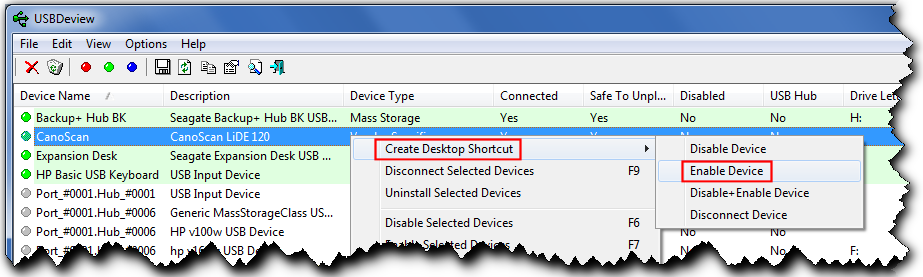A few months ago I had asked why my win10/home laptop didn’t see its WiFi interface when I came out of hibernation and I got the answer that hibernation/restore doesn’t reset all the drivers [and I got a handy powershell command to reset the interface manually]
Since then I just shut down my laptop and reboot, slow as it is. But: it doesn’t recognize the webcam when I reboot. I do a full shutdown and when win10 boots up it doesn’t see my USB webcam. If I unplug and plug the webcam back in all is well.
Any advice on how to fix this more easily than climbing over my stuff to reach behind the laptop to unplug it and plug it back in? It’d be nice if win10 were just well-behaved about this and it “just worked”, but it seems not to.