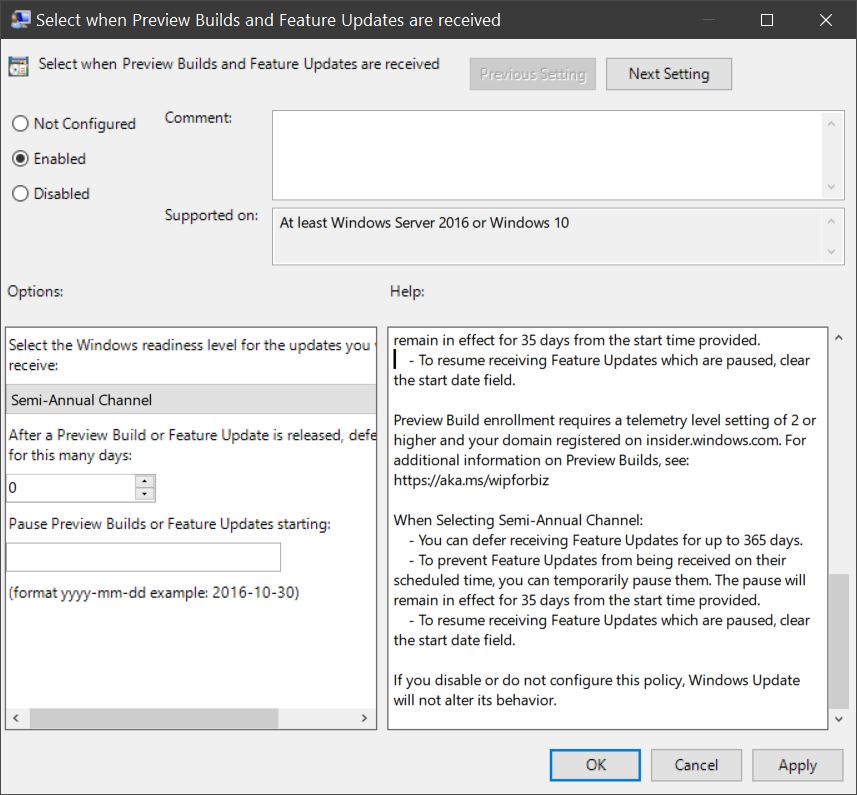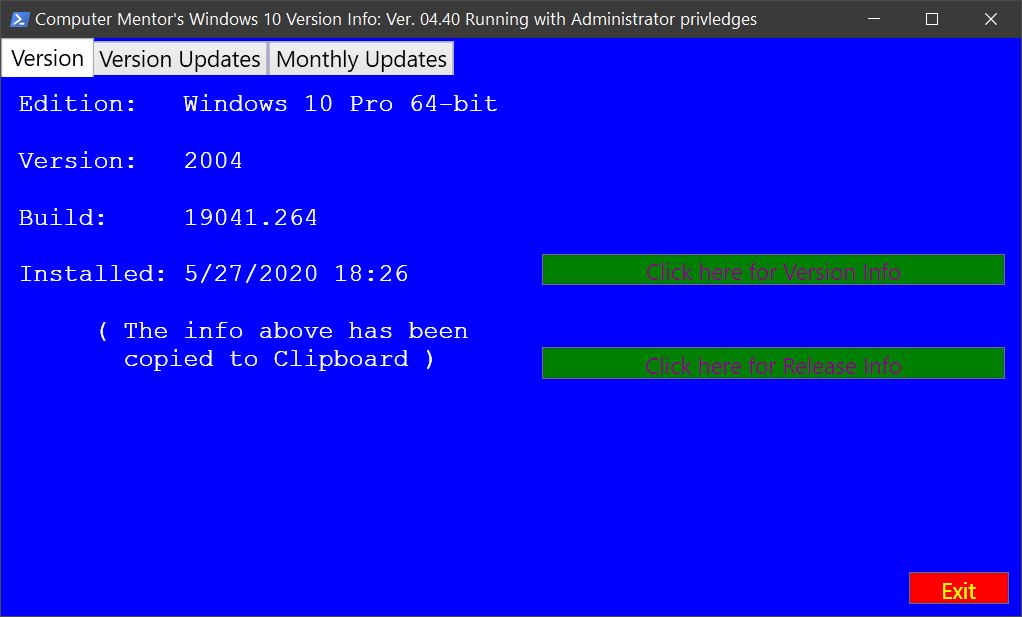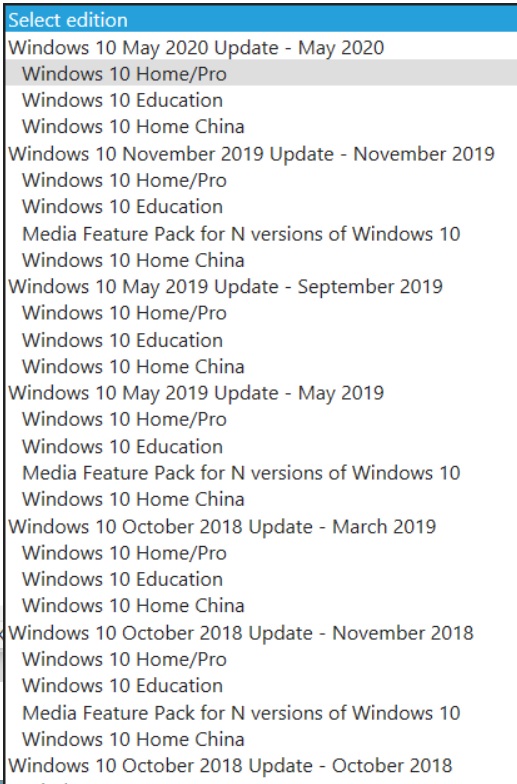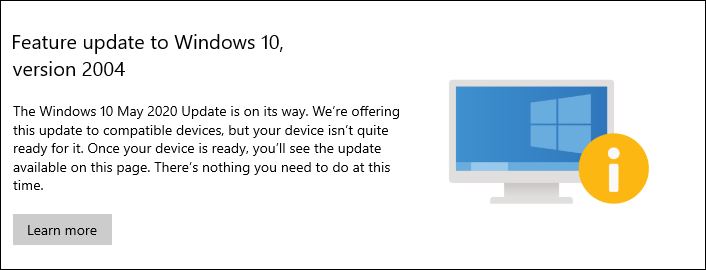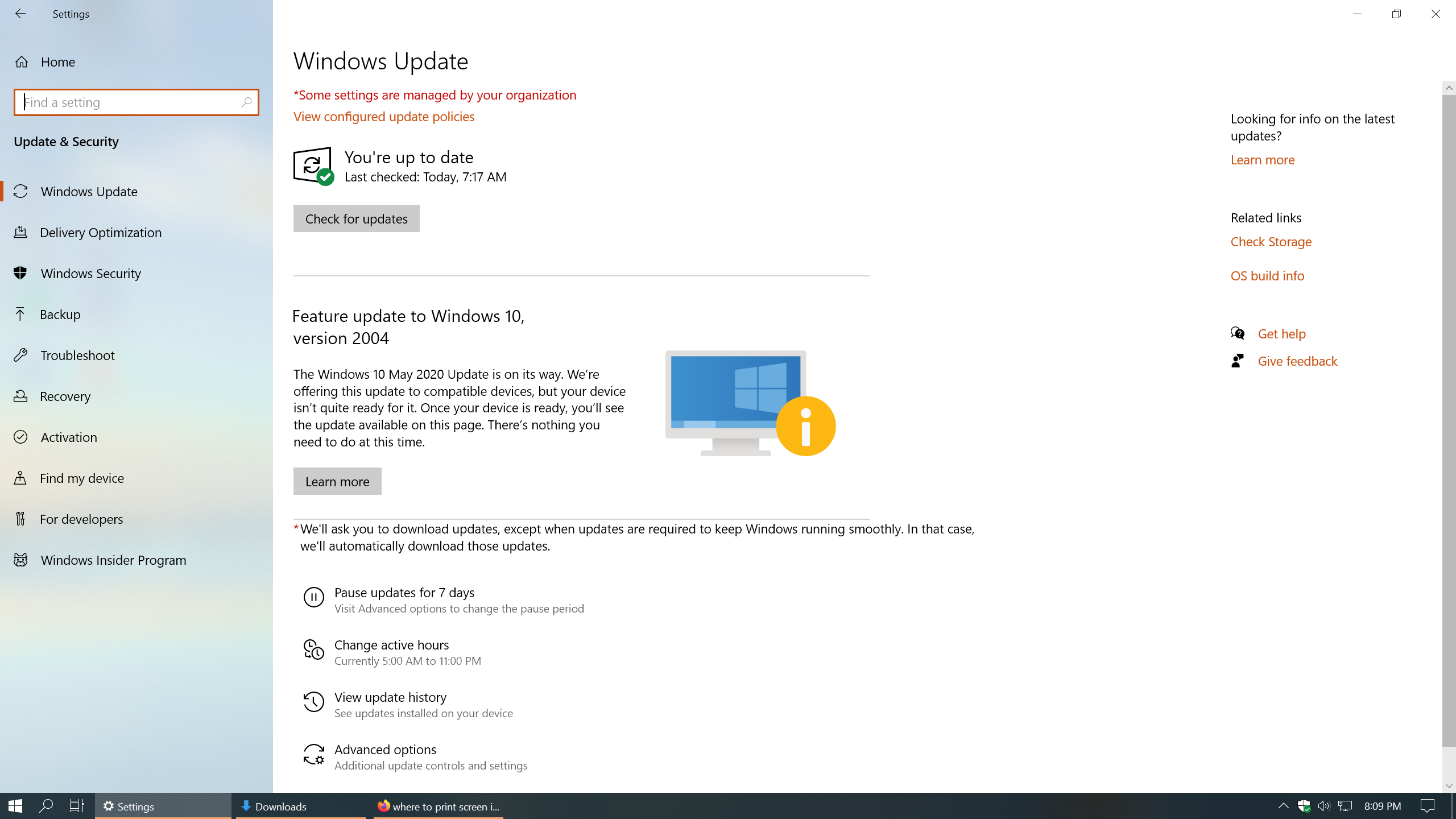Win10 version 2004 has been officially released. Microsoft’s been testing it since December. We’ve been getting official notices about 2004’s status f
[See the full post at: Win10 version 2004 is here but… surprise!]

|
Patch reliability is unclear, but widespread attacks make patching prudent. Go ahead and patch, but watch out for potential problems. |
| SIGN IN | Not a member? | REGISTER | PLUS MEMBERSHIP |
-
Win10 version 2004 is here but… surprise!
Home » Forums » Newsletter and Homepage topics » Win10 version 2004 is here but… surprise!
- This topic has 100 replies, 34 voices, and was last updated 4 years, 10 months ago by
anonymous.
Tags: Win10 2004
AuthorTopicViewing 43 reply threadsAuthorReplies-
anotherwindowsuser
AskWoody LoungerMay 27, 2020 at 2:00 pm #2266570Despite the issues listed there, I intend to upgrade when it comes out on WU (which is normally not what I do) because the windows store is broken and nothing I do fixes it. None of the issues there are relevant to my system since my PC lacks bluetooth and my nvidia drivers were updated today.
-
Jim
AskWoody Lounger -
Mr. Natural
AskWoody Lounger -
PKCano
Manager -
Mr. Natural
AskWoody LoungerMay 27, 2020 at 3:30 pm #2266603MCT as mention in Susan’s earlier post. I stumbled across the new MCT just as it was being released.
Red Ruffnsore
-
This reply was modified 4 years, 11 months ago by
Mr. Natural.
-
This reply was modified 4 years, 11 months ago by
-
-
Seff
AskWoody Plusanotherwindowsuser
AskWoody LoungerMay 27, 2020 at 3:46 pm #2266611Apparently you can no longer defer feature updates in 2004 according to this person on reddit.
https://www.reddit.com/r/Windows10/comments/grqfjj/has_ms_removed_option_to_defer_feature_updates/
1 user thanked author for this post.
Barry
AskWoody Loungerbbearren
AskWoody MVPMay 27, 2020 at 4:03 pm #2266615Now running Windows 10 Pro Version 2004 (OS Build 19041.264). Used the MCT to create USB installation media, signed in as a member of the Administrators group and ran Setup.exe from there. Those aggravating Special Folders reappeared, so I used Process Hacker to run regedit as trusted installer and imported my .reg file that strips them from the registry, then deleted the empty folders for User Profiles. File Explorer is clean once more, and its Search box works fine; one click places the cursor in the text box. It only found one *.tmp file, but I had run a thorough cleanup before the update.
I used extended cleanmgr to get rid of Windows.old and the other installation detritous. My next move wiill be to update WinRE, then update that to TBWinRE.
Everything is running nominal, no hiccups, no issues. As for the list in the OP, I don’t have anything in my system that might be affected.
Always create a fresh drive image before making system changes/Windows updates; you may need to start over!We all have our own reasons for doing the things that we do with our systems; we don't need anyone's approval, and we don't all have to do the same things.We were all once "Average Users".-
This reply was modified 4 years, 11 months ago by
bbearren. Reason: added link
-
bbearren
AskWoody MVPMay 27, 2020 at 5:03 pm #2266640Got the Windows Recovery Environment updated, then upgraded that to TBWinRE, and all of that went quite smoothly.
Then I went to All settings > Update & Security > Recovery > Advanced startup and clicked the Restart now button. The system rebooted into the Windows Recovery Environment with Image for Windows front and center, as well as the usual recovery options.
All systems nominal, no hiccups, no issues.
Always create a fresh drive image before making system changes/Windows updates; you may need to start over!We all have our own reasons for doing the things that we do with our systems; we don't need anyone's approval, and we don't all have to do the same things.We were all once "Average Users".1 user thanked author for this post.
-
bbearren
AskWoody MVPMay 27, 2020 at 10:29 pm #2266711When I was satisfied with the A side of my dual boot, I rebooted over to the B side. The configuration of that installation is well outside a Microsoft supported installation. I was anticipating some hiccups there, and I was not disappointed.
It choked on the Windows Update route (it was queued up ready for download). It took longer, and couldn’t quite get there. I did get to a sign in screen, had the correct background but a generic avatar. Getting things ready took a looooooooong time. It kicked StartIsBack++ (the A side didn’t even notice), I reinstalled that and tried a reboot. It got worse from there. I finally decided to go the MCT-USB route and restored my drive images for 1909.
Updating through the USB worked, but took about four times as long as the A side. The Admin account takes about 20 minutes to load. The two standard user accounts are quite snappy. All settings are in place, only StartIsBack++ needed attention. Puzzling through the long signin time for the the Admin account is gonna give me something to do for a while.
The most interesting part of that adventure is that Windows 7/8/8.1 would not have let me keep my apps and settings. All three would have only allowed a clean install.
Always create a fresh drive image before making system changes/Windows updates; you may need to start over!We all have our own reasons for doing the things that we do with our systems; we don't need anyone's approval, and we don't all have to do the same things.We were all once "Average Users". -
bbearren
AskWoody MVPMay 28, 2020 at 1:04 pm #2266860Considering the way that the standard user accounts were behaving normally and briskly, I dug into the registry, did some editing and also realized that my Admin account was corrupted.
Next I enabled the default Administrator account, signed into it, and deleted the corrupted Admin account. I rebooted, signed back into the Administrator account and created a new Admin account, making it a member of the Administrators group, which is where I am now, typing this.
After deleting/creating the Admin account and signing back into it, I disabled the default Administrator account. I’ve done a few reboots from A to B in my dual boot, and everything is copacetic once again. I’m not sure when or how the Admin account got corrupted, I rarely sign into that account other than when required by limitations like updating from 1909 to 2004.
The whodoos with the first attempt at the online update may have contributed to the corruption, but all is well once more.
Once again, there is simply no substitute for having a recent drive image at the ready. Since the second attempt was successful but exceedingly drawn out, the Admin profile was likely already corrupt, and not the fault of the update; the update just brought it to light.
It’s all good now, though, and everything is running fine.
Always create a fresh drive image before making system changes/Windows updates; you may need to start over!We all have our own reasons for doing the things that we do with our systems; we don't need anyone's approval, and we don't all have to do the same things.We were all once "Average Users".
-
_Reassigned Account
AskWoody Lounger-
Mr. Natural
AskWoody Lounger
mccrusier
AskWoody Plus-
PKCano
Manager
R
AskWoody LoungerMay 27, 2020 at 5:45 pm #2266653I assume (hope…) that deferral settings are respected this time too…? I am at 1903 and for sure don’t want to be forced to update to a buggy 2004. And what about this post regarding in 2004 the option to defer feature updates? If that’s not a bug and intended, 1909 will be the last version of Windows that will be used here.
-
woody
ManagerMay 27, 2020 at 7:20 pm #2266668Make sure you read my Computerworld article.
As long as 1909 isn’t near end of life, the only way you’ll get moved to 2004 is if you quite deliberately click Download and install.
1 user thanked author for this post.
RetiredGeek
AskWoody_MVPMay 27, 2020 at 7:21 pm #2266669Hey Y’all,
Got my test system imaged and went searching. Couldn’t get the update all morning but after lunch it showed up. Tried to install but it got after the reboot at 91% for about 1.5 hours. I had to power off to break out of it. When I restarted Windows duly reverted me to 1909.
Next up, download the MCT took about 19 minutes to get the USB drive loaded.
Start the install process and wait…took 1 hour 8 minutes. Everything seems to be working honky dory so far. Messed around with updating VSCode and played with some PowerShell and all is good.
Here’s a little oddity. This is the first time I used MCT to update my test machine and it didn’t record the update in history!

HTH 😎
-
This reply was modified 4 years, 11 months ago by
RetiredGeek.
-
This reply was modified 4 years, 11 months ago by
RetiredGeek.
-
This reply was modified 4 years, 11 months ago by
RetiredGeek.
-
R
AskWoody Lounger -
RetiredGeek
AskWoody_MVPMay 28, 2020 at 10:48 am #2266812Hey Y’all,
My bad on the update not showing. Actually what windows records is the version being updated from the values in the registry do not show the version updated to! I’m going to change my script to capture the Date Updated for a more realistic output.
HTH 😎
1 user thanked author for this post.
-
RetiredGeek
AskWoody_MVPMay 28, 2020 at 12:38 pm #2266844Hey Y’all,
Ok, I updated my Get-WinVer PowerShell program to better reflect what the registry is reporting. I also fixed the problem with narrow scrollbars if you get enough entries in the update tabs.

Here’s the updated program: Get-WinVer
.zip MD5 Hash: 98C15C3D34199EDF51DE93D3AA8E27BA
.ps1 MD5 Hash: 3B150790F8690E1E729D8281267703CDHTH 😎
abbodi86
AskWoody_MVPMicrofix
AskWoody MVPsteeviebops
AskWoody Plusanonymous
GuestMr. Natural
AskWoody LoungerIndyPilot80
AskWoody LoungerMay 28, 2020 at 8:57 am #2266788Mr. Natural
AskWoody LoungerAlex5723
AskWoody PlusEP
AskWoody_MVPMay 28, 2020 at 12:41 pm #2266848Looks like Microsoft’s own Surface Pro devices are not getting the version 2004 update yet
comment from Paul Thurrott’s site about the May 2020 update:
https://www.thurrott.com/windows/windows-10/235690/windows-10-version-2004-is-now-availableSurface Pro 7 has a compatibility blocker.
Edit – I think it’s noted here for known issues for 2004:
https://docs.microsoft.com/en-us/windows/release-information/status-windows-10-2004
those using MS Surface Pro or other MS Surface devices will definitely have to wait at least one more month to update to version 2004
-
This reply was modified 4 years, 11 months ago by
EP.
1 user thanked author for this post.
-
woody
ManagerMay 28, 2020 at 3:04 pm #2266891Good grief. Didn’t something similar happen to 1909?
‘Course MS has been beta testing Win10 2004 on Surface Pro 7 laptops for, what, five months now?
Barb Bowman also reports blocks on the Surface Laptop 3 and the Surface Pro X.
https://twitter.com/barbbowman/status/1266099774991863815
UPDATE: SL3 block is acknowledged here:
https://docs.microsoft.com/en-us/windows/release-information/status-windows-10-2004#421msgdesc
Surface Pro X problem described here:
RetiredGeek
AskWoody_MVPMay 28, 2020 at 12:47 pm #2266852Hey Y’all,
Has anyone seen the KB# for this update? The only one I can find is 4556803 and it still references Insider-Build. 😎
-
Mr. Natural
AskWoody LoungerMay 28, 2020 at 1:52 pm #2266872WSUS does not show a KB reference for the 2004 upgrade. It’s listed as “Feature update to Windows 10, 2004”. If I click the link associated with 2004 in WSUS it takes me to the Windows 10 update history page which still has no references to 2004.
Doesn’t appear to be in the Windows Update Catalog yet.
Red Ruffnsore
1 user thanked author for this post.
-
abbodi86
AskWoody_MVPMay 28, 2020 at 2:00 pm #2266875Microsoft Catalog never show or list Windows 10 Feature Updates
2 users thanked author for this post.
-
Mr. Natural
AskWoody Lounger
-
-
AlexEiffel
AskWoody_MVPMay 28, 2020 at 1:13 pm #2266863Reading this list of bugs, I can’t help but wonder, what are they changing in the Core OS between versions and especially this time to cause these issues? It’s certainly not adding frivolous superficial stuff or moving Cortana around that create those low level problems? What do we get in exchange? Do they break things while improving security and we just don’t realize what they do?
From the point of view of a user, you don’t care that the programmers have very good technical reasons to move to this or that technology or model under the hood or for handling the search tool. You want things that worked to continue working and you don’t want things like your search not working because something on the Internet happened. You will tolerate bugs on new features, but those specific bugs for Win 2004 seems to be regressions when they are not accompanied by proper explanations of what you get at the normal or a bit more sophisticated user level (i.e. when Windows tells you it updates, not if you have to look yourself on a web site to find out the changes).
So, you, normal casual home user, you get offered a “production ready” update that you are invited to download if you like to try new stuff, but you don’t really understand what you get and what you loose or why. Microsoft doesn’t tell you, but you don’t really a get a production ready version. Nobody calls it beta although those issues look more like they belong in a beta. It seems to me that the mostly security only model of Windows 7 generated much less issues of this sort. If the user gets something better more frequently at the low level from these type of bugs, maybe he/she would like to know it.
Meanwhile, with Windows 10 as a service, I still don’t have an easy included sandboxing feature to put my favorite browser in, they deprecated the imaging feature and they removed support for ReFS that protects my mirrored data from the Pro and Home version. It is not always progress at the OS level for these updates. I’m still waiting for that killer feature that feature updates bring in exchange for the trouble they bring.
1 user thanked author for this post.
EP
AskWoody_MVPMay 28, 2020 at 1:47 pm #2266870Win10 version 2004 is here but surprise – there’s a recent Forbes article saying not to “Press Windows 10 2004 ‘Update Now’ Button”
wahaha 🙂
-
woody
Manager
bbearren
AskWoody MVPMay 28, 2020 at 3:51 pm #2266904My Dell Latitude E5420 (circa early 2011) got the push today, I just RDP’d into it and clicked download and install. I’ll see how that goes.
Nothing on my NAS yet. It has the same motherboard/CPU as my desktop, so I don’t anticipate any difficulties. It’s a standard installation of Windows 10 upgraded over Windows 7 Pro.
Always create a fresh drive image before making system changes/Windows updates; you may need to start over!We all have our own reasons for doing the things that we do with our systems; we don't need anyone's approval, and we don't all have to do the same things.We were all once "Average Users".Tex265
AskWoody Plus-
b
AskWoody_MVPMay 28, 2020 at 4:23 pm #2266913Sorry but, all this hype for what? To say you have Windows 2004?
What hype?
It has many minor improvements:
the latest Windows 10 feature update has a lot to offer
All the security features added in the Windows 10 May 2020 update
1 user thanked author for this post.
Mr. Natural
AskWoody LoungerMay 28, 2020 at 6:01 pm #2266931Woody has mentioned this before but there are generally 2 types of participants here. The home computer user and then there are those in the corporate environment. Those that manage systems in a corporate environment need to be on top on new things as they arrive in order to be educated and prevent future disasters from occurring.
There is absolutely no need to upgrade to 2004 unless you enjoy the challenges it may provide.
Red Ruffnsore
anonymous
GuestZaphyrus
AskWoody LoungerMay 28, 2020 at 6:31 pm #2266955My only hope is for people that is reading this, to not install this right away, some people like bbearren do it, because they have alot of experience, thousands of backup and know what they are doing in case something goes wrong.
My advice is that if you don’t know anything about windows 10 and its many recovery tools (whether internal or third party ones) you should wait until its safe to install it.
Just someone who don't want Windows to mess with its computer.2 users thanked author for this post.
-
woody
ManagerMay 29, 2020 at 7:11 am #2267030I would add to that… even if you DO know about Windows’ recovery tools, don’t install this thing until it’s rock solid.
There’s very, very little benefit to installing it. And plenty of downside.
2 users thanked author for this post.
-
bbearren
AskWoody MVPMay 29, 2020 at 9:02 am #2267045I would add to that… even if you DO know about Windows’ recovery tools, don’t install this thing until it’s rock solid. There’s very, very little benefit to installing it. And plenty of downside.
@RG and others here at AskWoody have already installed 2004, just as I have. There is NO recovery tool that can outperform a drive image. Correspondingly, having a current drive image equates to NO downside to installing this update outside a work environment. As a matter of what I consider best practices, I install every Windows update offered to my machines, and have been for a couple of decades, now. I have yet to encounter a real issue with any of them.
I see 2004 as just another Windows update, and I treat it as such. With updates, I go after them with my desktop, and wait for the push to my laptop and NAS. You, Susan and everyone else who adds a blog post here at AskWoody frequently say, “Backup first”. The introduction to my website is, “For experienced users and those users who wish to become more experienced, I offer some self-help ideas here on this site for preventive maintenance, troubleshooting techniques and corrective measures to employ when Windows is misbehaving.
My #1 suggestion, my top recommendation for success as a Windows user, is to commit to an established regimen of regular drive imaging.” I follow my own advice. I always have a current set of drive images. In this post in this thread, I give some detail to what I encountered on the B side of my dual boot due to a corrupted Administrators group user account, and what I did to correct it. Restoring my drive images was part of the corrective process, and exposed the existence of that corrupted profile. I know how to fix those.
I have no issues with either side of my dual boot now. The only problem I’ve detected with 2004 is that it has resurrected those “Special Folders” that I had expunged from Windows and added even more registry entries regarding them. Those I will ferret out and once again expunge the “Special Folders”, I’ll be good to go, I’ll continue to follow my own advice, and continue to report my results here, until I get voted off the island.
Always create a fresh drive image before making system changes/Windows updates; you may need to start over!We all have our own reasons for doing the things that we do with our systems; we don't need anyone's approval, and we don't all have to do the same things.We were all once "Average Users". -
Zaphyrus
AskWoody LoungerMay 29, 2020 at 11:48 am #2267076Or You could wait until enough people fall into Microsoft’s traps and install it when the upgradee is stable.
Even if people think that the upgrade went smoothly issues tend to appear within 2 weeks or 2 months.
as I said, most experts install it right away this because they have experience and programs in case something goes wrong.
Just someone who don't want Windows to mess with its computer.
-
-
-
b
AskWoody_MVPMay 29, 2020 at 9:55 am #2267056I would add to that… even if you DO know about Windows’ recovery tools, don’t install this thing until it’s rock solid.
There’s very, very little benefit to installing it. And plenty of downside.
Appears rock solid without any downside to Fred:
Earlier this week, Microsoft released the semi-annual refresh of Windows 10, this one dubbed “2004,” meaning it was finished last month, 2020-04.
So far, I’ve updated four PCs, including my primary-use, personal system. All have gone smoothly, with nary a hiccup.
Microsoft’s install routines seem to be getting better at picking up existing software, too. After the upgrade from Win10 1909 to 2004, the only software I had to reinstall was an exotic and optional SSD caching tool. As far as I can tell, all other third-party drivers and apps were left intact and as before — including even some old, third-party apps that normally require full reinstall after an upgrade.
It was a very smooth transition, so far.
New Win10 version (“2004”) first impressions, Posted on 2020-05-29 by Fred Langa
1 user thanked author for this post.
-
Barry
AskWoody Lounger
-
anonymous
GuestJune 15, 2020 at 8:10 am #2272433Microsoft doesn’t usually hide what changes without good reason, but Microsoft posts patch notes and change logs for their updates with every update. Requiring users/admins to visit a page to see what changed is basically no different than expecting anyone who knows to actually ask what changed to find out, which I personally don’t think is unreasonable in any way. Even if Microsoft wanted to try and force people to look at what changed from patch to patch, or update to update.. the overwhelming majority of people would just speed-click through everything anyway.
anonymous
GuestJune 15, 2020 at 8:12 am #2272434I’m an admin for an SMB, and my entire environment is already running 2004 (has been since April, as I run the environment with Preview enrolled). I’ve yet to have any noteworthy issues with 2004 besides one or two devices requiring one or two attempts to complete the upgrade installation to 2004. Ironically, I have had more issues with Office installs for two or three specific users of late than I have with Windows out of the 100ish devices I manage that are running Windows 10. All that said, the users I’ve been having issues with are all the most irregular and complex usage cases in my organization besides IT, so the probability of their seeing issues is/has always been higher anyway.
For a little background, I have been running my environment enrolled in Preview for over a year, and have really had only one issue in the past 14-16 months that was caused by a Windows Update.
numike
AskWoody Loungeranonymous
GuestMay 28, 2020 at 9:55 pm #2266981FYI, the bugs list at https://docs.microsoft.com/en-us/windows/release-information/status-windows-10-2004 has been updated to include the DISM bug:
DISM might incorrectly report corruption is still present after repair
After running DISM /restorehealth, DISM might incorrectly indicate corruption is still present after repair.-
EP
AskWoody_MVP -
krzemien
AskWoody LoungerMay 29, 2020 at 6:00 am #2267022Really heart-warming that one can issue a major OS release with such a bug. if DISM gives inconsistent results, where’s the source of truth?
Also, does it not imply (yet again) that this release was pushed out of the door hastily and prematurely (yet again)?
One really wonders what else is there to be found.
-
This reply was modified 4 years, 11 months ago by
krzemien. Reason: SPELLING
1 user thanked author for this post.
-
This reply was modified 4 years, 11 months ago by
-
abbodi86
AskWoody_MVP
-
-
Alex5723
AskWoody PlusMay 29, 2020 at 1:29 am #22669992 users thanked author for this post.
Alex5723
AskWoody PlusMay 29, 2020 at 1:58 am #22670041 user thanked author for this post.
EP
AskWoody_MVPMay 29, 2020 at 5:43 am #2267020Last I looked Windows 10 ver 1909 is good until May 11, 2021 !
Yes 2021!
EOL for v1909 Home & Pro is May 2021, Tex265
I use 1909 Education which is supported until May 2022 – enterprise & education editions of 1909 get additional year of support-
This reply was modified 4 years, 11 months ago by
EP.
-
_Reassigned Account
AskWoody Lounger
_Reassigned Account
AskWoody LoungerMay 29, 2020 at 7:34 am #2267031GCG1000
AskWoody LoungerAlex5723
AskWoody PlusMay 29, 2020 at 12:25 pm #2267091Yeah after 5 years of this stuff I am so over these upgrades. Now that we have the option to delay them, I much prefer the LTS option per say then these upgrades.
I wish Microsoft would sell LTSC to everyone, but then Microsoft will lose Telemetry, force updates, Microsoft Store, Edge browser, c*** apps,…
Alex5723
AskWoody PlusMay 29, 2020 at 12:34 pm #2267093Thus with Win 2004 I set the GPE to 30 days
Why use GPE ? Why not just use Advanced Options and deffer for 365 days ?
mossrock
AskWoody PlusMay 29, 2020 at 3:33 pm #2267117Updated last night using Update Assistant. No problems – everything works just as expected so far. My laptop is not a production machine so I decided to take a look at it. Have not encountered anything that looks or performs differently. OS build is 19041.264.
geekdom
AskWoody_MVPMay 29, 2020 at 4:47 pm #2267144On permanent hiatus {with backup and coffee}
offline▸ Win10Pro 2004.19041.572 x64 i3-3220 RAM8GB HDD Firefox83.0b3 WindowsDefender
offline▸ Acer TravelMate P215-52 RAM8GB Win11Pro 22H2.22621.1265 x64 i5-10210U SSD Firefox106.0 MicrosoftDefender
online▸ Win11Pro 22H2.22621.1992 x64 i5-9400 RAM16GB HDD Firefox116.0b3 MicrosoftDefender-
geekdom
AskWoody_MVPMay 29, 2020 at 7:38 pm #2267163Possible reason for incompatibility issue is explained here:
On permanent hiatus {with backup and coffee}
offline▸ Win10Pro 2004.19041.572 x64 i3-3220 RAM8GB HDD Firefox83.0b3 WindowsDefender
offline▸ Acer TravelMate P215-52 RAM8GB Win11Pro 22H2.22621.1265 x64 i5-10210U SSD Firefox106.0 MicrosoftDefender
online▸ Win11Pro 22H2.22621.1992 x64 i5-9400 RAM16GB HDD Firefox116.0b3 MicrosoftDefender -
Tex265
AskWoody Plus
-
Tex265
AskWoody Plus-
WCHS
AskWoody PlusMay 30, 2020 at 12:33 pm #2267294Why am I even seeing this when I have Feature Update deferral set at 365 days?
Look at 2004 update screen Apparently, the Feature Update deferral was changed by the availability of 2004.
Mr. Natural
AskWoody LoungerCarl D
AskWoody LoungerMay 30, 2020 at 8:46 am #2267252Downloaded Windows 10 2004 and installed it on a spare SSD (the same one I briefly tried out an evaluation version on last week).
As I suspected, it looks and behaves pretty much the same as 1909.
Couple of things I’ve noticed:
The chipset drivers for my motherboard (Gigabyte B250M-D3H) will no longer install. The last chipset driver release for this 3 year old board were for Windows 10 1903 so that’s probably not surprising even though they worked for 1909 – don’t know why Microsoft keep making things like this incompatible after a few releases? The rest of the drivers from the Gigabyte website seemed to install OK though.
Played around with it for a while and decided to clean install 2004 again. This time I let Windows install its own drivers and I didn’t use the Gigabyte ones. I had the PC disconnected from the Internet (as always) during the install and Windows installed most of its own drivers except for about 3 or 4 – can’t remember what they were since I’ve gone back to my 1909 SSD for now.
When I went online with 2004 I went to Device Manager and did a search for the missing drivers and Windows found them all. I assume these drivers will work OK if I just use them and not bother with any from Gigabyte (which they probably won’t ever have anyway since they stopped providing them at 1903).
The other thing I noticed was that ‘Defragment and Optimize Drives’ keeps “forgetting” that I’ve run it after a reboot. Keeps telling me that its never been run and the drives need optimizing (I have 2 SSD’s with several partitions on each). Tried running it several times but after a reboot it “forgets” that it has been run.
Never seen that one until this 2004 release. Good one, MS.
-
Mr. Natural
AskWoody LoungerMay 30, 2020 at 5:24 pm #2267357I know the disk utility issues have been mentioned before, but since you mentioned it I decided to check. I haven’t checked my other systems yet but my main home pc has 2 nvme ssd’s. Defrag (optimize drives service) was set to run automatically on a schedule. This should be off since there are no spinning drives.
If you only have ssd drives on your computer you will want to either disable or set to manual the “optimize drives” service.
Red Ruffnsore
-
b
AskWoody_MVPMay 30, 2020 at 5:38 pm #2267359If you only have ssd drives on your computer you will want to either disable or set to manual the “optimize drives” service.
I believe that is incorrect. SSDs should be optimized (trimmed and defragged):
Windows’ Windows’ Optimize drive tool – what’s the consensus?
1 user thanked author for this post.
-
Mr. Natural
AskWoody Lounger -
Mr. Natural
AskWoody LoungerMay 30, 2020 at 6:16 pm #2267362I’m thinking the utility has changed with the reference name change to “optimize and defragment”. There’s technically 2 different things there. I thought trim was originally only on the ssd’s that included it in the firmware and was at first managed by the ssd. Windows later included the feature….. perhaps.
Perhaps someone can confirm.
Red Ruffnsore
-
rc primak
AskWoody_MVPJune 1, 2020 at 11:34 am #2268352Many SSDs do their own Trim. But running Optimize monthly on my SSD (Samsung) does not seem to do any harm. Basically all it does is garbage collection. Windows does not try to defragment SSDs. The very term does not apply to SSDs because of how they store data.
-- rc primak
-
This reply was modified 4 years, 11 months ago by
rc primak.
1 user thanked author for this post.
-
This reply was modified 4 years, 11 months ago by
-
b
AskWoody_MVPJune 2, 2020 at 5:17 pm #2268879Windows does not try to defragment SSDs. The very term does not apply to SSDs because of how they store data.
It does, monthly:
The real and complete story – Does Windows defragment your SSD?
1 user thanked author for this post.
-
WCHS
AskWoody PlusJune 3, 2020 at 10:10 am #2269002I opened the Defragment and Optimize app and learned that it is set for weekly for my SSD drive. I didn’t know that this app existed until now, so apparently, the manufacturer (Dell) set it or maybe, that’s the default. For the life of the SSD, is it better to set for monthly, given that Win10 version are updated twice a year? (I am an average non-business user, mostly creating or modifying personal data files daily, weekly, monthly or yearly and updating Win10 versions twice a year (after cautious wait time, of course).
I started with 1803 and now I am up to 1909. Each time a new version is installed, this involves a lot of writing, right?
-
Paul T
AskWoody MVPJune 4, 2020 at 2:53 am #2269224For the life of the SSD, is it better to set for monthly
No!
SSDs do not have short lives – TechReport article.cheers, Paul
-
Paul T
AskWoody MVPJune 4, 2020 at 2:55 am #2269225Many SSDs do their own Trim
Not quite, the operating system sends a Trim command to the SSD and it does the work when it has time.
cheers, Paul
-
-
-
anonymous
GuestJune 15, 2020 at 8:30 am #2272443TRIM for SSDs should be routine/regular, but SSD Optimization is basically just performing TRIM operations. SSDs do not/should not be defragmented frequently (Windows already does so automatically on a monthly basis to prevent wasting storage space). Unlike platter-driven storage that stores data across multiple platters, and benefits from re-arranging where exactly on which platters data is stored for optimum read/write performance, SSDs are purely digital and have nothing remotely equivalent to platter drives splitting/spreading of data across multiple physical media inside the casing of the units.
That said, files can be moved messily within the SSD storage, just like with platter storage. Like all storage devices, SSDs are prone to slowing down once they get to a certain level of capacity usage (in my experience, it’s usually imperceptible until somewhat <80% capacity use). TRIM basically syncs the storage drive with the OS, thereby ensuring that the storage device knows what the OS is actually considering in use, and what is not, ultimately enabling the storage device to clear/drop data that is no longer in use more quickly/readily. The defragmenting of an SSD is functionally different from defragmenting an HDD, but practically the same activity for somewhat different reasons. For anyone interested in more detailed explanation, that also includes some input from some members of the Windows Storage Development Team as I understand, I would encourage you to visit the following link: https://www.hanselman.com/blog/TheRealAndCompleteStoryDoesWindowsDefragmentYourSSD.aspx
-
PKCano
ManagerMay 30, 2020 at 6:47 pm #2267366I managed to install v2004 on one of my test v1909 Win10 Pro VMs today (5/30). I “encouraged” it to show up by setting the Feature update deferral to 2 days and clicking on “Check for updates.”
No good news for Windows Update control.
The GUI deferral settings are gone (as reported). The last time they disappeared, the associated Registry settings were still there. Although I haven’t had time for a thorough search, I think they are also history.The Group Policy deferral settings seem to still be intact under Windows Update for Business. Who knows if MS will restrict the use to Enterprise and leave the Pro User and SMBs with no control.
Maybe MS is headed for “Update in the background/no User control” like they are currently doing with the Taskbar and Search.
The Windows.old was 24.8GB. This was a test machine – no data, maybe 1GB of third-party installers (Libre Office, BitDefender Free, Malwarebytes Free, Irfanview, Adobe Reader, etc). It’s going to be REAL HARD for machines with less than 128GB storage to update.
3 users thanked author for this post.
Carl D
AskWoody LoungerMay 31, 2020 at 7:26 pm #2267587Did a clean install of 2004 on my second SSD yesterday. I used all the drivers (motherboard, audio, etc.) from Windows Update and everything is working perfectly so far. The only drivers that I installed separately were the latest driver from NVIDIA for my graphics card and the drivers and utilities for my 2 printers.
One of the first things I installed was Macrium Reflect (paid version) and I made backups every half hour or so during the installation of my programs, etc. Better safe than sorry (and having to start from scratch if anything serious goes wrong).
I was surprised that my copy of Paint Shop Pro 9 (from 2004) still works perfectly with Windows 10 as do my copies of Microsoft Train Simulator (from 2001) and Microsoft Flight Simulator 2002 – the only “issue” with FS2002 is that it doesn’t show the ‘rotating 3D’ models of the selected aircraft prior to commencing a flight. Been like that with every release of Windows 10 as far as I know. Not a big deal. Used Windows XP SP2 compatibility mode for all of them although they did seem OK without it.
Defragment and Optimize Drives still “forgets” that it has been run after a reboot but I can also live with that for the time being.
I’m so confident now with Windows 10 2004 that I’ve ‘erased’ my other SSD which had 1909 on it since last November and put it away ready for the next Windows 10 release which will presumably be later this year. I like to be brave and daring these days 🙂
-
Paul T
AskWoody MVP
geekdom
AskWoody_MVPJune 3, 2020 at 7:26 pm #2269159This information appears to be mostly Windows 10 2004:
On permanent hiatus {with backup and coffee}
offline▸ Win10Pro 2004.19041.572 x64 i3-3220 RAM8GB HDD Firefox83.0b3 WindowsDefender
offline▸ Acer TravelMate P215-52 RAM8GB Win11Pro 22H2.22621.1265 x64 i5-10210U SSD Firefox106.0 MicrosoftDefender
online▸ Win11Pro 22H2.22621.1992 x64 i5-9400 RAM16GB HDD Firefox116.0b3 MicrosoftDefenderViewing 43 reply threads - This topic has 100 replies, 34 voices, and was last updated 4 years, 10 months ago by
-

Plus Membership
Donations from Plus members keep this site going. You can identify the people who support AskWoody by the Plus badge on their avatars.
AskWoody Plus members not only get access to all of the contents of this site -- including Susan Bradley's frequently updated Patch Watch listing -- they also receive weekly AskWoody Plus Newsletters (formerly Windows Secrets Newsletter) and AskWoody Plus Alerts, emails when there are important breaking developments.
Get Plus!
Welcome to our unique respite from the madness.
It's easy to post questions about Windows 11, Windows 10, Win8.1, Win7, Surface, Office, or browse through our Forums. Post anonymously or register for greater privileges. Keep it civil, please: Decorous Lounge rules strictly enforced. Questions? Contact Customer Support.
Search Newsletters
Search Forums
View the Forum
Search for Topics
Recent Topics
-
Red x next to folder on OneDrive iPadOS
by
dmt_3904
2 hours, 5 minutes ago -
Are manuals extinct?
by
Susan Bradley
3 minutes ago -
Canonical ditching Sudo for Rust Sudo -rs starting with Ubuntu
by
Alex5723
7 hours, 7 minutes ago -
Network Issue
by
Casey H
13 hours, 39 minutes ago -
Fedora Linux is now an official WSL distro
by
Alex5723
19 hours, 7 minutes ago -
May 2025 Office non-Security updates
by
PKCano
19 hours, 33 minutes ago -
Windows 10 filehistory including onedrive folder
by
Steve Bondy
21 hours, 29 minutes ago -
pages print on restart (Win 11 23H2)
by
cyraxote
20 hours, 44 minutes ago -
Windows 11 Insider Preview build 26200.5581 released to DEV
by
joep517
23 hours, 40 minutes ago -
Windows 11 Insider Preview build 26120.3950 (24H2) released to BETA
by
joep517
23 hours, 42 minutes ago -
Proton to drop prices after ruling against “Apple tax”
by
Cybertooth
1 day, 7 hours ago -
24H2 Installer – don’t see Option for non destructive install
by
JP
35 minutes ago -
Asking Again here (New User and Fast change only backups)
by
thymej
1 day, 18 hours ago -
How much I spent on the Mac mini
by
Will Fastie
17 hours, 49 minutes ago -
How to get rid of Copilot in Microsoft 365
by
Lance Whitney
13 hours ago -
Spring cleanup — 2025
by
Deanna McElveen
2 days ago -
Setting up Windows 11
by
Susan Bradley
19 hours, 19 minutes ago -
VLC Introduces Cutting-Edge AI Subtitling and Translation Capabilities
by
Alex5723
1 day, 19 hours ago -
Powershell version?
by
CWBillow
1 day, 20 hours ago -
SendTom Toys
by
CWBillow
7 hours, 28 minutes ago -
Add shortcut to taskbar?
by
CWBillow
2 days ago -
Sycophancy in GPT-4o: What happened
by
Alex5723
2 days, 16 hours ago -
How can I install Skype on Windows 7?
by
Help
2 days, 15 hours ago -
Logitech MK850 Keyboard issues
by
Rush2112
1 day, 22 hours ago -
We live in a simulation
by
Alex5723
3 days, 7 hours ago -
Netplwiz not working
by
RetiredGeek
2 days, 17 hours ago -
Windows 11 24H2 is broadly available
by
Alex5723
3 days, 19 hours ago -
Microsoft is killing Authenticator
by
Alex5723
21 hours, 19 minutes ago -
Downloads folder location
by
CWBillow
4 days, 1 hour ago -
Remove a User from Login screen
by
CWBillow
2 days, 21 hours ago
Recent blog posts
Key Links
Want to Advertise in the free newsletter? How about a gift subscription in honor of a birthday? Send an email to sb@askwoody.com to ask how.
Mastodon profile for DefConPatch
Mastodon profile for AskWoody
Home • About • FAQ • Posts & Privacy • Forums • My Account
Register • Free Newsletter • Plus Membership • Gift Certificates • MS-DEFCON Alerts
Copyright ©2004-2025 by AskWoody Tech LLC. All Rights Reserved.