Günter Born is chasing an odd bug (at least, it looks like a bug). In Win10, when you run a scan in Windows Defender, it may tell you But there’s no i
[See the full post at: Windows Defender SNAFU: “Items skipped during scan”]

|
Patch reliability is unclear, but widespread attacks make patching prudent. Go ahead and patch, but watch out for potential problems. |
| SIGN IN | Not a member? | REGISTER | PLUS MEMBERSHIP |
-
Windows Defender SNAFU: “Items skipped during scan”
Home » Forums » Newsletter and Homepage topics » Windows Defender SNAFU: “Items skipped during scan”
- This topic has 31 replies, 21 voices, and was last updated 5 years, 1 month ago.
AuthorTopicViewing 22 reply threadsAuthorReplies-
jhvance
AskWoody LoungerMarch 22, 2020 at 8:49 am #2209869I’ve seen that result for months on a 32Gb eMMC laptop that’s stuck at 1809 (because of space limitations), but could never figure out what it represented. Of late, a full Windows Defender scan on that machine crashes at some point forcing a reboot — if it presents an error code, it’s too fleeting for me to catch — so I’ve opted for offline scans on that machine.
-
bbearren
AskWoody MVPMarch 22, 2020 at 10:19 am #2209890I have two protected files (part of a utility I use) that Windows Defender skips routinely. In addition, I have two tasks scheduled in Task Scheduler for a daily scan and a weekly scan with Windows Defender. I’ve never seen that particular dialog box.
Always create a fresh drive image before making system changes/Windows updates; you may need to start over!We all have our own reasons for doing the things that we do with our systems; we don't need anyone's approval, and we don't all have to do the same things.We were all once "Average Users".2 users thanked author for this post.
-
anonymous
Guest -
Seff
AskWoody PlusMarch 22, 2020 at 11:44 am #2209929I’ve seen it today for the first time, on my first manual scan in a week. As a new convert to W10 it’s taking me time to accept the idea that I don’t need to do manual scans any more!
2 users thanked author for this post.
-
WildBill
AskWoody PlusMarch 22, 2020 at 12:15 pm #2209936This is Only on Win10, right? I ran a Quick scan on Win8.1 this morning after updating & there were no problems.
Bought a refurbished Windows 10 64-bit, currently updated to 22H2. Have broke the AC adapter cord going to the 8.1 machine, but before that, coaxed it into charging. Need to buy new adapter if wish to continue using it.
Wild Bill Rides Again... -
Geo
AskWoody Plus -
The Surfing Pensioner
AskWoody Plus -
CADesertRat
AskWoody PlusMarch 22, 2020 at 3:33 pm #2209971 -
b
AskWoody_MVPMarch 22, 2020 at 3:37 pm #2209972I think it may only be buggy on manual quick or full scans, but not automatic or scheduled scans.
2 users thanked author for this post.
-
CADesertRat
AskWoody PlusMarch 22, 2020 at 5:33 pm #2209996I think your right b since another of my 1909 machines automatically scanned this afternoon and there were no messages. UNLESS the message appears right after the auto scan and then goes away before I see it.
Don't take yourself so seriously, no one else does 🙂
All W10 Pro at 22H2,(2 Desktops, 1 Laptop). -
CADesertRat
AskWoody Plus
-
-
gborn
AskWoody_MVPMarch 22, 2020 at 4:47 pm #2209990I can reproduce it on my Win 10 V1909 test machine – let run a quick scan.
From my German blog readers I got the feedback that 80% sees this message, while raw about 20% didn’t get the notification. No idea what’s behind that. My glance into the event logs didn’t show any entries.
Ex Microsoft Windows (Insider) MVP, Microsoft Answers Community Moderator, Blogger, Book author
https://www.borncity.com/win/
-
doriel
AskWoody LoungerMarch 23, 2020 at 8:04 am #2210159I didnt get this mysterious message neither on 1809Enterptrise (17763.1098) or 1909Pro (18363.418).
Quick Defender scan.My glance into the event logs didn’t show any entries.
This is what I say all the time. Its hard to know whats happening inside windows – errors like 0x8002bcf4 are useless to everybody and vague error messages like “Instalation failed” dont help at all.
You see message “Wait until Windows updates your PC.”, then, after hour with no foreseen warning – crash.. error.. OMG, not again!
Still.. going forward no matter what 🙂Dell Latitude 3420, Intel Core i7 @ 2.8 GHz, 16GB RAM, W10 22H2 Enterprise
HAL3000, AMD Athlon 200GE @ 3,4 GHz, 8GB RAM, Fedora 29
PRUSA i3 MK3S+
Steve S.
AskWoody PlusMarch 22, 2020 at 4:58 pm #2209994I just ran a manual quick scan (Win 10 1909 up-to-date) and got the warning notification. I have nothing listed for exclusions. Since the notification says “due to exclusions or network scanning settings“, I checked settings. I do have the following policies set (via the use of O&O ShutUp):
- Cloud-delivered protection: “off”
- Automatic sample submission: “off”
In addition, I have “controlled folders access” turned off. Not sure if this would impact Windows Defender.
Maybe the bug has something to do with my two policy choices? Haven’t yet tested whether turning any of these to “on” makes a difference. I’ll check it later today, to see.
Win10 Pro x64 22H2, Win10 Home 22H2, Linux Mint + a cat with 'tortitude'.
-
Steve S.
AskWoody PlusMarch 22, 2020 at 7:21 pm #2210023Set both “Cloud-delivered protection” and “Automatic sample submission” to “on”, then ran manual scans for both Quick and Full. I still got the “items skipped” messages. So, no joy.
Win10 Pro x64 22H2, Win10 Home 22H2, Linux Mint + a cat with 'tortitude'.
-
RetiredGeek
AskWoody_MVPMarch 23, 2020 at 8:55 am #2210160Steve,
I have the same settings and I do not get the message on my 1909 Pro (build 18363.720) using either quick or full scan. I also have the following exclusions set.
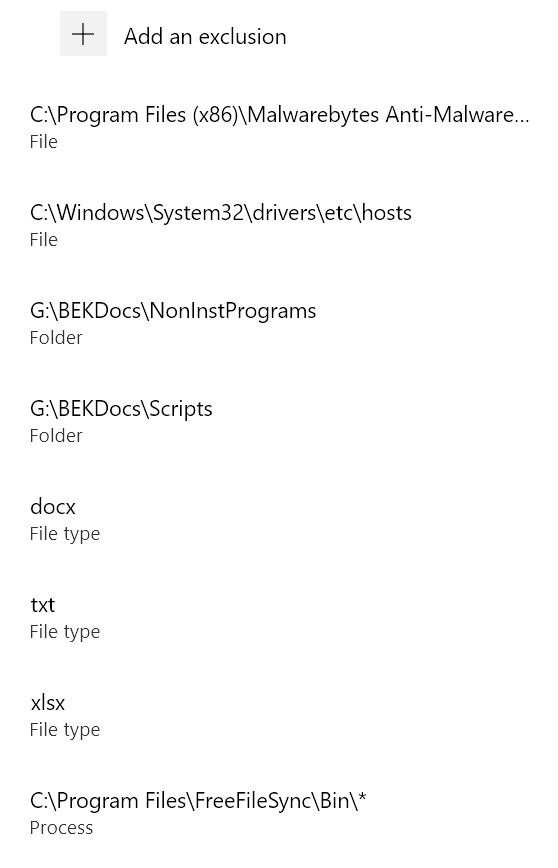
However, on my Home version (laptop) same build and same exclusions I do get the message.HTH 😎
-
This reply was modified 5 years, 1 month ago by
RetiredGeek.
-
This reply was modified 5 years, 1 month ago by
RetiredGeek.
1 user thanked author for this post.
-
This reply was modified 5 years, 1 month ago by
Neath1940
AskWoody PlusMarch 22, 2020 at 5:44 pm #2209998Win10 Pro ver 1909
I ran the the ‘Quick Scan’ and got the message. Running the ‘Full Scan’, I did not get the message. It appears that if it does not scan all of the files, you will get the message. Perhaps a change in behavior but the message is technologically correct– Items are skipped during the Quick Scan!-
Steve S.
AskWoody Plus
DriftyDonN
AskWoody LoungerMarch 22, 2020 at 8:56 pm #2210062Bitdefender system scan when run the first couple of times takes quite some time. However, after a few runs it gets smart and remembers past scans and will ‘skip’ files. Quick scan is quite fast.
Microsoft cannot write patches for poorly written OS as it is so why would they be any better at security software? I have seen praises for the new improved defender security but have also read(anecdotally) false positives. I am not surprised.
anonymous
GuestGreatAndPowerfulTech
AskWoody LoungerKarlston
AskWoody LoungerMarch 23, 2020 at 3:20 pm #2210269FWIW, MSPoweruser has an article about it…
https://mspoweruser.com/microsoft-update-breaks-antivirus-scans-windows-10/
Hanlon's Razor: Never attribute to malice that which can be adequately explained by stupidity.
3 users thanked author for this post.
geekdom
AskWoody_MVPMarch 23, 2020 at 4:16 pm #2210279No skipped item messages on either full manual scan or quick manual scan.
On permanent hiatus {with backup and coffee}
offline▸ Win10Pro 2004.19041.572 x64 i3-3220 RAM8GB HDD Firefox83.0b3 WindowsDefender
offline▸ Acer TravelMate P215-52 RAM8GB Win11Pro 22H2.22621.1265 x64 i5-10210U SSD Firefox106.0 MicrosoftDefender
online▸ Win11Pro 22H2.22621.1992 x64 i5-9400 RAM16GB HDD Firefox116.0b3 MicrosoftDefenderbbearren
AskWoody MVPMarch 23, 2020 at 5:18 pm #2210299I can’t replicate it. I ran a full scan with Windows Defender. Scanned 1,019,909 files, scan lasted 3 hours 37 minutes, no current threats, no “Items skipped during scan” popup.
Windows 10 Version 1909 (OS Build 18363.720) fully updated.
Always create a fresh drive image before making system changes/Windows updates; you may need to start over!We all have our own reasons for doing the things that we do with our systems; we don't need anyone's approval, and we don't all have to do the same things.We were all once "Average Users".gborn
AskWoody_MVPMarch 23, 2020 at 7:22 pm #2210342Found a workaround to supress the skip message – see my blog post
Ex Microsoft Windows (Insider) MVP, Microsoft Answers Community Moderator, Blogger, Book author
https://www.borncity.com/win/
-
Steve S.
AskWoody PlusMarch 23, 2020 at 8:20 pm #2210355Thanks. I confirm that this gets rid of the message for me. I decided to leave the group policy as ‘not configured’. I’ll just delete or ignore the erroneous notification until Microsoft comes up with a bug fix. 😉
Win10 Pro x64 22H2, Win10 Home 22H2, Linux Mint + a cat with 'tortitude'.
1 user thanked author for this post.
_Reassigned Account
AskWoody LoungerMarch 24, 2020 at 5:15 am #2210432This skipping happened on a desktop PC I just did a clean install of 1909. But I have noticed other issues on some other PC’s I maintain with Defender. One I noticed just seemed to stop doing automatic quick scans. The notebook in question runs 1909 had no instances of any other issues. But clearly had not done a quick scan in weeks.
RetiredGeek
AskWoody_MVPMarch 24, 2020 at 8:55 am #2210476Just to save y’all some reading.
Open a PowerShell session as Administrator.
Type: $(Get-MpPreference).DisableScanningNetworkFiles
This will show you your current setting.To change the setting:
Set-MpPreference -DisableScanningNetworkFiles $False #This will ENABLE network scanning! Or $True to Disable network scanning.
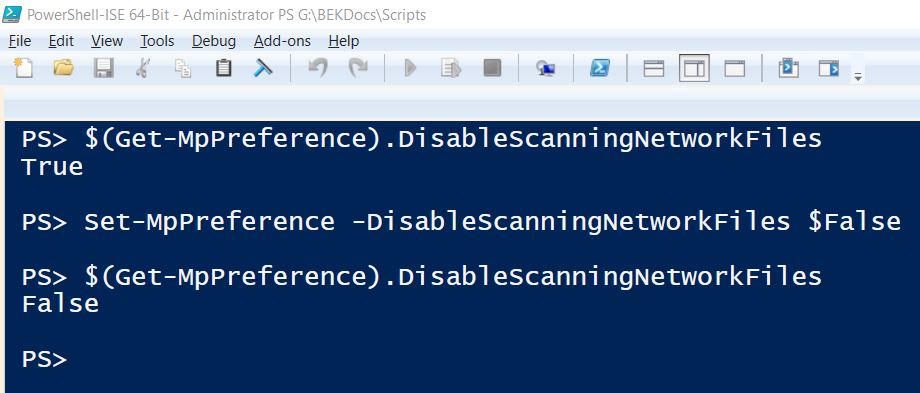
HTH 😎
1 user thanked author for this post.
EP
AskWoody_MVPgborn
AskWoody_MVPMarch 25, 2020 at 3:35 am #2210720After I contacted Microsoft’s Windows Update group, we finally have a fix with update kb4052623
Ex Microsoft Windows (Insider) MVP, Microsoft Answers Community Moderator, Blogger, Book author
https://www.borncity.com/win/
gborn
AskWoody_MVPMarch 25, 2020 at 3:40 am #2210721FWIW, MSPoweruser has an article about it…
https://mspoweruser.com/microsoft-update-breaks-antivirus-scans-windows-10/
Well MSPU and WindowsLatest are the sites, that never credited other sources – so both went here on my black list – especially MSPU (after an internal battle, because their admins marked me for ‘spamming’ due to 4 posts in 2 years to some of my blog posts containing additional details about topics they ‘also covered’ – beside many other sites …) ;-).
Due to this experience, I decided to post here on askwoody.com – and I’m in contact with Lawrence Abrams from Bleeping Computer. Both sites are my 1st source for valuable information and information exchange (beside some German sites from blogging collegues).
Forgot: I’m also in exchange with Bodgan Popa from Softpedia.
Ex Microsoft Windows (Insider) MVP, Microsoft Answers Community Moderator, Blogger, Book author
https://www.borncity.com/win/
Viewing 22 reply threads -

Plus Membership
Donations from Plus members keep this site going. You can identify the people who support AskWoody by the Plus badge on their avatars.
AskWoody Plus members not only get access to all of the contents of this site -- including Susan Bradley's frequently updated Patch Watch listing -- they also receive weekly AskWoody Plus Newsletters (formerly Windows Secrets Newsletter) and AskWoody Plus Alerts, emails when there are important breaking developments.
Get Plus!
Welcome to our unique respite from the madness.
It's easy to post questions about Windows 11, Windows 10, Win8.1, Win7, Surface, Office, or browse through our Forums. Post anonymously or register for greater privileges. Keep it civil, please: Decorous Lounge rules strictly enforced. Questions? Contact Customer Support.
Search Newsletters
Search Forums
View the Forum
Search for Topics
Recent Topics
-
Add serial device in Windows 11
by
Theodore Dawson
4 hours, 15 minutes ago -
Windows 11 users reportedly losing data due forced BitLocker encryption
by
Alex5723
5 hours, 14 minutes ago -
Cached credentials is not a new bug
by
Susan Bradley
8 hours, 48 minutes ago -
Win11 24H4 Slow!
by
Bob Bible
8 hours, 59 minutes ago -
Microsoft hiking XBox prices starting today due to Trump’s tariffs
by
Alex5723
6 hours, 10 minutes ago -
Asus adds “movement sensor” to their Graphics cards
by
n0ads
11 hours, 10 minutes ago -
‘Minority Report’ coming to NYC
by
Alex5723
7 hours, 29 minutes ago -
Apple notifies new victims of spyware attacks across the world
by
Alex5723
19 hours, 51 minutes ago -
Tracking content block list GONE in Firefox 138
by
Bob99
19 hours, 16 minutes ago -
How do I migrate Password Managers
by
Rush2112
3 hours, 5 minutes ago -
Orb : how fast is my Internet connection
by
Alex5723
4 hours, 54 minutes ago -
Solid color background slows Windows 7 login
by
Alex5723
1 day, 7 hours ago -
Windows 11, version 24H2 might not download via Windows Server Updates Services
by
Alex5723
1 day, 6 hours ago -
Security fixes for Firefox
by
Susan Bradley
6 hours, 30 minutes ago -
Notice on termination of services of LG Mobile Phone Software Updates
by
Alex5723
1 day, 18 hours ago -
Update your Apple Devices Wormable Zero-Click Remote Code Execution in AirPlay..
by
Alex5723
2 days, 3 hours ago -
Amazon denies it had plans to be clear about consumer tariff costs
by
Alex5723
1 day, 18 hours ago -
Return of the brain dead FF sidebar
by
EricB
1 day, 5 hours ago -
Windows Settings Managed by your Organization
by
WSDavidO61
8 hours, 33 minutes ago -
Securing Laptop for Trustee Administrattor
by
PeachesP
4 hours, 58 minutes ago -
The local account tax
by
Susan Bradley
1 day, 6 hours ago -
Recall is back with KB5055627(OS Build 26100.3915) Preview
by
Alex5723
2 days, 16 hours ago -
Digital TV Antenna Recommendation
by
Win7and10
2 days, 8 hours ago -
Server 2019 Domain Controllers broken by updates
by
MP Support
3 days, 4 hours ago -
Google won’t remove 3rd party cookies in Chrome as promised
by
Alex5723
3 days, 5 hours ago -
Microsoft Manager Says macOS Is Better Than Windows 11
by
Alex5723
3 days, 9 hours ago -
Outlook (NEW) Getting really Pushy
by
RetiredGeek
2 days, 11 hours ago -
Steps to take before updating to 24H2
by
Susan Bradley
9 hours, 25 minutes ago -
Which Web browser is the most secure for 2025?
by
B. Livingston
2 days, 15 hours ago -
Replacing Skype
by
Peter Deegan
2 days, 4 hours ago
Recent blog posts
Key Links
| S | M | T | W | T | F | S |
|---|---|---|---|---|---|---|
| 1 | 2 | 3 | ||||
| 4 | 5 | 6 | 7 | 8 | 9 | 10 |
| 11 | 12 | 13 | 14 | 15 | 16 | 17 |
| 18 | 19 | 20 | 21 | 22 | 23 | 24 |
| 25 | 26 | 27 | 28 | 29 | 30 | 31 |
Want to Advertise in the free newsletter? How about a gift subscription in honor of a birthday? Send an email to sb@askwoody.com to ask how.
Mastodon profile for DefConPatch
Mastodon profile for AskWoody
Home • About • FAQ • Posts & Privacy • Forums • My Account
Register • Free Newsletter • Plus Membership • Gift Certificates • MS-DEFCON Alerts
Copyright ©2004-2025 by AskWoody Tech LLC. All Rights Reserved.
