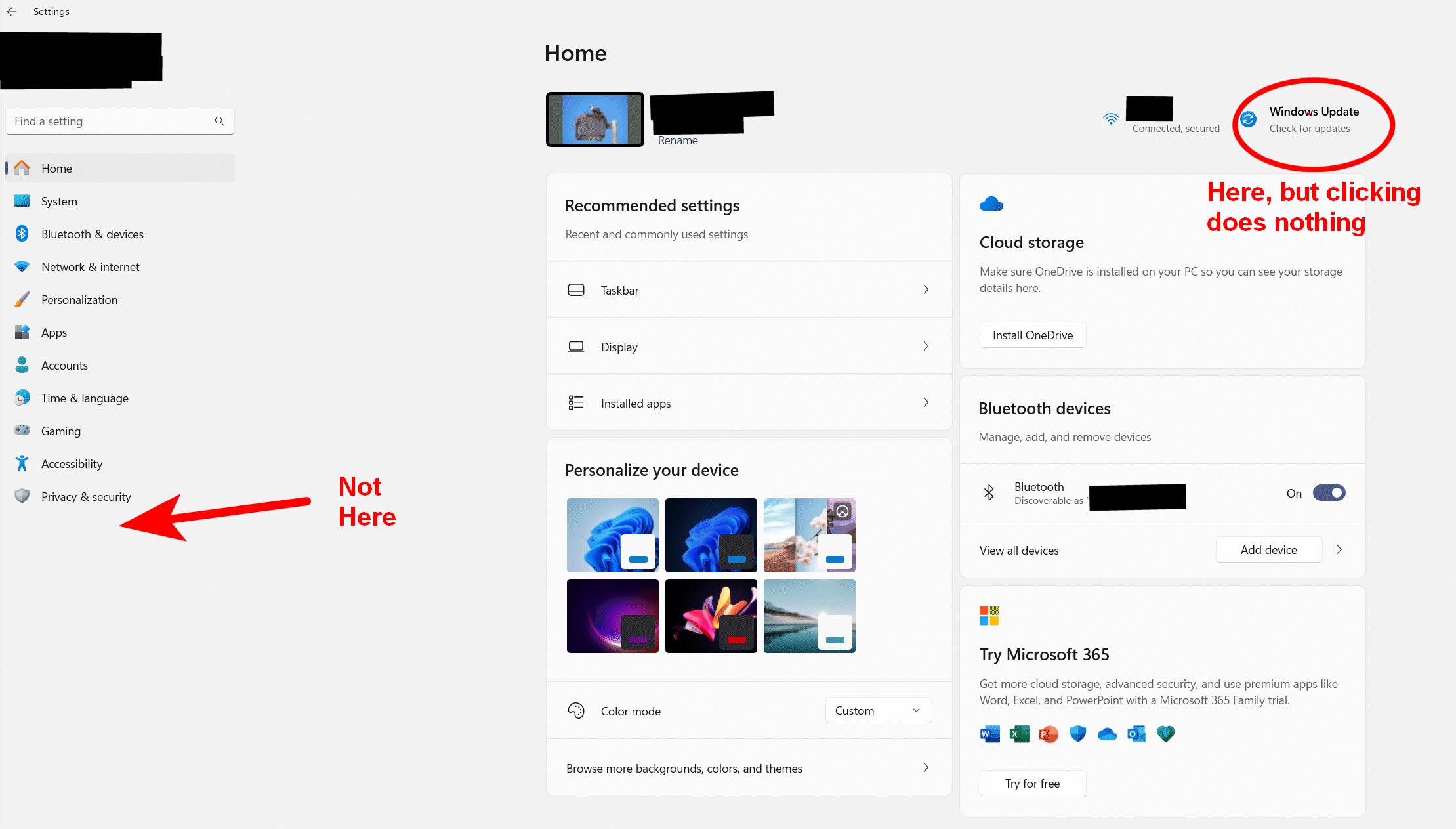Windows 11 Home 23H2 seems to have updated last night (27 Nov 2023) to Build 22631.2428 even though I had updates paused until 30 Nov 2023. Computer (Dell XPS 17 1910) seems to be working well except one very important thing: Windows Update in Settings.
On the new Settings home page, there is a button in the top right that says “Windows Update – Check for Updates”. Clicking that button does nothing – no history, nothing. Hovering over it highlights this buton, but the button is dead. In addition, in the top-level menu list on the left side of the new Settings home page (Home, System, Bluetooth & Devices, etc) there are only 11 menu items ending in Privacy and Security. The normal 12th item – Windows Update – is missing.
I have found screenshots of what the Settings home page should look like, and the menu list on the left has 12 items, the last being Windows Update.
When I enter “Update” in the “Find a setting” search box at the top of the left column, typical Windows Update choices are found (Windows Update Settings; View Your Update History; etc). But clicking on these choices does nothing.
I have rebooted several times. I have searched the Internet for this issue but cannot find anything.
Is anyone aware of this problem and/or have a suggestion for a solution?
Dell XPS17, 11th Gen Intel I7, 64gb RAM, Windows 11 Home 23H2