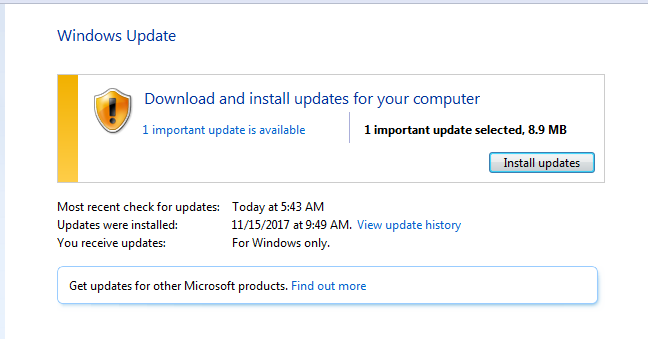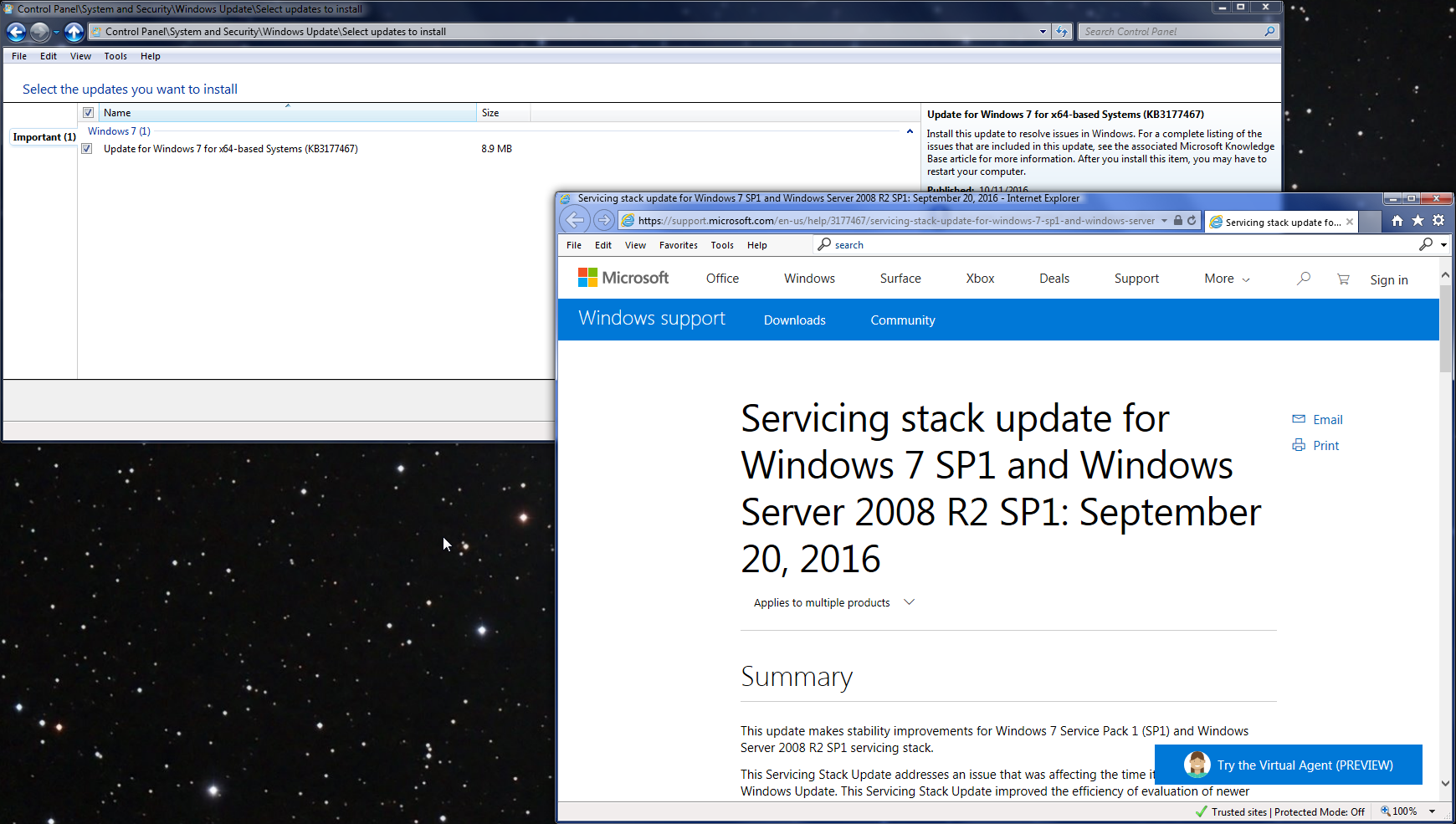I have a major issue on both my husband’s and my laptops. We both have Windows 7 64 bit Home premium and both WU is set for “check for updates but let me decide”. All our updates are up to date as for October updates. Recently Woody changed the Defcon to level 3 and said to get patched with regard to the Nov patches. Now all the required updates were showing on both pc’s as of last night before I went to bed (I left mine in sleep mode and shut down my husband’s). I had some questions and I was following the Defcon 3 thread here on Woody’s so I didn’t do any of the updates, I was going to do them today. Well when I clicked on the WU icon today to start the updates it said that my computer was up to date and that there were no updates available which I know was not the truth because I hadn’t installed any of them. I then clicked on “check for updates” and I got some sort of error (sorry can’t remember the number). I checked the installed updates and nothing other than the MSE definitions update was installed since all the Oct. updates. So I thought it might be a glitch and maybe I needed to restart my computer so I did. In the meantime while I was waiting for my pc to reboot I turned on my husband’s pc to check things out there. When mine rebooted and his started neither had the WU icon come up on the task bar as it usually does when there are new updates. So I clicked on the start button on both pc’s and manually went to the Windows Update and when I click on it I get this message:
When I click to check for updates I get this message:
I get this on both pc’s and I have restarted both and get the same thing. I have gone into the task manager to try to turn on the Windows Update service but nothing shows for WU.
I ran a Malwarebytes scan and no threats are detected.
I am NOT sure what to do……..HELP!!! Is it SAFE to use our pc’s?