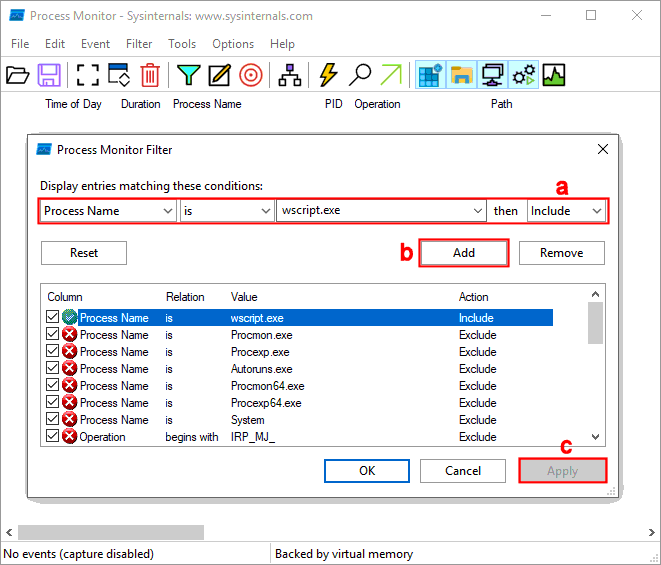I’m working on a friend’s wife’s computer. They had a malware incursion on September 10th. Then had some unauthorized activity on a business banking site and a robinhood.com account. I asked the wife if she recalled anything odd while she was surfing websites or if she opened an attachment in an email. She did not recall anything that could help me (but I suppose I could check her browser history now that I think of it).
I ran a couple software tools to clean it up. I used PC Matic deep scan (they have a subscription) and a deep scan from Malwarebytes. Malwarebytes found a Trojan. I quarantined and deleted the hits. I am planning to run a few more antivirus programs to see if something shows up.
For the last few weeks, PC Matic has been blocking wscript.exe as it tries to run a couple of nonexistent script files (essentials.vbs and vbs.vbs). Every 15 minutes on the dot a PC Matic alert pops up with the same warning that wscript.exe was blocked trying to run a .vbs script file. I tried to find the files in the location that PC Matic indicated in the block notice, but the folders and files do not exist (and I am viewing hidden files). I’m assuming that it is possibly some residual from the Trojan still trying to grab information.
I can’t figure out what is “calling” wscript.exe to run. I’ve looked at Task Scheduler and can’t determine which of the 182 items might be calling it. Windows Script Host is not listed as a “service” in Services. Event Viewer shows numerous warnings that PC Matic executed an “incorrect function” (exactly every 15 minutes), but did not say which function.
Interestingly, the computer will no longer go to sleep nor will the screen go to sleep after the 1 hour it is set for. This leads me to believe that there is something running or called every 15 minutes that is keeping it awake. I ran powercfg /requests at the Command Prompt, but nothing came up. I looked in Task Manager-Startup apps, but nothing looks odd.
I have not checked the Registry for and entry that could be left over from the malware incursion.
The folks I am working with are very paranoid about being hacked (understandable) but also are not technically inclined. As long as the PC Matic alert is popping up, they are reluctant to believe that the system is most likely clean.
I could really use some help. I suppose I could refresh the Windows 11 installation, but I dread that because the wife is running Quickbooks and they have had enormous problems in the past with installation and operation of this software. Plus, of course, all the other apps that are running. I actually set this computer up a few years ago when they purchased it, but things have morphed since then.
Thanks in advance for you interest and help.
Eric