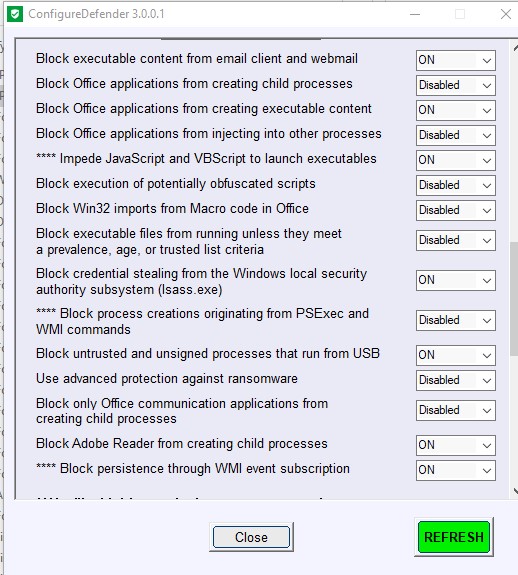-
bobolink
AskWoody PlusRe: https://www.askwoody.com/forums/topic/removingbypassnro/#post-2758937
@bbearren in the referenced post, do you disable the Bitlocker service during OOBE after getting to administrator command prompt using shift F10? Or after OOBE?It seems bitlocker starts right after OOBE, so it needs to be turned off during OOBE. Is this correct? I don’t want bitlocker to start encrypting.
What other services do you turn off? Any other OOBE tips, or before OOBE tips?
I will be running the OOBE sometime today or tomorrow. I have already taken a laptop image before OOBE.
Thank you in advance,
Bobolink
-
bobolink
AskWoody PlusMay 3, 2025 at 4:06 pm in reply to: Image for Windows TBwinRE image not enough space on target location #2770272Thank you for your quick helpful replies.
I was successful in creating the image for the laptop pre-OOBE.I followed @bbearren ‘s tutorials and adjusted the settings accordingly, especially on the PHYlock/VSS tab. I still got the same error on PHYLock but clicked on the dialog to use aggressive locking and was successful.
I used much larger partitions, in Gigabytes, instead of Megabytes. The Image for the pre-OOBE laptop is using 34 Gigabytes. Going forward, my image partitions will be 200 Gigabytes at least as I will be installing applications and their data, and we have documents and other items on our current hard drive.
Thank you again,
1 user thanked author for this post.
-
bobolink
AskWoody PlusMarch 25, 2023 at 7:45 pm in reply to: MacOS : How To Back Up And Restore Mac Using Time Machine #2546626optimize your files go poof ask me how I know
By David Gerwitz
“Optimize Mac Storage has a dark side. Here’s what you need to know if you rely on it.
It recently became clear to me that there is a serious architectural problem with how Apple manages files on the Mac with iCloud, and that design flaw can lead to extensive data loss.
If you have more data in your iCloud Drive storage than you have space on your Mac’s internal SSD, you stand a good chance of losing files, even if you back up with Time Machine.”
Recommendation:
“So, to be safe, I’m now recommending that you have at least one machine with enough local storage to contain full copies of all your files, which you can then back up using a mechanism other than Time Machine (I use ChronoSync to the Synology NAS). This machine needs to be equipped with at least 2TB internal storage and have Optimize Mac Storage turned off.
It’s an expensive option, but losing your data to Optimize Mac Storage’s completely non-optimal storage architecture can be far more expensive.”
-
bobolink
AskWoody PlusJanuary 13, 2023 at 11:26 am in reply to: Attack surface reduction rule triggers a mess on Friday the 13 #2523210Win 10 Pro 22H2 19045.2364
I had the problem with shortcuts and programs disappearing with Security intellingence for Microsoft Defender version 1.381.2140.0.
Restored my C drive Image using Image for Windows.
MS has released a new Microsoft Defender 1.381.2152.0.
I am using Configure Defender. Changed Block Win 32 API calls from Office Macros to Audit.
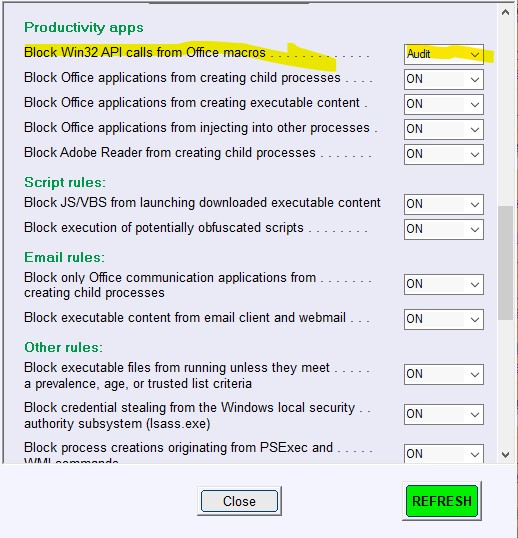
Now all is good.
B -
bobolink
AskWoody PlusThanks – I guess this is how it is.
Tried to fix formatting on my original reply.
-
bobolink
AskWoody PlusWith Windows 22H2, Windows introduces Continous Feature Releases. Only Enterprise, Education, and domain joined Pro can stop them
See PC world article and Microsoft support article linked and quoted below.
Windows 11 will add new features whenever Microsoft wants
What were formerly called Windows 11’s “Moments” can take place at any time.John Cable, vice president of program management for Windows Servicing and Delivery, said that the next step will be early adopters; once CFRs are ready for general release, they’ll first be deployed in the optional non-security update you’ll sometimes see in Windows Update. The next step in what Cable called a “phased and measured approach” will be to push the new features as “feature experience packs.” They’ll be pushed to your PC automatically, like patches, and are designed with minimal bandwidth and storage requirements.
In a briefing with reporters, Microsoft executives didn’t say if you’ll be able to halt and manage the new CFR updates like you can currently pause feature updates. (Here’s how to pause Windows updates.) Businesses, however, will: the new CFRs will be off by default. (Typically, however, consumers can pause updates for a week or sometimes more.)
Cable said that this technique has been used previously for feature updates on Windows 10, rolling out updates to the user base at large when everything looks good.
What will be in these CFRs? Cable said Microsoft will use everything from blogs to email inbox notification emails to alert you how these new updates will affect your Windows experience. However, “for most [users], they’ll discover the features through natural discoverability within the OS,” he said.
Can the new CFRs reduce Windows bugs?
As every Windows user knows, however, new code means new bugs. Microsoft, however, believes the new CFRs offer in just the opposite: better reliability.It’s not clear that the CFRs are themselves responsible for the improvements in reliability. Microsoft chief executive Satya Nadella allegedly made an infamous blunder in 2014 when he decided to cut a portion of the company’s quality-assurance team, placing the responsibility of finding and fixing bugs on the developers. Coincidentally (or not) Microsoft launched the Windows Insider program that same year, allowing the company to test its beta software with the public.
John Cable, vice president of program management for Windows Servicing and Delivery, said that the next step will be early adopters; once CFRs are ready for general release, they’ll first be deployed in the optional non-security update you’ll sometimes see in Windows Update. The next step in what Cable called a “phased and measured approach” will be to push the new features as “feature experience packs.” They’ll be pushed to your PC automatically, like patches, and are designed with minimal bandwidth and storage requirements.
In a briefing with reporters, Microsoft executives didn’t say if you’ll be able to halt and manage the new CFR updates like you can currently pause feature updates. (Here’s how to pause Windows updates.) Businesses, however, will: the new CFRs will be off by default. (Typically, however, consumers can pause updates for a week or sometimes more.)
Cable said that this technique has been used previously for feature updates on Windows 10, rolling out updates to the user base at large when everything looks good.
What will be in these CFRs? Cable said Microsoft will use everything from blogs to email inbox notification emails to alert you how these new updates will affect your Windows experience. However, “for most [users], they’ll discover the features through natural discoverability within the OS,” he said.
Choice and control for enterprise and education customers¹
Windows innovations are designed to deliver value to everyone. We recognize that enterprise and education customers might have different requirements for when they install updates based on planning and process requirements in their organizations. To provide the choice and control, Microsoft will:
- Ship features off by default and create a single policy (GP/MDM) that allows enterprise customers to turn on these features. This will be done as a set, and not for individual features or individual releases.²
- Offer documentation on these features and how to optionally turn them on (via the single policy or their own dedicated GP/MDM policy).
- Deliver features and enhancements ON by default in the next annual feature update. Enterprise and education customers can continue to choose when to deploy new annual feature updates based on their schedule needs.
¹Organization-managed devices using Windows 11 Enterprise and Education editions and domain-joined Pro editions.
²This policy will control features introduced after November 2022.
2 users thanked author for this post.
-
bobolink
AskWoody PlusSeptember 4, 2022 at 6:34 pm in reply to: Windows Defender reports false positive Behaviour:Win32/Hive.ZY #2474938Thanks, for us the issue is fixed with 1.373.1537.0.
The 2 reddit threads I linked to also mentioned the issue is fixed with 1.373.1537.0.
We are on win 10 pro, 21H2, 64 bit, with August 2022 cumulative update.
-
bobolink
AskWoody PlusSeptember 4, 2022 at 12:11 pm in reply to: Windows Defender reports false positive Behaviour:Win32/Hive.ZY #2474788Susan,
See 2 subreddits:
1.https://old.reddit.com/r/sysadmin/comments/x5j086/psa_windows_defender_throwing_behaviorwin32hivezy/We are still getting the issue with security intelligence update version 1.373.1524.0.
https://www.microsoft.com/en-us/wdsi/definitions/antimalware-definition-release-notes
was introduced with
We reported it to Microsoft through the feedback hub.
Hopefully Microsoft DevOps will find it through telemetry or monitoring of defender logs
-
bobolink
AskWoody PlusI have switched from using Norton 360 Deluxe to using Windows Security with Malwarebytes premium, based on Susan’s recommendation. I think Windows Security provides deeper protection than third party tools can. It also has 100% rating from AV-Test:
I have added additional folders for Windows ransomware protection and turned on Core Isolation (after updating software and removing drivers that interfered). I also use ConfigureDefender https://github.com/AndyFul/ConfigureDefender per Susan’s recommendation in ComputerWorld to allow for Attack Surface Reduction. For Windows security, what we have is a failure to communicate
“One option is to use third-party GitHub tools such as “Configure Defender” to download a zip file, extract it and run ConfigureDefender.exe. Once it’s launched, scroll down to the Exploit Guard section. In a recent blog post, Palantir details the settings it deems helpful for protection without slowing your system:
- Block untrusted and unsigned processes that run from USB.
- Block Adobe Reader from creating child processes.
- Block executable content from email client and webmail.
- Block JavaScript or VBScript from launching downloaded executable content.
- Block persistence through WMI event subscription.
- Block credential stealing from the Windows local security authority subsystem (lsass.exe).
- Block Office applications from creating executable content.”
The Security Suites have good firewall interfaces, and automatically decide what to block outgoing and incoming. Windows Firewall will automatically be active when not using Norton or third party firewall, however the Windows Firewall interface does not help you set up rules as needed and is not a good user interface.
Through the AskWoody Lounge, I learned about the free MalwareBytes Windows Firewall Control interface Windows Firewall Conrol which allowed me to have good firewall control without Norton me to switch from Norton.
-
bobolink
AskWoody PlusSeptember 2, 2021 at 3:13 pm in reply to: Should you activate Win10’s optional Application Guard? #2387418I enabled Application guard for Edge. I have Win 10 Pro, no Office applications.
I found that when you use Edge with Application Guard, you cannot use your VPN, so we stopped using Application Guard. You can have more security with Application Guard, or privacy with VPN but not both.1 user thanked author for this post.
-
bobolink
AskWoody PlusMay 16, 2021 at 8:55 pm in reply to: Tasks for the weekend – May 15, 2021 – Squirrel away time #2365212I downloaded using the Mediation Creation Tool today, my system is 19042.928. When I checked the ISO using DISM I found that also have 19041.631 which is Win 10 2004 (20H1) not 20H2.
Details for image : L:\sources\install.esd
Index : 6
Name : Windows 10 Pro
Description : Windows 10 Pro
Size : 15,720,710,878 bytes
WIM Bootable : No
Architecture : x64
Hal : acpiapic
Version : 10.0.19041
ServicePack Build : 631
ServicePack Level : 0
Edition : Professional
Installation : Client
ProductType : WinNT
ProductSuite : Terminal Server
System Root : WINDOWS
Directories : 24132
Files : 96477
Created : 11/18/2020 – 11:01:10 PM
Modified : 5/16/2021 – 9:14:24 PMThank you

|
Patch reliability is unclear. Unless you have an immediate, pressing need to install a specific patch, don't do it. |
| SIGN IN | Not a member? | REGISTER | PLUS MEMBERSHIP |

Plus Membership
Donations from Plus members keep this site going. You can identify the people who support AskWoody by the Plus badge on their avatars.
AskWoody Plus members not only get access to all of the contents of this site -- including Susan Bradley's frequently updated Patch Watch listing -- they also receive weekly AskWoody Plus Newsletters (formerly Windows Secrets Newsletter) and AskWoody Plus Alerts, emails when there are important breaking developments.
Get Plus!
Welcome to our unique respite from the madness.
It's easy to post questions about Windows 11, Windows 10, Win8.1, Win7, Surface, Office, or browse through our Forums. Post anonymously or register for greater privileges. Keep it civil, please: Decorous Lounge rules strictly enforced. Questions? Contact Customer Support.
Search Newsletters
Search Forums
View the Forum
Search for Topics
Recent Topics
-
A CVE-MITRE-CISA-CNA Extravaganza
by
Nibbled To Death By Ducks
3 hours, 56 minutes ago -
Sometimes I wonder about these bots
by
Susan Bradley
13 minutes ago -
Does windows update component store “self heal”?
by
Mike Cross
16 hours, 53 minutes ago -
Windows 11 Insider Preview build 27858 released to Canary
by
joep517
17 hours, 53 minutes ago -
Pwn2Own Berlin 2025: Day One Results
by
Alex5723
17 hours, 18 minutes ago -
Windows 10 might repeatedly display the BitLocker recovery screen at startup
by
Susan Bradley
13 hours, 48 minutes ago -
Windows 11 Insider Preview Build 22631.5409 (23H2) released to Release Preview
by
joep517
20 hours, 35 minutes ago -
Windows 10 Build 19045.5912 (22H2) to Release Preview Channel
by
joep517
20 hours, 36 minutes ago -
Kevin Beaumont on Microsoft Recall
by
Susan Bradley
9 hours, 10 minutes ago -
The Surface Laptop Studio 2 is no longer being manufactured
by
Alex5723
1 day, 4 hours ago -
0Patch, where to begin
by
cassel23
22 hours, 46 minutes ago -
CFPB Quietly Kills Rule to Shield Americans From Data Brokers
by
Alex5723
1 day, 18 hours ago -
89 million Steam account details just got leaked,
by
Alex5723
1 day, 6 hours ago -
KB5058405: Linux – Windows dual boot SBAT bug, resolved with May 2025 update
by
Alex5723
2 days, 2 hours ago -
A Validation (were one needed) of Prudent Patching
by
Nibbled To Death By Ducks
1 day, 17 hours ago -
Master Patch Listing for May 13, 2025
by
Susan Bradley
1 day, 5 hours ago -
Installer program can’t read my registry
by
Peobody
1 hour, 59 minutes ago -
How to keep Outlook (new) in off position for Windows 11
by
EspressoWillie
1 day, 15 hours ago -
Intel : CVE-2024-45332, CVE-2024-43420, CVE-2025-20623
by
Alex5723
1 day, 23 hours ago -
False error message from eMClient
by
WSSebastian42
2 days, 14 hours ago -
Awoke to a rebooted Mac (crashed?)
by
rebop2020
2 days, 23 hours ago -
Office 2021 Perpetual for Mac
by
rebop2020
3 days ago -
AutoSave is for Microsoft, not for you
by
Will Fastie
2 hours, 54 minutes ago -
Difface : Reconstruction of 3D Human Facial Images from DNA Sequence
by
Alex5723
3 days, 3 hours ago -
Seven things we learned from WhatsApp vs. NSO Group spyware lawsuit
by
Alex5723
11 hours, 16 minutes ago -
Outdated Laptop
by
jdamkeene
3 days, 9 hours ago -
Updating Keepass2Android
by
CBFPD-Chief115
3 days, 14 hours ago -
Another big Microsoft layoff
by
Charlie
3 days, 14 hours ago -
PowerShell to detect NPU – Testers Needed
by
RetiredGeek
16 hours, 30 minutes ago -
May 2025 updates are out
by
Susan Bradley
2 minutes ago
Recent blog posts
Key Links
Want to Advertise in the free newsletter? How about a gift subscription in honor of a birthday? Send an email to sb@askwoody.com to ask how.
Mastodon profile for DefConPatch
Mastodon profile for AskWoody
Home • About • FAQ • Posts & Privacy • Forums • My Account
Register • Free Newsletter • Plus Membership • Gift Certificates • MS-DEFCON Alerts
Copyright ©2004-2025 by AskWoody Tech LLC. All Rights Reserved.