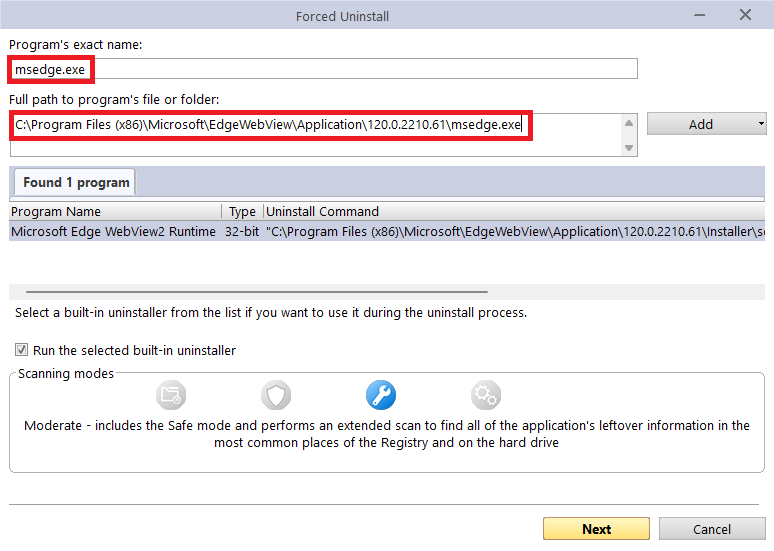-
unbob
AskWoody Plusbefore you install an old image. Open Device Manager look at your display adapters and record the current drivers for your display adapter/graphics.
Great post! And excellent advise. However, in my case, that is a non-issue. I disabled driver updates long ago due to a fiasco I had with a graphics driver update that caused me much grief for many weeks. This happened in Feb ’23 and I’ve never updated any driver since.
“If it ain’t broke, don’t fix it” is rule #1 for driver updates!
-
unbob
AskWoody PlusClick the Boot tab. The Safe Boot box should normally be un-ticked.
Thanks for the reply! Yes, Safe Boot box is un-ticked.
-
unbob
AskWoody PlusAt this point, the only idea I have now is to begin restoring my ‘C’ drive from my archive of Macrium Reflect image backup files. I’m running now on my restored backup from the day before I discovered this problem. I create an automated backup every Tue & Fri of every week, so I can start doing a restore in reverse chronological order until I hopefully find one that is clean and will boot normally.
I normally do a system boot every 7-10 days, so I should find a clean backup created within the past two weeks.
If anyone has a better/easier possible solution, please let me know!
-
unbob
AskWoody PlusTry disabling all startup programs and non-MS services (msconfig) Then if you are able to boot normally, start re-enabling in groups to narrow down the possible offending program.
Tried that with no luck. Nothing changed. But thanks for the suggestion.
-
unbob
AskWoody PlusOne of the options presented at the start of the procedure to those who want to perform an over-the-top installation is the option of keeping all of their programs and data, which sounds like it would be a HUGE amount of help to you, given the number of programs you have installed.
Unfortunately, the in-place repair install is not an option for me since I’m running in Safe Mode.
“You will only be able to do a repair install of Windows 10 from within Windows 10. You will not be able to do a repair install at boot or in Safe Mode.”
-
unbob
AskWoody PlusTry disabling all startup programs and non-MS services (msconfig) Then if you are able to boot normally, start re-enabling in groups to narrow down the possible offending program. You should not have gone there.
Thanks. OK, guess that’s worth a try. But where is “there”?
-
unbob
AskWoody PlusAn “over-the-top” type of installation can be launched from within a running copy of Windows, so it might not be as cumbersome as a “from scratch”, or clean installation of Windows can be. Although it didn’t work for @PL1 , it may work very well for you.
I have ~200 customized third-party programs installed on my system over many years. There is no way I could re-install everything and apply all my settings, tweaks, mods, etc that I have now. Correct me if I’m wrong, but I’m not aware of any Windows install that would preserve all my data and all my installed programs in their present state. My understanding is that all user-installed programs would always require re-installation in all cases.
-
unbob
AskWoody PlusYou should also run a full scan with your installed anti-crapware solution to see what it finds. This scan should be the most in-depth, thorough scan it offers. I say this because you didn’t specifically say that you’d run an anti-crapware scan in your original post.
Yes, I have run a full Malwarebytes scan on my ‘C’ drive. Nothing detected.
1 user thanked author for this post.
-
unbob
AskWoody PlusSo you ran chkdsk, but did you use the chkdsk /a command for it to just analyze the disk? If so, try it with the /f switch which will not only scan for issues but also repair anything it finds. This will be performed immediately after a reboot, so it will have full access to everything (all files) since Windows will not have booted much at all. This also might produce different results because of having been run before Windows fully boots.
Thanks for the reply! Yes, I ran chkdsk /r c: which is the most thorough chkdsk process – it completed successfully.
1 user thanked author for this post.
-
unbob
AskWoody PlusUnfortunately the only fix I found, (after trying everything I could find including the steps you took), would be a clean install.
Thanks for the reply! The thought of a clean Windows install terrifies me and I want to avoid at all cost. I have ~200 installed third-party programs customized with various tweaks, mods, patches, settings, etc etc over a period of at least 10 years. It would be virtually impossible to re-build the system I have (had) now. I cannot lose all I have now. No way.
-
unbob
AskWoody Plusthe only “fix” for me was to restore from a backup image.
Actually, I forgot to mention, I also did a Macrium Reflect restore of my ‘C’ drive created the prior day. That made no difference whatsoever.
1 user thanked author for this post.
-
unbob
AskWoody PlusFor those interested, highly recommend reading this Wikipedia page re Signal …
-
unbob
AskWoody Plus“… unfortunately no one uses it …”
Not even close …
“In January 2022, the BBC reported that Signal was used by over 40 million people.
Wouldn’t be surprised if that number has doubled by now.
Update: actually, according to this website, Signal downloads exceeded 100m as of March 2023.
1 user thanked author for this post.
-
unbob
AskWoody PlusNot everyone in the world knows our e-mail addresses.
We use an email service provider that allows us to have up to 100 “alias” e-mail addresses.
So, if someone like AskWoody asks us for an address we simply setup a new address such as askwoodyaquestion@xxxxxx.com.
We then record both the email address and password in our “password manager”.
Yes! Exactly!
I’ve been doing the same for at least 15 years. I never give my “real” email address when registering on a new website (business, service, forum, etc). No offense, but anyone not doing this is a fool or ignorant of the consequences of giving out your email address to the world.
Two services (both free) I’ve used for many years with great success are: http://erine.email and http://spamgourmet.com
1 user thanked author for this post.
-
unbob
AskWoody PlusDecember 31, 2023 at 2:01 pm in reply to: No Bing, no Edge, no upselling: De-crufted Windows 11 coming to Europe soon #2616358I will likely have to uninstall it again after every windows update. I could easily dedicate my life to this…
As I said, I’ve been using Revo Uninstaller Pro for several years, and the reason is that it is very thorough. I booted into the B side of my daily driver, because I haven’t uninstalled Edge there since the last Feature Update. This is how Revo Uninstaller works:
There is also an msedge.exe in the Webview folder.
In my experience, Revo Uninstaller Pro is worth the money, and I will continue using it until it doesn’t do what I need done; then I might look for an alternative. Note the number of registry keys, values, folders and files that are successfully removed, and freeing up almost 2 GB.
In my experience, Revo Uninstaller Pro is worth the money, and I will continue using it until it doesn’t do what I need done; then I might look for an alternative. Note the number of registry keys, values, folders and files that are successfully removed, and freeing up almost 2 GB.
I used Revo Uninstaller Pro to uninstall Edge from Win10 and it was a thing of beauty watching it do it’s thing. Before it makes any changes, it creates a restore point and backs-up the Windows Registry. I had basically the same experience with tons of folders, files and Registry keys/values removed. Very impressed with it’s thoroughness and process. Fwiw, RUP is now on ‘Happy Holidays’ sale with a 57% discount plus further reduced price for each add’l license purchased. Very good deal and very happy with product!

|
Patch reliability is unclear. Unless you have an immediate, pressing need to install a specific patch, don't do it. |
| SIGN IN | Not a member? | REGISTER | PLUS MEMBERSHIP |

Plus Membership
Donations from Plus members keep this site going. You can identify the people who support AskWoody by the Plus badge on their avatars.
AskWoody Plus members not only get access to all of the contents of this site -- including Susan Bradley's frequently updated Patch Watch listing -- they also receive weekly AskWoody Plus Newsletters (formerly Windows Secrets Newsletter) and AskWoody Plus Alerts, emails when there are important breaking developments.
Get Plus!
Welcome to our unique respite from the madness.
It's easy to post questions about Windows 11, Windows 10, Win8.1, Win7, Surface, Office, or browse through our Forums. Post anonymously or register for greater privileges. Keep it civil, please: Decorous Lounge rules strictly enforced. Questions? Contact Customer Support.
Search Newsletters
Search Forums
View the Forum
Search for Topics
Recent Topics
-
Windows 11 Insider Preview build 26200.5603 released to DEV
by
joep517
2 hours, 35 minutes ago -
Windows 11 Insider Preview build 26120.4151 (24H2) released to BETA
by
joep517
2 hours, 37 minutes ago -
Fixing Windows 24H2 failed KB5058411 install
by
Alex5723
5 hours, 47 minutes ago -
Out of band for Windows 10
by
Susan Bradley
7 hours, 20 minutes ago -
Giving UniGetUi a test run.
by
RetiredGeek
14 hours, 17 minutes ago -
Windows 11 Insider Preview Build 26100.4188 (24H2) released to Release Preview
by
joep517
21 hours, 55 minutes ago -
Microsoft is now putting quantum encryption in Windows builds
by
Alex5723
19 hours, 53 minutes ago -
Auto Time Zone Adjustment
by
wadeer
1 day, 2 hours ago -
To download Win 11 Pro 23H2 ISO.
by
Eddieloh
1 day ago -
Manage your browsing experience with Edge
by
Mary Branscombe
4 hours, 39 minutes ago -
Fewer vulnerabilities, larger updates
by
Susan Bradley
15 hours, 35 minutes ago -
Hobbies — There’s free software for that!
by
Deanna McElveen
19 hours, 52 minutes ago -
Apps included with macOS
by
Will Fastie
19 hours, 30 minutes ago -
Xfinity home internet
by
MrJimPhelps
19 hours, 25 minutes ago -
Convert PowerPoint presentation to Impress
by
RetiredGeek
19 hours, 23 minutes ago -
Debian 12.11 released
by
Alex5723
1 day, 23 hours ago -
Microsoft: Troubleshoot problems updating Windows
by
Alex5723
2 days, 3 hours ago -
Woman Files for Divorce After ChatGPT “Reads” Husband’s Coffee Cup
by
Alex5723
1 day, 6 hours ago -
Moving fwd, Win 11 Pro,, which is best? Lenovo refurb
by
Deo
23 hours, 4 minutes ago -
DBOS Advanced Network Analysis
by
Kathy Stevens
2 days, 20 hours ago -
Microsoft Edge Launching Automatically?
by
healeyinpa
2 days, 10 hours ago -
Google Chrome to block admin-level browser launches for better security
by
Alex5723
8 hours, 16 minutes ago -
iPhone SE2 Stolen Device Protection
by
Rick Corbett
2 days, 15 hours ago -
Some advice for managing my wireless internet gateway
by
LHiggins
1 day, 22 hours ago -
NO POWER IN KEYBOARD OR MOUSE
by
HE48AEEXX77WEN4Edbtm
1 day ago -
A CVE-MITRE-CISA-CNA Extravaganza
by
Nibbled To Death By Ducks
3 days, 8 hours ago -
Sometimes I wonder about these bots
by
Susan Bradley
20 hours, 24 minutes ago -
Does windows update component store “self heal”?
by
Mike Cross
2 days, 18 hours ago -
Windows 11 Insider Preview build 27858 released to Canary
by
joep517
3 days, 22 hours ago -
Pwn2Own Berlin 2025: Day One Results
by
Alex5723
2 days, 6 hours ago
Recent blog posts
Key Links
Want to Advertise in the free newsletter? How about a gift subscription in honor of a birthday? Send an email to sb@askwoody.com to ask how.
Mastodon profile for DefConPatch
Mastodon profile for AskWoody
Home • About • FAQ • Posts & Privacy • Forums • My Account
Register • Free Newsletter • Plus Membership • Gift Certificates • MS-DEFCON Alerts
Copyright ©2004-2025 by AskWoody Tech LLC. All Rights Reserved.