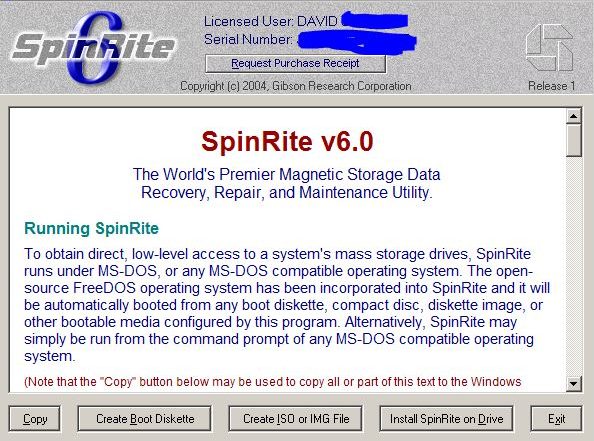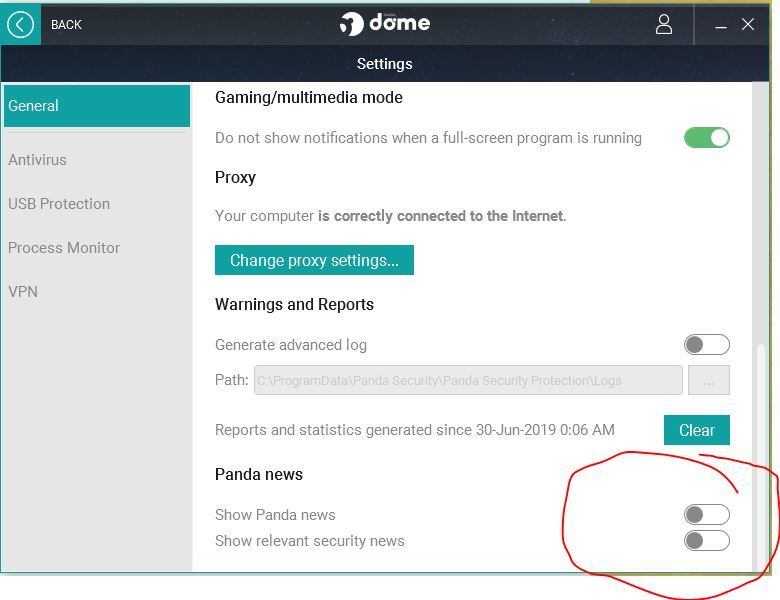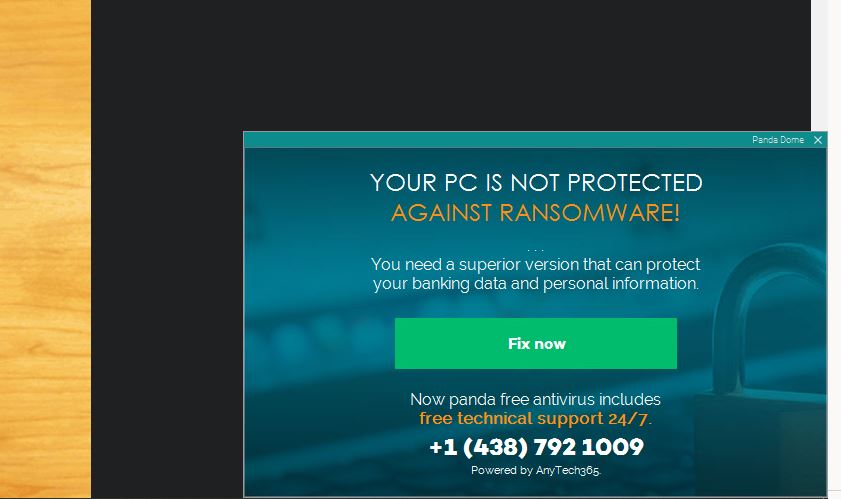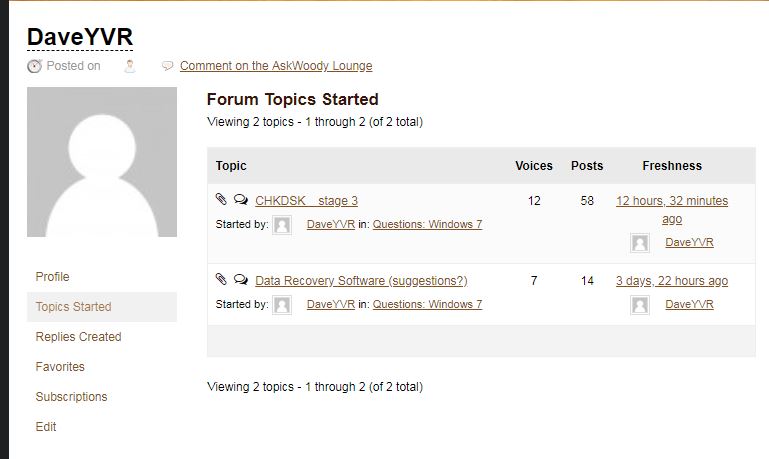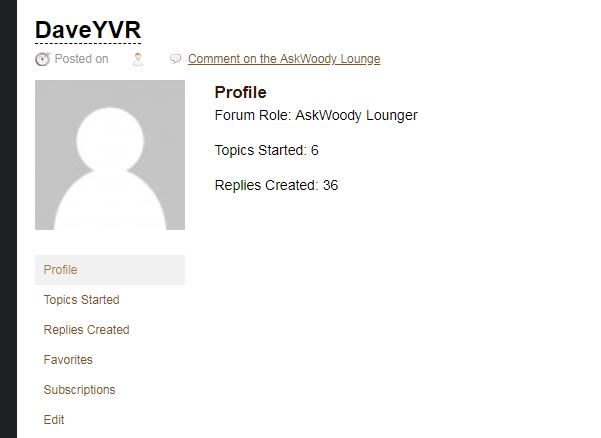-
DaveYVR
AskWoody LoungerThanks for digging that up. Im seeing something similar in the manual about the diskette with drivers, editing config.sys, etc., but was hoping to not have to go down that road. Shucking the drive and connecting it directly to a desktop is not a preferred option since I’ve heard of some potential issues with shucking WD MyBook drives, as well as voiding any warranty. And the only spare desktop I have is old (core2duo/P5N-D), a bit finicky, and prone to crashing. Who knows though, I may give this some thought. I’ve got two spare backups of the data now, so maybe if I was going to shuck a WD drive, this might be the one to experiment with since it seams to be failing anyway. Just more time than I have this year for playing around. Maybe next January.
-
DaveYVR
AskWoody LoungerFirst speed bump with SpinRite.
I will start digging through the documentation, but if anyone has a quick answer, feel free to chime in.
I have run SpinRite from a bootable CD inserted into an internal drive on the laptop. It sees my main laptop hard drive, but not the external WD mybook.
I will look into the bios to see about usb support, but any other suggestions are welcome.
Thanks,
Dave
-
DaveYVR
AskWoody LoungerSo thanks again folks for guiding me through SpinRite. I successfully burned it to a bootable DVD. For others benefit, I will show the screen you get when you run the .exe file that you get when you purchase SpinRite.
So I wasn’t quite sure what was involved with burning an ISO as mentioned above, but I see now that the .exe file has the option to create an ISO that you then right click on and choose burn to disk.
I should note that I first ran SpinRite from windows 7. When I went to get a screen shot of the spinRite screen from windows 10, windows 10 would not let me run it. First it thought it was a suspicious program, and then when I chose the “run anyway” button, it gave me an “incorrect parameter” error.
My checkdisk finished relatively quickly this time (4 days compared to 10 days like last time), so I’ll be diving into running SpinRite onto this drive in the next few days/weeks/months.
-
DaveYVR
AskWoody LoungerWas XP still based on DOS? I don’t recall. There has been some significant loss of functionality since the loss of DOS. I’m not saying we’re not better off for leaving DOS behind, but I remember one function that I got a lot of use out of in older windows versions, like Win95, that were based on DOS.
I don’t remember why I needed it so often, it was so long ago, but I remember feeling the loss of being able to:
rename *.xyz TEST*.xyz
Or something similar to that. Maybe Im remembering wrong and it was actually the extension I was trying to rename.
I also miss being able to go over to my buddies place and edit his bat or .sys files to load up stupid pictures on his screen when he started his computer. He generally had a lot of explaining to do to his parents. ahem. I was younger then. Although probably still to old to be doing those types of shenanigans 🙂
-
DaveYVR
AskWoody Lounger -
DaveYVR
AskWoody LoungerI would like to note that panda free was a great option for a couple years. Unfortunately on their free version they have recently become very aggressive on the pop-ups near my system tray. I usually end up having to clear almost half a dozen when I come back to my computer.
Avast has gone in the reverse direction. They are not as aggressive with messages, and they seem to have disable by default some features that would muck up your system restore points if enabled. So I may gravitate back to Avast. However, I have learned recently that their free version collects data from you. But for myself, that isn’t a huge concern and I can live with it if it means less pop ups.
Cheers,
Dave
-
DaveYVR
AskWoody LoungerThank you Woody,
I will follow up with you via email. Still no access to the topics, and a couple new issues have arisen with my login name.
Cheers
Dave
-
DaveYVR
AskWoody LoungerOh that’s weird. It’s like I don’t have permission to see my own posts. It just gave me a “not found” error when I clicked on those links.
-
DaveYVR
AskWoody LoungerThanks for pulling those out for me PK. No matter how I searched, using my username or otherwise, I could never pull up my old posts.
Cheers for that and have a nice weekend.
Dave
-
DaveYVR
AskWoody Lounger -
DaveYVR
AskWoody Lounger -
DaveYVR
AskWoody LoungerThanks, that may come in handy some day.
However, it was quite some time ago so those posts I’m trying to track down would have slipped well past the first page. And I’m sure there are several that have slipped my mind completely and I will only remember if I see them in my profile.
Anyone have any recommendations on re-hooking my profile to past WS posts?
Barring that, I will have to let the past be the past.
Cheers,
Dave
-
DaveYVR
AskWoody LoungerHi Folks,
Thanks for all the hard work migrating us stragglers over.
I recently went back to some tabs I had open to the Windows Secret forums (which were open and ignored for months over the busy spring and summer months!), and found they were extinct and also received some unusual security warnings from the browser. In any case, that lead me here to AskWoody.
First thing I did was remove the WS that was added to my username, and maybe that was a mistake. I should mention however, that I could not log in with my email, even before any changes to my username.
So here is my first question trying to get over the learning curve hurdles. I was wondering how I could get back to threads I had started or contributed to on Windows Secrets. I looked in my profile, and I only see the recent threads I contributed to here on AskWoody. From other responses on this site I understand those Windows Secrets links to our posts were migrated here as well. Maybe I broke some database link or query when I changed my username?
Any advice would be appreciated.
Thanks again for housing us homeless waifs. Windows Secrets, and by extension this site, are the only help sites I’ve ever remembered to come back to due to the excellent community.
Cheers,
Dave
1 user thanked author for this post.
-
DaveYVR
AskWoody LoungerHa! Thanks for the lead. I wonder why he didn’t push spinRite 6.1 out if he’s still active. He was even suggesting a v7.0 would be in the works on his site.
-
DaveYVR
AskWoody LoungerThat’s very interesting anonymous. Too bad you couldn’t monitor the memory usage during this operation. The manual says SpinRite will suck up computer resources pretty quickly. The manual does say that spinrite will remember where it left off, but not necessarily about a power failure. My laptop and drive undergoing chkdsk are connected to a pretty hefty power supply that should run a couple hours if the power goes out.
For my work, I run some pretty intensive scientific modelling and GIS programs. For this reason I always max my computer memory. Both my 7 year old desktop and 2 year old laptop have 32 gigabytes. My next computer I am aiming for at least 64, and maybe 128 if not cost / technically prohibitive.
The reason I bring this up is because I can watch the memory fill up with some of the modelling programs. The better optimized one are efficient, but some others will use every megabyte you throw at it. And once the memory fills up, you’re dead. An operation that would take 1 hour with free memory, will take days once the program starts swapping / scratching data to the hard drive.
I wonder if SpinRite is similar for memory use.
I also wonder if SpinRite can utilize all the memory on the computer given it seams to run in a DOS environment (correct me if Im wrong)
Sadly the only computer I have for the task is a 2011 sony laptop with 6 gigabytes of memory. But I guess my biggest worry with that laptop is a housefire 🙂

|
Patch reliability is unclear, but widespread attacks make patching prudent. Go ahead and patch, but watch out for potential problems. |
| SIGN IN | Not a member? | REGISTER | PLUS MEMBERSHIP |

Plus Membership
Donations from Plus members keep this site going. You can identify the people who support AskWoody by the Plus badge on their avatars.
AskWoody Plus members not only get access to all of the contents of this site -- including Susan Bradley's frequently updated Patch Watch listing -- they also receive weekly AskWoody Plus Newsletters (formerly Windows Secrets Newsletter) and AskWoody Plus Alerts, emails when there are important breaking developments.
Get Plus!
Welcome to our unique respite from the madness.
It's easy to post questions about Windows 11, Windows 10, Win8.1, Win7, Surface, Office, or browse through our Forums. Post anonymously or register for greater privileges. Keep it civil, please: Decorous Lounge rules strictly enforced. Questions? Contact Customer Support.
Search Newsletters
Search Forums
View the Forum
Search for Topics
Recent Topics
-
Is it a bug or is it expected?
by
Susan Bradley
54 minutes ago -
Microsoft Speech Recognition Service Error Code 1002 (Awaiting moderation)
by
stanhutchings
1 hour, 59 minutes ago -
Image for Windows TBwinRE image not enough space on target location
by
bobolink
5 hours, 48 minutes ago -
Start menu jump lists for some apps might not work as expected on Windows 10
by
Susan Bradley
6 hours, 32 minutes ago -
Malicious Go Modules disk-wiping malware
by
Alex5723
5 hours, 25 minutes ago -
Multiple Partitions?
by
CWBillow
2 hours, 35 minutes ago -
World Passkey Day 2025
by
Alex5723
14 hours, 8 minutes ago -
Add serial device in Windows 11
by
Theodore Dawson
1 day, 5 hours ago -
Windows 11 users reportedly losing data due forced BitLocker encryption
by
Alex5723
2 hours, 1 minute ago -
Cached credentials is not a new bug
by
Susan Bradley
1 day, 9 hours ago -
Win11 24H4 Slow!
by
Bob Bible
1 day, 10 hours ago -
Microsoft hiking XBox prices starting today due to Trump’s tariffs
by
Alex5723
1 day, 7 hours ago -
Asus adds “movement sensor” to their Graphics cards
by
n0ads
1 day, 12 hours ago -
‘Minority Report’ coming to NYC
by
Alex5723
1 day, 8 hours ago -
Apple notifies new victims of spyware attacks across the world
by
Alex5723
1 day, 20 hours ago -
Tracking content block list GONE in Firefox 138
by
Bob99
1 day, 20 hours ago -
How do I migrate Password Managers
by
Rush2112
1 day, 4 hours ago -
Orb : how fast is my Internet connection
by
Alex5723
1 day, 6 hours ago -
Solid color background slows Windows 7 login
by
Alex5723
2 days, 8 hours ago -
Windows 11, version 24H2 might not download via Windows Server Updates Services
by
Alex5723
2 days, 7 hours ago -
Security fixes for Firefox
by
Susan Bradley
1 day, 7 hours ago -
Notice on termination of services of LG Mobile Phone Software Updates
by
Alex5723
2 days, 19 hours ago -
Update your Apple Devices Wormable Zero-Click Remote Code Execution in AirPlay..
by
Alex5723
3 days, 4 hours ago -
Amazon denies it had plans to be clear about consumer tariff costs
by
Alex5723
2 days, 19 hours ago -
Return of the brain dead FF sidebar
by
EricB
2 days, 6 hours ago -
Windows Settings Managed by your Organization
by
WSDavidO61
1 day, 9 hours ago -
Securing Laptop for Trustee Administrattor
by
PeachesP
11 hours, 39 minutes ago -
The local account tax
by
Susan Bradley
2 days, 7 hours ago -
Recall is back with KB5055627(OS Build 26100.3915) Preview
by
Alex5723
3 days, 17 hours ago -
Digital TV Antenna Recommendation
by
Win7and10
3 days, 10 hours ago
Recent blog posts
Key Links
Want to Advertise in the free newsletter? How about a gift subscription in honor of a birthday? Send an email to sb@askwoody.com to ask how.
Mastodon profile for DefConPatch
Mastodon profile for AskWoody
Home • About • FAQ • Posts & Privacy • Forums • My Account
Register • Free Newsletter • Plus Membership • Gift Certificates • MS-DEFCON Alerts
Copyright ©2004-2025 by AskWoody Tech LLC. All Rights Reserved.