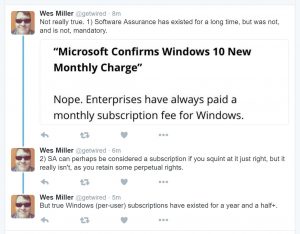-
Windows 10 Anniversary Update – the InfoWorld review
It’s still too early to fill in all of the upgrade details, but when it comes to features, I think it’s all settled.
Here’s what you can expect with Windows 10 Anniversary Update – and why it’s still not a slam-dunk upgrade for happy Windows 7 and 8.1 customers.
-
KB 3035583 re-released, and I need your help
Microsoft just re-released the notorious KB 3035583 “GWX” system installer and KB 3173040, which is the full-page Get Windows 10 nag patch.
There’s also a new one, KB3172615, an update rollup for Windows Server 2012.
I need your help. I’m on the road and just discovered that I don’t have access to my Windows 7 “honeypot” machines. If you’re in a position to look at these patches, I’d appreciate your observations!
PKCano installed 3035583 and notes that “There is a caution triangle imposed over the GWX icon in the system tray. The GWX popup has a hamburger in the top left corner that opens a slide out with options. Otherwise the popup looks the same.”
I also assume that KB 3173040 was boosted from an optional to a recommended update. (That’s what the infamous “metadata change” usually involves.)
If you could confirm the observations and add whatever notes you might have to the comments, I’d be most grateful. I’ll roll it all together for an advisory in InfoWorld in the morning, US time.
Thanks!
-
Is Win10 beta build 14393 the “final” Anniversary Update?
Looking at parallels with the current version of Win10, build 10586, I think we’re done.
InfoWorld Woody on Windows
UPDATE: The one big acknowledged bug — a BSOD with the camera driver on Surface Pro 4 and Surface Book — has been fixed. It’s fixed in the latest version of 14393, or it’s available via Windows Update if you already have 14393 installed.
I’m up to about a 99.999% confidence level that 14393 will be the RTM build. We should know later today.
-
Microsoft Press lays off all of its editorial staff
Distressing news from Tony Redmond at IT Unity:
It’s always sad when people lose their jobs, but it is much sadder when a highly profitable company can’t find a way to keep such a worthy business unit going. It’s true that hard times exist for publishers, but even so, it’s horrible to see Microsoft Press go down this road…
What I do find strange, however, is how the training and education arm of the world’s largest software company seems to have forgotten that quality education can never be measured in dollars and cents. Where once I respected MSL, now I cannot. Sad, but true.
My guess is that the MS Press name will survive, and be absorbed by Pearson. But a whole bunch of good editors are getting the boot.
-
Win10 beta build 14390
Close but not ceegar.
InfoWorld Woody on Windows
-
Have a Surface Pro 3 with a bad battery?
Stay informed
InfoWorld Woody on Windows
-
Windows 8.1 update scans slow down for Flash updates?
I can’t replicate the experience, but here’s an observation from JA:
This doesn’t seem logical to me, and I’ve seen nothing about it on your website, but my experience over the past couple of months is this: my Windows 8.1 update scans become very slow when the FLASH update is on the list of available patches, and go back to normal when I get it off the list by installing it.
In May it was taking about a half hour for each update scan to finish, and then, after I installed the day’s Windows Defender definition, Windows Update would keep running for another half hour, using half of the CPU capacity. On May 30 (when you changed the DefCon level) I installed all the May security patches, including Flash, and speed went back to normal- but I had no way of knowing what patch made the difference. But, in June, MS released the Flash update separately, two days after patch Tuesday. My update scans continued to be fast and trouble-free right through patch Tuesday (I installed none at that time, except Windows Defender definitions), but on Thursday, coincident with the June Flash patch appearing on the list, it was back to a half hour for each scan. So, after a day or two of that, I thought that if the scans slowed down with the arrival of the Flash update, maybe if I got it off the update list the problem would go away- so I went ahead and installed the Flash update. To my surprise it worked- update speed went back to normal. I installed the rest of the June security patches on July 1, no problem. All was well until July patch Tuesday. It took about 80 minutes for the July update list to appear, including the Flash update. Then, after a day or two of slow update scans, I installed the July Flash patch. (Nothing else, except Windows Defender definitions.) Just like last month, the slow update scan problem went away. For what it’s worth, that’s been my experience.
I noticed in the “installed updates” list that since February the Flash updates have no KB number in the title, as they did previously. If you click on one the KB number appears, but otherwise it’s hidden. A search of “installed updates” for any of the recent Flash KB numbers brings up nothing, since the KB numbers aren’t there. I wonder if this change could have anything to do with messing up the update scans.
Anybody out there see something like that?
-
Yep, I’m a Microsoft bad software enabler
I just about came unglued.
See J Peterson’s note at http://www.infoworld.com/article/3094843/microsoft-windows/installation-problems-snag-win10-update-kb-3172985-build-10586494.html
Here’s what he says:
your laissez faire toward microsoft’s poor download performance and install problems is more than annoying. ms is one of the biggest software companies in the world and they continue to execute at a poor workmanship level…protected in the press by the likes of you.
-
By the way, you do know that the “final” Win10 Anniversary Edition is out, yes?
 Microsoft’s being coy about it, but all signs point to the current Fast ring build, 14390, as the “final, final” “RTM” “probably the last” Windows 10 Anniversary Update.
Microsoft’s being coy about it, but all signs point to the current Fast ring build, 14390, as the “final, final” “RTM” “probably the last” Windows 10 Anniversary Update. -
Rollback free upgrade with Win10 Anniversary Update?
Good question from our own PKCano:
I will upgrade my Win7 or Win8.1 PC to Win10 shortly before the July 29th deadline, the reason being the 30-day grace period to roll back my the previous operating system. In the process of the upgrade, Windows creates a windows.old folder on the PC with the old operating system.
When the Anniversary Upgrade comes out, I will then upgrade to that.
Now, supposedly, I have 30 days from the original upgrade to roll back to Win7/8.1. And suppose I really don’t like Win10. Doesn’t the Anniversary Upgrade replace Win7/8.1 operating system files in the windows.old folder with the Win10 upgrade (pre-Anniversary) files thus disabling/voiding my ability to roll back?Excellent question, and it took some research to find the answer.
When Microsoft was confronted with this exact problem at build 1511 rolled out, they responded in a very reasonable way.
Microsoft will not automatically apply the Anniversary Update to any machine that’s still in its 30-day free rollback window.
You will probably be able to manually install the AU (method not yet known), but if you do, the rollback files are deleted, and you’re no longer covered by the 30-day rollback guarantee.
-
Best approach to speeding up Win7 check for updates
A question from Q:
I’ve reached the point where I don’t know what to do. I would like to get the KB3161608 DL & installed, however it does not have the check mark in front of it. The other references to different updates is making this more confusing than ever, and reading about ppl who are running their computers for hours to ‘check updates” is something that I want to avoid at all costs.
At this point, you have two choices.
- You can follow my advice and install six unrelated patches in order to get the speed-up patch that Microsoft should be distributing without encumbrances. In order to install the speed-up patch, you have to check the box next to the Optional update KB 3161647, or download it and run it manually. See the InfoWorld article for details.
- There’s a new trick on the wu.krelay.de site that involves installing KB3168965 and KB3164033. In this case, you can also install the patches through Windows Update (check the boxes next to both), or you can install them manually. Details are on the krelay.de site.
The first approach, supposedly, will speed up Win7 updates permanently. The second approach, presumably, will only work for this month. The first approach gives you six patches you probably don’t want.
Personally, I’ve taken the first option on most of my Win7 test machines. On the others, I haven’t done anything.
Why? BECAUSE IT’S TOO EARLY TO INSTALL THE JULY PATCHES. We need to give them at least another week or two, to see what problems crop up. There is nothing in the July patches that needs to be installed right away.
Just watch the MS-DEFCON rating, OK?
-
Microsoft charging for Windows 10! Gertie, buy a shotgun!
I’ve been trying to avoid this, but it looks like I can’t.
Yes, there’s an article on Forbes that says “Microsoft Confirms Windows 10 New Monthly Charge.” No, I won’t link to it. It’s up to nearly 700,000 hits at this point, and that’s enough. (I’m in the wrong business, I guess.)
The short observation is that Microsoft has ALWAYS charged companies for the Enterprise version of Windows. This is no exception. In fact, if anything, it’s a major discount from what’s been charged before – depending on how you look at it.
Mary Jo Foley at ZDNet has the real story.
Wes Miller, @getwired, knows more about Microsoft licensing than any ten lawyers alive. Here’s his take.
He’s quite literally correct — Microsoft has charged annual fees for Enterprise licenses forever, but they’re not subscription fees. Software Assurance “can perhaps be considered a subscription… but it really isn’t, as you retain some perpetual rights.”
UPDATE: As noted in the comments by b, there’s really no difference between a subscription payment and an annual fee. It’s a question of what’s in the contracts.