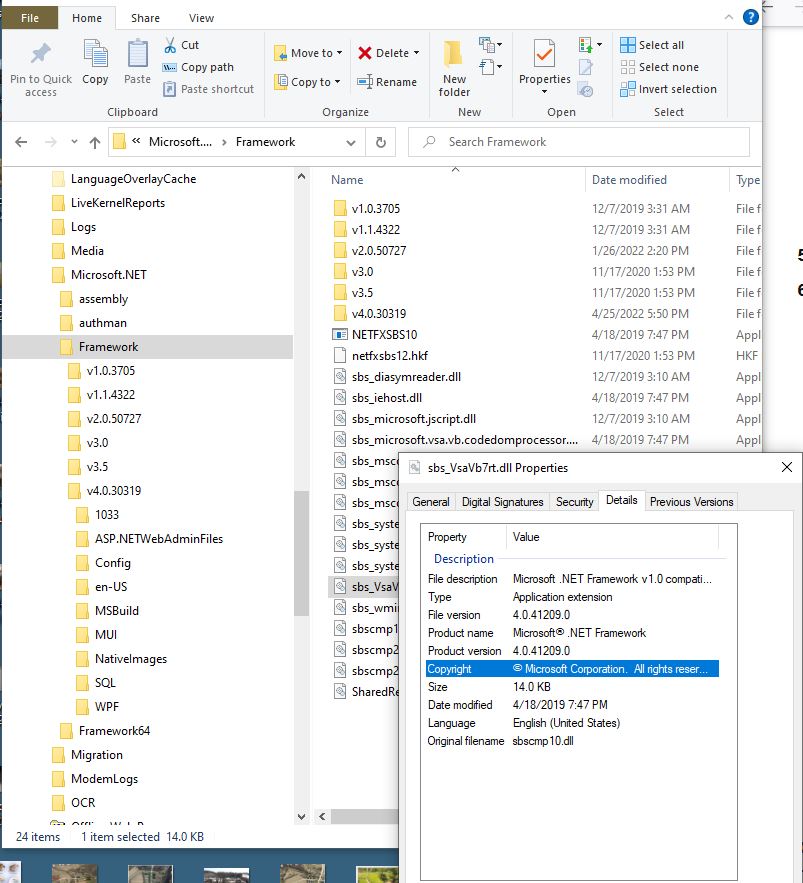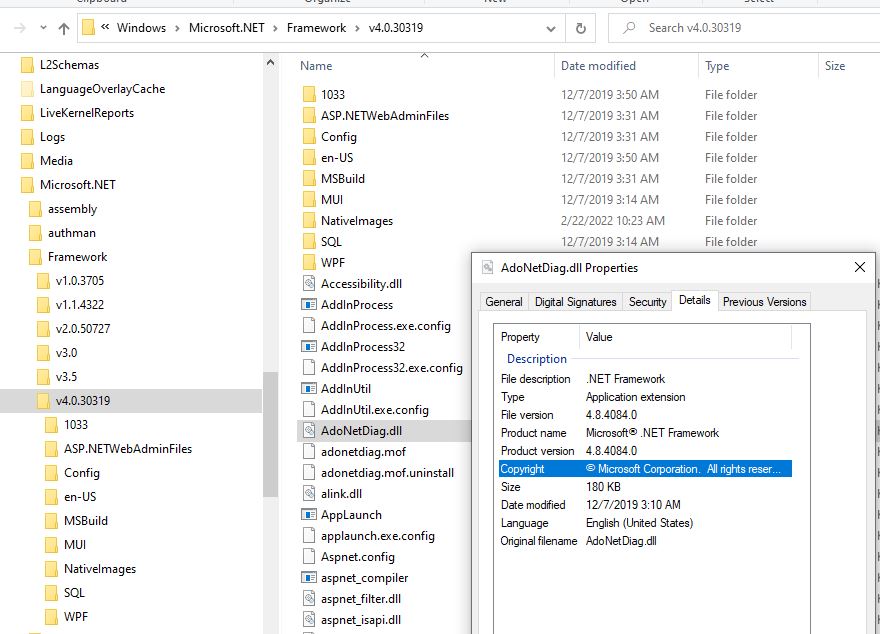I must admit I am not the sharpest knife on the block but I am having problems following the instructions on how to do this …
To see what .NET Framework are on your system:
• https://github.com/jmalarcon/DotNetVersions
• Download and extract v.1.0.0 (latest) shown on right-hand side
• Double left-click DotNetVersions.exe to view information
I do not see any file/folder to click on to find the DotNetVersions.exe file