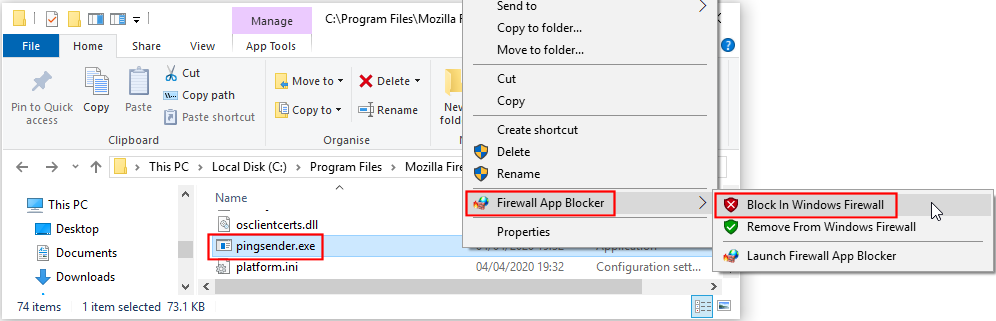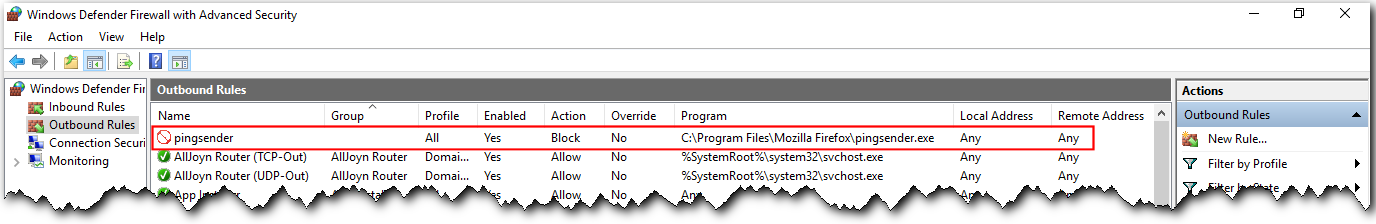There’s been a lot of talk about the newest Firefox update 71. Some say it’s okay, some don’t like it even though it apparently works, and at least one person said it crashed and ruined their previous FF version. I tend to cringe when people get arrows in their backs, or even stung by BB shots.
So, I’m still waiting to either hear some better news or see a new FF update 71.0.1 come out which will fix the problems occurring for some people.