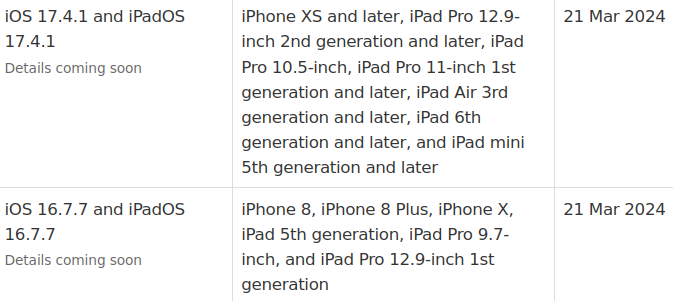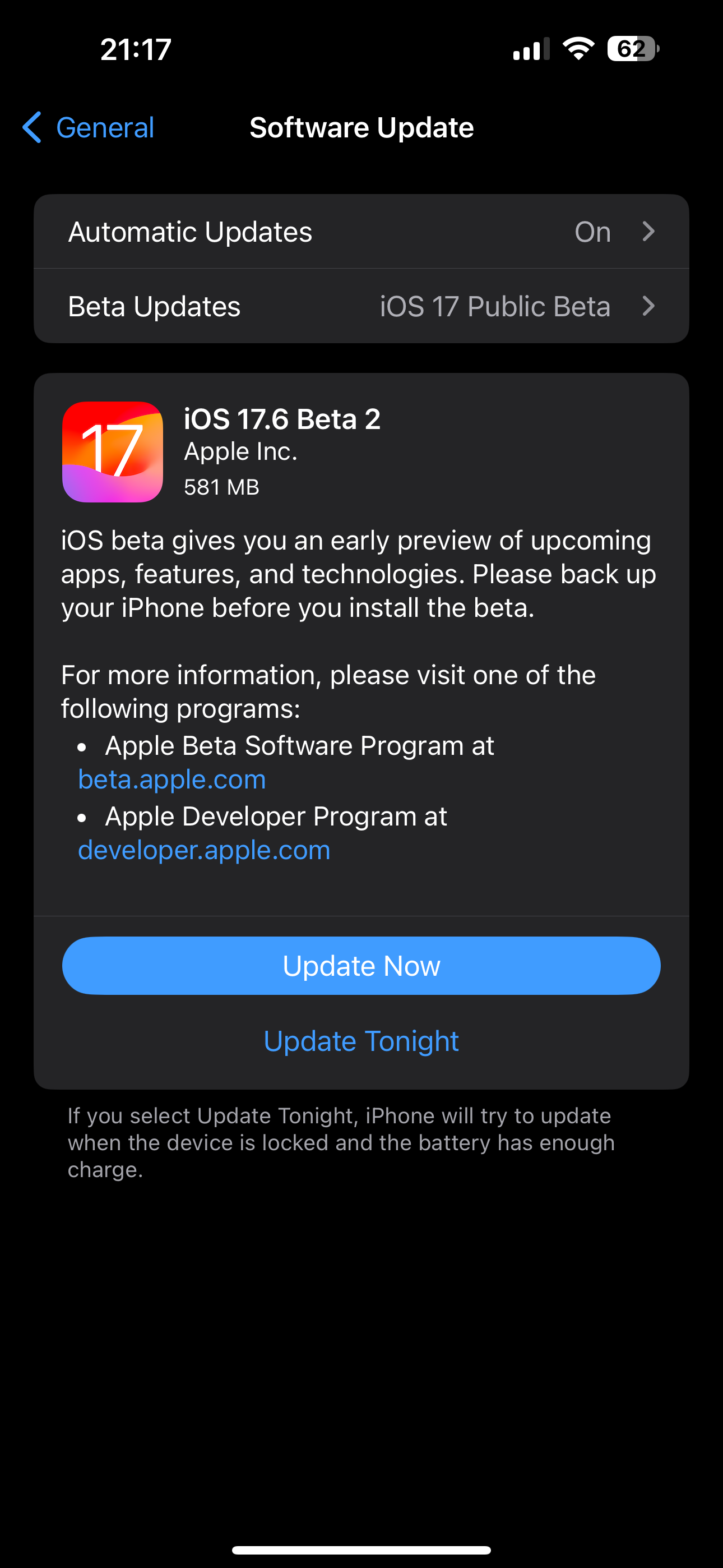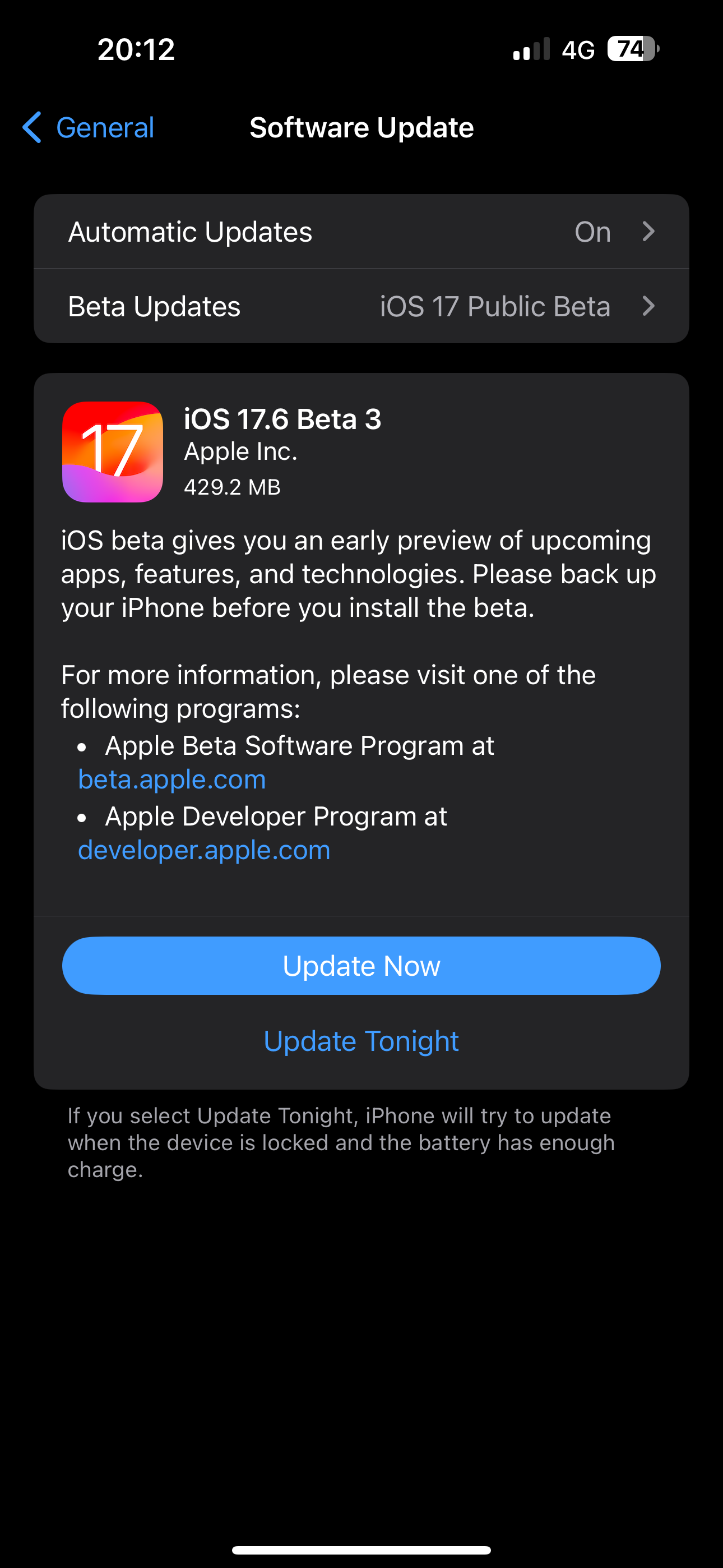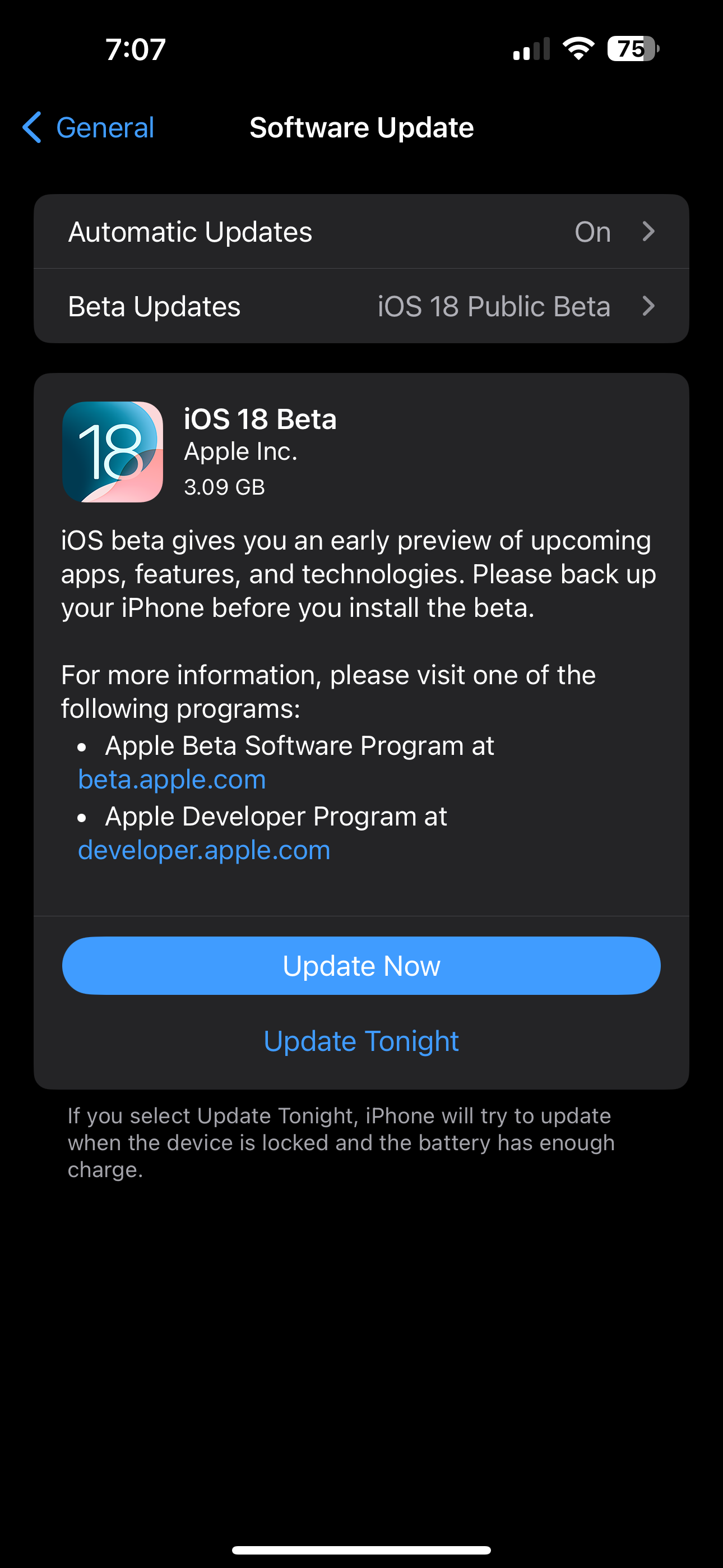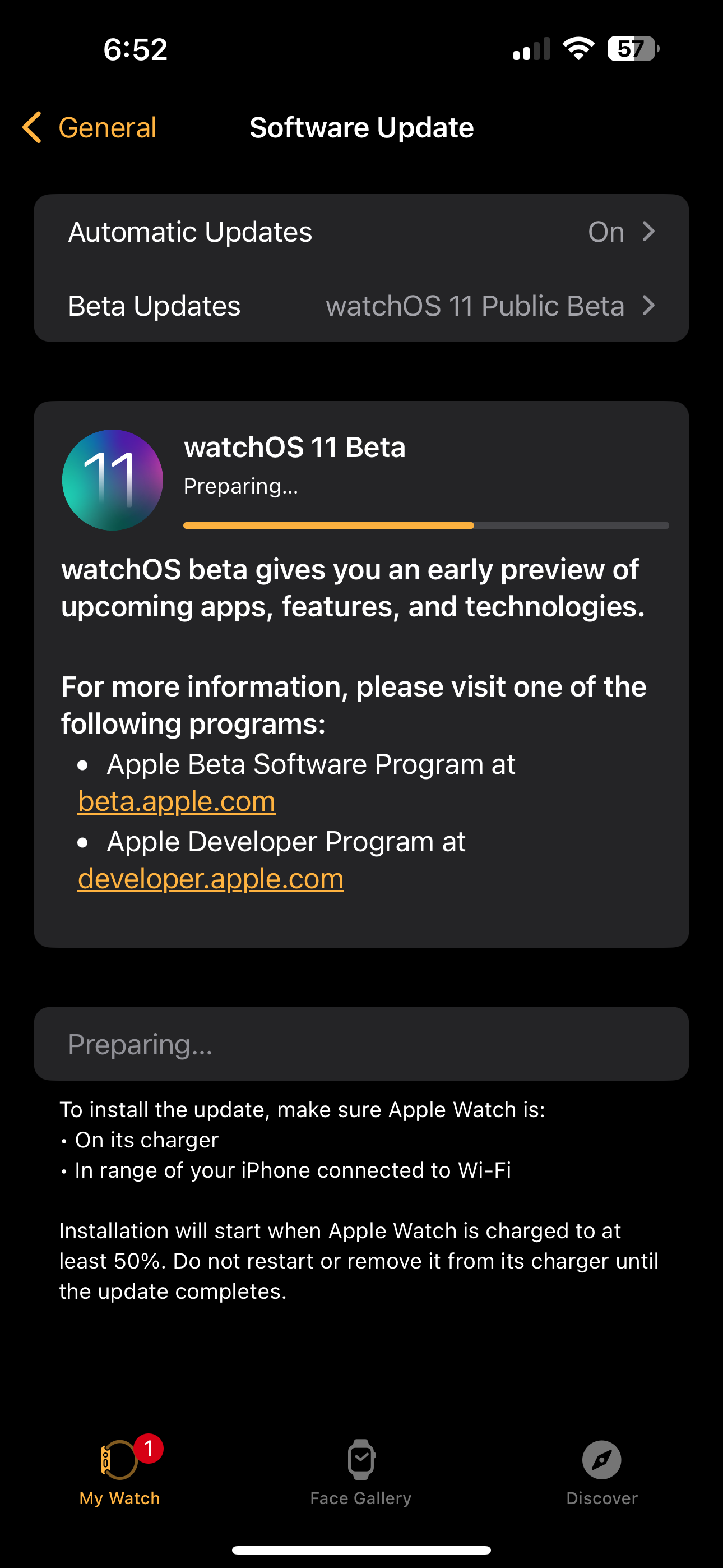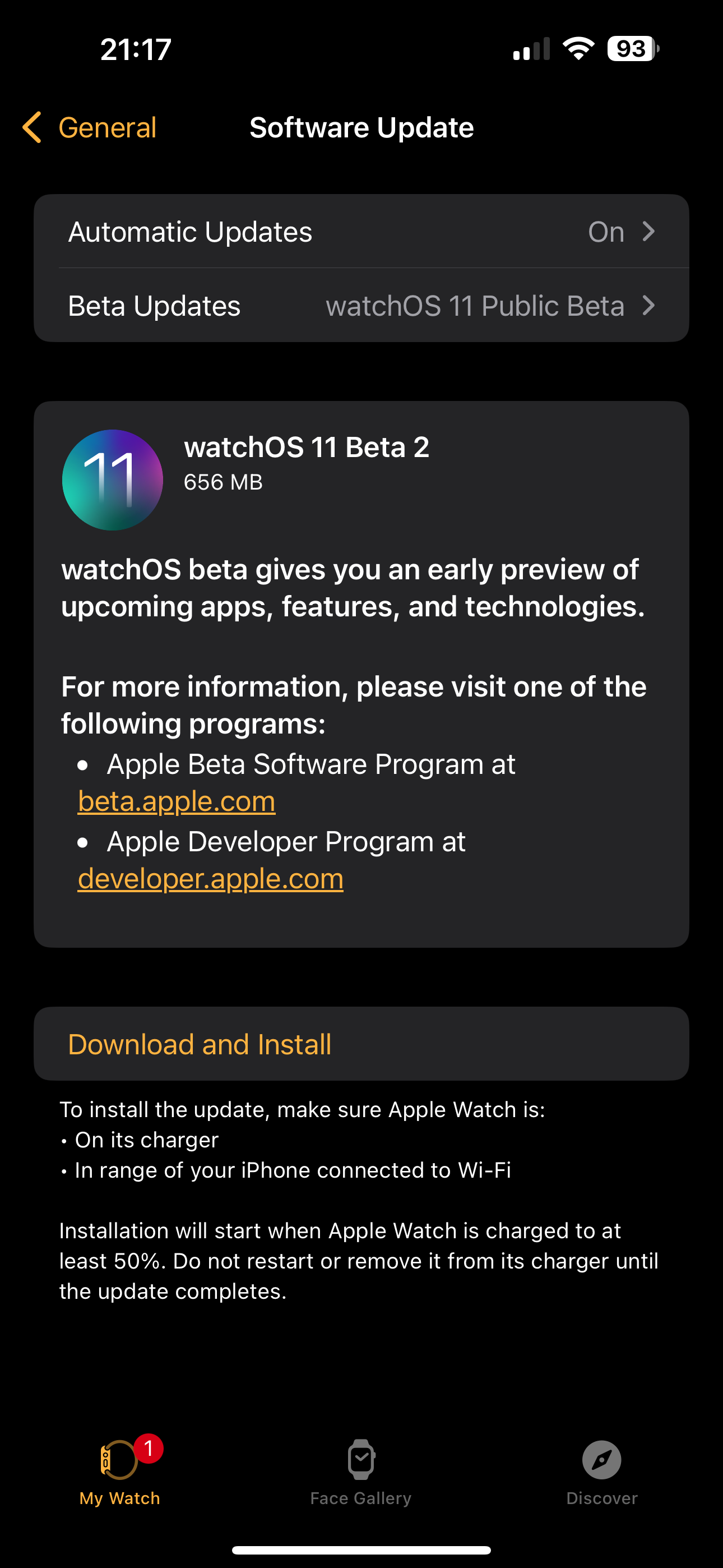Apple released iOS 14.3 and iPadOS 14.3 to all users today. The update includes new features such as Apple ProRAW for iPhone 12 Pro users, as well as support for the forthcoming AirPods Max over-ear headphones and support for the Apple Fitness+ service.
WatchOS 7.2 includes support for Apple’s new Fitness+ subscription service, which is accessible via the Fitness app on iPhone, iPad, and Apple TV. watchOS 7.2 also includes new cardio fitness notifications.
Later posts on this topic can be found at:
https://www.askwoody.com/forums/topic/ios-ipados-and-watchos-updates/